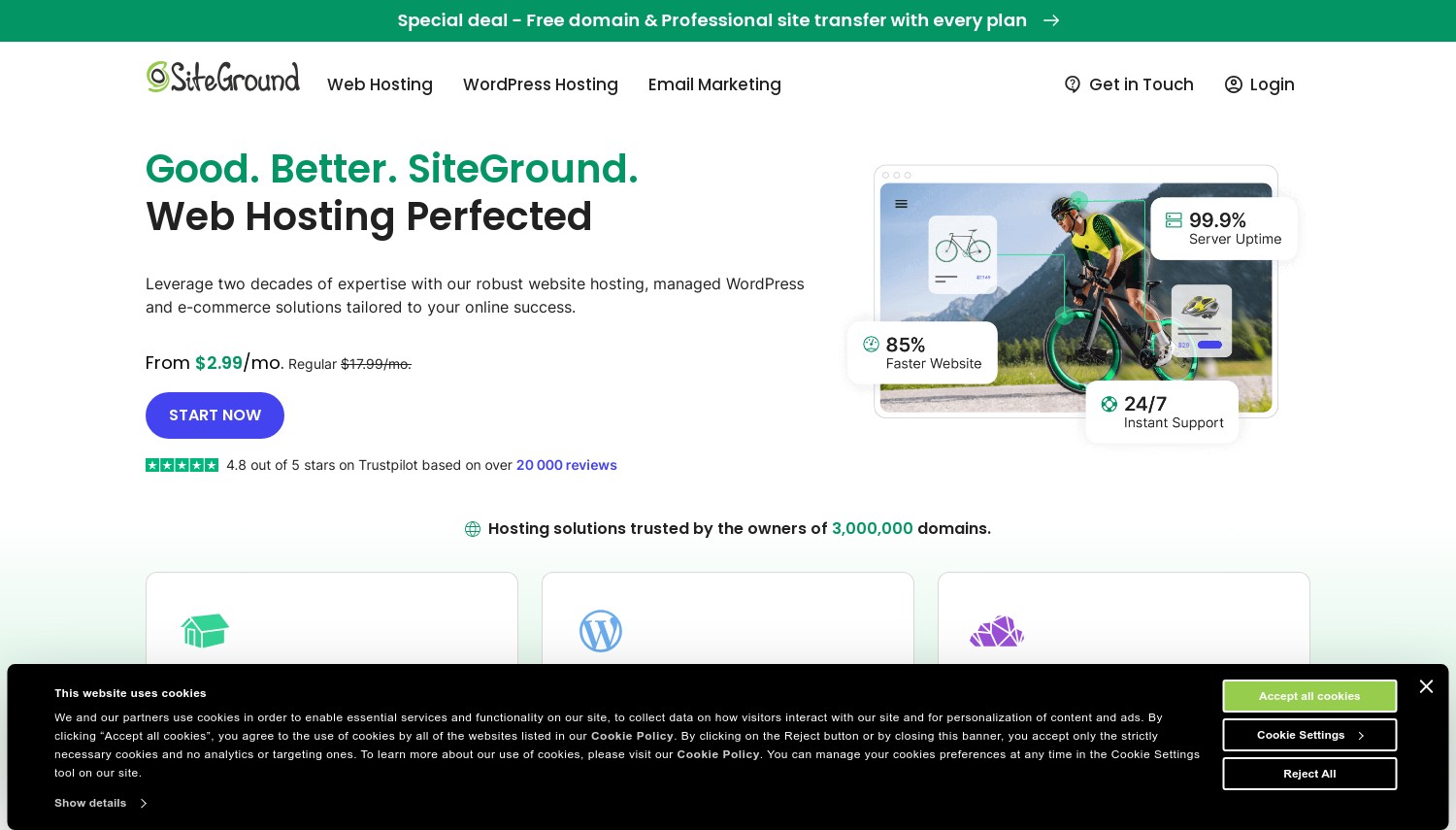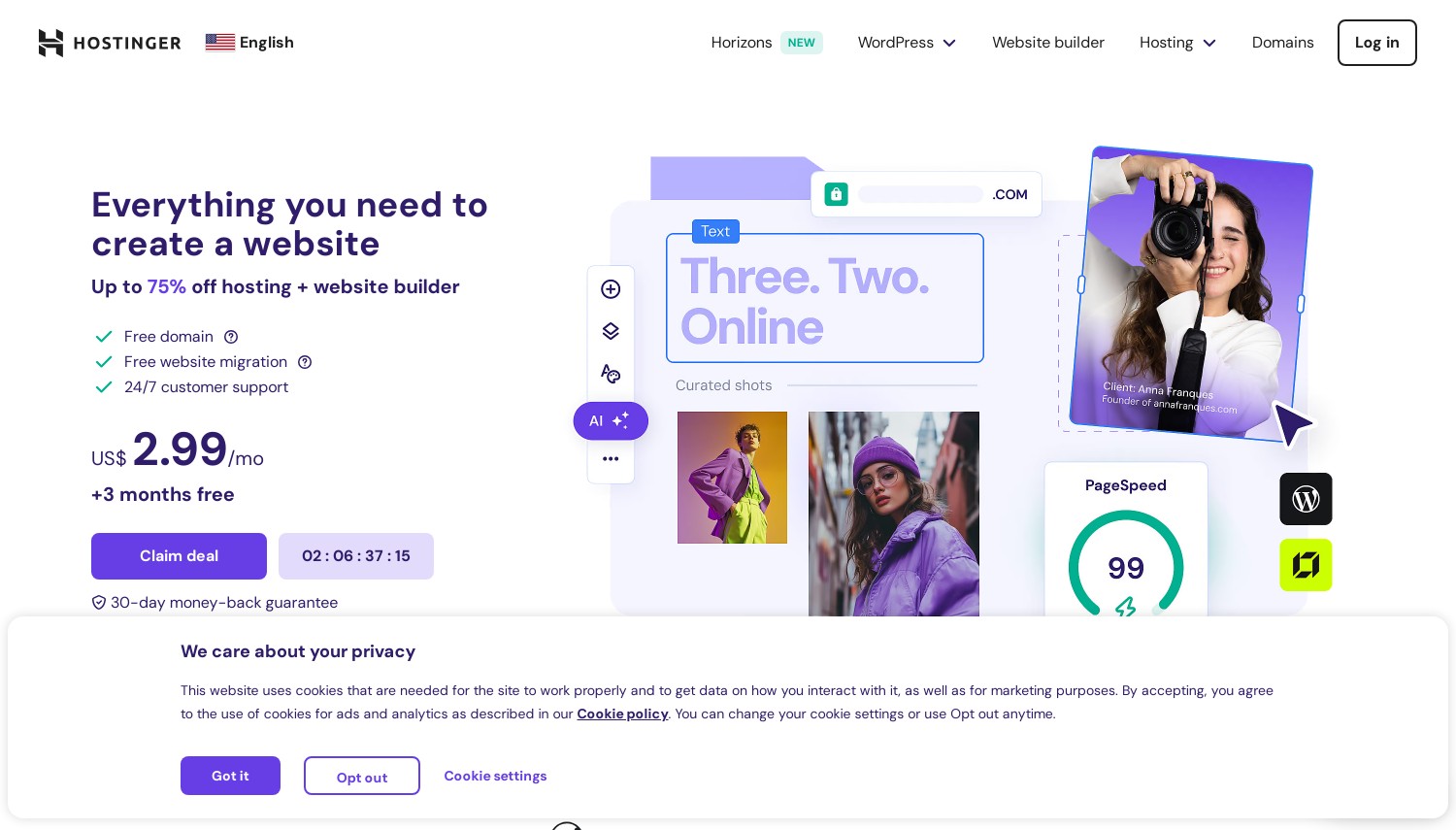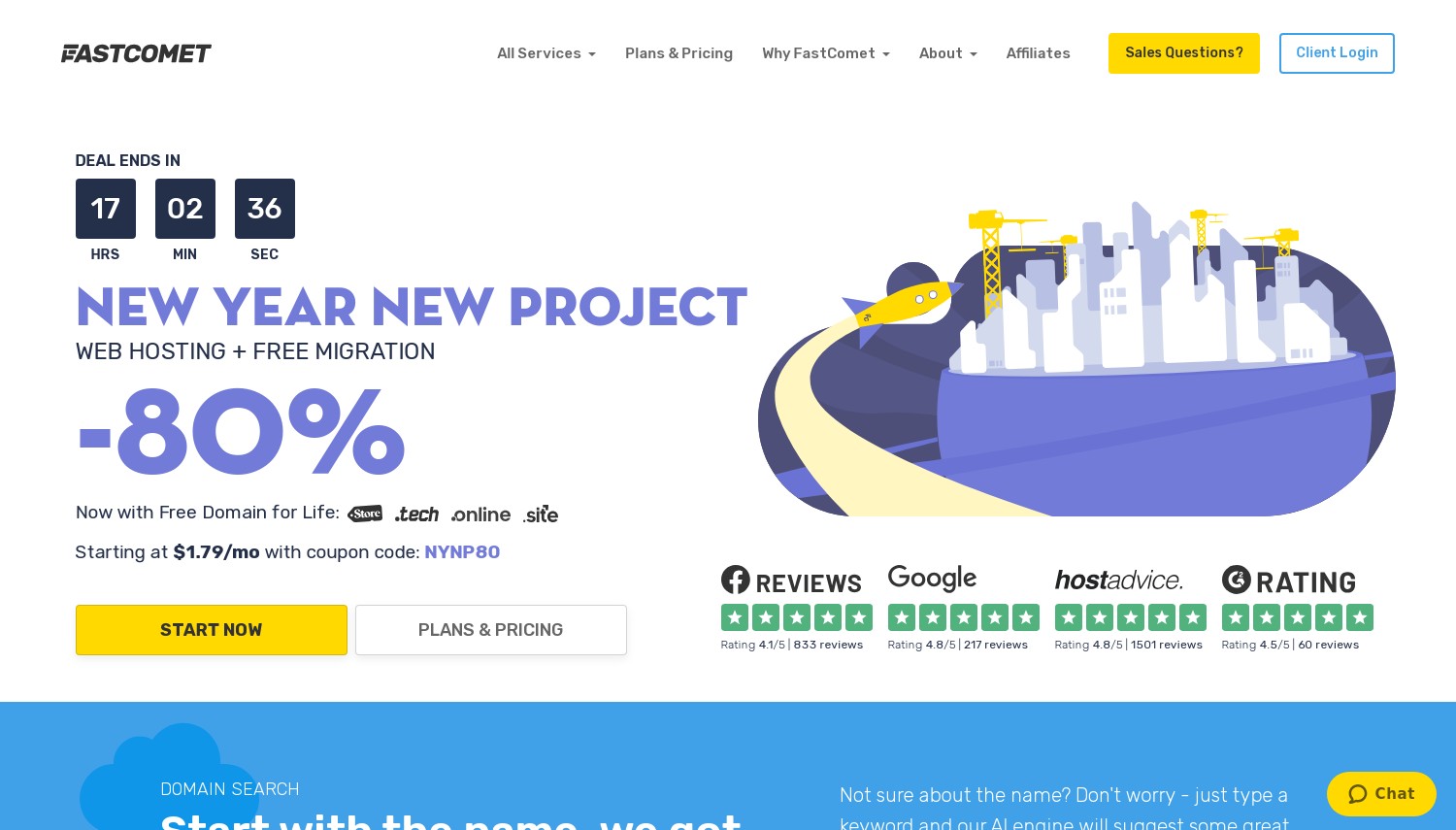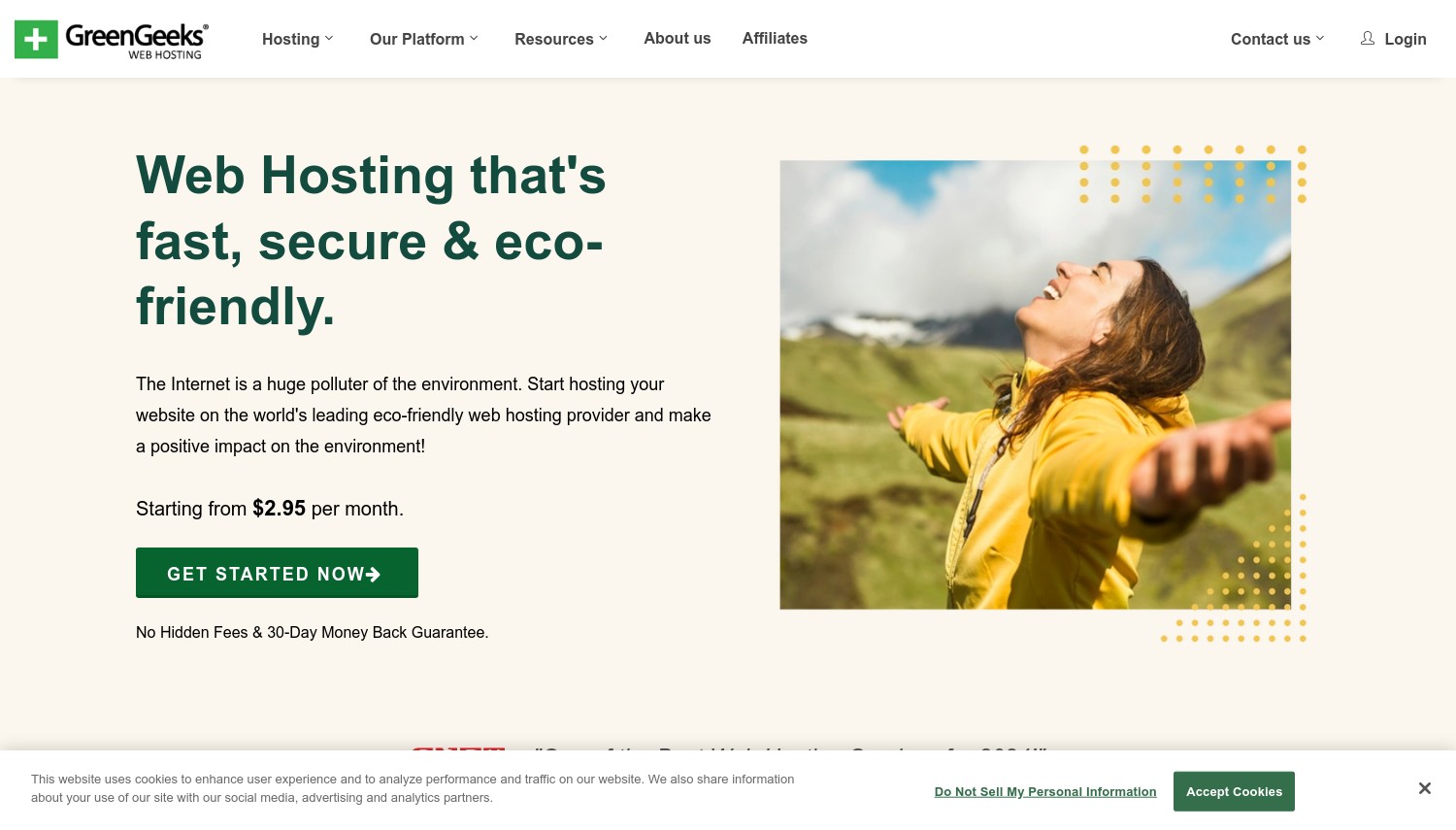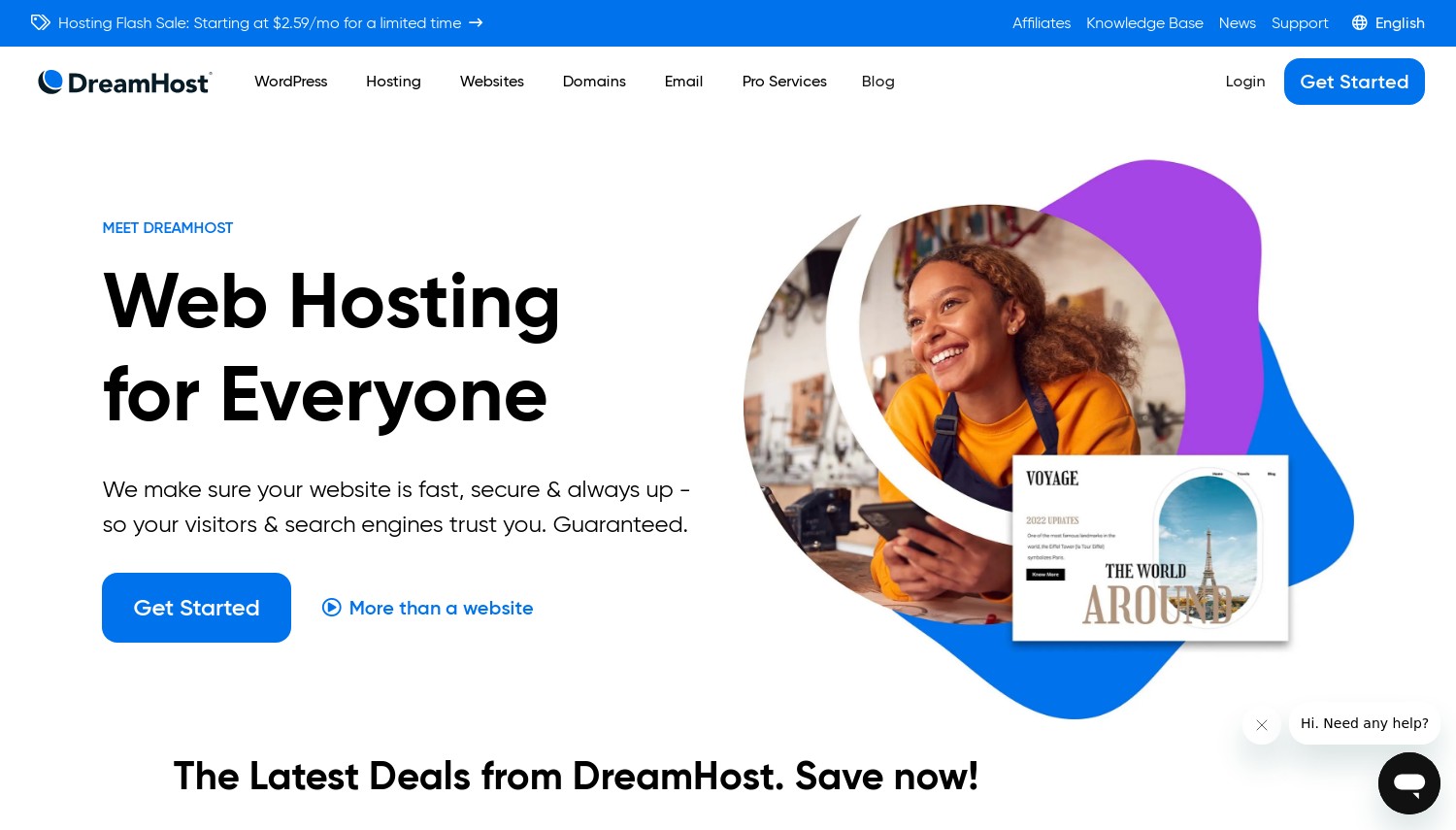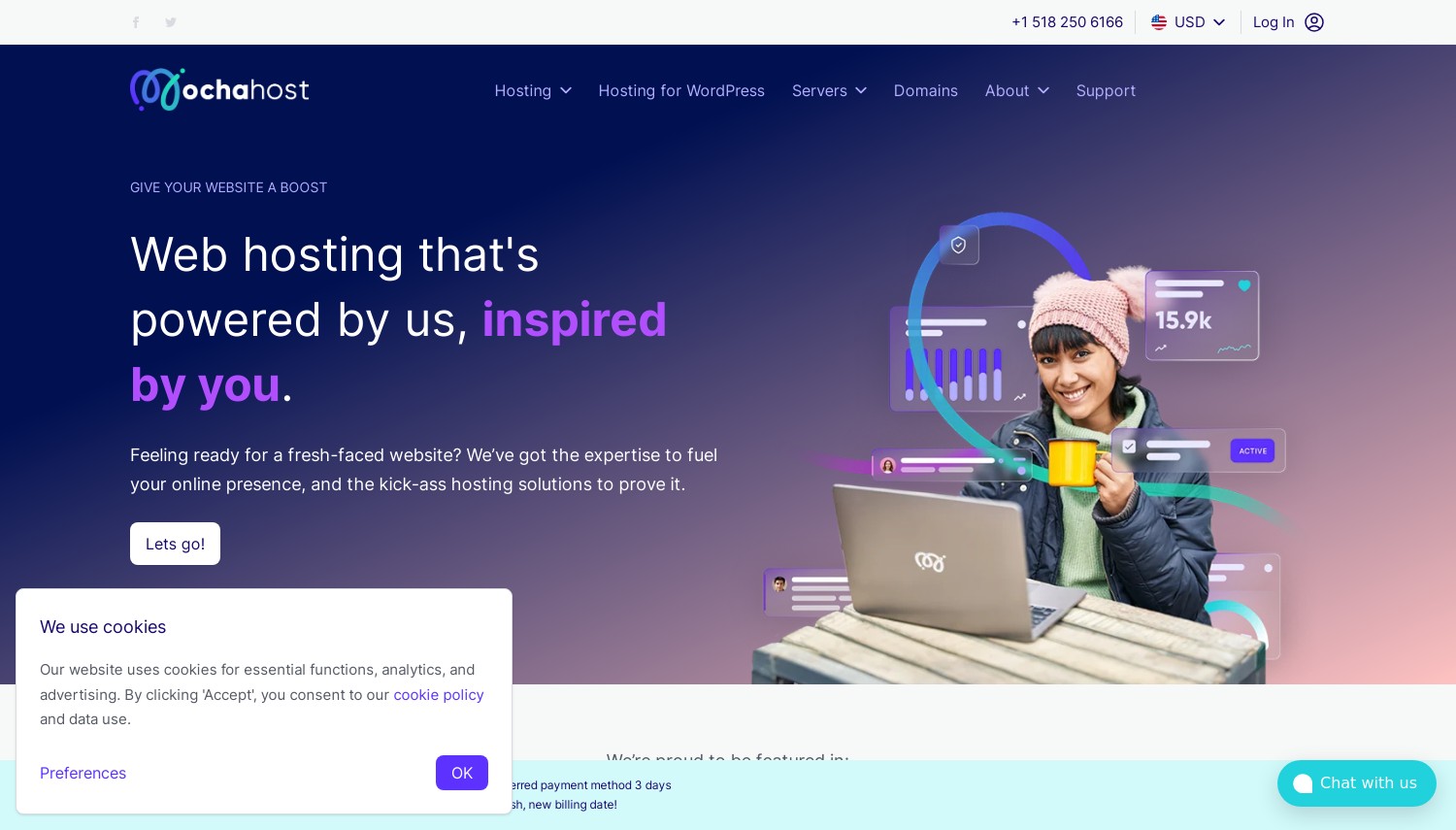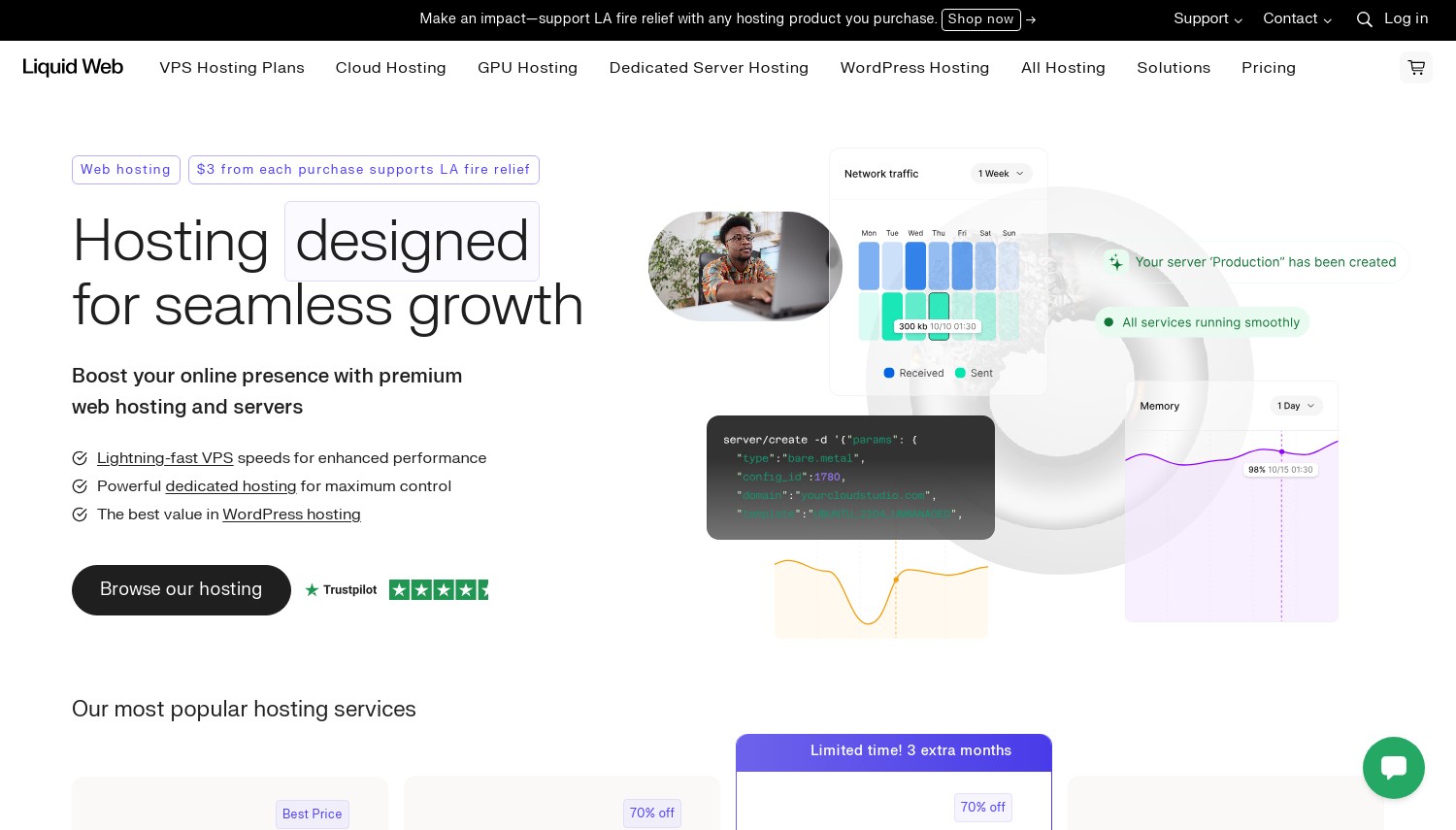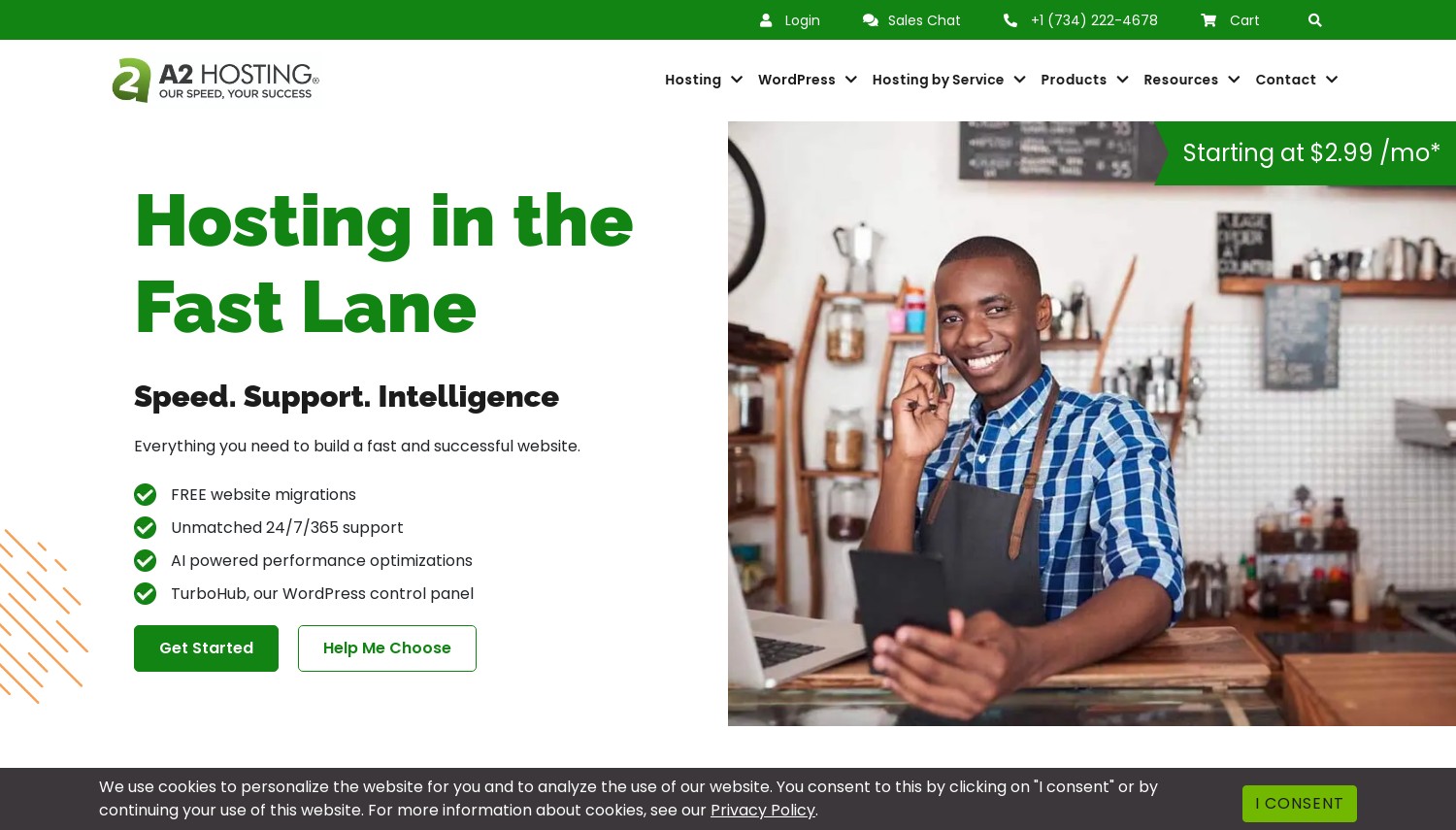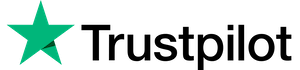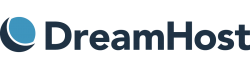Best 10 WordPress Hosting in USA for 2025 🇺🇸
Selecting the right WordPress hosting provider is paramount to the success of your website. With a myriad of options ranging from SiteGround's exceptional customer support to Hostinger's unbeatable value for money, making an informed choice can feel overwhelming.
We at HowtoHosting.Guide will guide you into the of wordpress hosting based in USA, comparing top providers on aspects like technology, reliability, security, and customer service. Whether you're launching your first site or seeking to elevate an existing one, understanding the nuances of each hosting service will guide you to the best fit for your digital needs. Read on to unravel the strengths and potential downsides of the market's leading hosting services, paving the way for your website's optimal performance and growth.
SiteGround - Best Managed Wordpress Hosting (from $2.99/mo)
SiteGround starting at $2.99 per month, which, upon renewal, increases to $17.99, SiteGround offers an entry-level plan designed to cater to a broad spectrum of website needs. This plan not only makes web hosting accessible but also includes a suite of features that highlight SiteGround's commitment to quality and performance.
Pros
- Best WordPress support with 24/7 access via various channels.
- Impressive uptime and fast page loading speeds.
- Free site migration and domain for the first year.
- Environmentally conscious hosting with Google Cloud's green infrastructure.
- Inclusive of powerful tools for site optimization and management.
Cons
- No free domain after the first year and a noticeable price jump upon renewal.
- Limited disk space could be a constraint for larger websites without purchasing additional storage.
The essential plan accommodates around 10,000 monthly visits and provides users with 10 GB of disk space, showcasing a balance between affordability and functionality. SiteGround's approach to hosting simplifies the process of setting up a WordPress site, offering a one-click installation that removes any technical barriers that newcomers might face. This is complemented by a free domain for the first year, significantly lowering the initial setup costs.
One of SiteGround's most prominent features is its customer support. Available 24/7 via live chat, phone, and email tickets, the support team is ready to assist with any issues, demonstrating SiteGround's dedication to customer satisfaction. Alongside superior support, SiteGround ensures optimal performance through consistent uptime and speedy site loads, creating a smooth experience for visitors and website administrators alike.
For those considering their options, SiteGround provides a 30-day money-back guarantee. This offers potential customers the chance to experience the services without any financial risk, underlining the company's confidence in its hosting capabilities. Whether you're launching your first website or looking for a more dependable hosting solution, SiteGround blend of performance, support, and user-friendly features make it an appealing choice.
Hostinger - Best Value for Money (from $2.99/mo)
Hostinger combines affordability with performance, offering an unmatched cost-to-feature ratio for WordPress hosting.
When it comes to finding a robust and reliable WordPress hosting solution without breaking the bank, Hostinger emerges as a leading contender. With pricing starting at just $2.24 per month, it's one of the most affordable options in the market, especially for users looking to manage multiple websites efficiently. For this price, users gain access to 100 GB of SSD storage, which is ample space for various website types, from personal blogs to small business pages. The Premium plan caters to about 25,000 monthly visits, which is quite generous considering the price point.
Pros
- Highly affordable with pricing starting at $2.99/month
- Free domain for the first year enhances value
- 100 GB of SSD storage even on the base plan
- Host up to 100 websites under a single plan
- Exceptional performance with uptime guarantees
- 30-day money-back guarantee for peace of mind
Cons
- Renewal rates are significantly higher
- Some advanced features only available with higher-tier plans
However, one should note that after the initial term, the renewal price jumps to $7.99 per month, which, while still competitive, is a significant increase from the initial offer. Nonetheless, this plan remains attractive for those managing a vast number of websites under one umbrella, thanks to the provision to host up to 100 websites. The plan also includes a free domain for the first year, which further adds to its value proposition.
Hostinger is renowned not just for its affordability but also for the breadth of features it offers. With automatic WordPress installation, getting your site up and running is a breeze, even for those without technical expertise. The hosting service also boasts impressive uptime rates and performance speeds, ensuring that your websites are always accessible and running smoothly.
The option for a 30-day money-back guarantee provides a safety net for those uncertain about committing long-term, allowing users to test the service without financial risk. Additionally, the range of plans available means that as your website grows, your hosting can scale with you, making Hostinger a flexible option for businesses at different stages of their development.
The compelling amalgam of affordability, features, and performance makes Hostinger a standout choice for WordPress hosting. Its ability to cater to a wide range of needs from novices setting up their first website to businesses managing a portfolio of sites—render it a versatile option worthy of consideration.
HostArmada - Newest Technology Stack (from $2.49/mo)
HostArmada prioritizing speed, security, and reliable customer support. With pricing that starts at just $2.49/month for the initial term under a 3-year plan, HostArmada offers an affordable yet powerful option for users. The Start Dock plan, at this entry price, renews at $9.95/month, offering 2 Cores CPU, 2 GB RAM, 15 GB SSD storage, and daily backups, making it ideal for beginners or small websites.
- Pros
- Cloud SSD storage for fast and reliable website performance
- LiteSpeed web server technology offering up to 10x faster performance than traditional servers
- Strong focus on security with two firewalls and protection against common threats
- Knowledgeable and responsive 24/7 customer support
- Affordable pricing with a 45-day money-back guarantee
- Cons
- The most affordable prices require a long-term commitment
- Renewal rates are higher than the initial promotional pricing
Their services go beyond mere hosting with an emphasis on performance and security. HostArmada use of cloud SSD storage for all plans ensures that your website loads quickly and handles traffic with ease. The integration of LiteSpeed web server technology means that it performs up to 10x faster than the traditional Apache and NGINX servers. This is particularly advantageous for WordPress sites, which can sometimes become sluggish as they grow in size and complexity.
HostArmada has also placed a strong emphasis on security, offering two firewalls and a suite of additional features designed to protect websites from common threats like XSS attacks and SQL injections. The attention to security is reassuring for businesses and personal users alike, who can be confident in the knowledge that their sites are protected against a broad range of cyber threats.
In terms of support, HostArmada doesn’t disappoint. With 24/7 access to in-house technical WordPress experts, users can expect prompt and knowledgeable assistance. This level of support, combined with a user-friendly control panel, makes managing a WordPress site straightforward, even for those without technical expertise.
HostArmada pricing structure is transparent but requires a longer commitment to lock in the lowest rates. Their plans offer tremendous value given the quality of service and the range of features included. Users looking for flexibility will appreciate the 45-day money-back guarantee, providing peace of mind and a risk-free opportunity to test their services.
Ultimately, HostArmada offers a compelling package for WordPress users seeking a balance between performance, support, and affordability. Whether you’re launching a new site or considering switching providers, HostArmada is worth exploring, especially for users in the USA, given their strategic data center locations across the country.
FastComet - Reliable Cloud Hosting (from $2.49/mo)
FastComet stands out in the crowded marketplace of web hosting services with its unique blend of affordability, comprehensive feature sets, and excellent customer service. It caters to businesses and individuals alike, offering three main hosting plans that start from just $2.49/month, with renewal prices starting at $9.95/month. The entry-level plan includes 2 GB RAM, 15 GB SSD storage, and support for a single website, making it an ideal choice for small websites or blogs. With the possibility of handling up to 25,000 unique visits per month, this plan also includes 1 free website transfer, catering perfectly to those looking to switch their hosting provider with ease.
Pros
- 300% faster access to files and databases thanks to SSD-only Cloud storage.
- Free Cloudflare CDN distribution for improved global website performance.
- Excellent support with less than 15 minutes response time to inquiries.
- Free managed migrations make transferring your website hassle-free.
- Security features including Brute force protection and BitNinja server security.
- 45-day money-back guarantee to test their services risk-free.
Cons
- Renewal prices are significantly higher than the initial promotional prices.
- The most affordable plan supports only a single website, which may not be suitable for users with multiple sites.
What truly sets FastComet apart is its commitment to speed and reliability. Their managed WordPress hosting services are enhanced by SSD-only servers and a free Cloudflare CDN, guaranteeing fast loading times and improved website performance across the globe. Additionally, FastComet offers a 45-day money-back guarantee, providing peace of mind to its users by allowing them to test their services risk-free.
Choosing FastComet means getting access to a plethora of features designed to simplify website management. These include a cPanel dashboard for complete 360° control, free domain registration, daily backups, and robust security measures like Brute force protection and BitNinja server security. Moreover, their support system is top-notch, with FastComet boasting a support response time of less than 15 minutes to resolve any issues you might encounter.
FastComet presents an attractive option for users seeking a balance between cost and functionality. With plans starting as low as $2.49/month, users gain access to powerful features and impeccable support, making it an excellent choice for anyone looking to start or grow their online presence. The combination of SSD storage, free Cloudflare CDN, and a suite of security features ensures that FastComet not only promises but also delivers high-speed and secure hosting solutions for businesses and individuals around the world.
GreenGeeks Web Hosting - One Tree Planted for each account (from $2.95/mo)
GreenGeeks, acknowledged for its commitment to environmentally-friendly web hosting, sets itself apart with a unique 300% green energy match with every hosting plan. Beginning at an affordable rate of $2.95 per month (renewing at $11.95 per month), GreenGeeks offers a compelling package for those seeking WordPress hosting solutions. What's truly remarkable is that for this starting price, users gain access to a breadth of features designed to enhance their web hosting experience without compromising environmental values.
- Pros
- 300% green energy match and partnership with One Tree Planted for each account
- Competitive starting price with a broad array of features
- LiteSpeed servers and LSCache for optimized WordPress performance
- Extensive 24/7 customer support channels including live chat and email
- Generous offerings such as unlimited websites, emails, and storage on higher-tier plans
- Cons
- Phone support not available 24/7
- Renewal prices significantly higher than the introductory offers
- Vague performance level descriptions could lead to confusion among users
- Lack of managed WordPress or dedicated hosting plans
For the price, users can benefit from essential features such as free WordPress installation, website migration, nightly backups, and automatic updates for WordPress and its plugins. Performance is optimized through the use of LiteSpeed servers and the LS Cache plugin, promising up to four times faster page loads. All plans, except the lowest tier, come with unlimited websites, email accounts, and storage. These features are reinforced with free SSL certificates, CDN services, and domain registration, ensuring both security and performance are duly addressed.
Adding to the allure, GreenGeeks maintains a no-compromise approach to customer support, offering 24/7 availability through live chat and email, with phone support accessible during extended hours. While the performance metrics are performed under industry-standard conditions including a 99.9% uptime guarantee, GreenGeeks ensures a seamless experience with additional offerings like built-in caching, cPanel, and unlimited transfers.
However, it’s their unmatched dedication to sustainability that truly distinguishes GreenGeeks. Through a partnership with One Tree Planted, a tree is planted for each hosting plan sign-up, further emphasizing their commitment to environmental stewardship. The absence of managed WordPress or dedicated hosting plans reflects their conscientious approach to resource utilization.
Nevertheless, as attractive as GreenGeeks' offerings are, it’s important for potential subscribers to consider the renewal prices and the somewhat vague performance tier descriptions. Although beyond the initial term, the pricing aligns with that of managed hosting services, the plans remain unmanaged. Yet, for many, the blend of performance, support, and environmental sustainability presents a value proposition hard to overlook.
A detailed evaluation of this hosting provider wouldn’t be complete without addressing potential drawbacks and stacking them against the benefits. Here’s a quick glance at the pros and cons:
The allure of GreenGeeks lies not just in its pricing and features but also in its dedication to sustainability, making it a distinguished choice among web hosting providers. While potential limitations exist, such as the significant jump in renewal pricing and the lack of around-the-clock phone support, the pros of opting for GreenGeeks - from its eco-friendly initiatives to a robust suite of hosting features - are compelling for those prioritizing environmental responsibility alongside digital performance and security.
DreamHost - U.S.-based customer support for Wordpress (from $2.59/mo)
DreamHost stands as a beacon for those looking for a reliable web hosting solution, especially appealing to WordPress users with its seamless integration and management. Starting at a competitive $2.59 per month, which renews at $7.99, DreamHost packages offer a robust framework for your website's needs. This entry-level pricing grants you access to 50 GB of disk space, unlimited traffic and bandwidth, and the capacity to host one website. Although a free domain is not included in the most basic package, the ease of setup with one-click WordPress installation more than compensates for this.
Pros
- Good speed and reliable uptime.
- Free SSL, domain privacy protection, and one-click WordPress install.
- Officially recommended by WordPress.org.
- Access to powerful SEO tools like AIOSEO.
- Unlimited email accounts with the shared unlimited plan.
Cons
- The control panel interface could use a refresh.
- Lacks telephone support, with live chat restricted to Pacific business hours.
- Shared Starter plan does not include email.
The renewal price maintains a balance between cost-effectiveness and providing value, making DreamHost an attractive option for long-term projects. Importantly, DreamHost distinguishes itself with a generous money-back guarantee, giving users ample time to assess its features and performance.
Why should you pick DreamHost for your hosting needs? First and foremost, its commitment to WordPress is unrivaled, offering preinstalled WordPress, automated migrations, and a host of other features that cater specifically to WordPress users. This makes it incredibly easy to get your site up and running quickly and efficiently. Additionally, DreamHost's U.S.-based customer support is available 24/7 via online tickets, ensuring that help is always just a few clicks away.
Opting for DreamHost means choosing a platform that supports your website's growth while also placing a high value on user privacy and security. The features and tools available, particularly for WordPress users, presents a compelling argument for why DreamHost should be at the top of your list when considering web hosting solutions.
MochaHost - Lifetime Discount Guarantee (from $3.18/mo)
MochaHost has established itself as a strong contender in the competitive world of WordPress hosting, offering an impressive array of services tailored to meet the needs of its users. With pricing that starts at just $3.18 per month, MochaHost provides a cost-effective solution for individuals and businesses seeking reliable hosting without breaking the bank. Among the several plans available, users can expect features such as automated WordPress updates and comprehensive security measures, including SSL certificates, automatic backups, plus malware and spam monitoring.
- Pros
- Competitive pricing from $3.18 with essential features for starters and SMBs
- Automated WordPress updates and strong security measures
- 99.9% uptime guarantee, in line with industry standards
- 24/7 customer support via email, live chat and phone (callback)
- Flexible plans that grow with your business needs
- Cons
- Phone support requires leaving a message for callbacks
- Renewal fees can be higher post the initial term
This hosting provider emphasizes its commitment to ensuring a seamless online experience through its guarantee of 99.9% uptime, aligning with industry standards and reassuring clients of consistent website accessibility. Furthermore, MochaHost's dedication to customer satisfaction is evident in its around-the-clock support available via email or live chat, catering to users, needs at any hour. However, it's worth noting that phone support, while available, requires leaving a message for callbacks, which might deter those seeking immediate real-time assistance.
For those considering MochaHost, it's beneficial to note that while renewal prices can see an increase, the initial cost offers a valuable entry point into their hosting services. Subscribers can enjoy ample storage, bandwidth, and necessary features like RAM for smooth website operation, providing a solid foundation for web projects of varying scales.
Choosing MochaHost can be particularly advantageous for WordPress users looking for a blend of affordability, robust security features, and reliable customer support. With plans that scale with your business growth, it allows for a seamless transition to higher-tier offerings as your site's demands expand.
Money back guarantees are an essential consideration for potential customers, offering a layer of financial security and confidence in their hosting choice. MochaHost ensures customer satisfaction with such guarantees, allowing users to test their services risk-free and ascertain if they meet their expectations and requirements.
In summary, MochaHost presents a promising option for those in search of cost-effective, reliable WordPress hosting equipped with a suite of security features and commendable customer support. Whether you're launching a new blog, running a small to medium-sized business website, or managing a portfolio of sites, MochaHost's plans cater to a broad spectrum of web hosting needs.
Liquid Web Inc. - Wordpress Hosting Dedicated Resources (from $19/mo)
Liquid Web Inc. is a premium hosting provider known for its outstanding WordPress hosting services. Starting at just $19 per month, with a renewal price depending on the plan you choose, Liquid Web offers a range of options designed to cater to different needs and preferences. Each plan includes features such as ample storage, powerful RAM, and unlimited bandwidth to ensure your website runs smoothly and efficiently.
Pros
- Speed and performance are optimized for WordPress.
- Expert WordPress support available 24/7.
- Comprehensive security features and daily backups.
- 30-day money-back guarantee.
Cons
- Starting price point may be higher than some competitors.
- Advanced features and scalability mainly cater to businesses or advanced users.
One of the reasons to pick Liquid Web for your WordPress hosting is its emphasis on speed and reliability. With cutting-edge technology like multi-layered caching, the latest PHP versions, integrated CDNs, and advanced image compression, your WordPress site is primed for top-notch performance. Plus, with their expert support available 24/7, any issues you encounter can be swiftly resolved, ensuring minimal downtime for your website.
Furthermore, Liquid Web provides peace of mind with its impressive uptime guarantee and security measures. From proactive monitoring to daily backups and SSL certificates, your website integrity and your visitors' data are well protected. The hosting provider also offers a 30-day money-back guarantee, giving you sufficient time to evaluate their service risk-free.
Overall, Liquid Web is an exceptional choice for WordPress hosting, offering a blend of speed, reliability, and expert support. Whether you’re launching a new website or looking to enhance your current one, Liquid Web robust hosting solutions are designed to meet a wide range of requirements, making it a worthwhile investment for serious WordPress users.
A2 Hosting - Fast US loading times Wordpress Hosting (from $2.99/mo)
A2 Hosting is a compelling option in the hosting market, particularly for those with WordPress sites. Starting at $2.99, evolving to a higher $12.99 upon renewal, clients gain access to 10 GB of disk space coupled with unmetered bandwidth, and the capability to host a singular site. This pricing structure is tailored to cater to a broad audience, from individuals managing personal projects to small business owners looking to establish an online presence without breaking the bank.
Pros
- Competitive pricing for WordPress hosting with plans starting at $2.99
- Flexibility with month-to-month payment options
- Excellent customer service available 24/7
- Strong uptime and fast loading speeds
- Free white glove site migration and automatic backups
Cons
- Lacks free domain offering
- Renewal rates significantly higher
- Month-to-month payment option is more expensive
While A2 Hosting may not offer a free domain, a feature often included by many contenders, its performance metrics such as 99.96% uptime and swift loading times of 0.74s (US) and 1.27s (EU), ensure that websites remain accessible and efficient. This efficiency is critically essential for SEO rankings and delivering a positive user experience. Additionally, the hosting provider takes pride in its customer service, offering a "Guru Crew" support team available 24/7 to address any WordPress-related concerns, adding a safety net for when technical issues arise.
A major attraction to A2 Hosting is the flexibility in its pricing model. Unlike many of its competitors that necessitate annual payments, A2 Hosting offers a month-to-month payment option, providing significant flexibility and reducing upfront costs for users. However, it's important to note that opting for monthly payments will lead to a higher starting cost.
For individuals and businesses aiming to migrate their site, A2 Hosting simplifies the process with its free white glove site migration service and automatic backups, ensuring a seamless and secure transition. Also, with its A2 Optimized plugin, WordPress sites are automatically fine-tuned for optimal speed and performance, eliminating the need for manual adjustments.
Regarding money-back guarantees, A2 Hosting stands by its services with a good money-back refund plan, allowing users to test the waters without substantial financial risk. This commitment to customer satisfaction underscores A2 Hosting's confidence in their service quality.
Choosing A2 Hosting means investing in a hosting service that prioritizes speed, reliability, and flexibility. The balance between cost and features provides a solid foundation for businesses and individuals alike, delivering the essential tools needed for a robust online presence. Whether you're launching a new project or looking for a more dependable hosting solution, A2 Hosting presents a compelling case with its attentive customer support, impressive uptime, and user-friendly WordPress features.
Contabo - Best VPS Wordpress Hosting (from $3.99/mo)
Contabo plans starting at a modest $3.99 per month, Contabo offers a variety of VPS and dedicated server options to cater to a wide range of hosting needs. At the entry price, users can expect to get a virtual private server equipped with 4 GB RAM, 300 GB SSD storage, and unlimited traffic. This sets a solid foundation for both new and established websites seeking to improve their online presence.
Pros
- Competitively priced VPS and dedicated server plans
- High performance with up to 60 GB RAM and fast NVMe SSDs
- Flexible monthly billing cycle with no hidden fees
- 14-day money-back guarantee
Cons
- No free CDN service in basic plans
- Customer support can sometimes be slow to respond
- Setup fee required for monthly billing cycle options
One of the key highlights of choosing Contabo is the absence of a long-term commitment at the entry-level, providing flexibility for small projects or those with fluctuating demands. Although the initial setups might include a setup fee, the overall cost efficiency remains a major attraction, especially when considering the hardware specifications provided. Renewal pricing remains consistent, ensuring that users are not surprised by cost spikes after their initial term.
For developers and IT professionals looking for more than just basic hosting, Contabo also offers higher-end options, including servers with up to 10 CPU cores, 60 GB RAM, and incredibly fast NVMe SSDs for demanding applications. These plans, though costlier, are competitively priced to offer the best value for money in terms of raw performance.
Contabo is not without its downsides, however. The lack of a free CDN (Content Delivery Network) service in the basic plans might deter those looking to optimize their website speeds globally. Additionally, while the company guarantees a high uptime rate, some users might find the customer support response time slower compared to industry leaders.
The company offers a "no questions asked" 14-day money-back guarantee, allowing users to test their services risk-free. This is a testament to Contabo’s confidence in the quality of their hosting services and their commitment to customer satisfaction.
Overall, Contabo offers a compelling choice for both individuals and businesses looking for high performance and reliability at competitive prices. Whether you're starting a new website or scaling an existing application, Contabo's range of VPS and dedicated server plans provide the flexibility and power needed to support a wide variety of hosting demands. While it may lack some of the extras provided by other hosts, its strong core offerings make it a valuable option for those prioritizing cost-efficiency and performance.
Editor's Choice: SiteGround is the best and fastest WordPress hosting option for users in the USA. It emphasizes their trustworthiness with over 2.8 million users, the inclusion of a
free CDN, and their top-speed performance.
HowToHosting.Guide Selected SiteGround Reviews for Wordpress in United States
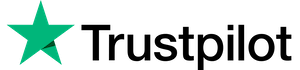
Trustpilot User
from United States

Published on: 01/04/2024
"After years of hating Godaddy support for my wordpress website I finally found SiteGround and made the switch. Their speed and customer service is fantastic."
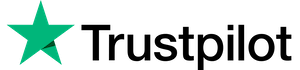
Trustpilot User
from United States

Published on: 22/03/2024
"I've been hosting with SiteGround for years now. They're the BEST host I've ever used for Wordpress sites by a LONG shot. I sign up for a 3-year renewal every time because I have no intention of ever leaving."
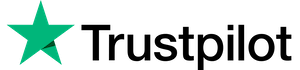
Trustpilot User
from United States

Published on: 28/02/2024
"Peter was very helpful in providing me with the details about missing Elementor Templates, and how to add them to my WordPress dashboard."
10 Most Reviewed Wordpress Hosting Providers in United States (USA) (Jan 2025)
Highlighting the Best of WordPress Hosting
Finding the right WordPress hosting in 2025 can significantly affect your website's performance, SEO rankings, and sales. SiteGround stands out for its overall excellence, offering robust support and performance for all types of WordPress users. For beginners, Hostarmada delivers an exceptionally user-friendly platform, making it easier to start and manage a WordPress site. FastComet caters to power users with its advanced features and high performance, ensuring larger sites operate smoothly. Lastly, Hostinger appeals for its incredible value, combining affordability with impressive features, making it a hit among a diverse range of WordPress users. These providers have distinguished themselves not only through their performance but also by providing the WordPress community with the tools and resources needed for success in the digital space.
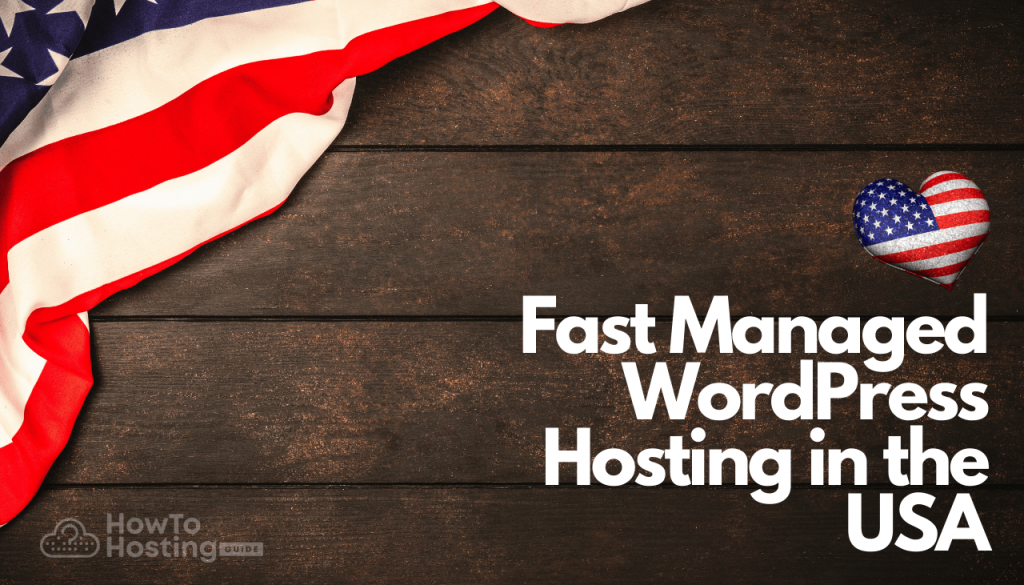

 SiteGround
SiteGround

 Hostinger
Hostinger

 HostArmada
HostArmada
 FastComet
FastComet
 GreenGeeks Web Hosting
GreenGeeks Web Hosting

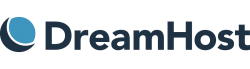 DreamHost
DreamHost
 MochaHost
MochaHost
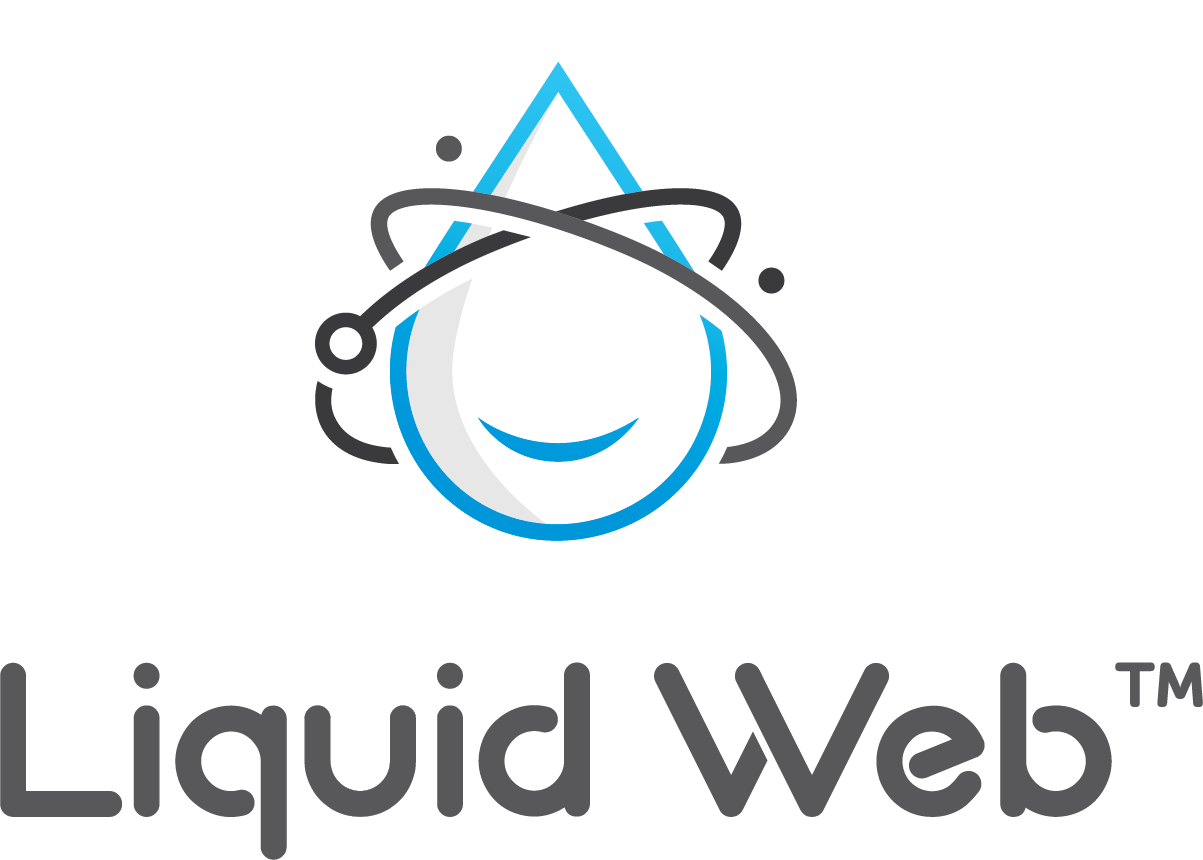 Liquid Web Inc.
Liquid Web Inc.
 A2 Hosting
A2 Hosting
 Contabo
Contabo