On This Page: [hide]
Now that you’ve launched your WordPress website, you’ll need to fill it with quality and well-organized content that’s easily “speaking” to your audience. There are a few essentials to make a WordPress post user-friendly and improve SEO on google.
In essence, the steps to make a WordPress post-user-friendly concern its structure, design, content, and readability, and incorporate the good practices from web design and content management that you need to be aware of. Here are some uncomplicated steps for composing user-friendly WordPress posts that will keep your readers engaged and help you constitute a positive online image.
A user-friendly WordPress Post means great structure of textual content
 In other words, never underestimate the character and structure of the textual content.
In other words, never underestimate the character and structure of the textual content.
The textual content of your post is virtually its core. It contains the information you’re trying to transmit, the sensation you’re trying to provoke, and ultimately – the result you’re aiming to achieve. Users come to your WordPress website led by a particular need – to know, to feel, to participate, to buy.
Your content needs to be tailored to the background of your public and answer its needs in a delicate and precise manner. That’s why a content strategy is crucial for the user-friendliness not only of a particular post but your page in general. Do not underestimate added-value content, as it is the primary prerequisite for success.
Once you have the subject and the intent of the text, you should proceed with caution with its format. There are a few essential guides for the user-friendliness of the textual content, as follows:
Divide your content into short paragraphs with many sub-headings: your readers should be able to “scan” the text and get what is it all about just by scrolling through it. Large and hardy understandable “walls” of writing are going to instantly rocket your exit and bounce rates – something you wouldn’t want to provoke.
Use logical and consistent formatting. Do not use bold, italic, and font changes randomly: tailor them to the structure of the text and use them to make it all sound intuitively understandable. Too much formatting can overload and frustrate the reader, while no formatting at all will make them feel lost, so find the middle ground and stick to it.
Include bullet lists. Bullet and number lists always do the magic. They underline the essence of the content and deliver it in a user-friendly manner that satisfies the reader. Your bullet lists should consist of short sentences, straightforward information, and accessible data.
Make internal link building. Link building is good for SEO, but also crucial for customer experience. Placing adequate internal links will keep the user “surfing” on your website and will help them get all the additional details on the subject without having to look to external sources.
Put external links to reliable sources. If you’re posting news, statistics, or an added-value content, it’s always a plus for the user to have access to the source of information. The more widely-known and trusted your sources are, the better for both your image and your audience.
These details are of the “easier said than done” type, since they require at least some prior preparation and experience. Content writing and formatting are nowadays subject to the efforts of content marketers, copywriters, and UX designers – if you feel that you lack the capabilities needed to produce excellent content, it’s always wise to reach out for professional consultation on your weak points.
Enrich your WordPress Post content with visuals
 Interactiveness is a must when creating a good WordPress post. Excellent content might be the core, but visuals are the soul of your publication. Enriching a page with captivating, engaging, and high-quality visuals will significantly improve the user experience on your website. Here are, again, a few very simple ideas that can easily make the difference:
Interactiveness is a must when creating a good WordPress post. Excellent content might be the core, but visuals are the soul of your publication. Enriching a page with captivating, engaging, and high-quality visuals will significantly improve the user experience on your website. Here are, again, a few very simple ideas that can easily make the difference:
Use custom images with good quality. General access picture databases are an excellent option for zero-budget startups, yet investing in your visual materials always pays back. Consider using custom or paid images to improve the quality of your post and tailor it to your audience.
Optimize your images for the web. High quality is essential, but the loading speed of your WordPress post is also vital. There’s no use of custom images if the user should wait half a minute before being able to see them, is it? Find the perfect balance between image size and image quality so that none of them undermines the other.
Include stats and infographics. This can happen even on a zero budget, since the Internet is bursting with data, and some decent infographic tools can be used free of charge. Infographics are an absolute favorite among users – they are easy to digest, easy to share, and have an overall immeasurable effect on the user-friendliness of your content.
Consider adding some video materials. A recent marketing study, published on HubSpot, shows that around 54% of the users would like to receive more video content from a website they follow or a brand they actively support. Creating your own video content costs time and money, yet embedding a YouTube video in your WordPress post is easy as a childhood game. Just copy the embed code from the platform and place it wherever you need it to be.
When you choose your visuals, try your best to distribute them accordingly and match them to the general logic of your textual content. Never place any visual without previously explaining some details about it, and don’t leave your readers lost in translation. Presuming that your thought is generally understandable without any further information is a widespread mistake – not only when it comes to WordPress content, but when it comes to human interaction in general.
Think about the layout of your WordPress post
 Of course, we can’t speak of a user-friendly WordPress post without mentioning its layout and design. Things here can hardly be generalized since they depend on several factors – your WordPress template, web design, and even the character of your enterprise. Still, we can keep it simple by suggesting a few common ways to enhance the user experience on your WordPress post, which are usually available in almost any cases:
Of course, we can’t speak of a user-friendly WordPress post without mentioning its layout and design. Things here can hardly be generalized since they depend on several factors – your WordPress template, web design, and even the character of your enterprise. Still, we can keep it simple by suggesting a few common ways to enhance the user experience on your WordPress post, which are usually available in almost any cases:
Do not distract your readers too hard. Placing too many ads, too many additional menus, or too many links might happen to affect the ability of the audience to focus and stay engaged. Keep it simple.
Propose further reading. Place additional materials related to similar keywords in the visual field of the reader. After the post, between paragraphs, or as a non-interruptive pop-up – it’s entirely up to you.
Use an appropriate post layout. WordPress offers a variety of built-in post layout options that are suitable for different types of posts. Choose one according to your purposes – a video post, an informative article, and a case study, for example, might require different visual approaches to their subject.
Choosing and designing a user-friendly post layout is a complicated endeavor that should meet the overall design of the WordPress website, your brand identity, and marketing strategy. The key to success is keeping things clear enough to be processed, and yet complex enough to answer the further questions of your website visitors. Finding and maintaining that healthy balance will keep users satisfied and therefore boost your organic reach naturally.
Take care of the ongoing technical maintenance of your WordPress website
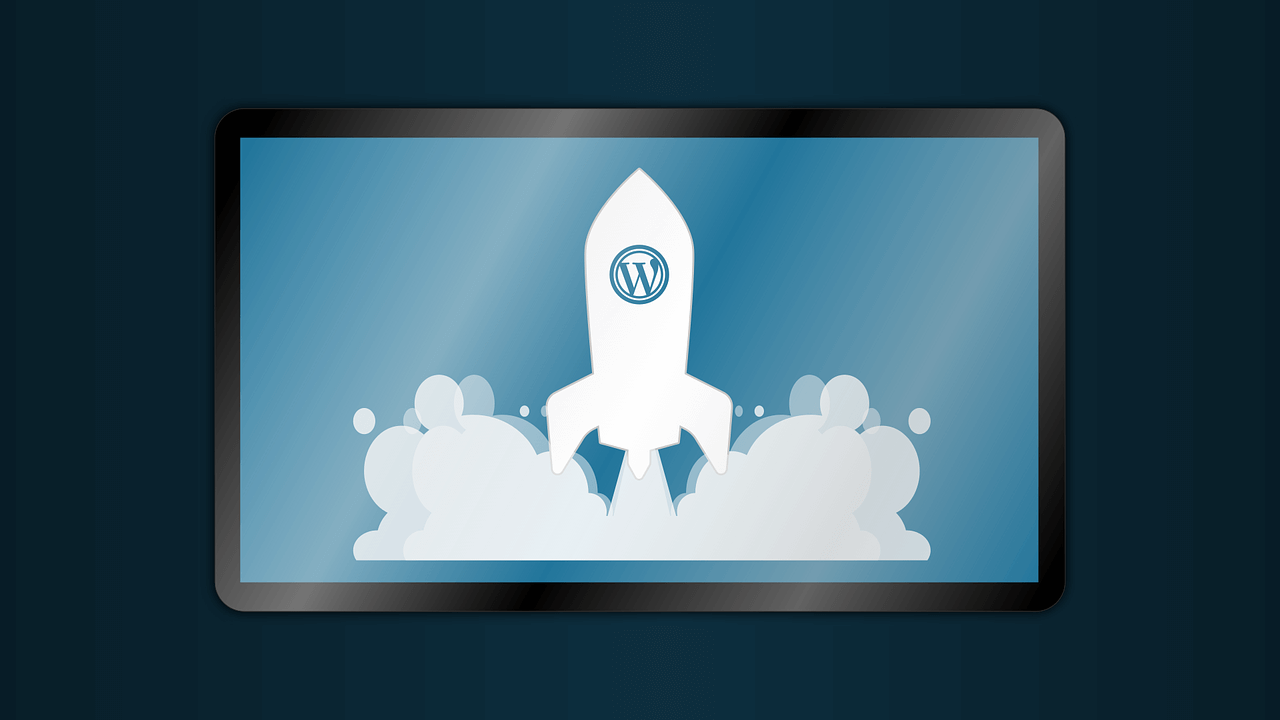 Factors such as loading speed, functional condition, and random bugs are crucial for the user experience on your WordPress website. It’s a matter of great importance to have a qualified professional who will take care of its proper maintenance so that your perfectly designed posts won’t drown into nothingness, failed by a lousy website structure.
Factors such as loading speed, functional condition, and random bugs are crucial for the user experience on your WordPress website. It’s a matter of great importance to have a qualified professional who will take care of its proper maintenance so that your perfectly designed posts won’t drown into nothingness, failed by a lousy website structure.
Extra tips on How to Make a WordPress Post and SEO-friendly
Boost your comment feature using an easy to write comment plugin – Making it easier for users makes it possible for you to increase the user interaction on your site, especially if you rely on comments and see an opportunity in this. This will also significantly improve your SEO.
Preview of a comment – This is a feature that can help users on your site see what they are writing. It is very useful. One tool to help you out with it is called Filosofo Comments preview. it can help with the preview of the comments a lot.
Comment subscription – Be advised to add an option for subscription to your comments. This will enable your users to become notified in a subject they are interested in, next time there is a development in the discussion about the subject. There are many plugins that can help out with comment subscriptions.
Enable CAPTCHA – CAPTCHA not only increases the security of your site, but also makes sure to boost how Google sees it, increasing the reputability of your site.
Social Media – Adding social media buttons and sharing via Social Media is a big plus for your website, especially if you want a better SEO. User interaction statistics for the last couple of years show that it is very important for users to have some sort of social sharing buttons, when they use mobile devices because it is easier for them to make your post known to their friends, relatives, etc.
Feedback of Some Sort – If you want to know exactly what bothers your users, make sure to drop in a contact form, that is carefully designed to help navigate the user to report to you a problem that can be fixed or something that can be improved with your website.
Improve site navigation-navigating through your website can be improved in multiple ways. One of those ways is to
Keeping the perfect technical condition of your website, taking care of the layout and the content of your posts, are more or less the fundamental elements that will guarantee more than a decent level of user-friendliness. Because every media, every business, and every enterprise are all about gaining the trust of the customer.
