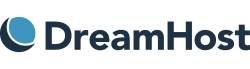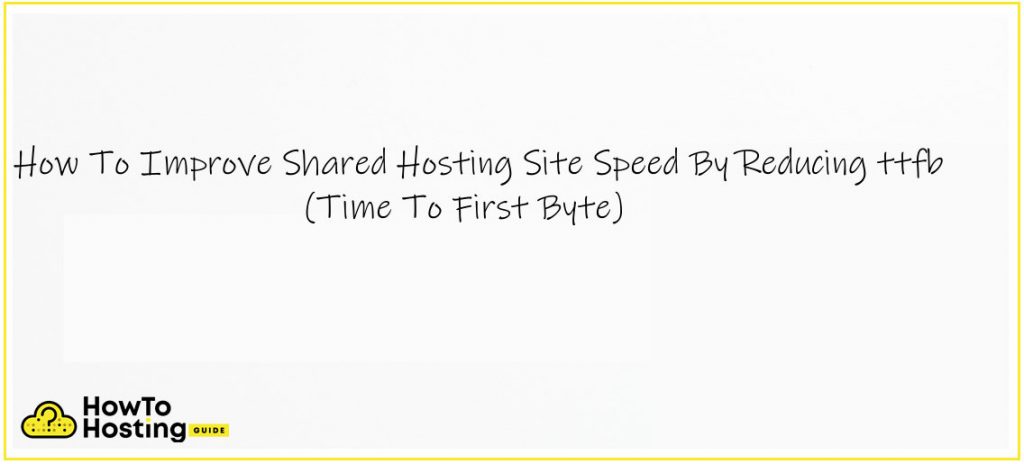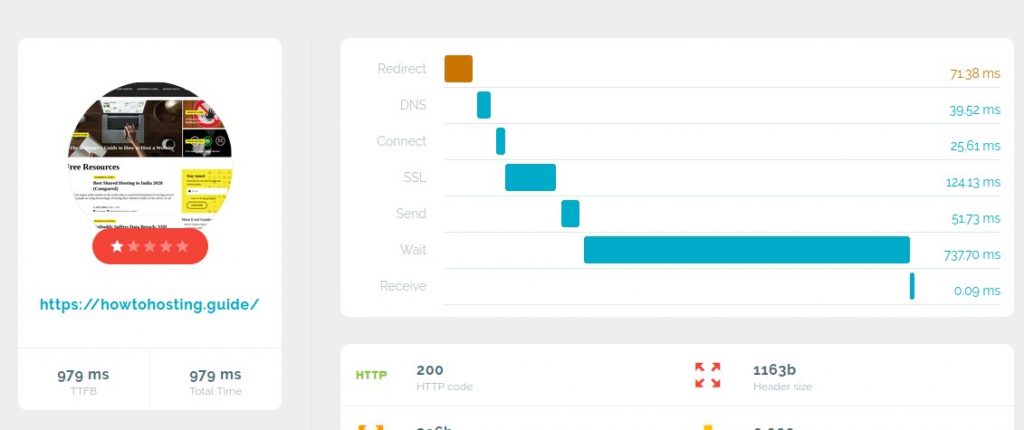On This Page: [hide]
Shared hosting speed is one of the most important factors when it comes to choosing a place where a site is to be hosted. For this reason web hosting providers race on to offer the most advanced infrastructure and top Internet connectivity as this step plays a heavy role in improving the overall speed. However there is something extra that customers can do to improve network performance and that is to manually adjust a value called ttfb which is the “time to first byte”. This is a practically a network measurement option which is used to measure the speed of a given site and by search engines to rank sites in comparison. This article will give a detailed overview on how not only the shared hosting speed can be improved by adjusting this parameter, but also to improve the search engine ranking.
What Is ttfb and Why Does It Matter?
The ttfb value which is short for “Time to first byte” is actually a network and site measurement value which is part of the protocols used to transfer data. What this does essentially is to provide a means of checking for how long an HTTP request is made before the server returns the first chunks of data, the so-called first byte. The resulting speed gives out the latency of web site speed, the time it takes for the server to return the request, the most common action which is understood in hosting is the accessing of web pages. The testing of the ttfb value is one of the most common measurements used to benchmark the web site loading speed and the connectivity of given machines. Shared hosting companies and generally all hosting providers always aim to maintain a low enough result in order to achieve a faster loading time.
All of this is also very important when dynamic content is placed on a given site. The web site server will monitor the performance of the ttfb value and adjust the script execution times. Modern web sites operates depend on complex technology unto which this has an enormous effect:
- Shared Hosting Servers — These servers will deliver the requested content at a rate which is defined by ttf and other measurements. essentially the load (the sum of all important performance components) for a given period will be impacted by this. A lower ttfb value will generate a lot more requests, resulting in page access. Wile this will make it faster to load the sites at the same time the server will have to process the requests resulting in memory, CPU, disk and network usage. A very low value on an underpowered server will result in site access issues and downtime
- Frameworks and Script Calculations – They are designed to process the included scripts and return the data to the visitors as they interact with the site contents.
- Content Management Systems – These are powerful engines that are compromised of platforms, extensions, themes and other modules. All of them require processing power and depending on the configuration options the contents can be displayed straight away or when a certain section is opened.
Also Read Is Shared Hosting Right for My First Website?
Shared Hosting ttfb Optimization: Check Your Current Status
To check the current ttfb value there are several web developer tools that can be used. The easiest way to do this is to use the Google Chrome Browser by using the Chrome DevTools – a suite of of tools that are used by Google. Follow these steps to check the current status:
- Step 1: Launch the Google Chrome Browser and navigate to the desired page. Open the More Tools and select Developer Tools.
- Step 2: Right click with the mouse on a given page element and select Inspect.
- Step 3: Use the keyboard combination Ctrl+Shi11ft+I for Windows and Cmd+Opt+I for Mac.
This will open the performance panel from where the information can be viewed. An alternative way is to use a web-based service such as Byte Check where the site URL needs to be placed and the ttfb measurement will be taken by the site scripts.
Also Read Is Shared Web Hosting Slow? Tips to Make It Faster
TTFB Optimization For Shared Hosting Sites: Popular Methods
The ttfb value can be tweaked by following a few simple tips. The easiest way is to use a CDN (Content Delivery Network) — this will move the “static” files to a network of servers that are located in different data centers around the world. The data will be replicated on them and the file will be accessed from the nearest location. This may dramatically increase the loading speed and thus the ttfb value will be lower.
The second factor is to optimize the server infrastructure on which the sites are hosted. This includes all environment factors: the software applications, server software and individual frameworks which are enabled. Most managed hosting providers will provide for their clients plans that are dedicated for certain types of hosting: many of them provide optimized WordPress hosting for example.
By itself non-optimized shared hosting plans are not ideal if top performance is required. However for certain types of sites which do not have a heavy traffic an optimized managed hosting provider may fare well in comparison with other options. This is the reason why the choice of hosting company is essential. In situations where the site owners have access to advanced functionality and configuration options there are is some advice that can be followed:
- Interpreter Optimization — Dynamic scripts and content management systems (CMS) can be tweaked to speed up the running of the scripts. The execution time can be lowered by making sure that the code compiling option is enabled — this is a tweak that will monitor code blocks and execute the same code once instead of running it every time. The conversion of programming language to machine readable code is time and performance consuming and if it can be done once instead of multiple times, the server will respond much more quickly to the script requests. Instructions on how to do this will vary depending on the technology used, we advise our readers to check with their providers to see how this can be done.
- Enable Caching — Loading of dynamic pages quickly can be done by setting up server-side caching. This will send out prepared copies of a page in advance to site visitors. While cache generation for larger projects may have a temporary impact on the performance of the servers, the administrators will spare much more processing power overall and will have a long-term effect.
- Performance Monitoring — Site owners are advised to constantly monitor the performance and speed of their projects and react if it slows done. A timely investigation into the reason why this has happened can help to alleviate the overall performance of the site.
- Script and Appliance Updates — If the site owners are running complex content management systems, forums or other dynamic content that have a lasting effect of the server performance it is vital that timely updates are applied. Not only is this done to prevent security exploits, but also to remove bugs that can cause issues.
Conclusion
While there are many ways to improve the ttfb value site administrators should take in account that there is no universal solution. A slow loading site will not only rank in a lower position than competitors, but it may also leave a negative impression in the site visitors. Every hosting company provides a different environment and site administrators may need to check if their chosen shared hosting plan contains any of the possibilities to achieve the desired low ttfb value.