On This Page: [hide]
Starting an eCommerce store is both exciting and challenging, with the first critical step being the discovery of your niche. This process is more than just choosing products to sell – it’s about finding a space in the online market where you can truly shine and connect with a specific audience.
With a well-defined niche, you set the stage for tailored marketing, product selection, and customer service that resonates deeply with your target customers.
This article will guide you through the essentials of launching your free eCommerce store, from selecting a profitable niche and choosing the right platform to design considerations, and effective marketing strategies.

Introduction to eCommerce
Ecommerce, or electronic commerce, is the process of buying and selling goods or services over the internet. In today’s digital age, ecommerce has become a cornerstone of the global retail landscape, empowering businesses to reach customers far beyond the limitations of physical locations. The rapid growth of online stores has transformed how people shop, offering convenience, variety, and accessibility that traditional retail can’t always match.
Online stores come in all shapes and sizes, from small independent boutiques to large-scale marketplaces, each designed to cater to specific customer needs and preferences. This diversity allows businesses to carve out their own space in the digital marketplace, connecting with audiences locally and globally.
What is an eCommerce Site?
An ecommerce site, often referred to as an online store, is a website that enables customers to browse, select, and purchase products or services directly through the internet. These sites serve as digital storefronts, allowing businesses to showcase their offerings, manage inventory, process payments securely, and provide customer support—all in one place.
Whether you’re running a niche store or a large ecommerce platform with thousands of products, the core goal remains the same: to provide a seamless, user-friendly shopping experience that encourages visitors to become loyal customers. Ecommerce sites are essential for any business looking to sell online, as they facilitate transactions and help build lasting relationships with customers.
Benefits of eCommerce
Ecommerce offers a wide range of benefits for both businesses and consumers, making it an increasingly popular choice for launching and growing a business:
- Global Reach: Connect with customers worldwide, breaking down geographical barriers and opening up new markets.
- Lower Operational Costs: Reduce overhead compared to physical stores, with efficient inventory management.
- Increased Convenience: Shoppers can buy from anywhere, at any time, on their preferred devices.
- Personalization: Tailor marketing and product recommendations based on customer behavior and preferences.
- Data-Driven Insights: Use analytics to refine marketing strategies, optimize products, and enhance the customer journey.
With these advantages, ecommerce has become a vital part of the modern business landscape, helping entrepreneurs and established brands thrive online.
Planning and Preparation
Before launching your ecommerce site, careful planning and preparation are crucial for long-term success. This includes:
- Defining Your Business Model: Decide whether to sell direct-to-consumer (DTC), business-to-business (B2B), or services online.
- Conducting Market Research: Understand your audience, analyze competitors, and identify niche opportunities.
- Choosing the Right Ecommerce Platform: Select a platform that matches your needs, with scalability, built-in features, and marketing integrations.
Register Your Domain: Securing Your Online Identity
Securing a domain name is essential for establishing your online identity. Your domain acts as your website’s address, making it easier for potential customers to find and remember your store. A strong domain name builds brand recognition and trust from the very beginning, setting the stage for future growth.
Discover Your Niche: Setting the Foundation for Your Free eCommerce Store
Starting an eCommerce store begins with the foundational step of discovering your niche. This step is not just about identifying what you want to sell but understanding where you fit within the vast online market.
Your niche is your specialty, a segment of the market where you have the opportunity to stand out and attract a specific group of customers. By narrowing your focus, you can tailor your marketing strategies, product line, and customer service to meet the exact needs of your audience, setting the stage for a successful online business.
Why Identifying Your Niche Market Is Crucial for eCommerce Success
The importance of pinpointing your niche cannot be overstated. A well-defined niche allows you to connect with and serve your target audience more effectively than broad-market businesses. It provides a clear direction for your brand’s development, including the design of your website, the creation of your content, and your marketing campaigns.
Most importantly, it reduces the competition by carving out your own corner in the eCommerce world. When customers think of your niche, you want your store to be the first thing that comes to mind. This strong association between your brand and your niche can lead to higher customer loyalty, improved SEO, and increased visibility.
How to Research and Select a Profitable Niche
Finding the right niche requires thoughtful research and a strategic approach. Here’s how to start:
- Identify Your Interests and Passions: Begin by listing topics you are passionate about or have knowledge in. Selling products in a niche you enjoy not only increases your chance of staying motivated during challenging times but also makes you more likely to become an expert your customers can trust.
- Analyze Market Demand: Use SEO tools to explore search volumes for products or services within your areas of interest. High search volumes can indicate a strong market demand, but be prepared to face more competition. Conversely, low search volumes in a very specific niche might mean less competition, but ensure there’s enough interest to sustain your business.
- Check Out the Competition: Look at who else is selling in your potential niche. High competition isn’t always bad – it means there’s a market. However, you’ll need a unique value proposition to stand out. Consider how you can differentiate your offering, whether through product quality, selection, pricing, or the shopping experience.
- Evaluate Profitability: Once you have a niche in mind, assess its potential profitability by considering factors like product cost, retail price, shipping expenses, and audience willingness to pay. Remember that your goal is to build a lucrative online store, so financial viability is key.
By following these steps and combining your passion with market demand and profitability analysis, you can select a niche that not only promises success but also aligns with your personal interests and goals. This alignment is essential for creating an eCommerce business that you’re proud of and excited to grow.
Choosing a Free eCommerce Platform: What You Need to Know
When embarking on the journey of establishing an online store, one of the most crucial decisions involves selecting an eCommerce platform. This choice not only affects how you present your products but also impacts your store’s operational efficiency.
Opting for a free eCommerce platform might seem enticing, especially for new entrants with budget constraints. However, it’s essential to understand the limitations and capabilities of these platforms to ensure they align with your business objectives.
Key factors to consider include the platform’s ease of use, the range of functionalities it offers, and, importantly, its ability to grow with your business. Making an informed decision here can save you from potential hurdles like platform migration as your store expands.
Comparing the Top Free eCommerce Platforms for 2025
In the dynamic landscape of online retail, several free eCommerce platforms stand out for their comprehensive service offerings. Platforms like Square Online cater to those with budget considerations, offering a no-cost plan that allows for straightforward online selling, albeit with some restrictions like platform branding.
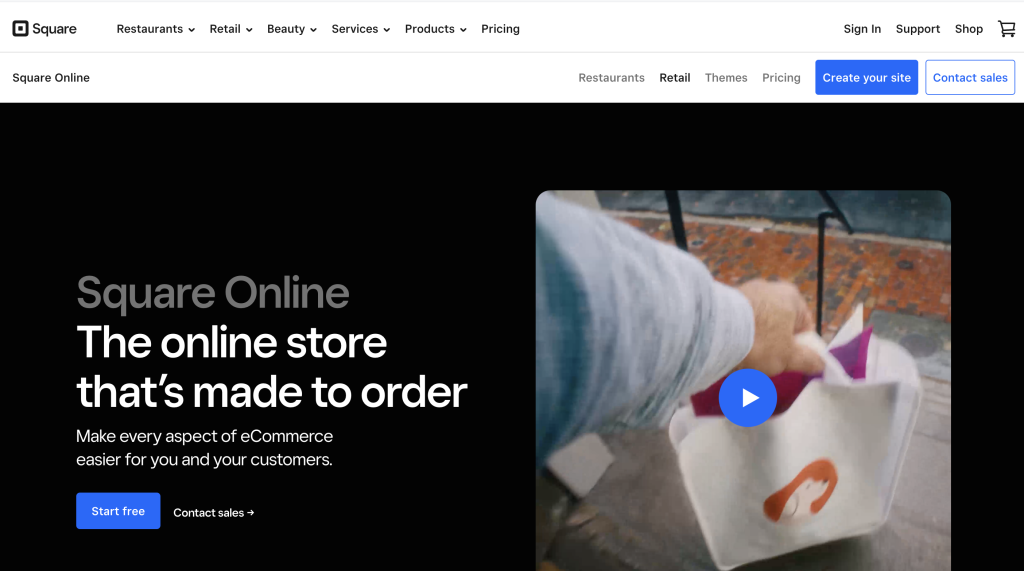
On the other hand, platforms such as WooCommerce provide a free plugin for WordPress users, offering extensive customization but requiring self-hosting and security management. Each platform comes with its own set of trade-offs between cost, customization, ease of use, and scalability. Thus, evaluating each platform against your business model, technical capabilities, and long-term goals becomes crucial for making the right choice.
Designing Your Online Store: A Beginner’s Guide
Designing your online store is a critical step that bridges your business vision with the reality of the digital market. A well-planned store design can significantly enhance user experience, increase sales, and build your brand’s online presence. Begin with a detailed planning phase where you identify your target audience, decide on the style and tone that matches your brand, and outline the structure of your site, including the necessary pages and features.
Choosing the right platform is equally essential. Platforms like Shopify, WooCommerce, and Amazon offer a variety of templates that cater to different business sizes and sectors. These templates provide a solid foundation, allowing you to customize and tweak the design to suit your specific needs without requiring in-depth coding knowledge.
Lastly, don’t underestimate the importance of your store’s mobile responsiveness. With increasing numbers of shoppers purchasing from their mobile devices, ensuring that your online store offers a seamless mobile experience is crucial. This involves testing your site across various devices to guarantee that navigation, loading times, and overall design remain consistent and user-friendly.
How to Pick the Right Template That Suits Your Brand
Choosing the right template for your ecommerce store involves more than just selecting one that catches your eye. It’s about finding a template that aligns with your brand identity and facilitates an enjoyable shopping experience for your customers. To start, filter templates based on your business size and the specific industry you’re in. This will narrow down the options, making it easier to find a design that caters to your needs.
Next, consider the features each template offers. Some might come with built-in SEO tools, while others might boast advanced product filtering or quick-view capabilities. Think about the features your customers would appreciate and choose accordingly.
Remember, the visual elements of a template such as colors, fonts, and images are flexible. Focus on the structure and functionality, as these are the aspects that will most significantly impact the user experience on your site.
Customizing Your eCommerce Store Without Previous Design Skills
Customizing your ecommerce store does not require you to be a design expert. Various ecommerce platforms provide tools that make it easy to personalize your website to your liking. Start by exploring the customization options within your chosen template. Most templates allow you to adjust colors, font styles, and the layout of elements with simple point-and-click interfaces.
Adding your brand’s logo and choosing a color scheme that reflects your brand identity can make a significant difference in personalizing your store. Furthermore, consider the user journey on your site. Organize your products and content in a way that guides visitors through your site smoothly, encouraging them to make a purchase.
If you’re looking to create a more unique experience or add specific features not supported by your template, look into plugins or add-ons. These can extend the functionality of your site without heavy lifting on your part.
Remember, the goal of customizing your store isn’t to make it overly complex. It’s about creating a welcoming and intuitive shopping environment that reflects your brand and satisfies your customers’ needs. Keep testing and seeking feedback to continuously improve the shopping experience, making adjustments as necessary based on user behavior and preferences.
Listing Your Products: A Comprehensive Strategy
Creating an effective product listing involves several strategic steps, designed to not only attract potential customers but also to enhance your online store’s visibility in search engine results. By focusing on clarity, SEO optimization, and user engagement, you can build a product listing that stands out in the digital market.
This process entails a careful selection of product titles, descriptions, and images, all crafted to meet the specific needs and queries of your target audience.
Writing Engaging and SEO-Friendly Product Descriptions
Effective product descriptions serve dual purposes; they provide essential information and persuade customers to make a purchase. To craft descriptions that resonate with both your audience and search engines, start by understanding the primary needs and questions of your potential buyers.
Highlight key features and benefits succinctly, focusing on how the product solves a problem or improves the buyer’s life. Use bullet points for clear, quick reads, and incorporate relevant keywords naturally to improve search engine rankings. Remember, engaging content fosters trust and encourages sales.
- Know your audience: Align the tone and language of your description with your target demographic’s preferences.
- Feature the benefits: Clearly state how your product improves or simplifies life.
- Answer questions proactively: Include information on sizes, materials, and other common inquiries to reduce hesitancy.
- Optimize with keywords: Integrate relevant keywords naturally to boost SEO without sacrificing readability.
High-Quality Product Photography: Tips and Tricks
Visuals play a crucial role in online shopping. High-quality product photography can significantly boost engagement and conversion rates. Use clear, well-lit images that showcase your product from various angles.

Consider including lifestyle images that illustrate your product in use, helping customers envision themselves with it. Optimizing images with descriptive filenames and alt text including relevant keywords also enhances your SEO efforts, making your products more discoverable online.
- Use natural lighting to highlight the product’s features.
- Include multiple angles and shots to offer a comprehensive view.
- Integrate lifestyle photos for a relatable perspective.
- Optimize images for web use to reduce loading times while maintaining quality.
Optimizing Product Categories for Better User Experience
Well-structured product categories improve site navigation and user experience, guiding customers through your store in an intuitive way. Each category should be clearly defined and named with simplicity and searchability in mind. Use keywords strategically to enhance SEO, and ensure that products are categorised accurately to help customers find what they need efficiently.
Remember, a streamlined, user-friendly category system underpins a positive shopping experience and can significantly impact sales and site traffic.
- Keep category names simple and descriptive.
- Organize products logically, making sure each item fits well within its category.
- Utilize breadcrumbs on product pages to help users navigate.
- Implement filters to allow users to refine their searches based on preferences such as color, size, and price.
In a nutshell, a comprehensive strategy for listing your products involves more than just uploading descriptions and images; it’s about crafting an engaging, searchable, and user-friendly experience that drives sales and customer satisfaction. By focusing on SEO-friendly product descriptions, high-quality photography, and optimized product categories, you can create a strong online presence that attracts and retains customers.
Implementing Free Payment Solutions: Secure and Easy
In today’s online market, offering a variety of payment options is crucial for reaching a wider customer base. For new eCommerce sites, setting up payment solutions that are both secure and easily accessible can significantly enhance the shopping experience, leading to increased sales and customer satisfaction.
Free payment gateways provide a cost-effective way to process transactions securely, ensuring that both merchant and customer interests are safeguarded.
The Best Free Payment Gateways for New eCommerce Sites
Choosing the right payment gateway is essential for the success of your online store. Free payment gateways like PayPal, Stripe, and Square offer robust solutions for new eCommerce sites looking to streamline their payment processes.
These platforms allow for the acceptance of various forms of payment such as credit cards, debit cards, and direct bank transfers, making it convenient for customers to complete their purchases. In addition, these gateways come with fraud protection and encryption, ensuring every transaction is secure.
- PayPal: Known for its widespread use and trust among online shoppers, PayPal offers seamless integration with most eCommerce platforms.
- Stripe: Ideal for developers and businesses seeking customizable checkout experiences, Stripe provides extensive documentation and developer tools.
- Square: Square offers straightforward services for online and offline sales, perfect for businesses that also sell in person.
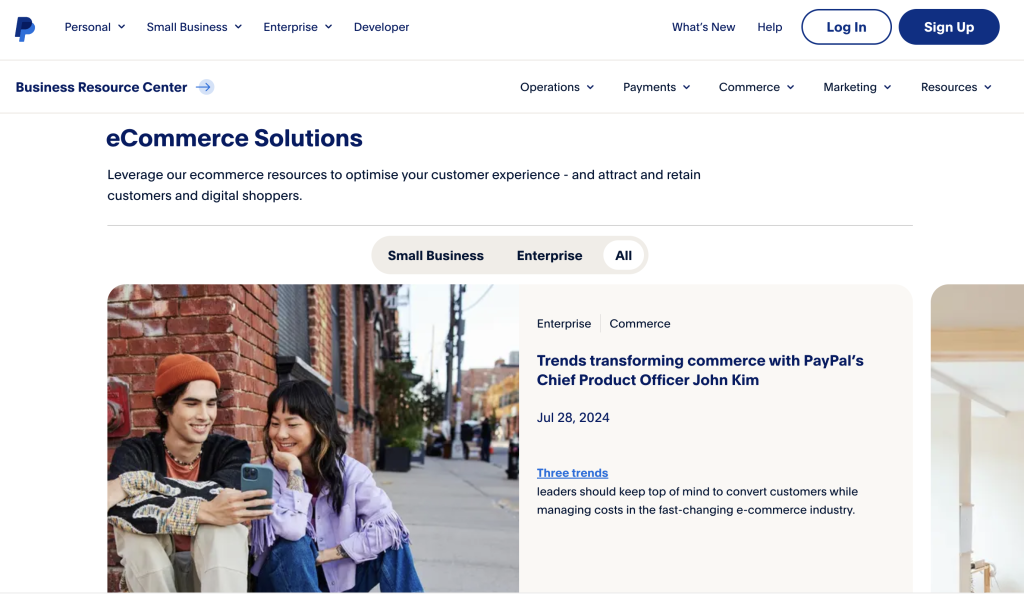
Integrating these gateways into your website can be done with minimal technical effort, thanks to the comprehensive support and simple plugins or APIs provided by these platforms. This allows eCommerce sites to focus more on their business rather than on the technicalities of payment processing.
Ensuring Transaction Security for Your Customers
Security is paramount when conducting online transactions. Selecting a payment gateway that prioritizes security features will help protect your business and your customers from data breaches and fraud. Look for free payment solutions that offer SSL certificates, encryption, and PCI DSS compliance to ensure that customer payment information is securely processed and stored.
- SSL Certificates: Secure Socket Layer (SSL) certificates create an encrypted connection between a web server and a browser, ensuring that all data passed between them remain private and integral.
- Encryption: Encryption converts sensitive information into a code to prevent unauthorized access during transmission.
- PCI DSS Compliance: The Payment Card Industry Data Security Standard (PCI DSS) is a set of security standards designed to ensure that all companies that accept, process, store, or transmit credit card information maintain a secure environment.
Also implementing two-factor authentication (2FA) can add an extra layer of security, requiring customers to verify their identity in more than one way before completing a transaction. This protects both the customer and the merchant from unauthorized access and potential fraud.
Mastering Free Shipping Options: Increase Your Sales
Free shipping has become a powerful tool in the e-commerce strategy playbook. Offering free shipping can significantly boost your online store’s appeal, encouraging more purchases and helping to increase your sales.
However, to effectively implement free shipping and maintain profitability, it’s crucial to set up a realistic threshold. This strategy involves finding a balance between attractive offers for your customers and the practicalities of absorbing shipping costs without harming your profit margins.
Tips for Setting Up a Free Shipping Threshold:
- Determine the average order value (AOV) of your store. Aim to set your free shipping threshold slightly above this average to increase order values.
- Consider your product margins. Ensure that the increase in sales volume will cover the costs of offering free shipping.
- Analyze competitor offerings. Keep your shipping promos competitive without undercutting your own profits.
- Communicate the value. Make sure customers are aware of the free shipping offer through marketing efforts and on-site messaging.
Remember, while free shipping can be a significant incentive, it’s essential to craft an offer that works for both your business and your customers.
How to Set Up Effective and Efficient Shipping Strategies
Establishing a comprehensive shipping strategy is vital for the success of your e-commerce business. By considering the weight and dimensions of your products, as well as the shipping destinations, you can choose the most cost-effective and reliable shipping options. Setting up effective shipping strategies involves meticulous planning and a focus on flexibility to meet customer expectations.
To get started, define clear objectives for your shipping strategy, considering factors like cost, speed, and tracking capabilities. Also, leverage technology to integrate real-time shipping rate calculators from carriers into your website, offering transparency and choice to your customers.
Effective strategies may also include diversified shipping options such as standard, expedited, and overnight deliveries, each priced accordingly. This flexibility ensures that you can cater to a wider range of customer needs and preferences.
Offering Various Shipping Options to Meet Customer Expectations
Today’s online shoppers have come to expect a variety of shipping options that cater to their needs for convenience, speed, and affordability. To meet and exceed these expectations, e-commerce businesses must offer a range of shipping choices.
Options could include:
- Standard Shipping: Offer a cost-effective, no-rush option for customers who are not in a hurry.
- Expedited Shipping: For customers willing to pay a bit more for faster delivery, provide several expedited options.
- Local Pickup: A great alternative for local customers, saving on shipping time and costs.
- Real-Time Carrier Rates: Implement solutions that allow customers to choose from various carriers based on current rates and delivery times.
By offering diverse shipping options, you not only meet customer demands but also enhance the overall shopping experience, encouraging repeat business and customer loyalty. Remember, communication of these options through your website and customer service channels is key to ensuring that customers can make informed decisions about their delivery preferences.
With thoughtful planning and execution, your e-commerce business can use shipping options as a competitive advantage, helping to grow your customer base and increase sales.
Launching Your Store: The Final Steps
Getting your online store off the ground is a monumental step toward entrepreneurial success. Following a checklist ensures that you haven’t missed any crucial steps before opening your digital doors to the public. Here’s a streamlined guide to the final preparations:
- Test Your Website’s Functionality: Before going live, conduct thorough testing of your website. This includes checking that all links are working, the checkout process is seamless, and the site loads efficiently across various devices and browsers.
- Ensure Your Store is Mobile-Friendly: With a significant portion of consumers shopping on their mobile devices, your site’s mobile responsiveness is vital. Test navigation, loading times, and the checkout process on smartphones and tablets.
- Set Up Analytics: Implementing tools like Google Analytics will allow you to track visitor behavior, which is invaluable for future optimization and marketing efforts.
- Review Your Content: Ensure all your website content, from product descriptions to your contact information, is accurate, clear, and devoid of spelling or grammatical errors.
- Confirm Your Inventory: Double-check your stock levels and ensure that your inventory system is correctly integrated with your website to prevent overselling products not in stock.
- Prepare Your Customer Service: Have a solid plan in place for managing customer inquiries, returns, and complaints efficiently and professionally.
While striving for perfection is admirable, remember that feedback from your initial customers is incredibly valuable for making iterative improvements. So, take the leap and launch your store, knowing adjustments can be made along the way.
The Ultimate Checklist Before Going Live
As you stand on the cusp of unveiling your online store, there’s a mixture of excitement and nerves. To smooth this transition, here’s the ultimate checklist to ensure you’re fully prepared:
- Legal Requirements: Ensure your site complies with legal requirements, including privacy policies, terms of service, and any necessary disclaimers, especially if you’re selling internationally.
- Shipping and Payment Methods: Confirm that all shipping options and payment methods are correctly integrated and functioning. Provide clear information on shipping times, costs, and any restrictions.
- Final Preview: Do a final run-through of your site. This may include friends or family navigating the site as potential customers to catch any issues you might have missed.
Completing this checklist not only eases launch day nerves but also puts you in a strong position to commence your online venture with confidence.
Announcing Your eCommerce Store Launch: Tips for Creating Buzz
The announcement of your eCommerce store is more than just a notification – it’s an opportunity to create excitement and anticipation. Here’s how to capture the attention of your potential customers:
- Build a Social Media Presence: Even before your store goes live, use social media to build anticipation. Share snippets of your products, the behind-the-scenes work, and any teasers that hint at what’s to come.
- Email Marketing: Leverage your email list by sending out an announcement about your launch. Consider offering an exclusive discount to your email subscribers as a thank you for their early support.
- Influencer Collaborations: Partnering with influencers in your niche can amplify your reach, driving their followers to check out your store.
- Press Releases and Blog Posts: Write compelling press releases or blog posts to spread the word about your store. Share your unique story and what sets your products apart.
- Launch Day Specials: Create special promotions for your launch day. This could include limited-time discounts, free shipping, or free gifts with purchase.
Remember, the goal is to turn the launch of your eCommerce store into an event that your audience is excited to be a part of. With the right strategies, you can create a buzz that not only attracts customers but also keeps them coming back.
Marketing Your Free eCommerce Store on a Budget
Running an eCommerce store successfully means mastering the art of marketing without breaking the bank. It’s all about leveraging the power of free or low-cost strategies to bring your store to the forefront of potential customers’ minds. Let’s explore how you can boost your online presence and drive traffic to your store, even with limited financial resources.
Leveraging Social Media for Free Advertising
Social media platforms offer a treasure trove of marketing opportunities for eCommerce store owners. By engaging with your audience on platforms like Facebook, Twitter, and Instagram, you can increase brand visibility and drive traffic to your store without spending a dime on advertising.
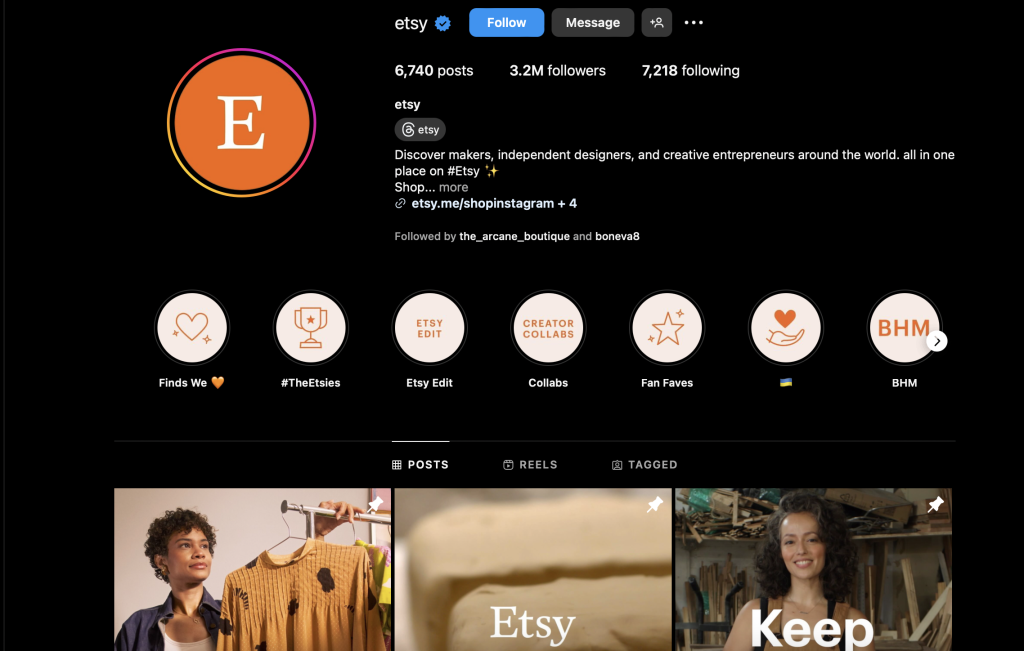
Here are a few tips:
- Create compelling content: Share images, deals, and stories that resonate with your target audience. Make your content shareable to encourage your followers to spread the word.
- Engage with your audience: Don’t just post content; interact with your followers by responding to comments, messages, and mentions. This builds a community around your brand.
- Utilize hashtags: Increase your visibility by using relevant hashtags. This makes your content discoverable to those outside your immediate network.
- Host contests or giveaways: These are exciting ways to engage customers and can encourage them to visit your online store.
With consistent effort, social media can become a powerful vehicle for driving traffic and fostering customer loyalty.
SEO Strategies That Drive Organic Traffic
Search Engine Optimization (SEO) is pivotal for drawing organic traffic to your site. By optimizing your online store’s content, you tap into the free, ongoing traffic source that is search engine results. Here’s how you can improve your store’s visibility:
- Keyword optimization: Identify keywords relevant to your products and incorporate them into your product descriptions, blog posts, and website metadata.
- Improve site structure: A well-organized site enhances user experience and search engine indexing. Ensure your navigation is logical and pages load quickly.
- Create quality content: Posting valuable content not only helps with SEO but also establishes your brand as an authority in your niche.
- Mobile optimization: With the increasing use of mobile devices, ensure your site is mobile-friendly to boost rankings and improve user experience.
By focusing on these SEO best practices, your store will climb the search engine ranks, leading to more visitors and potential sales.
Building an Email List for Direct Marketing Efforts
Email marketing remains one of the most effective tools for reaching out directly to your customers. Building an email list allows you to send personalized updates, promotions, and content directly to your customers’ inboxes.
Here’s how to start building your list:
- Offer incentives: Encourage visitors to sign up for your email list by offering discounts, free downloads, or valuable information in exchange for their email address.
- Utilize your website: Place sign-up forms strategically across your site – on the homepage, at the end of blog posts, and on the checkout page.
- Content upgrades: Offer additional content or bonuses in your blog posts that readers can receive in exchange for their email addresses.
Once you have an email list, segment it based on customer interests and behaviors to send more targeted, relevant communications. This not only enhances engagement but can significantly improve conversion rates.
Utilizing these methods, from social media to SEO and email marketing, doesn’t require a big budget but does need creativity and consistency. By applying these strategies, your eCommerce store will gain better visibility, attract more traffic, and ultimately, achieve greater sales – all without spending a fortune on marketing.
The Power of Analytics: Understanding Your Online Store’s Performance
Analyzing the performance of your online store is crucial to its success. By understanding your audience’s behavior and the impact of your marketing efforts, you can refine your strategies to boost sales and engagement.
Analytics play a central role in this process, offering insights into what works best for your business. Whether it’s tracking the number of visitors, analyzing purchase trends, or identifying the most popular products, analytics provide a clear path to informed decision-making and improved ROI.
Free Tools to Track and Analyze Your Sales and Traffic
Several tools are available to help you track and analyze your sales and traffic without incurring extra costs. Google Analytics is a powerhouse that provides comprehensive data on website traffic, user behavior, and conversion rates.
Shopify’s built-in analytics feature offers an easy way to monitor your store’s performance, including sales data, popular products, and customer behavior. PrestaShop Metrics offers similar benefits, allowing access to detailed reports and insights. These tools are user-friendly and can be vital in shaping your marketing and sales strategies.
- Google Analytics: Offers insights into your website’s traffic and user engagement.
- Shopify Analytics: Provides a detailed look at your online store’s sales and customer habits.
- PrestaShop Metrics: Delivers high-quality reports on your store’s performance.
By leveraging these free tools, you can gain a comprehensive understanding of your store’s performance and identify areas for improvement.
Adjusting Your Strategy Based on Data Insights
Data insights play a pivotal role in optimizing your online store’s strategy. When you have a clear view of what products are in demand, which marketing channels are most effective, and how customers interact with your website, you can make informed decisions to enhance your store’s performance.
For example, if analytics reveal that a particular product is viewed frequently but rarely purchased, you might consider adjusting its price or improving its listing with better images or descriptions.
Furthermore, if data shows that a specific marketing channel is driving substantial traffic but low conversion rates, it may indicate the need to refine your messaging or offer on that platform. Adapting your inventory and marketing efforts based on data insights can significantly impact your sales and customer satisfaction. It’s about being responsive and making changes that align with customer behavior and preferences.
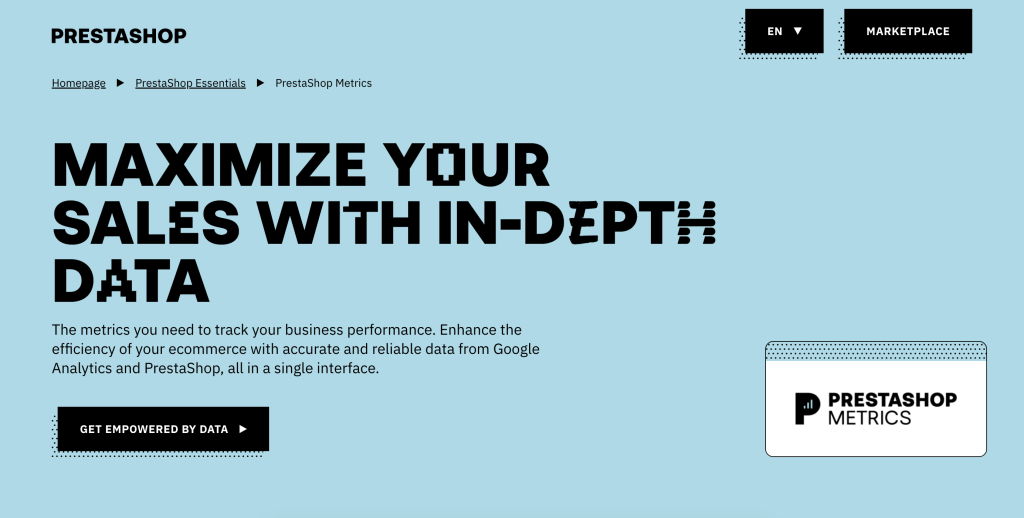
In today’s digital climate, understanding and applying data insights is not just beneficial – it’s essential for online business success. Tools like Google Analytics, Shopify, and PrestaShop Metrics provide a wealth of information that, when used effectively, can fine-tune your approach to meet market demands and grow your business.
Expanding Beyond a Free eCommerce Store: When to Upgrade
Launching your business with a free eCommerce platform is a smart, low-risk way to start. However, there comes a point when the limitations of a free platform can hinder your growth. Recognizing the signs that it’s time to upgrade is crucial for your business’s longevity and success.
Such signs might include hitting sales limits, needing more customization, or requiring advanced features like better analytics or integrated shipping solutions. When these needs become apparent, it’s clear that investing in a more sophisticated platform will fuel your business’s future growth.
Identifying the Signs That It’s Time to Invest in Your Business
Knowing when to invest in your online store involves understanding the limitations you’re currently facing. Key indicators include:
- Increased Traffic and Sales Volume: A surge in site visitors and sales transactions can slow down a free platform. An upgrade helps handle higher traffic and process orders more efficiently.
- Need for Advanced Features: Features like abandoned cart recovery, advanced SEO tools, and custom analytics are often absent in free versions. These tools are vital for scaling your eCommerce activities.
- Branding and Customization Limits: Free platforms often limit your ability to customize the look of your store or require you to display their branding. Upgrading allows for complete control over your store’s appearance and user experience.
- Desire for Better Customer Support: As businesses grow, so does the need for prompt, reliable customer support. Paid plans often offer more direct access to customer service teams.
Each of these signs points towards the need for more robust eCommerce solutions that only paid platforms can offer.
Options for Scaling Your Business Beyond Free Platforms
Once you’ve decided to upgrade, exploring your options is the next step. There are several paths to take for scaling your business:
- Switch to a Premium eCommerce Platform: Platforms like Shopify, Wix, and Squarespace offer tiered pricing plans to grow with your business. Assess each platform’s features against your specific needs.
- Improve Your Store’s Design: Investing in a professional design can improve your store’s usability and appeal, vastly enhancing the customer experience.
- Expand Your Payment Options: Offering a wide range of payment methods, including digital wallets and international payment options, can cater to a broader audience.
- Enhance Your Marketing Efforts: Use advanced SEO tools, integrated marketing platforms, and social media integration to reach and retain more customers.
Choosing to upgrade your eCommerce platform is a strategic decision that involves balancing your current needs with your growth aspirations. By carefully considering when and how to invest in your business, you can ensure a smooth transition from a free service to a premium solution that better suits your expanding business.
FAQ: Everything You Need to Know About Starting a Free eCommerce Store in 2025
Can I really start an eCommerce store for free?
Yes, starting an eCommerce store for free is definitely possible. Many platforms offer free trials and even free plans to help you get started. These options are excellent for beginners who want to test the waters before committing financially. While the core features to set up and run a basic store are included, it’s important to note that as your business grows, you might need to invest in a paid plan to access additional functionalities.
What are the limitations of free eCommerce platforms?
Free eCommerce platforms come with certain limitations that can impact your store’s growth and functionality. Common restrictions include a limited number of products, reduced customization options, and the presence of platform branding on your site.
In addition, you may not have access to premium support services. These constraints are manageable for new stores, but as your business expands, upgrading to a paid service is often necessary to fully cater to your customer’s needs and your growth aspirations.
How do I choose the best products to sell online?
Choosing the right products to sell online involves a few key considerations. First, identify a niche or market that interests you and has a demand. Conduct market research to understand potential competition and customer needs.
Also, consider the logistics of selling certain types of products, including shipping, storage, and supplier reliability. Finally, think about profitability by analyzing cost versus potential selling price to ensure that the niche you pick can sustain your business goals over time.
What strategies can I use to compete with larger online retailers?
Competing with larger online retailers requires creative and focused strategies. Here are some ideas to level the playing field:
- Offer Exceptional Customer Service: Provide personalized service and support to create a loyal customer base.
- Niche Down: Focus on a specific niche where you can offer depth and expertise that larger retailers may not.
- Utilize SEO: Optimize your website and content for search engines to increase visibility.
- Engage on Social Media: Build a strong presence on social media to connect with your audience and drive traffic to your store.
- Leverage Content Marketing: Use blogs, videos, and other content to engage customers and provide value beyond just selling products.
Remember, the key to competing is not just about matching what larger stores offer but finding ways to differentiate your ecommerce store and create a unique shopping experience for your customers.

 Hostinger
Hostinger

 Jimdo
Jimdo

 Shopify
Shopify




