On This Page: [hide]
Creating a mobile-friendly website is more important than ever in 2024. As more users access the internet via smartphones and tablets, ensuring your site is accessible and user-friendly on all devices can significantly boost your SEO rankings. This article provides expert tips and best practices to help you optimize your website for mobile users. From responsive design to faster loading times, you’ll learn essential strategies to improve your site’s performance and user experience.
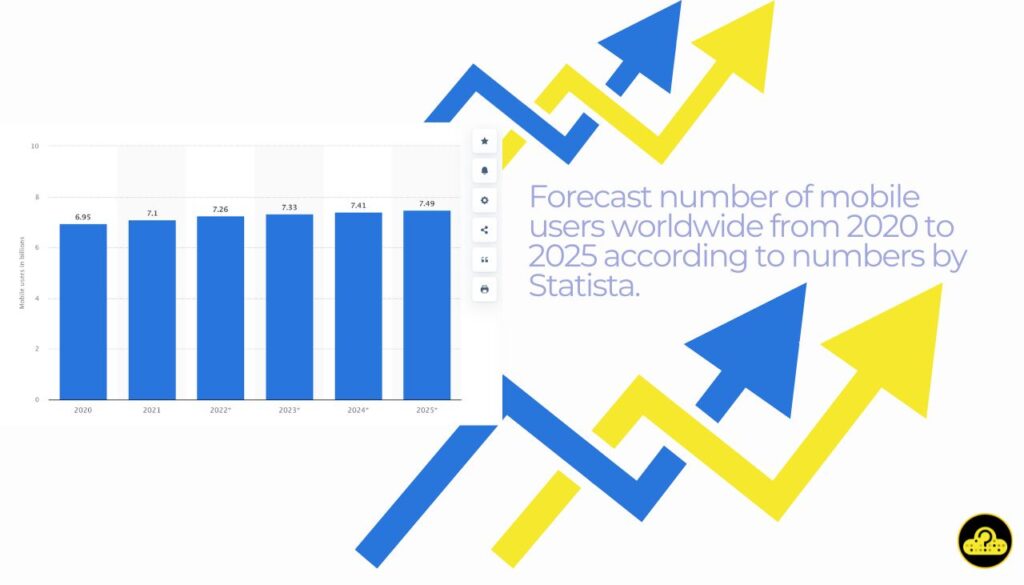
What Makes a Website Mobile-Friendly in 2024?
A mobile-friendly website adapts seamlessly to various screen sizes. This ensures a good user experience on smartphones and tablets. Key features include easy navigation, fast loading times, readable text without zooming, and minimal horizontal scrolling.
The Impact of Mobile Usability on SEO Rankings
Google prioritizes mobile-friendly websites in search results. A site optimized for mobile use can significantly boost its SEO rankings. Mobile usability affects factors like page load speed, user engagement, and overall site accessibility, making it crucial for higher search engine rankings.
Responsive Design: What It Is and How It Works
Responsive design allows a website to adjust to different screen sizes and orientations. It uses flexible layouts, images, and CSS media queries. This ensures the site looks good on any device, providing a consistent user experience.

Benefits of Implementing a Responsive Design for Mobile Users
Responsive design offers several advantages. It eliminates the need for separate desktop and mobile sites, reducing maintenance costs. It also improves loading times and is favored by search engines, which can boost your SEO efforts.
How to Optimize Website Speed for Mobile Devices
Speed is crucial for mobile websites. Slow loading times can drive users away and harm your SEO. Here are some techniques to improve your mobile site’s loading speed:
Techniques to Improve Loading Times on Mobile Devices
- Reducing Redirects for Faster Mobile Performance: Minimize redirects to enhance speed, as each redirect increases page load time.
- Optimizing Images for Mobile Speed: Compress images without losing quality to reduce load times. Use formats like WebP for better performance.
Best Practices for Mobile Navigation
Good navigation is essential for a positive mobile user experience. Here’s how to optimize it:
Simplify Navigation for Mobile Users
Keep your navigation simple and intuitive. Limit the number of menu items and use clear, concise labels to help users find what they need quickly.
Use Large Buttons and Easy-to-Read Fonts
Buttons should be large enough to tap easily with a finger. Choose fonts that are legible on small screens, ideally at least 14px in size, to ensure readability.
Create a Thumb-Friendly Design
Design your layout so that it’s easy to navigate with one hand. Keep important buttons and links within thumb reach to enhance user convenience.
Enhancing User Experience with Mobile-Optimized Content
Content should be easy to read and interact with on mobile devices. Here’s how to achieve this:
Avoid Large Chunks of Text for Better Readability
Break up text into smaller paragraphs. Use bullet points to make content easier to scan, helping users quickly find the information they need.
Utilize Bullet Points and Short Paragraphs
These elements help users quickly digest information without wading through dense text. They also improve the overall readability of your content.
Incorporate Visual Hierarchies and White Space
Use headings, subheadings, and white space to organize content logically. This makes it visually appealing and easier to navigate.
How to Implement the Viewport Meta Tag
The viewport meta tag ensures your website adapts correctly to the screen size of the device being used. This tag helps control the layout on mobile browsers.
Benefits of Viewport Meta Tag for Mobile Responsiveness
Using the viewport meta tag ensures your site looks good on all devices without horizontal scrolling. It provides a better user experience and improves mobile responsiveness.
Designing Mobile-Friendly Forms
Forms should be simple and easy to fill out on a mobile device. Here’s how to design mobile-friendly forms:
Short and Simple Forms for Mobile
Minimize the number of fields in your forms. Only ask for essential information to make the process quick and user-friendly.
Disable Autocorrect in Form Fields
For fields like names and addresses, disable autocorrect to avoid frustrating users with unnecessary corrections. This improves the overall user experience.
Common Pitfalls in Mobile Design to Avoid
Avoid these common mistakes to ensure your mobile site is effective and user-friendly:
Why You Should Avoid Flash on Mobile Websites
Flash is not supported on most mobile devices and can slow down your site. Use HTML5 instead for animations and interactive content to ensure compatibility and performance.
The Drawbacks of Pop-Ups on Mobile Devices
Pop-ups can be intrusive on small screens and disrupt the user experience. Use less intrusive methods for promotions and notifications to maintain user engagement.
Testing Your Mobile-Friendly Website
Regular testing is crucial to maintain a mobile-friendly site. Use these tools and methods:
Tools for Testing Mobile Usability
- Google’s Mobile-Friendly Test: Evaluate your site’s performance on different devices.
- BrowserStack: Test your website across various browsers and devices to ensure compatibility.
Regular Testing and Updates for Optimal Performance
Regularly test your site and update it as needed. This ensures it remains mobile-friendly and performs well, providing a consistent user experience.
Conclusion: Staying Ahead with Mobile Optimization
Staying ahead with mobile optimization is vital for your website’s success. Regularly update your site based on the latest best practices and user feedback. This ensures it remains user-friendly and competitive in search engine rankings.
Remember, a mobile-friendly website is key to reaching a broader audience and achieving your online goals.
