On This Page: [hide]
A quick-loading site not only keeps visitors engaged but also plays a significant role in boosting your search engine rankings and enhancing the overall user experience.
But what makes website speed so vital, and how can it impact your online presence? This article dives deep into the importance of website performance, shedding light on how it directly influences SEO rankings, conversion rates, and user satisfaction.

Why Website Speed Is More Critical Than Ever
Here’s the short, straightforward answer – it’s a crucial part of providing a positive user experience. A slow website can drive visitors away, reducing the chances of them engaging with your content, products, or services. As people’s expectations for fast-loading web pages continue to grow, having a speedy website is no longer optional -it’s essential. Fast-loading sites keep users happy, improve engagement, and even boost your site’s visibility in search engine results.
How Website Speed Influences SEO Rankings
Website speed is a significant factor in search engine optimization (SEO). Search engines, like Google, prioritize user experience in their algorithms. Consequently, websites that load quickly are often ranked higher than slower ones. This is because search engines recognize that users prefer fast-loading pages and are likely to spend more time on a site that doesn’t keep them waiting. Enhancing your website’s speed can improve its SEO ranking, making it more visible to potential visitors and increasing the likelihood of attracting organic traffic.
- First Contentful Paint (FCP): This measures how quickly the content appears on the screen, which can influence how fast a user feels a page is loading.
- Largest Contentful Paint (LCP): This metric evaluates the loading performance of the main content of a web page, aiming to provide a good user experience.
- Time to Interactive (TTI): This measures the time until a page becomes fully interactive, impacting how soon a user can engage with your page.
Improving these factors can significantly enhance your site’s SEO performance, drawing more traffic to your website and potentially boosting your conversion rates.
User Experience and Conversion Rates: The Impact of Speed
The impact of website speed on user experience cannot be overstated. A swift-loading website offers users quick access to information or services, leading to higher satisfaction levels and encouraging them to stay longer on your site. The immediacy of a fast-loading page fosters trust in your brand and increases the likelihood of visitors taking desired actions, such as making a purchase or subscribing to a newsletter.
- Reduced Bounce Rates: Faster websites generally have lower bounce rates because users are less likely to leave out of frustration with slow load times.
- Higher Engagement: When pages load quickly, users are more inclined to explore more of your website, increasing page views and engagement.
- Improved Conversion Rates: Speed also directly influences conversion rates. Users are more likely to complete transactions or sign up for offers on websites that provide a smooth, fast browsing experience.
Website Speed Metrics
Understanding the speed of a website is crucial for providing a positive user experience and improving a site’s visibility on search engines. Website speed metrics offer insight into how quickly site content loads and becomes interactive, which can greatly influence visitor satisfaction and engagement. Let’s dive into the key metrics that help demystify website performance.
Unpacking Time to First Byte (TTFB)
Time to First Byte (TTFB) is a fundamental measure of web server speed. It represents the duration from making a request to a server to receiving the first chunk of data. A swift TTFB is a sign of a responsive server, laying the groundwork for a fast-loading website. Achieving a rapid TTFB involves optimizing server performance through efficient code execution and choosing a competent hosting service. For individuals and businesses aiming to boost their site’s responsiveness, focusing on reducing TTFB is a good starting point.
Understanding First Contentful Paint (FCP) and Its Importance
First Contentful Paint (FCP) marks the moment when the first piece of content appears on the screen during the loading process. This could be text, an image, or any significant visual element. FCP is critical for providing the user with the first indication that the page is loading. Improving FCP can enhance user experience by reducing the perceived wait time, making visitors more likely to stay on the site. To optimize FCP, consider minimizing CSS and JavaScript blocking time, optimizing server response times, and compressing images.
First Input Delay (FID) Explained
First Input Delay (FID) measures the time from when a user first interacts with your page (clicking a link, tapping on a button, etc.) to the moment the browser is actually able to respond to that interaction. A low FID is essential for ensuring a smooth, interactive user experience. Optimizing for FID involves reducing JavaScript execution times since this is often what delays the browser’s response. Breaking up long tasks and removing non-critical JavaScript can make a noticeable difference in improving FID.
The Significance of Largest Contentful Paint (LCP)
Largest Contentful Paint (LCP) measures the load time of the largest content element visible within the viewport. This metric is vital because it provides an indication of how long it takes for the bulk of the page’s content to become visible to the user. An optimal LCP time means that the site feels quicker to load, encouraging users to interact with the content sooner. Enhancing LCP can be achieved by optimizing image sizes, leveraging lazy-loading, and minimizing CSS and JavaScript blocking time.
What Is Cumulative Layout Shift (CLS) and Why It Matters
Cumulative Layout Shift (CLS) quantifies how often users experience unexpected layout shifts—a common frustration that occurs when reading an article or trying to click on a button and the content moves. CLS focuses on visual stability, ensuring that pages are delightful to interact with. Minimizing CLS is key to maintaining user engagement and preventing dissatisfaction. To improve CLS, specify image and embed dimensions, provide placeholders for ads, and avoid inserting content above existing content unless in response to user interactions.
The Top Tools for Website Speed Testing in 2024
In the pursuit of optimizing website performance, selecting the right tools for speed testing is crucial. As we step into 2024, the landscape of technology and website development continues to evolve, making it essential to choose tools that not only provide accurate results but also actionable insights to enhance site speed. Here, we discuss the top tools that stand out in helping website owners and developers monitor and improve the performance of their websites.
Google PageSpeed Insights: A Comprehensive Guide
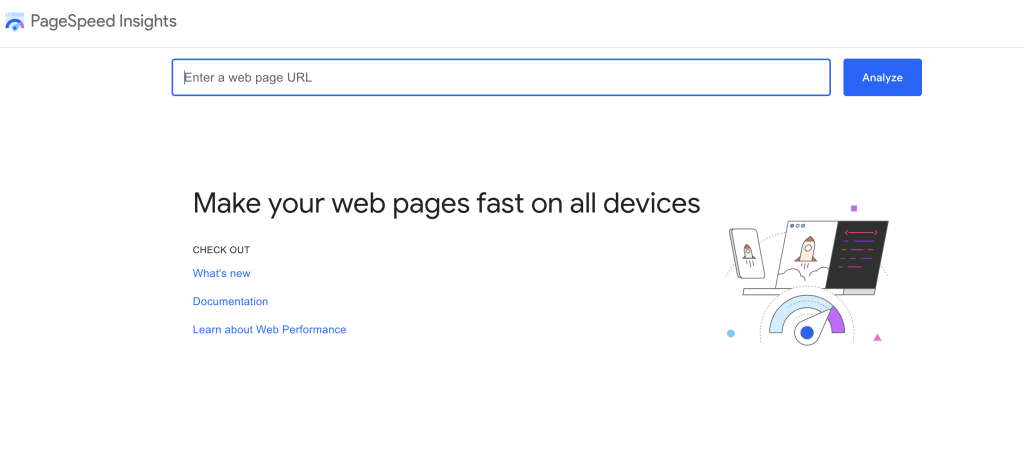
Google PageSpeed Insights remains at the forefront of website speed testing tools due to its direct relation to search engine optimization (SEO) and user experience. It evaluates both mobile and desktop versions of a website, offering a score based on various performance metrics. What sets it apart is its integration with Google’s own performance guidelines, offering a clear pathway to not just diagnose but also solve potential issues affecting site speed.
Maximizing the Potential of PageSpeed Insights
To fully leverage Google PageSpeed Insights, it’s important to focus on the detailed recommendations it provides. These include optimizing images, leveraging browser caching, removing render-blocking JavaScript, and more. By systematically addressing these suggestions, you can significantly improve your website’s load time, user experience, and ultimately, your SEO ranking.
GTMetrix: Beyond the Basics
GTMetrix goes a step further by offering a more detailed analysis compared to basic tools. It not only assesses your website’s speed but also provides insights into why a page performs the way it does. GTMetrix’s detailed reports cover aspects like fully loaded time, total page size, and the number of requests made. This allows for a deeper understanding of how to make precise improvements.
Interpreting GTMetrix Reports for Better Performance
Understanding GTMetrix reports is key to making effective enhancements to your website. The report breaks down performance into easily understandable metrics, providing benchmarks and historical data for comparison. By interpreting these reports correctly, you can prioritize the most impactful changes, such as image optimization and reducing unnecessary requests, to boost your site’s speed and performance.
Exploring the Features of WebPageTest
WebPageTest stands out for its breadth of testing options and detailed performance analysis. Created by a Google Chrome engineer, it allows testing across different browsers, devices, and locations, providing a comprehensive view of your website’s performance in various environments. Its unique approach to presenting results as questions about speed, usability, and resilience makes it accessible to users with varying levels of technical expertise.
Advanced Use of WebPageTest for Speed Optimization
To get the most out of WebPageTest, it’s crucial to dive into its advanced features. These include the ability to view a detailed waterfall chart of requests, compare first-view and repeat-view load times, and analyze content breakdown by type. This level of detail enables users to pinpoint specific areas for improvement, such as optimizing CSS delivery or adjusting server settings, to enhance overall performance.
Lighthouse: The Ultimate Tool for Developers
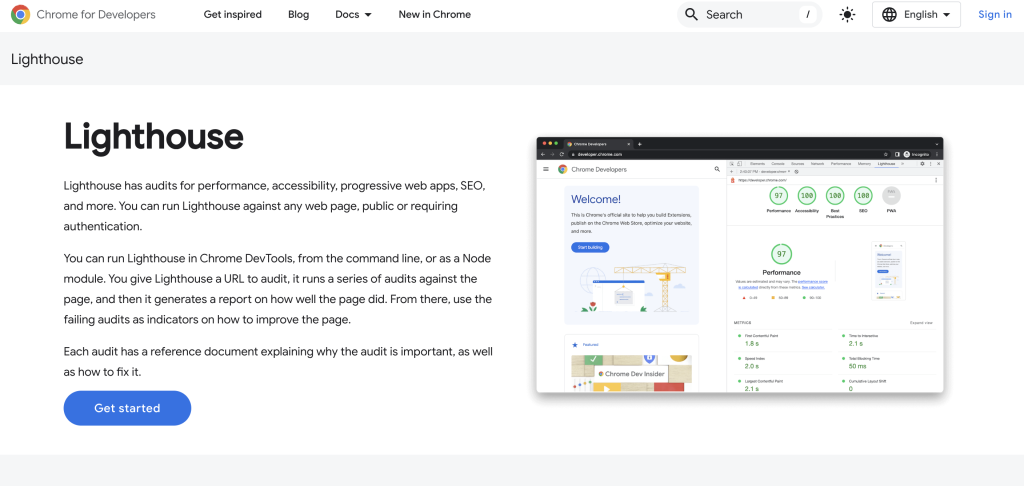
Lighthouse is renowned for its comprehensive analysis capabilities, making it an indispensable tool for developers looking to optimize their websites. It assesses performance, accessibility, SEO, and more, through both lab data and field data to provide a holistic view of a site’s health. Lighthouse’s integration within the Chrome Developer Tools makes it an easily accessible option for in-depth site analysis.
Best Practices for Using Lighthouse Effectively
To effectively use Lighthouse, embrace its full suite of audit capabilities. Focus on the detailed performance metrics and follow the tool’s recommendations for optimizing content efficiency and user experience. Regularly running Lighthouse reports before and after making changes can help track improvements over time, ensuring your website consistently meets the highest standards of performance and accessibility.
By utilizing these tools and following their guidance, website owners and developers can enhance their site’s performance, offering a faster, more engaging user experience to their visitors. In a digital landscape where speed is paramount, equipping yourself with the right set of tools for website speed testing and optimization is a smart strategy for staying competitive in 2024 and beyond.
Simple Yet Effective Ways to Boost Your Website Speed
Improving your website’s speed is crucial for retaining visitors and enhancing their experience. Faster websites not only score higher on SEO rankings but also keep users engaged and reduce bounce rates. Here, we’ll explore some strategies to effectively enhance your site’s loading times, with a focus on hosting solutions, caching, image optimization, minimizing JavaScript and CSS, and the importance of Content Delivery Networks (CDN).
Choosing the Right Hosting Solution for Speed and Reliability
Selecting a hosting provider is a pivotal decision that impacts your website’s performance. A swift and reliable hosting service ensures that your website responds quickly to user requests. Look for a hosting solution with an average response time of under 200 milliseconds and a strong track record for uptime. A fast server reduces the wait time for your content to begin loading on a user’s device, which enhances the overall user experience and contributes to better SEO rankings.
The Role of Caching in Website Performance
Caching is a technique that significantly improves website load times by storing copies of files and webpages for faster future access. When a user revisits your website, the cached content is served directly, reducing server load and page loading time.
Implementing Effective Caching Strategies
- Use Browser Caching: Enable browser caching to store website resources directly on a user’s device, minimizing reload times on subsequent visits.
- Content Delivery Network (CDN): Utilizing a CDN can help cache your site’s content across a global network of servers, ensuring users receive data from the nearest location, substantially reducing loading times.
- Server-side Caching: Implement server-side caching to decrease the time taken for dynamic pages to load by storing a static version of the page and serving it upon request.
Optimizing Images for Faster Load Times
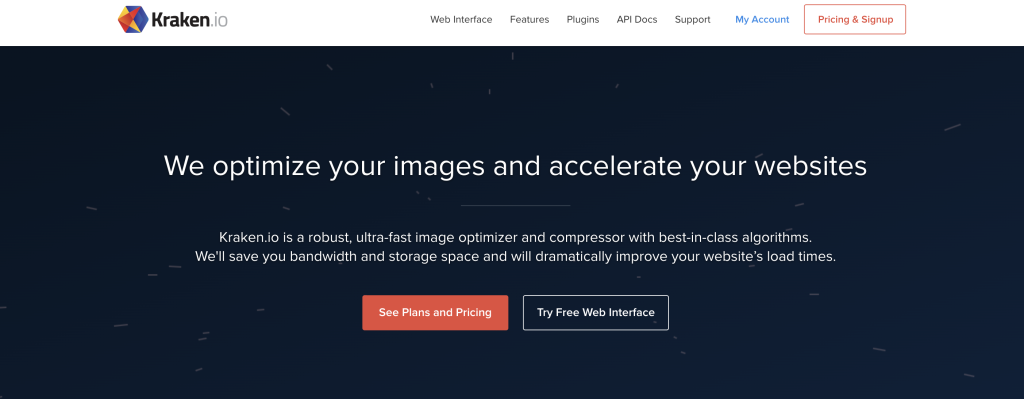
Images often comprise a significant portion of web page content, making their optimization crucial for speeding up website performance. Effective image optimization involves reducing the file size of your images without compromising on quality.
Tools and Techniques for Image Optimization
- Lossless Compression: Utilize tools like Kraken.io to compress images without losing quality, ensuring they load faster without degrading visual fidelity.
- Lazy Loading: Implement lazy loading so images only load when they enter the browser’s viewport, reducing initial page load time.
- Scaled Images: Serve images that are appropriately sized for the display area to eliminate unnecessary data loading, further accelerating page responsiveness.
- Progressive JPEGs: Use progressive JPEG format for images, which allows them to load in layers, improving perceived load time as they become progressively clearer.
Minimizing JavaScript and CSS for Speed
Excessive or unoptimized JavaScript and CSS can significantly slow down your website. Minimize and combine JavaScript and CSS files to reduce the number of HTTP requests your site makes, speeding up loading times. Simplifying these elements not only boosts speed but also improves the user experience by ensuring a smoother, glitch-free website interaction.
Why Content Delivery Networks Are Essential
CDNs play a crucial role in modern website performance optimization. By hosting your site’s data across a globally distributed network of servers, CDNs minimize the distance between your site’s server and your visitors, leading to faster loading times. Incorporating a CDN is particularly beneficial for websites with a global audience, as it ensures consistent loading speeds irrespective of geographical location. Ultimately, leveraging a CDN is a powerful way to enhance your site’s resilience and speed, significantly improving user satisfaction and SEO rankings.
Optimizing your website’s speed is an ongoing process that significantly impacts user experience and engagement. By strategically addressing hosting, caching, image optimization, and minimizing resource-intensive code, alongside implementing a robust CDN, you can ensure your site remains fast, accessible, and SEO-friendly.
Common Website Speed Issues and How Due to Fix Them
Solving the Puzzle of Slow Loading Images
High-quality images enhance the visual appeal of a website but can significantly slow down page loading times if not optimized correctly. Optimizing images involves compressing their file sizes without losing quality, ensuring a faster website experience. Here are steps to fix slow loading images:
- Use Compression Tools: Tools like Kraken.io can reduce image file sizes through lossless compression, maintaining image quality while minimizing the load time.
- Implement Lazy Loading: Lazy loading ensures that images are only loaded when they’re about to enter the viewport, reducing initial page load times.
- Serve Scaled Images: Ensure images are not larger than their display size on the website. Resize images to reduce unnecessary data weight.
- Choose Progressive JPEGs: Unlike standard images that load line by line, progressive JPEGs load at once, gradually increasing in quality. This can improve perceived load time for users.
Dealing with Render-blocking JavaScript and CSS
JavaScript and CSS are essential for adding interactive and styling features to websites. However, if not properly managed, they can block the rendering of the page, leading to slower load times. Here’s how to address this issue:
- Minimize and Compress Files: Using tools to minify (remove unnecessary characters from code) and compress CSS and JavaScript files can significantly reduce their size, improving load time.
- Use Asynchronous Loading: Loading scripts asynchronously allows other elements of the page to load without waiting for the script to complete, speeding up the process.
- Optimize Critical Rendering Path: Identify and prioritize the loading of essential CSS and JS necessary for rendering the above-the-fold content to improve load times.
- Defer Loading of Non-Essential JavaScript: Moving non-essential scripts to the end of the page ensures that the main content can load without delay.
How to Efficiently Test and Handle Heavy Themes and Plugins
Themes and plugins add functionality and design to a website, but they can also be a source of slowdowns, especially if they’re resource-heavy or poorly coded. Improving site speed in this context involves:
- Audit Theme and Plugins: Regularly review and test the themes and plugins to identify any that significantly impact site speed. Consider replacing heavy or poorly performing ones.
- Keep Everything Updated: Ensure your theme and all plugins are up to date. Developers often release updates that improve performance and optimize resource usage.
- Use Lightweight Themes: Choose themes that are optimized for speed. Look for themes designed with performance in mind, as they typically have cleaner code and fewer unnecessary features.
- Limit Plugin Use: Only keep essential plugins. Evaluate the necessity of each plugin and remove any that do not contribute significantly to your site’s functionality or could be replaced with more efficient alternatives.
How Often Should You Perform a Website Speed Test?
Understanding the optimal frequency for website speed tests is pivotal for maintaining a site that loads quickly and provides a seamless user experience. It is generally recommended to conduct these tests on a regular basis to pinpoint any issues that could hinder performance. Specifically, testing monthly or after any substantial updates to your website ensures you stay on top of performance dips that could impact user engagement or SEO rankings.
Setting a Routine for Regular Speed Checks
Establishing a routine for conducting website speed tests is not just about adhering to a schedule – it’s about adopting a proactive approach to website maintenance. Here are some practical steps to incorporate into your regular review:
- Monthly Tests: Make it a habit to check your website’s speed at least once a month. This regular interval helps catch issues before they escalate, ensuring your site remains fast for your visitors.
- After Significant Updates: Whenever you add new features, update content, or make other significant changes to your website, perform a speed test. Changes can often affect load times in unexpected ways.
- Utilize Diverse Tools: Employ various tools like GTmetrix, Pingdom, WebPage Test, and Google PageSpeed Insights for comprehensive insights. Each tool has unique strengths and may highlight different areas for improvement.
- Test Across Different Locations: Your website’s speed can vary greatly across different geographical regions. Testing from multiple locations ensures a universally fast loading time.
- Real User Experience Monitoring: Implement tools that monitor the actual user experience. Real-time data on how users interact with your site can provide invaluable insights into performance optimizations.
Remember, the consistency and approach to your testing routine can significantly influence the overall success and reliability of your website. By integrating these strategies into your website maintenance regimen, you set the foundation for a site that not only performs well but also delivers an optimal experience for every visitor.
Charting the Future: Next-Gen Techniques for Speed Optimization
The digital realm constantly evolves, pushing the boundaries of what’s possible in web performance. Embracing next-generation techniques ensures that your website not only meets current standards but also prepares for future advancements.
The Role of AI in Website Speed Optimization
The integration of Artificial Intelligence (AI) in website speed optimization marks a significant leap forward. AI technologies offer smart, learning-based solutions that can predict user behavior, preload resources, and dynamically adjust content delivery to enhance speed. For instance, AI algorithms can identify the most frequently accessed pages of a site and prioritize their load times. This approach personalizes the user experience, making websites faster and more efficient. Moreover, AI-powered bots can perform routine checks and optimizations, ensuring the website’s performance remains at its peak without constant manual intervention.
Emerging Technologies and Their Impact on Website Performance
New technologies are continually shaping the ways in which websites are designed, developed, and optimized for speed. Technologies like AMP (Accelerated Mobile Pages), PWA (Progressive Web Apps), and 5G internet connectivity are revolutionizing website performance. AMPs, for example, enable lightning-fast loading of web pages on mobile devices by simplifying the HTML and following strict configuration guidelines.
PWAs, on the other hand, offer a high-quality user experience that rivals native apps, with the added benefit of operating efficiently across all web browsers. In addition, the rollout of 5G technology promises to significantly reduce latency and improve site speed, making instantaneous loading a reality. Combining these emerging technologies with AI-driven optimization strategies creates a robust framework for delivering exceptionally fast websites.
Adopting these next-gen techniques for speed optimization not only propels your website to the forefront of digital innovation but also ensures a seamless and engaging user experience. By staying ahead of technological advancements and leveraging AI, you can dramatically improve your site’s performance, keeping your content accessible and your audience satisfied.
FAQs on Website Speed and Performance
What Constitutes a Good Load Time in 2024?
A good load time is now considered to be under 2 seconds. Anything beyond this can lead to frustration and may result in visitors leaving your site in favor of faster alternatives. This expectation stems from advancements in technology and network speeds, setting a higher standard for website performance. Optimizing your website to meet this benchmark involves compressing images, utilizing caching solutions, and reducing the number of redirect links on your site.
The Effect of Third-party Scripts on Website Speed
Third-party scripts, such as tracking codes, advertisement scripts, and social media widgets, can significantly slow down your website. These scripts often require additional loading time as they need to fetch data from external servers. The impact can be particularly noticeable on mobile devices, where processing power and network speeds vary.
To minimize the negative effects, it’s crucial to regularly audit these scripts and remove any that are not essential to your website’s functionality. For those that are necessary, look into asynchronous loading options which allow the rest of your page to load without being held up by these scripts. This approach helps keep your site speedy and responsive, enhancing the overall user experience.
Desktop vs. Mobile: Adjusting Your Speed Strategy
Adjusting your speed strategy for desktop and mobile requires understanding the differing needs and limitations of each platform. Mobile devices, with their varied network conditions and hardware capabilities, often necessitate more rigorous optimization efforts to ensure fast load times. Implementing responsive design, optimizing images for mobile, and leveraging accelerated mobile pages (AMP) can significantly improve mobile site performance.
Desktops, while generally faster and more powerful, still benefit from optimizations such as minimizing HTTP requests, using a content delivery network (CDN), and optimizing file sizes. Tailoring your speed strategy to each platform ensures a smooth user experience, regardless of how your site is accessed.
The Ultimate Checklist for Website Speed the Optimization
To maintain an edge in the competitive digital space, following these steps can help you achieve and keep the optimal speed of your website:
- Analyze Your Site’s Speed: Start by using tools like Google PageSpeed Insights, GTmetrix, Pingdom, or WebPage Test. These tools offer invaluable insights on how to improve your website’s performance.
- Optimize Images: Large images can significantly slow down your website. Tools such as Adobe Photoshop or free online image optimizers can reduce file sizes without compromising quality, making your site load faster.
- Enable Compression: Use software for file compression like Gzip to reduce the size of your CSS, HTML, and JavaScript files that are larger than 150 bytes.
- Minify CSS, JavaScript, and HTML: By removing unnecessary characters from these files (like white spaces, commas, or unused code), you can boost your site’s speed without affecting the functionality.
- Reduce Redirects: Each time a page redirects to another one, it increases the visitor’s waiting time. Minimizing these redirects speeds up the experience for your users.
- Improve Server Response Time: The server response time is affected by the amount of traffic, the resources each page uses, and the software your server uses. Look into optimizing your database, using a content delivery network (CDN), and ensuring your hosting solution scales with your needs.
- Use a Content Distribution Network (CDN): CDNs distribute the load by hosting and delivering copies of your content from locations closer to your end-users, speeding up access times significantly.
- Browser Caching: When you enable caching, you allow users’ browsers to store parts of your site so it doesn’t have to generate every page from scratch after the initial visit. This can dramatically reduce loading times for repeat visitors.
- Optimize CSS Delivery: CSS holds the style requirements for your pages. Ensuring it is loaded efficiently means your page appears to the user faster. Tools like Critical Path CSS Generator can help you inline critical CSS directly into the HTML.
- Improve Mobile Responsiveness: Mobile internet usage is soaring, making it crucial to ensure your site is optimized for mobile devices. Responsive design adapts to different screen sizes, providing a better user experience and potentially improving your site’s load time on mobile networks.
Remember, the goal is to provide users with the fastest and most seamless experience possible. By adhering to the steps outlined in this checklist, you’re on your way to maximizing your website’s performance, retaining visitors, and boosting your SEO rankings. Embrace the continuous improvement of your website’s speed to keep up with the demands of the modern web user.
