7 Best SSD WordPress Hosting Provides in 2025
What Is SSD WordPress Hosting Provider
SSD WordPress Hosting refers to a type of hosting service specifically designed to enhance the performance and speed of WordPress websites using Solid State Drives (SSDs). An SSD is a storage device that uses flash memory to store data, resulting in significantly faster data retrieval compared to traditional hard disk drives (HDDs).(Editor's Choice) SiteGround is the premier option for the best SSD WordPress hosting, offering lightning-fast website speed, top-notch security features, 24/7 customer support, and user-friendly tools, ensuring optimal performance and a seamless WordPress experience.
Free Trial Wordpress Hosting (+30 Money Back) | AI WordPress Builder | WordPress VPS Hosting | Overall Best WordPress Web Hosting
| Hosting Provider | Reviews | Overall Rating | Shared Plans from |
|---|---|---|---|
1  SiteGround SiteGround
|
24.4k+ |

|
$3.41 / mo. NOW -81% |
2  Hostinger Hostinger
|
49.3k+ |

|
$1.95 / mo. 75% Off |
3  HostArmada HostArmada
|
1k+ |

|
$1.49 / mo. NOW -80% |
4  A2 Hosting A2 Hosting
|
3.4k+ |

|
$1.95 / mo. NOW -76% |
5  GreenGeeks Web Hosting GreenGeeks Web Hosting
|
753 |

|
$2.49 / mo. |
6  Cloudways Cloudways
|
3k+ |

|
$11.00 / mo. |
7  HostPapa HostPapa
|
2.5k+ |

|
$2.95 / mo. -77% OFF |
1. SiteGround


 24.4k+
24.4k+
 4.8
Positive
4.8
Positive
 Positive
Positive
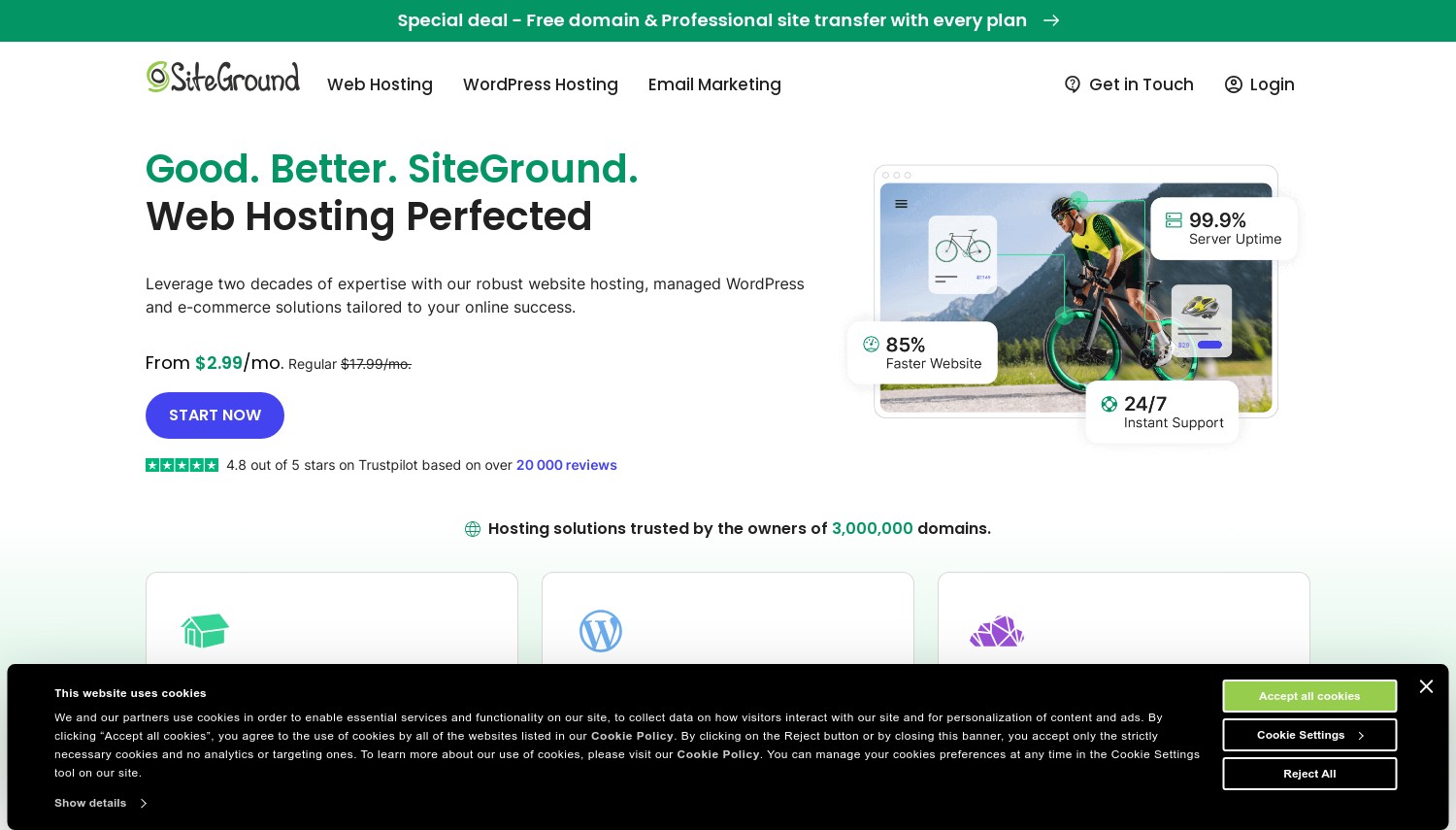
| Storage | Bandwidth | Panel | Price | |
|---|---|---|---|---|
| 10 GB | Unlimited | cPanel | $3.41 / mo. | View Plan |
| 20 GB | Unlimited | cPanel | $5.69 / mo. | View Plan |
| 40 GB | Unlimited | cPanel | $9.11 / mo. | View Plan |
2. Hostinger


 49.3k+
49.3k+
 4.6
Positive
4.6
Positive
 Positive
Positive
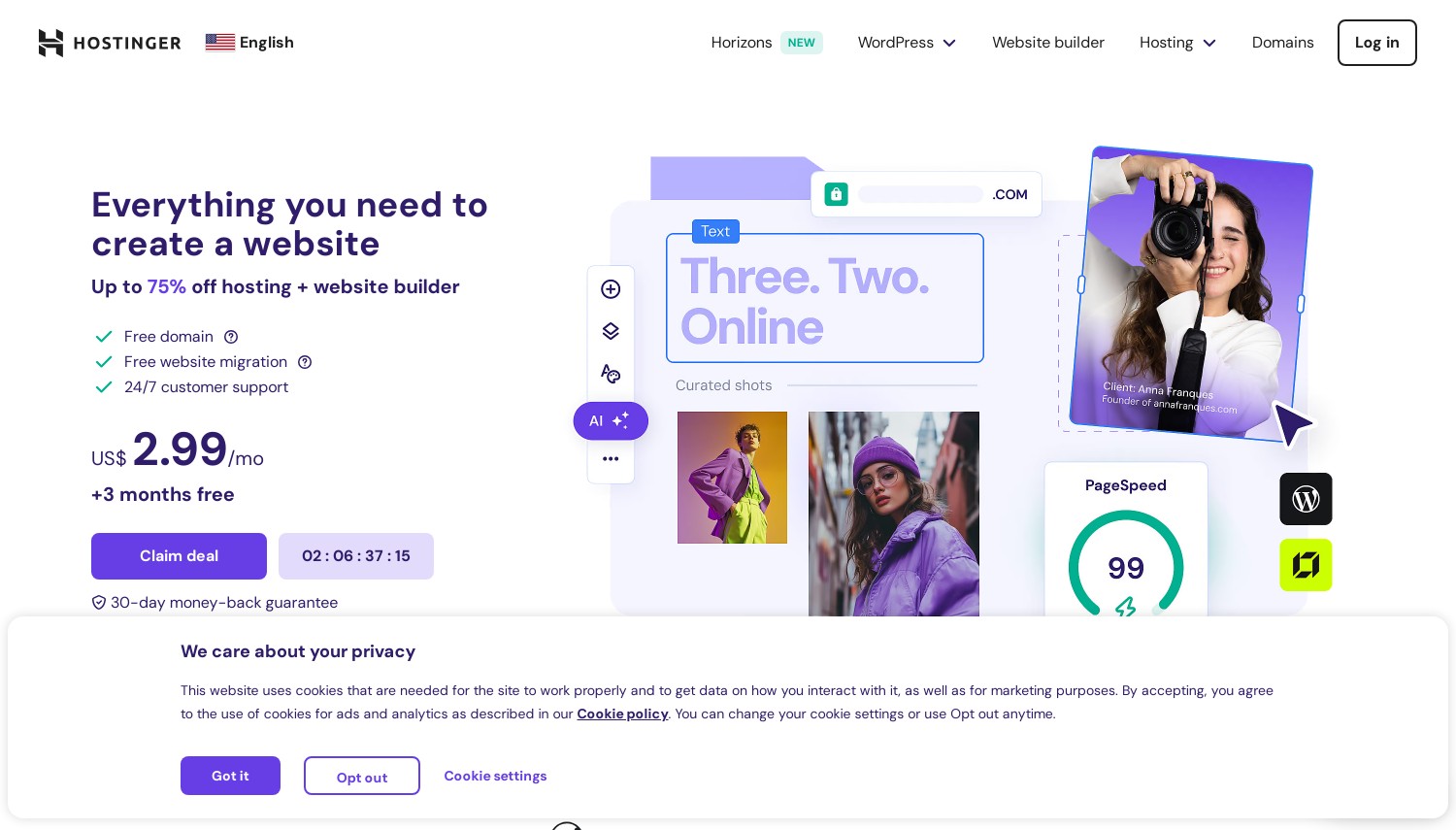
| Storage | Bandwidth | Panel | Price | |
|---|---|---|---|---|
| 100 GB | Unlimited | cPanel | $1.95 / mo. | View Plan |
| 200 GB | Unlimited | cPanel | $2.95 / mo. | View Plan |
| 200 GB | Unlimited | cPanel | $3.49 / mo. | View Plan |
3. HostArmada


 1k+
1k+
 4.9
Positive
4.9
Positive
 Positive
Positive

| Storage | Bandwidth | Panel | Price | |
|---|---|---|---|---|
| 15 GB | Unlimited | cPanel | $1.49 / mo. | View Plan |
| 30 GB | Unlimited | cPanel | $2.47 / mo. | View Plan |
| 40 GB | Unlimited | cPanel | $2.96 / mo. | View Plan |
4. A2 Hosting


 3.4k+
3.4k+
 4.5
Positive
4.5
Positive
 Positive
Positive
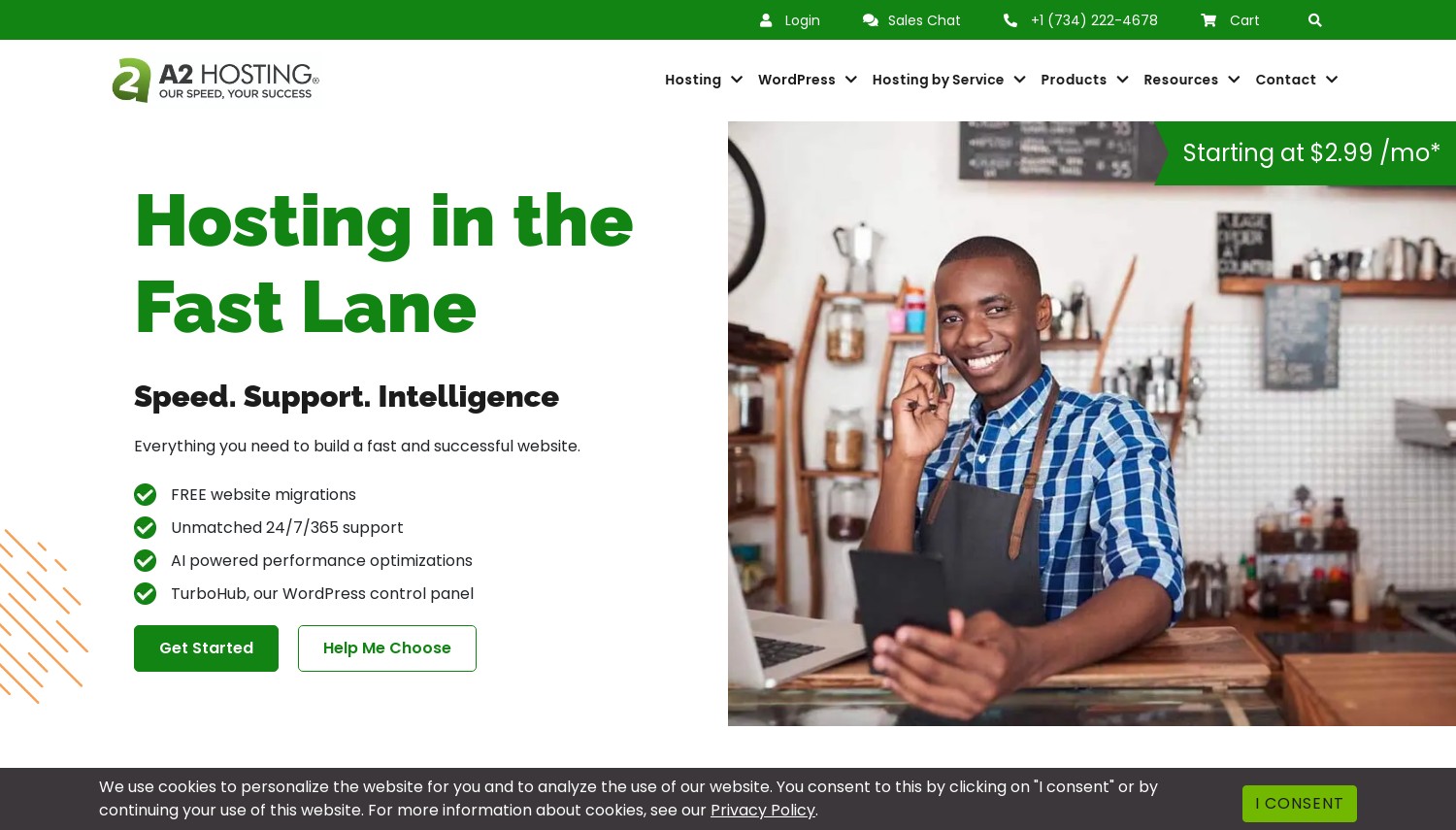
| Storage | Bandwidth | Panel | Price | |
|---|---|---|---|---|
| 10 GB | Unlimited | cPanel | $1.95 / mo. | View Plan |
| Unlimited | Unlimited | cPanel | $3.95 / mo. | View Plan |
| Unlimited | Unlimited | cPanel | $4.95 / mo. | View Plan |
5. GreenGeeks Web Hosting


 753
753
 4.2
Positive
4.2
Positive
 Positive
Positive
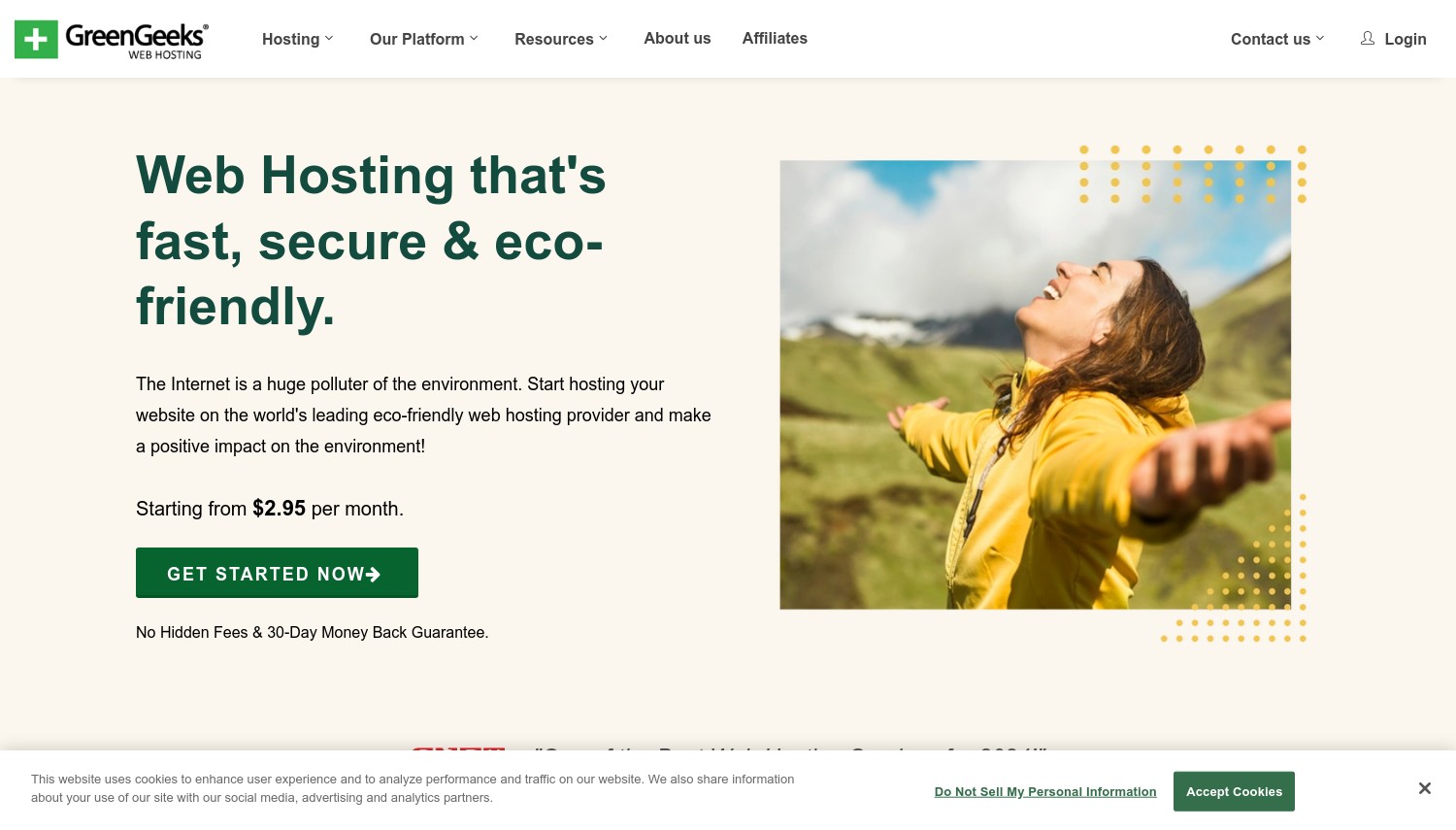
6. Cloudways


 3k+
3k+
 4.5
Positive
4.5
Positive
 Positive
Positive
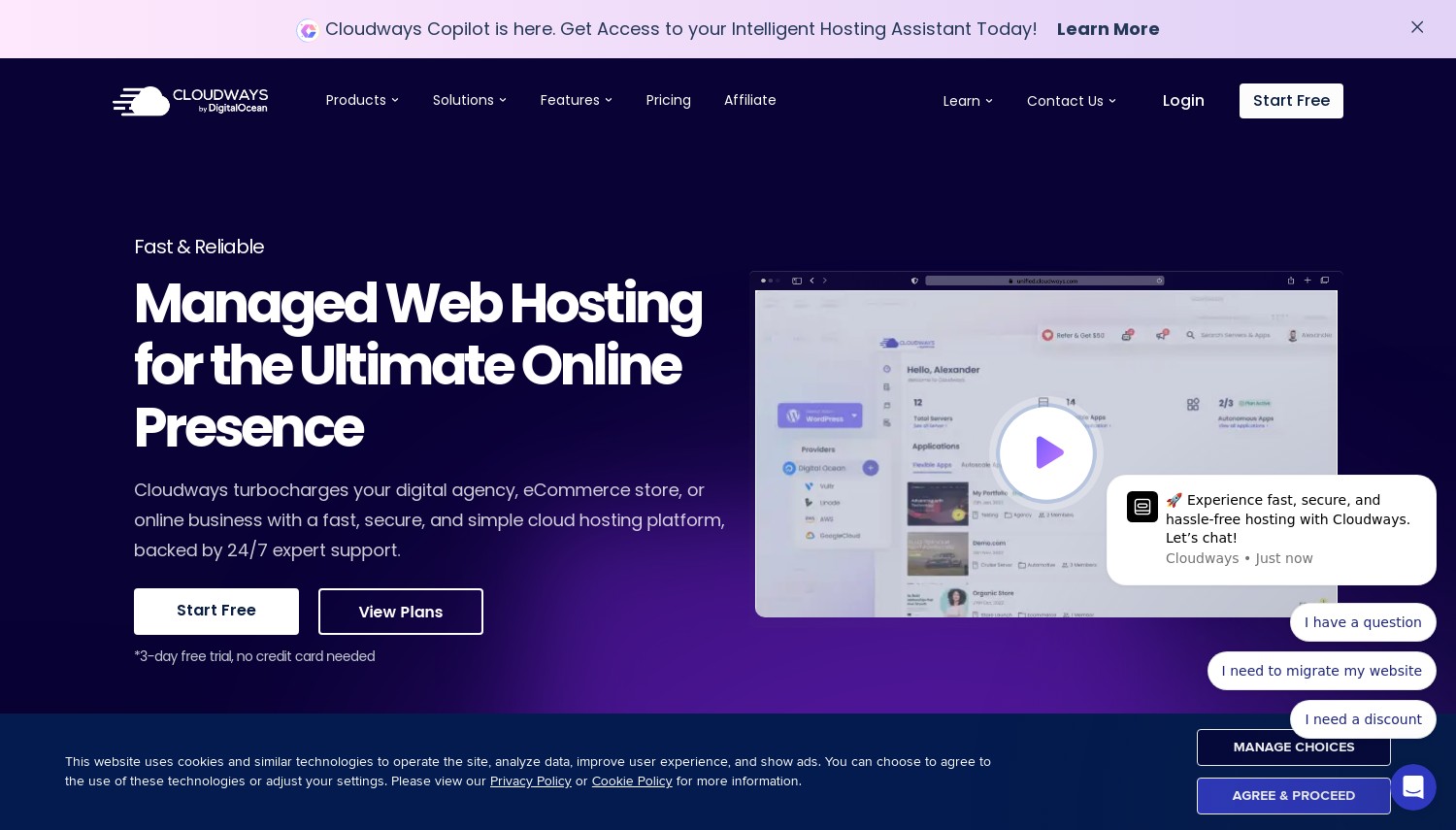
| Storage | Bandwidth | Panel | Price | |
|---|---|---|---|---|
| 25 GB | 1 TB | cPanel | $11.00 / mo. | View Plan |
7. HostPapa


 2.5k+
2.5k+
 4.8
Positive
4.8
Positive
 Positive
Positive

| Storage | Bandwidth | Panel | Price | |
|---|---|---|---|---|
| 100 GB | Unlimited | cPanel | $2.95 / mo. | View Plan |
| 100 GB | Unlimited | cPanel | $5.95 / mo. | View Plan |
| 100 GB | Unlimited | cPanel | $6.95 / mo. | View Plan |
HowToHosting.Guide Selected SiteGround Reviews for Ssd, Wordpress in United States
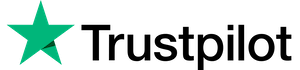 Trustpilot User
from United States
Trustpilot User
from United States
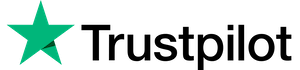 Trustpilot User
from United States
Trustpilot User
from United States
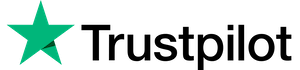 Trustpilot User
from United States
Trustpilot User
from United States
1 Most Reviewed Ssd Wordpress Hosting Providers in United States (USA) (Jul 2025)
| Hosting Name | User Satisfaction In % | Number of Reviews | Promotions |
|---|---|---|---|
 VHosting Solution for United States (USA) VHosting Solution for United States (USA) |
99% (less than 25 reviews) |
16 | Free Domain |
1 Cheapest Ssd Wordpress Hosting Plans for United States (from $3.75 to $3.75)
| Starting Price | Plan Type | Plan Name | Promotions | Hosting Name |
|---|---|---|---|---|
| $3.75 / mo. | Shared | Hosting WordPress SSD03 | Free Domain
|
 VHosting Solution VHosting Solution |

Benefits of SSD WordPress Hosting for Your Website
- Improved Website Performance: One of the key benefits of SSD WordPress Hosting is the significant improvement in website performance. SSDs offer faster data retrieval speeds compared to traditional HDDs, resulting in quicker page load times and improved overall website responsiveness. This enhanced performance can lead to a better user experience and increased visitor engagement.
- Increased Website Loading Speed: With SSD WordPress Hosting, your website can load much faster. The high read and write speeds of SSDs allow for quick retrieval of website files and database queries, reducing latency and minimizing the time it takes for your web pages to load. Faster loading speeds can improve user satisfaction, reduce bounce rates, and potentially boost search engine rankings.
- Reliability and Durability: SSDs have no moving parts, unlike traditional HDDs, which makes them more resistant to physical damage and less prone to mechanical failures. This increased reliability and durability translate into reduced downtime and a lower risk of data loss. By hosting your WordPress website on SSDs, you can enjoy a more stable and dependable hosting environment.
- Improved SEO Performance: Website speed is a crucial factor in search engine optimization (SEO). Search engines consider page load times when determining search rankings. By utilizing SSD WordPress Hosting, you can significantly improve your website's loading speed, leading to better SEO performance and potentially higher search engine rankings. This, in turn, can drive more organic traffic to your site.
- Better User Experience: The fast-loading nature of SSD WordPress Hosting contributes to a better overall user experience. Visitors to your website will appreciate the reduced waiting times and seamless browsing experience. A positive user experience can lead to increased engagement, longer visit durations, and higher conversion rates.
WordPress Hosting vs. SSD WordPress Hosting: Understanding the Difference
When it comes to hosting your WordPress website, you'll often come across two terms: WordPress Hosting and SSD WordPress Hosting. While both options cater to WordPress websites, there are crucial differences that can impact your website's performance. WordPress Hosting refers to hosting plans specifically optimized for WordPress. These plans typically come with features like one-click WordPress installation, automatic updates, and specialized WordPress support. They are designed to provide a convenient and user-friendly environment for managing your WordPress site. On the other hand, SSD WordPress Hosting goes a step further by utilizing Solid State Drives (SSDs) for storage. Unlike traditional hard disk drives (HDDs), SSDs offer faster data retrieval speeds, resulting in improved website performance and loading times.Why Migrating Your WordPress Site to SSD Wordpress Hosting?
Migrating your WordPress site to SSD WordPress hosting offers numerous benefits. With faster loading times, your website will provide an improved user experience and potentially boost search engine rankings. SSDs also enhance overall performance, handling concurrent users more efficiently.Wordpress Hosting - FAQ 2023
What Is WordPress?
WordPress is one of the most popular CMS platforms for building websites. Being free and open-source, it makes it easy for people to use and modify their sites. The core WordPress software package is available to anyone at WordPress.org, and can also be installed as part of a package from a Web hosting provider.
What Is WordPress Used For?
WordPress is used for building websites in the form of:
- 1-page Autobiography websites
- Blogs and Personal Websites
- eCommerce stores
What Is WordPress Multisite?
WordPress Multisite is a feature of the WordPress platform that allows users to create a network of multiple sites, all running on a single WordPress installation. It allows users to manage multiple sites from a single dashboard, and to easily share data, users, and content across sites. Databases, user accounts and server resources are all shared in-between all websites you have tied to the WordPress Multisite feature. It will make your life easier to single-handedly install plugins and updates to all sites. However, there is also a chance that if there is an error or a crash, all sites can go down together.
Is there a Difference Between WordPress.org and WordPress.com?
Yes, there is a difference between WordPress.org and WordPress.com. WordPress.org is an open-source platform that allows users to install and self-host their websites, while WordPress.com is a hosted platform that provides users with basic features and hosting services. For more information about their differences, you can also check out the howtohosting.guide's WordPress.com VS .org comparison review.
Is WordPress Hosting Better Than Cloud?
WordPress hosting is a great choice for those looking to quickly and easily set up a website with minimal technical know-how. However, when compared, cloud hosting offers more scalability and can be more cost-effective in the long run, making it a great choice for businesses looking to grow quickly. Ultimately, it depends on your needs and budget which hosting solution is better for you.
Who Owns Wordpress?
WordPress.org is open source software, which means it is developed and maintained by a network of volunteers. This means that no one owns WordPress, but the WordPress trademark and the WordPress.org website is owned by the WordPress Foundation, a non-profit organization. WordPress.com is owned by a privately held company called Automattic. Automattic was started by the co-founding developer of the open source WordPress software, Matt Mullenweg. He started the company in 2005, two years after WordPress, with the main purpose to make WordPress hosting easier and allow people with little technical knowledge to start a blog with WordPress.
Is WordPress Outdated?
No, WordPress is not outdated. In fact, it is one of the most popular website building platforms in the world, used by millions of individuals, businesses, and organizations. Its powerful features and frequent updates make it a great choice for creating and managing websites of all shapes and sizes.
What Is WordPress Hosting?
WordPress hosting is a type of web hosting specifically designed for websites built with the popular WordPress content management system. This form of hosting is specifically-tailored to WordPress and revolves around optimizing its performance and security. The service has features such as drag and drop one-click WP installations, automatic updates, and a support team to help you manage it.
How to Log In WordPress?
Logging into WordPress is simple. Navigate to the login page of your WordPress website, enter your username and password, and click the Log-In button. Your WordPress dashboard will then open, allowing you to manage your content and settings. To be able to log in to WordPress in general, you will need to first find your WordPress login URL, received after getting the web hosting plan.
If by any chance none of the above-mentioned options work, check with your hosting provider about logging in from the web hosting page or if they have a specific guide for logging in through their hosting dashboard.
How to Update WordPress?
To update your WordPress version, you need to first log in to the admin area of your WordPress website and go to Dashboard » Updates page.
You will see a notice that a new version of WordPress is available. Now you just need to click on the Update Now button to initiate the update. Just wait for the process to unfold on your screen and wait for it to finish.
You should make backups or have a WordPress backup plugin before doing these updates, especially if your website has important files and is not a new site.
How to Improve WordPress Speed?
To speed up your WordPress website, use a caching plugin, optimize images, reduce external HTTP requests, and use a CDN. Additionally, update WordPress and plugins regularly and keep your website clean by deleting any old unused files or plugins.
For further tips, you can also follow HTH's article on speeding up WordPress effectively.
What Is the Best Web Hosting for WordPress?
The best web hosting for WordPress is a reliable service that is optimized for WordPress and comes with an array of features such as automatic updates, backups, and a secure environment. It also provides a high level of customer service and support, uptime, and bandwidth.
According to howtohosting.guide and many other experts across the Internet, the most balanced and most reliable WordPress Hosting is Hostinger.
Hostinger has a 99.9% uptime guarantee, speed-optimization features, and industry-leading security and a 30-day money-back guarantee. You should definitely read the Hostinger Review and see if Hostinger is the Best Hosting Service for your specific WordPress website.
How to Choose The Best WordPress Hosting Plan?
To choose the best WordPress hosting, consider the features offered by the hosting provider, such as storage space, bandwidth, customer support, security, and scalability. Additionally, assess the hosting provider’s reputation, customer reviews, and pricing to make sure you make the right decision. You can formulate the best companies for your needs by selecting your specific criteria using advanced tools, such as howtohosting.guide's Hosting Finder tool.
What Does WordPress Hosting Include?
WordPress Hosting includes a range of services, such as domain name registration, hosting, one-click installation of WordPress, and technical support. It also offers a wide range of features, such as plugins, themes, and more, to customize your website to your needs.
Who Can Benefit from WordPress Hosting?
WordPress hosting is the perfect solution for anyone looking to create a website or blog. It provides a secure and reliable platform for hosting your site, as well as access to a variety of powerful plugins and features to help you customize your site and maximize its potential. With WordPress hosting, you can easily maintain your website and ensure it runs smoothly.
How Many Websites Can I Host on WordPress?
You can host an unlimited number of websites on WordPress. Depending on your hosting plan and the features you need, you can choose from a variety of hosting options, such as shared hosting, VPS hosting, dedicated hosting, and managed WordPress hosting.
Is WordPress Better Than Traditional Web Hosting?
WordPress hosting is generally considered to be better than traditional hosting, as it offers a range of features that are specifically tailored to the needs of WordPress users. WordPress hosting comes with a pre-installed version of WordPress, which makes setting up a website easier and faster.
Is WordPress Hosting a Good Service?
WordPress hosting is a great service for businesses, bloggers, and web developers looking to create a website. It offers an intuitive and user-friendly interface, making it easy to manage and customize a website. WordPress hosting also provides features like high-performance hosting, security, scalability, and a large library of plugins and themes. All of these features make it an ideal service for creating a website that looks professional and runs smoothly.
Are There Any Problems With WordPress Hosting?
Yes, there are some potential issues with WordPress hosting. The biggest problem is security, as WordPress sites can be vulnerable to hackers if not properly secured. WordPress hosting can also be expensive, and it may require more technical expertise than other hosting services to properly maintain and manage the site. Finally, WordPress requires frequent updates to ensure the best performance and security, which can be a burden for webmasters.
Does Google Prefer WordPress?
Google is neutral and will rank content based on its quality, relevance and other factors regardless of platform. However, it is generally accepted that WordPress offers an SEO advantage due to its clean codebase and wide range of SEO-friendly features. WordPress also makes it easy to create content, manage keywords and optimize content for search engines.
Is WordPress or HTML a Better SEO Choice?
WordPress is generally considered to be a better SEO option than HTML, as it provides numerous SEO-friendly features, such as built-in SEO optimization, the ability to create custom meta titles and descriptions, and many SEO-specific plugins.
Is WordPress Hosting Better Than Cloud?
WordPress hosting is a great choice for those looking to quickly and easily set up a website with minimal technical know-how. However, when compared, cloud hosting offers more scalability and can be more cost-effective in the long run, making it a great choice for businesses looking to grow quickly. Ultimately, it depends on your needs and budget which hosting solution is better for you.
