On This Page: [hide]
What Are the Security Risks of Shared Hosting?
As technology advances, the landscape of shared hosting security risks continues to evolve, presenting both new challenges and persistent threats. Here are some key security risks associated with shared hosting environment:
- Resource-Sharing Vulnerabilities. Shared hosting environments host multiple websites on the same server, allowing resources such as CPU, memory, and bandwidth to be shared among users. However, resource contention can lead to performance issues and, in some cases, security vulnerabilities. Malicious users can exploit resource sharing vulnerabilities to launch denial-of-service (DoS) attacks or consume excessive server resources, degrading the performance and availability of other websites on the same server.
- Cross-Site Contamination. In shared hosting environments, multiple websites are hosted on the same server, potentially exposing them to cross-site contamination risks. If one website on the server is compromised due to insecure coding practices, outdated software, or weak passwords, attackers can exploit this vulnerability to gain unauthorized access to other websites on the same server. Cross-site contamination can result in the unauthorized disclosure of sensitive information, defacement of websites, or the distribution of malware to unsuspecting visitors.
- Outdated Software and Patch Management. Shared hosting environments often host a diverse range of websites with varying software dependencies and requirements. As a result, it can be challenging for hosting providers to ensure that all software, including web server software, operating systems, and web applications, is kept up-to-date with the latest security patches and updates. Outdated software and poor patch management practices can leave shared hosting environments vulnerable to known security vulnerabilities, making them easy targets for cyber attackers.
- Insufficient Isolation. While shared hosting providers implement measures to isolate websites hosted on the same server, such as using virtualization technologies or containerization, these measures may not provide sufficient isolation to prevent unauthorized access between websites. Attackers with advanced knowledge of shared hosting environments may exploit vulnerabilities in isolation mechanisms to gain access to other websites on the same server, bypassing security controls and escalating privileges.
- Phishing and Malware Distribution. Shared hosting environments can be attractive targets for cybercriminals looking to distribute phishing websites or malware. Attackers may compromise websites hosted on shared servers to host phishing pages, distribute malicious software, or launch phishing attacks targeting visitors of other websites hosted on the same server. This can result in the theft of sensitive information, financial losses, and damage to the reputation of affected websites and hosting providers.
To mitigate these security risks, shared hosting providers and website owners should implement robust security measures, including regular software updates and patch management, strong password policies, web application firewalls (WAFs), intrusion detection and prevention systems (IDPS), malware scanning, and user isolation mechanisms.

Shared Directory
Each website, especially a WordPress one, has a folder that contains its files, content, and more data. This folder is located inside what is dubbed a directory on your Web server.
Dedicated and private servers will not have that problem as each website has its own non-shared directory to store the website files in. That is why Shared Hosting Plan With a Dedicated IP Is Beneficial.
However, with shared hosting, one directory will contain multiple folders with the core files of all websites within.
By having a shared directory, your website will be linked in its core to all sites in your server space. Without disregarding the fact that your website has its own domain plus separate content, having shared directories inherently creates a security risk.
All this means that if you have a hacker who manages to breach the main directory that is shared, and accesses it, they can target all websites on the server.
Hackers could run programs to identify any vulnerability on every website inside said main directory.
Everything from an outdated plugin through a misconfigured firewall to an unnecessary script running could lead to that potential security risk. Once hackers find a vulnerability they will immediately exploit it to hack their way inside your website and perform malicious activity.
DDoS Attacks
DDoS attacks are distributed denial-of-service attacks. Their goal is to overload a server and its surrounding infrastructure and bring down your website.
Another undesired result of DDoS attacks is that the attackers behind them could make websites perform so slowly that they cannot be used in a proper manner, as intended.
A variety of attack vectors could help achieve the malicious actors’ goals, especially to be able to send attack traffic in a relatively short period of time.
When a server is no longer able to efficiently relay incoming requests, it begins to work exceptionally slow. Eventually your website will deny incoming requests of its service, regardless if the traffic is malicious or coming from legitimate users.
Properly configured web application firewall can prevent automated attacks, which frequently target small or less popular websites, and help fight against most DDoS attacks. Your firewall is usually the one protection layer that is imperative for you to keep in check.
A Shared IP Address
An IP address is a unique code identifying a device using the internet such as your computer, router, switch, etc. Servers are also computer systems connected to the internet and thus, each server is assigned its own IP address to be recognized.
A Shared server has only one IP address. As a result, all websites hosted on the server automatically share the same IP address by default.
Do you see how a shared IP address can be prone to a security risk?
Imagine that the neighbor websites conduct some sort of illegal activity or send spam messages to their customers. That creates a Shared Hosting Blacklisted IP Problem and marks said blacklisted IP as malicious.
All kinds of chaos could ensue from here on out. Firewalls could block users from accessing your site, as it will be marked as malicious for example.
Emails you send will go to the SPAM folder of your customers, while your site will be flagged as insecure.
Every IP address holds thousands of ports. If hackers simply know your IP address, they can try all those ports to brute-force their way in and connect to your device.
Taking over your device or website in this instance, they could tamper with files and steal information. Hackers could also install malware, and could expose your IP, so more malicious attacks to be performed.
Slow Loading Times
Having slow loading times could be the indication of another site on your shared server being hacked. The performance of your website will be impacted, but also all of the security problems we discussed above could happen.
When a website is compromised, hackers can utilize it to execute many malicious activities.
Some of those malicious activities involve:
- Storing illegal folders and files like WP-feed.php
- Sending Spam E-mails to your Customers and Fans
- Launching Attacks (like DDoS) on another Website
- Make Your Website Slow and Inaccessible to Visitors
In that way, a hacked website will overload and keep using more than the allowed shared server resources. Directly affecting your website, it will significantly slow it down and it is highly likely to make it unresponsive.
Review Your Shared Hosting Solution
From this point forward, having versed yourself in Shared Hosting security risks, you can start planning ahead on how to prevent attacks from ever happening.
We at howtohosting.guide recommend comparing different host providers and check all security measures they have set in place for their servers. Avoid hosting providers that do not provide that kind of information and do not have transparency about their server security.
Customers write so many reviews for different hosts that they are bound to give you an insight. A further step would be to contact the customer support team of a web hosting through chat or call them directly to ask for detailed information.
Well-renowned hosting providers should have preventative techniques and security solutions to counter all above-mentioned issues.
One crucial thing you need to ensure right off the bat, when creating your website is to keep it separated from all other websites on the shared server.
The whole hosting environment of a website should not be accessible to the environment of any other site and vice versa.
Protect Your Website
When it comes to the protection of your website, you need to understand that it is of utmost importance to ensure the security of everything surrounding your website, IP and server.
Below we will list a few things that you can do to have a better-protected website.
Block PHP Execution for Untrusted Folders
Let us explain why it is imperative to block the PHP execution for untrusted folders.
When hackers find vulnerabilities on your website, they will try to exploit them. Said hackers could be successful in the creation of their very own files and folders. Usually such files are well-hidden, but could also stand out a little from your genuine website files and containers.
Now, when hackers have access to your website and control over certain files, this will in turn allow them to execute malicious activities. Your websites might suffer redirects (as visitors are redirected to different pages) or customers getting sent SPAM messages and unwanted content.
PHP is the programming language that hackers utilize most commonly as it is rather easy to execute code with its help. Regardless of the fact that PHP execution is required for your website to run properly, only particular folders make use of it.
So, go ahead and prevent hackers from accessing your website to perform malicious tasks, by blocking PHP execution in any folder that you do not trust. Perform a rigorous check of the folder name on the Internet if it not custom created.
You can perform this task of disabling PHP execution manually, or you can use a plugin to easily implement it in an automatic manner with making only a few mouse clicks.
Set File Permissions
As previously stated in the above paragraphs of the article, a shared server could allow for hackers to gain access to your website and WordPress files.
To successfully prevent that security risk from becoming a reality, you have to set the right file permissions. In that way you will make certain that only you can access them as the true website owner.
Changing file permissions is extremely simple. All you have to do is to access the cPanel of your host account. Needless to say, each hosting provider has a different cPanel. However, most hosting companies make the experience easy with a user-friendly interface.
Backup and Recovery
When it comes to shared hosting security, backup and recovery are absolutely essential.
In a shared hosting environment—where multiple websites reside on the same server—the risk of data breaches and
accidental data loss is significantly higher. If one website is compromised, it can potentially impact all the others on the server.
That’s why having a robust backup and recovery system is a non-negotiable part of any secure shared hosting plan.
What to Look for in Backup Services
A reliable hosting provider should offer:
- Automatic, regular backups of your website’s files and databases
- Off-site storage for backups to protect against server failures or attacks
- Daily backups with extended retention periods
- Easy recovery options with full restoration capabilities
Features like verification successful waiting ensure that your site is fully restored and stable after the recovery process, especially important in a shared hosting environment where other users can introduce vulnerabilities.
Security Enhancements Beyond Backups
In addition to robust backups, choose a web host that offers key security measures such as:
- Web application firewalls (WAF)
- SSL certificates for secure connections
- Security plugins for active defense
- Protection against DDoS attacks and malware
Some providers also offer dedicated hosting or managed WordPress hosting as upgrades for enhanced security and support.
Best Practices for Shared Hosting Security
- Use strong passwords and change them regularly
- Enable two-factor authentication
- Set strict file permissions to limit unauthorized access
- Keep your CMS, plugins, and themes updated to patch vulnerabilities
- Monitor your site for suspicious activity using reputable security software
Shared IP Address Considerations
In a shared environment, your site may share an IP address with others. If another user’s site is flagged for spam or
malicious activity, your website’s reputation could suffer.
To mitigate this, look for hosts that offer:
- Dedicated IP addresses
- Enhanced SSL certificates as part of shared hosting plans
Conclusion
Backup and recovery are critical components of any secure shared hosting setup.
By choosing a provider with strong backup policies, implementing best security practices, and remaining vigilant with
monitoring and updates, you can minimize risks and keep your website secure, stable, and online.
Always prioritize security use strong passwords, limit file permissions, and ensure your backups are reliable, so your website can recover from any challenge with minimal disruption.
Shared Hosting Security Questions List
When you are ready to choose a hosting company that provides shared hosting plan. Here are a few important security risks questions you can ask in order to take your final decision.
- Server Isolation and Segmentation: How do you ensure isolation between different shared hosting accounts on the same server?
- Malware and Virus Protection: What measures do you have in place to detect and prevent malware or viruses from spreading across shared hosting accounts? How often do you perform malware scans and cleanups?
- Server Security Updates: How frequently are your servers updated with security patches and updates? Do you actively monitor and respond to emerging security vulnerabilities?
- Firewall and Intrusion Detection: What kind of firewall and intrusion detection systems do you have in place to protect shared hosting accounts? How do you handle and respond to potential security breaches or unauthorized access attempts?
- Backup and Recovery: How often are backups of shared hosting accounts performed, and how long are they retained? In the event of a data breach or loss, what is your disaster recovery process?
- Secure Protocols and Encryption: Do you support secure communication protocols such as SSL/TLS for data encryption?
How do you ensure the security of sensitive data transmitted between users and the server? - User Authentication and Access Control: What authentication mechanisms are in place to prevent unauthorized access to shared hosting accounts? Can users implement two-factor authentication for added security?
- Software and Script Vulnerabilities: How do you handle vulnerabilities in popular scripts and software used by shared hosting customers? Do you provide guidance on securing applications and keeping them up to date?
- Resource Allocation and Abuse Handling: What steps do you take to prevent resource abuse by one shared hosting account affecting others? How do you handle instances of abuse or excessive resource usage by a user?
- Support for Security Tools: Do you offer any security tools or features, such as mod_security or IP blocking? Can customers configure security settings tailored to their specific needs?
- Terms of Service and User Responsibilities: What security responsibilities do you expect from shared hosting customers in terms of software updates and practices? How do you enforce your terms of service to maintain a secure hosting environment?
- Incident Response and Communication: In the event of a security incident, how do you communicate with affected customers and provide updates? Can you provide examples of how you’ve responded to security incidents in the past?
These questions will help you assess the security measures and practices of potential shared hosting providers. Be sure to clarify any doubts and choose a host that prioritizes the safety of your website and data.
Conclusion
Shared Hosting has unique security risks along with some more common ones. It is up to you and the people that manage your website to constantly check for security risks, leaks, new vulnerabilities and make certain that your website is secure, patched and updated.
If you have read this entire post and have listened to our advice to implement all changes to your website environment, know that you have a more secure site prone to less Shared Hosting Security risks.

 HostArmada
HostArmada

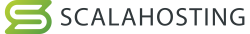 ScalaHosting
ScalaHosting
 SiteGround
SiteGround




Could/would you please provide a list of the specific questions we should ask to potential host providers? Then we could compare the answers to this article which would make it easier for us non-techy gurus to ensure we know what we’re getting. This article contains helpful info, but I’m not sure what I need to specifically ask to get the info you say we are entitled to from a host provider.
Thank you!
Dear Andrea, Thank you you request, please find above our updates.