On This Page: [hide]
Are you looking to build a powerful, dynamic website but not sure where to start? WordPress (or simply WP) might just be the solution you’ve been searching for.
As the leading content management system (CMS) globally, WordPress offers great flexibility and ease of use, making it the ideal choice for bloggers, entrepreneurs, and businesses of all sizes.
This comprehensive guide will walk you through everything WP has to offer, from its rich array of customization options and SEO-friendly features to the supportive community and powerful security measures.
WordPress: A Comprehensive Guide
WP, as a content management system, revolutionizes the way we create and manage online content. Renowned for its flexibility and ease of use, WP is a useful tool for businesses, bloggers, and professionals with various backgrounds.
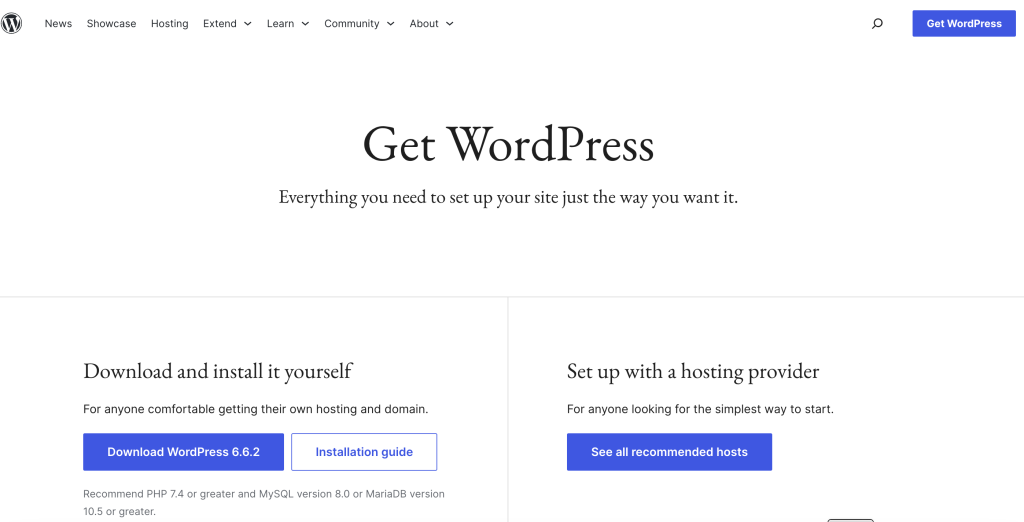
Why WP Stands Out in the World of CMS
When comparing WordPress to other content management systems, several factors highlight its superiority and widespread appeal. Here are the key aspects that make WordPress the preferred choice for millions of users:
- Free and Open-Source Nature: One of the most compelling reasons to choose WordPress is that it’s free and open-source. This means users can modify and distribute the software to fit their unique needs without facing licensing restrictions.
- Full Control and Ownership: With WordPress, you gain complete control over your website and its content, ensuring that your digital presence truly reflects your personal or brand identity.
- SEO-Friendly Platform: WordPress provides a solid foundation for SEO, offering features and plugins designed to optimize your site for search engines, thus improving visibility and engagement.
- Customization Options: The platform boasts thousands of themes and plugins, allowing for extensive customization. Whether you’re aiming for a specific look or require particular functionalities, WordPress has you covered.
- E-Commerce Ready: WordPress, particularly with plugins like WooCommerce, offers powerful tools to create and manage online stores, making it suitable for e-commerce ventures of all sizes.
- Emphasis on Speed: Recognizing the importance of website speed, WordPress emphasizes performance, offering various ways to optimize site speed without compromising on functionality.
- Vast Community Support: The WordPress community is one of its greatest assets, providing a wealth of knowledge, resources, and support. Whether you’re a beginner or an experienced developer, the community is there to help.
- Built-in Security Measures: WordPress takes security seriously, regularly updating its software to address vulnerabilities and offering features to safeguard websites against threats.
- User-Friendly Learning Curve: Despite its powerful capabilities, WordPress remains accessible to beginners, with a user-friendly interface and extensive resources for learning how to use the platform effectively.
- Optimal Choice for Bloggers: Given its origins as a blogging platform, WordPress excels in features tailored for bloggers. Its intuitive post creation and management tools continue to make it the top choice for blogging.
WordPress stands out not just as a tool for creating websites but as a complete ecosystem that offers flexibility, control, and opportunities for growth. Whether you’re launching a personal blog, a business website, or an online store, WordPress provides the features and support needed to succeed in the digital space. As we embrace the digital age, WordPress emerges as an indispensable ally in the journey of digital content creation and management.
The Top 10 Reasons to Opt for WP
User-Friendly Interface
One of the trademarks of WP is its intuitive, user-friendly interface. Even if you’re building a website for the first time, navigating through the WordPress dashboard is straightforward. Adding new pages, posts, images, and elements can be done with just a few clicks. This simplicity encourages users to manage their site without needing extensive technical knowledge, making WordPress an excellent choice for individuals and businesses alike.
Themes and Plugins
With WP, the power of customization is at your fingertips. A vast repository of themes allows you to define the look and feel of your website, catering to any niche or industry.
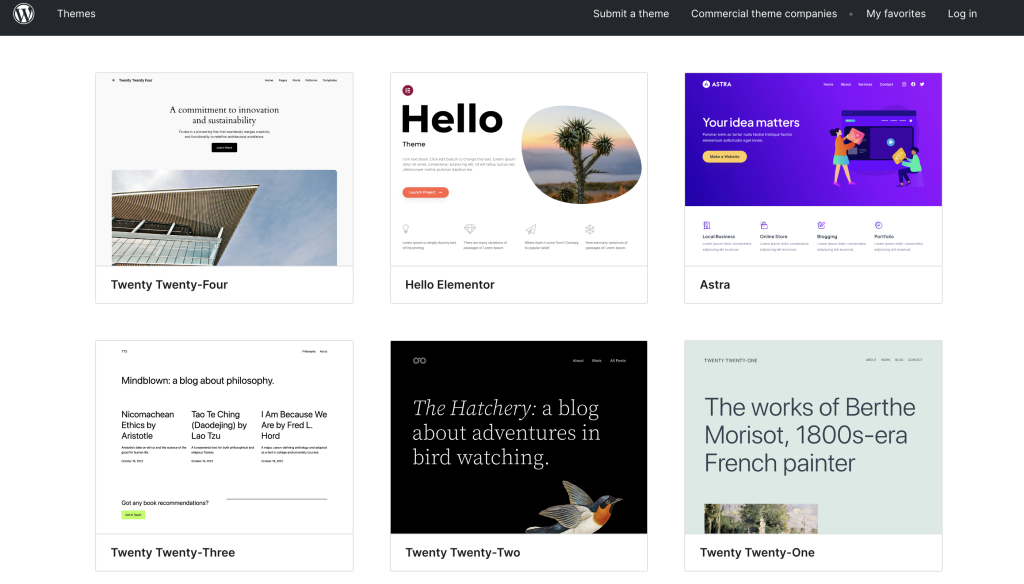
Beyond aesthetics, plugins extend the functionality of your site, whether you need to add contact forms, improve SEO, or integrate social media. With thousands of options, your WordPress site can evolve and grow in functionality as needed.
SEO Tools
WordPress offers built-in SEO tools and plugins that simplify the optimization process, ensuring that you create SEO-friendly content. These tools guide you through optimizing your content and images, making basic SEO accessible to everyone. As a result, WordPress sites tend to rank higher on search engines, driving more organic traffic.
Scalability
Whether you’re running a personal blog or a complex business website, WordPress grows with you. Its scalability means that as your content or business expands, your site can too, without switching platforms. WordPress manages everything from a few pages to thousands, maintaining performance and responsiveness across the board.
Community Support
The vibrant WordPress community is one of its greatest assets. From forums and blogs to dedicated online groups, help is always around the corner. Whether you’re facing a technical challenge or looking for design inspiration, the community support ensures you’re never alone in your journey.
Content Management and Publishing
WP easily streamlines the content creation and publishing process. Scheduling posts, managing drafts, and revising submissions are all seamlessly handled within its dashboard. This streamlining enables content managers and creators to maintain a consistent publishing schedule, enhancing user engagement and site relevance.
Mobile Optimization
With mobile traffic increasing globally, the CMS ensures your site is optimized for mobile visitors out of the box. Responsive themes automatically adjust your content to fit smartphones and tablets, providing a seamless user experience. This mobile readiness is essential for reaching a wider audience and improving search engine rankings.
Cost-Effectiveness
Starting with WP doesn’t have to break the bank. Its free, open-source software paired with affordable hosting options makes it a budget-friendly choice for launching a professional website. And with the extensive selection of free themes and plugins, you can build and customize your site without significant upfront costs.
Ecommerce with WooCommerce
For those looking to dive into e-commerce, WordPress seamlessly integrates with WooCommerce, a powerful, flexible plugin for online sales.
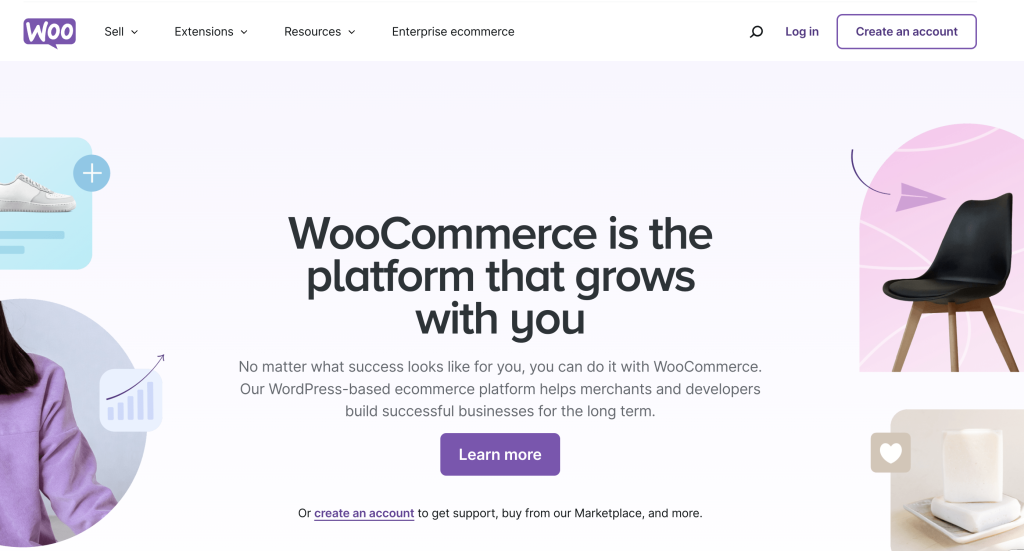
This integration allows you to set up shop, manage inventory, process payments, and track shipping all from your WordPress dashboard. Combined with the scalability and customization of WordPress, WooCommerce makes launching your online store simpler than ever.
Regular Security Updates
WordPress constantly releases security updates and patches to fix vulnerabilities, making sure that both the core software and plugins remain secure. Automatic updates for minor releases further enhance security by reducing the risks posed by outdated software.
Overall, WordPress is considered good for security due to its built-in features and best practices that protect websites from common threats.
Global Usage: How Many Websites Run on WP CMS?
WordPress’s global usage is nothing short of remarkable. Currently, it powers an estimated 43% of all websites on the internet. This is a testament to its ease of use and flexibility, catering to a broad spectrum of websites from small personal blogs to large corporate sites. In quantitative terms, over 455 million websites trust WordPress for their online presence. This widespread usage also highlights the platform’s massive impact on the digital ecosystem, dominating around 64.2% of the CMS market share. WP’s amazing numbers not only showcase its popularity but also affirm its position as a trusted and robust platform for web development.
Success Stories: Big Brands That Trust WordPress
Among the multitude of websites running on WordPress are several high-profile and globally recognized brands. These success stories showcase the platform’s capacity to support and drive business growth across diverse industries. For instance:
- Sony Music, an international music juggernaut, relies on WordPress to reach and engage its global audience.
- The Next Web, a world-renowned tech and digital culture website, utilizes WordPress to deliver cutting-edge content.
- Time Magazine, a staple in global news and media, operates its expansive online presence on WordPress.
- Microsoft News uses WordPress not just for its flexibility but also for the platform’s versatile features that support dynamic content delivery.
These examples are a mere snippet of the vast array of businesses and publications that benefit from the platform’s scalable and user-friendly platform. From empowering content creators with seamless publishing tools to providing developers with a flexible and powerful framework for custom web applications, WordPress continues to be the backbone of many successful websites.
In drawing from these stories, one thing becomes clear: WordPress is a versatile and capable platform that can elevate the online presence of any brand, large or small. The trust placed in WordPress by such prominent organizations underscores its reliability, performance, and unmatched global appeal.
Step-by-Step Guide to Getting Started with WordPress
Choosing the Right Hosting for Your WP Site
When starting with WordPress, one of the first steps is selecting a reliable web hosting service. This is crucial because your choice impacts your site’s speed, security, and performance. A good starting point is to look for providers that offer WordPress-specific hosting plans.
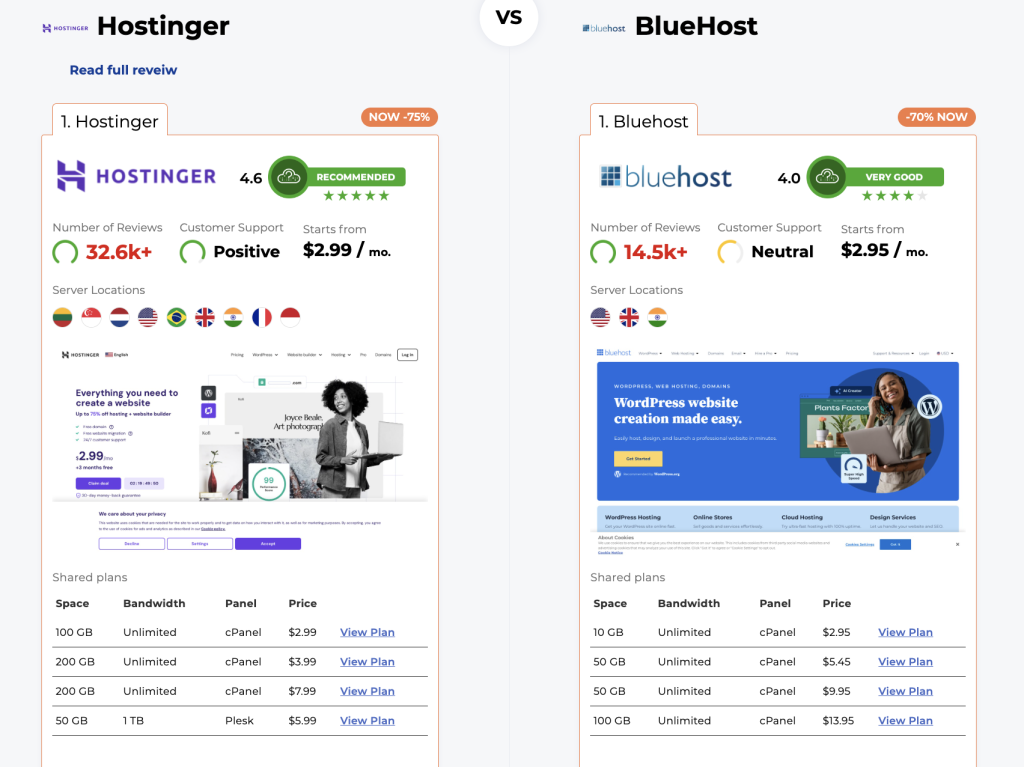
These plans often come with WordPress optimization and support, making your website run more smoothly. Consider factors like uptime guarantees, customer support, scalability options, and reviews from other users. Some popular hosting options include SiteGround, Bluehost, and Hostinger, known for their one-click WordPress installation features.
Installation and Setup
Once you’ve chosen your hosting provider, the next step is installing WP. Many hosts offer a one-click installation process which makes setting up the CMS a breeze. After installation, you’ll need to select your domain name and complete the initial setup by selecting a language and specifying your website’s title and admin username. After these details are filled in, WordPress will finalize the setup, and you’ll be greeted with the WordPress dashboard. This dashboard is your control center, from which you can start customizing your site, creating content, and exploring WordPress features.
Selecting Themes and Plugins: Customizing Your Site
Customizing your site involves selecting themes and plugins that align with your vision. Themes dictate the visual layout and feel of your site, while plugins add functionality and features. Begin by exploring the extensive library of free and premium themes. Look for themes that are responsive, meaning they adjust nicely to mobile devices, and that match the purpose of your site, whether it’s a blog, portfolio, or online store.
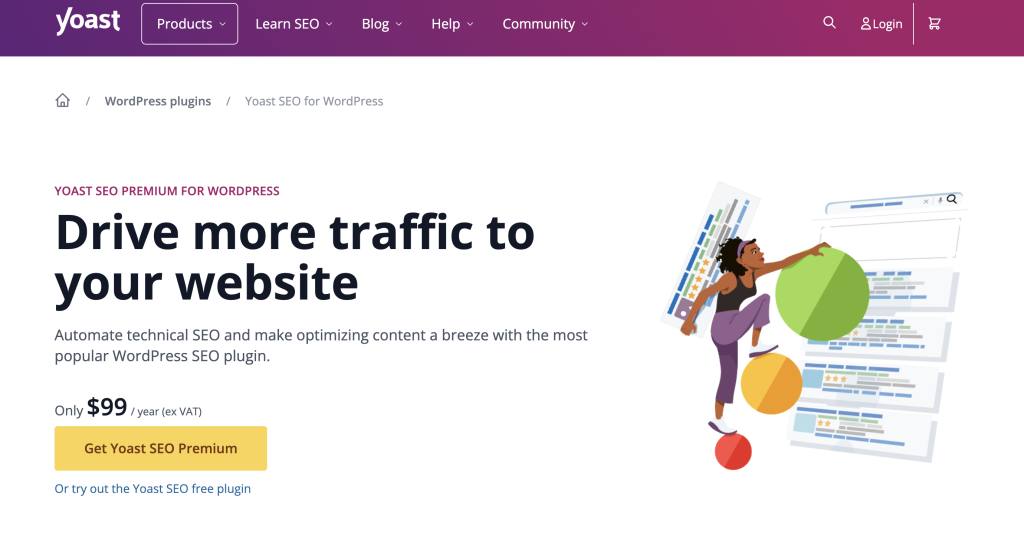
After selecting a theme, turn your attention to plugins. WP plugins allow you to expand your website’s capabilities without needing to code.
By following these steps and exploring the wealth of resources available online, you’ll be well on your way to creating a WP website that’s not just functional but also tailored to your needs. Remember to focus on quality hosting, flawless installation, and thoughtful customization to ensure your site stands out in the digital space.
