On This Page: [hide]
Have you ever considered the impact of image compression on your website’s performance? Beyond just shrinking file sizes, proper image compression can significantly boost your site’s load speed, enhance user experience, and even improve your search engine rankings.
Why Should You Care About Image Compression?
Image compression is more than just reducing the size of your pictures – it’s about making your website lean and efficient. By compressing your images, you’re not only saving space on your server but also ensuring that your site loads quickly and runs smoothly.
Think about it as streamlining your site’s engine so that it performs better under any conditions. This process benefits site owners, visitors, and even your site’s ranking on search engines. So, let’s dive deeper into why image compression should be a priority for anyone running a website.
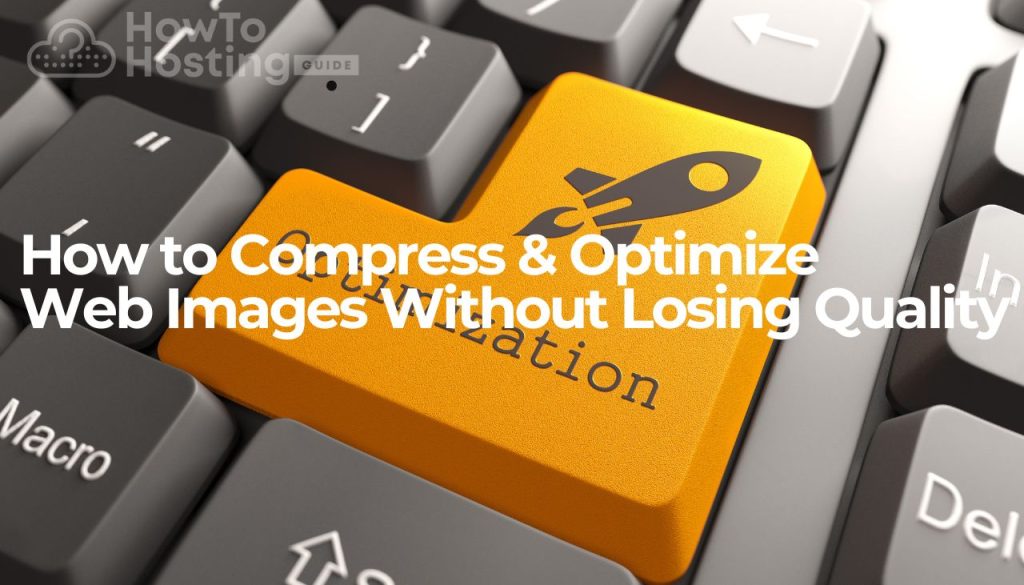
Improves Website Load Times
One of the most immediate benefits of compressing your images is the improvement in website load times. In the digital age, speed matters. A slow-loading website can turn visitors away before they even see what you have to offer. By reducing file sizes, your images load faster, which, in turn, helps your entire site load more quickly.
This speed boost is vital not just for keeping your audience engaged but also for ensuring that they don’t leave your site out of frustration with slow load times. Remember, a faster site makes for a happier visitor.
Enhances User Experience
Enhancing user experience is all about making your site as accessible and enjoyable as possible for your visitors. When image files are smaller, pages load faster, which significantly improves the overall user experience. This improvement can lead to longer visit times, more pages viewed per session, and an increased likelihood of visitors returning to your site. Users come to your site with expectations of efficiency and professionalism. Meeting these expectations starts with how quickly and smoothly your website operates.
Boosts SEO Performance
Search Engine Optimization (SEO) is crucial for website visibility and attracting organic traffic. Google and other search engines favor fast-loading sites, and image optimization plays a significant role in this.
By compressing your images, you’re directly contributing to better SEO performance. A well-optimized site has a better chance of ranking higher in search results, leading to more visibility and, ultimately, more visitors. In essence, image compression is not just about enhancing user experience but also about making your site more discoverable to potential visitors.
In today’s competitive online environment, taking every opportunity to improve your website’s performance and user experience is crucial. Image compression is a straightforward yet powerful tool in your arsenal for making your site faster, more efficient, and more attractive to both users and search engines. Whether you’re running a personal blog or a large e-commerce platform, the benefits of image optimization cannot be overstated.
Types of Image Files and When to Use Them
Choosing the right type of image file for your website or digital project is crucial for balancing quality and performance. The main image file formats used on the web – JPEG, PNG, and GIF – serve different purposes and come with their own sets of advantages and drawbacks. Understanding when to use each can significantly impact your website’s loading time, appearance, and user engagement.
Understanding JPEG, PNG, GIF, and SVG
JPEGs are your go-to option for photographs and realistic images due to their ability to compress complex scenes into smaller file sizes without a significant quality loss, as long as the setting is chosen carefully. However, they lack support for transparency, which can be a drawback for certain design needs.
PNGs are ideal for images requiring transparency or those with less color variation. They provide a higher quality than JPEGs because they don’t lose information upon compression. But this higher quality comes at the cost of larger file sizes, making them less suitable for high-resolution photographs on web pages.
GIFs are primarily used for simple animations and graphics with a limited color palette. They support transparency and are excellent for logos or icons requiring animation, but the limited color range can affect the image’s appearance.
SVGs (Scalable Vector Graphics) add another dimension to web images. Unlike the other formats, SVGs are vector-based, which means they can scale to any size without losing clarity, making them perfect for logos, icons, and other designs that need to remain sharp at any size. Their text format also means they’re searchable and can be easily manipulated with CSS.
Choosing the Right Format for Web Optimization
Selecting the correct image file format is a pivotal step for web optimization. Here’s a simple guideline:
- Use JPEGs for complex images like photographs. They offer a good balance between quality and file size, making them suitable for most web images that don’t require transparency.
- Pick PNGs for high-quality images or when you need transparent backgrounds. Remember that the trade-off for that quality and transparency is a larger file size.
- Opt for GIFs for animations since they’re the only widely supported format for animated images on the web. However, consider the overall size and color limitations.
- SVGs work best for graphics that you need to scale without loss of fidelity. They’re ideal for logos, icons, and other elements that need to stay sharp across different devices and zoom levels.
Simply choosing an image format based on these criteria can significantly improve your website’s load time and visual appearance. However, optimization doesn’t stop here. Consider using compression tools and adjusting image dimensions to further enhance performance. For instance, compressing a JPEG or PNG with a tool while maintaining visual quality can substantially decrease its file size, making your website faster and more responsive.
In summary, the right choice of image format, combined with proper optimization techniques, can greatly enhance your website’s performance and user experience. Remember, each image type has its place, and mastering their use is key to a visually appealing and fast-loading site.
How to Effectively Compress Images for the Web
Compressing images for your website involves reducing file sizes without compromising on quality. This balance is crucial for maintaining fast loading times while ensuring your visuals remain appealing. Here, we’ll guide you through the essentials of effective image compression, ensuring your web presence is both vibrant and efficient.
Tools for High-Quality Image Compression
Several tools offer solutions for high-quality image compression, each with unique features tailored to different user needs. Adobe Photoshop, for instance, is a comprehensive tool allowing for detailed adjustments, including file format, quality, and dimensions.

GIMP presents a free alternative, providing robust editing and compression capabilities, albeit with a steeper learning curve. For those seeking simplicity, TinyPNG and JPEGmini offer user-friendly interfaces for quick and efficient compression, ideal for non-technical users looking to optimize images with minimal fuss. These tools exemplify how technological advancements can aid in producing web-optimized images without sacrificing aesthetics.
Best Practices for Manual Compression Techniques
While automated tools simplify the compression process, understanding and applying manual techniques can offer greater control over the final outcome. Firstly, selecting the appropriate file format (JPEG for photographic content, PNG for images requiring transparency, and GIF for animations) can drastically affect file size. Secondly, experimenting with different compression levels, especially with JPEG format, can significantly reduce file size while retaining visual quality. Lastly, resizing images to match their display size on the web can also contribute to optimal loading times.
Following these practices manually ensures that each image is optimized to meet specific needs, enhancing both user experience and site performance.
Automating Compression with WordPress Plugins
For WordPress users, automation can greatly streamline the image optimization process. Plugins like EWWW Image Optimizer Cloud and TinyPNG’s WordPress plugin automate compression and resizing, making image optimization a background task rather than a manual chore.
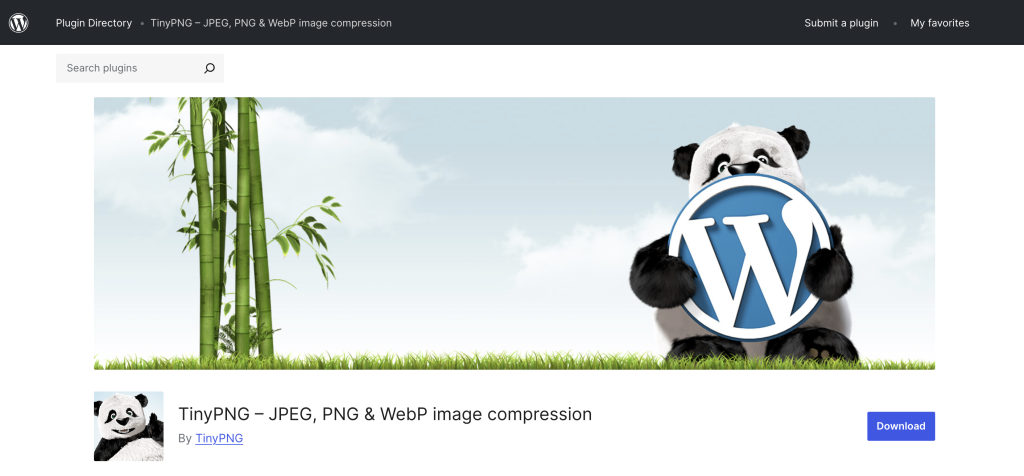
This not only saves time but also ensures consistency across all images uploaded to your website. By leveraging these tools, website owners can maintain optimal site speed and performance, contributing to improved user engagement and SEO rankings. Automating image optimization via WordPress plugins thus represents a practical and efficient approach to web management.
By implementing these strategies and tools for image compression, you can drastically improve your website’s performance and user experience. Each method serves to minimize file sizes while preserving image integrity, ensuring your site remains competitive in the fast-paced digital environment.
Does Image Quality Really Remain Unchanged?
One of the most common concerns when it comes to compressing images for the web is whether the quality of the image remains unchanged. The short answer is that it depends on the method of compression used. Lossless compression allows images to be compressed without any loss of quality, meaning every single bit of data that was in the original file remains after compression.
However, when using lossy compression, some data is discarded to reduce the file size, which can affect the image quality. The trick is finding a balance that reduces file size significantly while keeping the loss in quality to a minimum, unnoticeable to most viewers.
Visual Quality versus File Size: Finding the Balance
Reducing the file size of an image without compromising its visual quality is essential for website performance and user experience. Large images can slow down your website, causing longer loading times and potentially driving away visitors. However, it’s crucial to maintain image quality to ensure your website remains attractive and engaging.
This balance can be achieved by optimizing images using tools that intelligently compress images. By adjusting compression levels, resolution, and employing advanced algorithms that minimize quality loss, you can substantially decrease file size while keeping images looking sharp.
Case Studies: Before and After Compression Comparisons
Examining real-life examples helps illustrate the effectiveness of image compression with minimal quality loss. Consider a case where an original image file of 5MB is compressed down to 750KB. Visually, the differences may not be discernible to the average viewer, yet the impact on website speed and performance can be substantial.
Another example could involve the compression of a digital catalog of artwork for an online gallery. Through careful optimization, the gallery can ensure that the images load quickly without sacrificing the detail and quality critical for displaying art.
In these case studies, tools like ShortPixel Image Optimizer play a critical role. They offer varying levels of compression, including lossy and lossless options, to find the right balance for each specific use case. The tool’s ability to maintain visual quality while significantly reducing file size illustrates the advanced algorithms at work. By analyzing these before and after scenarios, one can appreciate the subtleties of image compression and the importance of choosing the right tool for the job.
Optimizing Images for Different Browsers and Devices
In today’s digital age, ensuring your website’s images render correctly across a variety of devices and browsers is critical. With a diverse array of platforms, from desktops to smartphones, each with their own specifications, optimizing your visuals can seem daunting.
However, with some straightforward strategies, you can ensure your images are fast-loading and clear on any screen, enhancing user experience and SEO performance.
Responsive Images for Mobile Optimization
With the increasing use of smartphones for internet browsing, it’s essential to optimize images for mobile devices. Responsive images adjust themselves based on the screen size, ensuring that your website remains attractive and functional across all devices. Here are a few tips for implementing responsive images:
- Use HTML’s srcset attribute: This allows you to specify different image sizes for different screen widths, letting the browser choose the most appropriate one.
- Define sizes attribute: This works with srcset to inform the browser of the image size relative to the viewport, further enhancing the selection process for the best image to display.
- Consider the viewport: Always design with the smallest target screen in mind first, and then scale up. This ‘mobile-first’ approach ensures your images will load quickly on mobile devices.
Responsive design not only improves aesthetics but also significantly decreases page load times, which can improve your site’s ranking and reduce bounce rates.
Cross-Browser Compatibility: Tips and Tricks
Cross-browser compatibility ensures that your images look consistent across the many browsers your audience may use. Not all browsers handle image rendering the same way, and what looks good in one might not in another. To overcome this, consider the following:
- Test extensively: Use browser testing tools to see how images appear in different environments. Tools like BrowserStack can be invaluable for this purpose.
- Adopt flexible image dimensions: Rather than using absolute units (like pixels), use relative units (like percentages) for image sizes. This allows images to scale according to the browser window’s size.
- Utilize CSS3 properties: Properties like max-width set to 100% ensure images are down-scalable on smaller screens. Combine this with media queries to serve different styles for different browser conditions.
By prioritizing both mobile optimization and cross-browser compatibility, not only do you cater to a wider audience but you also enhance the overall functionality and accessibility of your website. This dual-focused approach helps in maintaining image clarity and loading speeds, leading to better user engagement and retention rates.
Remember, as technology and standards evolve, so do best practices for image optimization. Regularly updating and testing your website’s images helps maintain optimal performance across all platforms and devices, ultimately contributing to your site’s success.
Advanced Compression Techniques
In the quest to achieve superior web performance through faster loading times, advanced compression techniques come to the fore. These methods transcend basic optimization, harnessing more sophisticated approaches to reduce file sizes without compromising on the visual integrity of images. Let’s delve into how employing next-generation formats and understanding the nuances of progressive JPEGs can significantly contribute to optimizing your web presence.
Leveraging Next-Gen Formats for Ultimate Performance
Next-generation image formats such as WebP, AVIF, and JPEG 2000 offer significant advantages over traditional formats like JPEG, PNG, and GIF. These modern formats are designed with the internet in mind, boasting superior compression algorithms that reduce file sizes more efficiently.
This means they can display the same quality images as older formats but with a fraction of the filesize, contributing to quicker page load times and an improved user experience.
- WebP: A format developed by Google, providing excellent compression and quality characteristics across both lossy and lossless compression. It’s widely supported in web browsers and can substantially decrease the image file size.
- AVIF: Standing for AV1 Image File Format, it offers a high-quality compression method and is developed as part of the AV1 open video project. Despite being newer and less supported than WebP, it’s promising for its minimal loss in quality at smaller file sizes.
- JPEG 2000: An improvement over the traditional JPEG format, offering better image quality and compression efficiency. It’s particularly effective for high-quality imagery on the web, though its adoption has been limited due to browser support constraints.
Utilizing these formats can dramatically enhance web performance and user engagement. However, it’s crucial to remember that browser compatibility should be considered to ensure a seamless viewing experience for all users.
Understanding Progressive JPEGs: Pros and Cons
While discussing image optimization, the concept of Progressive JPEGs merits attention. Unlike standard JPEGs, which load line by line from top to bottom, Progressive JPEGs load at a low quality initially and gradually increase in clarity. This offers a perceived faster loading time, as users see a full albeit lower quality image quickly, which then progressively sharpens.
- Pros:
- Enhanced user experience by providing a visual cue that something is loading, rather than a blank space.
- Potentially smaller file sizes compared to baseline JPEGs, depending on the image content and compression settings.
- Some studies suggest that Progressive JPEGs can improve the perceived speed of a website, contributing to user satisfaction and engagement.
- Cons:
- Not all browsers support Progressive JPEGs optimally, which can lead to variability in user experiences.
- Can result in longer actual load times on certain websites or for users with slower internet connections, as the full image still needs to download.
- In some cases, the initial low-quality image might appear blurry or pixelated, which could impact user impressions negatively if the progression to high quality isn’t swift.
Choosing between standard and Progressive JPEGs involves weighing the benefits of enhanced user experience against the potential drawbacks of inconsistent support and performance. By carefully considering your audience, website theme, and overall design goals, you can select the image format and compression technique that best suits your needs, balancing aesthetics with performance for an optimal web presence.
Conclusion
Understanding the importance of image optimization is crucial for anyone with a digital presence. Reducing file size while maintaining quality not only saves space but significantly enhances website performance. Quicker page loads lead to a smoother user experience, contributing to higher SEO rankings and increased user satisfaction. Among the various tools available for this task, ShortPixel Image Optimizer emerges as a noteworthy mention. It offers a user-friendly solution, allowing free optimization of up to 100 images per month.
Whether you are a web designer, photographer, or content creator, leveraging tools like ShortPixel can help you strike the perfect balance between image quality and file size. This balance is essential for keeping your website agile and responsive, which is highly valued by search engines and users alike.
Given these benefits, it’s well worth exploring image optimization plugins to make your online content more accessible and engaging for your audience. Remember, in the dynamic landscape of digital content, every second counts, and efficient image optimization could very well be the key to keeping your audience captivated.
