On This Page: [hide]
Are you planning to renovate your website, or make significant changes to its structure or location? If so, you’re looking at what’s known as website migration – a strategic step that can dramatically impact your site’s performance, security, and visibility online. This big move can be perceived as moving your house – there’s definitely a lot of planning involved!
From moving to a more secure HTTPS protocol to changing your site’s architecture, each type of migration aims to provide a better, more efficient user experience while also enhancing SEO rankings.

What you should know is that website migrations can range from minor tweaks to major changes. Sometimes, they involve multiple changes all at once, such as updates to content, design, layout, or the specific platform.
Whatever the reason for the migration, handle it carefully to avoid failing your business operations or losing valuable search engine rankings. Shortly put, a well-executed migration will contribute to your site’s overall health and well-being.
In this article, we will go through all the main aspects of website migration, its main types, and how to perform this transition in the best possible way.
What Is a Website Migration?
At its core, a website migration involves making significant changes to a website’s underlying structure, technology, design, or location. These changes are large enough to affect your site’s visibility on search engines as well as the overall user experience. The aim is often to improve performance, security, SEO rankings, and user satisfaction.
What constitutes a website migration? Here are the main types of website migration you can take advantage of:
- URL Adjustments: This can range from simplifying URLs for user readability to modifying them to better reflect the current content or to future-proof against dated information.
- Content Consolidation: Merging multiple pages on the same topic to eliminate content overlap and provide a cohesive user experience.
- Visual Redesign: Updating the look and feel of the site to align with modern aesthetics, brand changes, or user expectations. This often includes revising or removing existing content.
- Architecture and URL Structure Changes: This involves reorganizing the site’s layout or how information is categorized to improve navigation and the effectiveness of the site’s information architecture.
- Security Enhancements: Moving from HTTP to HTTPS to secure the site, protecting user data, and complying with best practices recommended by search engines like Google.
- Hosting or Platform Shifts: Changing hosting services or content management systems (CMS) to better support the website’s needs in terms of scalability, functionality, and performance.
- Domain Name Changes: Switching to a new domain name, typically as part of a rebranding or to better reflect the brand’s current focus.
Each type of migration serves distinct purposes, from enhancing site security with HTTPS to rebranding efforts reflected in a new domain name. The common thread among them is the intention to provide a more secure, efficient, and user-friendly website experience. Despite the benefits, it’s vital to approach website migration with care as improper implementation can temporarily impact your site’s search engine rankings and user access.
Ultimately, a website migration should be a well-thought strategic decision aimed at improving the overall health and performance of your website. This big move often comes in response to technological advancements, security protocols, or evolving business goals.
Why Consider a Website Migration?
At its heart, the motivation for website migration might stem from the need to be on top of current trends and demands of the online space. This includes making your site more accessible and engaging for a global audience, improving loading times, ensuring compatibility across devices, or securing user data through protocols like HTTPS.
In addition, factors such as rebranding, business expansion, or a shift in content management systems can necessitate a migration, aiming for a cohesive and updated online presence that supports your business’ growth and evolution.

Benefits of Moving Your Site
- Improved User Experience: A migration can significantly enhance the look, feel, and navigation of your site, making it more appealing and intuitive for visitors. This can lead to increased engagement and reduced bounce rates.
- Better SEO Performance: Migrating to a more SEO-friendly platform or architecture can help improve your site’s visibility on search engines, leading to higher organic traffic.
- Improved Security: Upgrading to a secure HTTPS protocol protects your site visitors’ data, boosting trust and compliance with web security standards.
- Scalability: Moving to a new server or platform can provide the infrastructure needed to support your site’s growth, ensuring you can easily add more content, features, and services.
Risks Involved in Website Migration
While the benefits of website migration are numerous, potential risks exist that can impact your site’s performance and visitor experience, if not carefully managed. One of the primary risks involves SEO. Without a proper plan, you risk losing your existing search engine rankings due to changes in site structure, URLs, and content. This can lead to a temporary decline in traffic until search engines re-index your site.
Moreover, technical issues such as broken links, page load errors, and compatibility problems can also arise, potentially harming user experience and credibility. To mitigate these risks, make sure to prepare a comprehensive migration plan, which includes thorough testing and SEO considerations, such as 301 redirects and updating sitemaps. Monitoring the post-migration experience is also crucial to quickly address any emerging issues.
In other words, you should master thinking ahead and foreseeing any possible negative outcomes.
Types of Website Migrations
Website migrations are a common yet significant process that involves making major changes to a site’s structure, content, platform, or aesthetics.
These changes can range from minor tweaks to complete overhauls. Understanding the different types of website migrations is crucial for planning and executing a successful transition that minimizes disruptions and maximizes benefits.
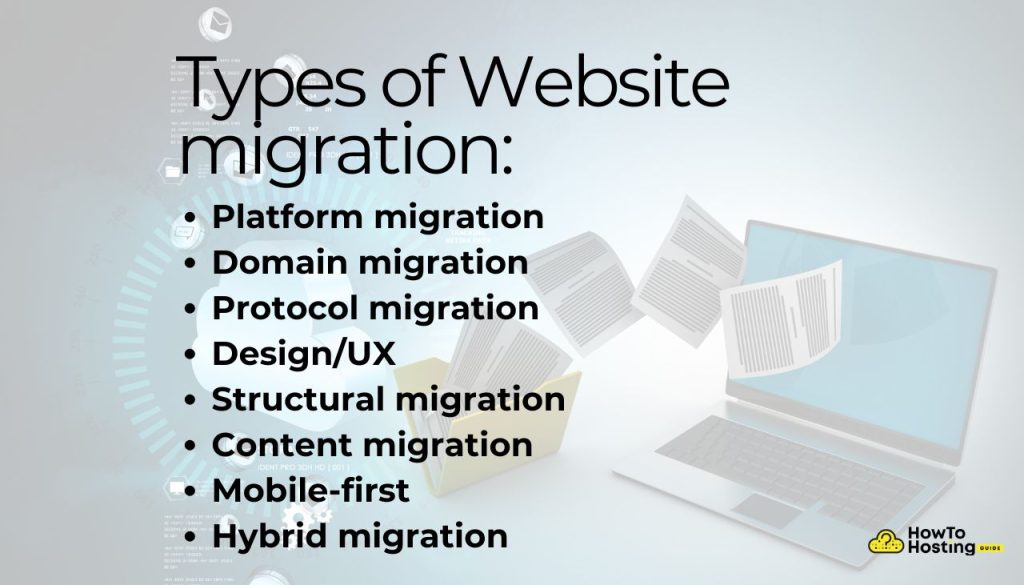
The following list contains the main types of website migration:
Platform Migration
Purpose: Moving the website from one content management system (CMS) or hosting platform to another (e.g., from WordPress to Shopify).
Impact: Often requires adjusting the site’s design, features, and functionalities to align with the new platform.
Domain Migration
Purpose: Changing the domain name (e.g., from oldsite.com to newsite.com).
Impact: Can affect brand visibility and search engine rankings, requiring URL redirects to prevent traffic loss and maintain SEO.
Protocol Migration (HTTP to HTTPS)
Purpose: Switching from HTTP to HTTPS to secure data and improve SEO.
Impact: Helps with security and search engine trust but requires technical steps to implement HTTPS certificates and update links.
Design/UX Migration
Purpose: Renewing the site’s design, structure, and user experience (UX).
Impact: Major redesigns improve aesthetics and usability but can affect SEO if site structure changes are not carefully managed.
Structural Migration
Purpose: Changing the website’s hierarchy, navigation, or URL structure.
Impact: Improves user navigation but requires careful redirect mapping to maintain SEO rankings and prevent broken links.
Content Migration
Purpose: Moving or improving site content, such as adding, deleting, or modifying pages.
Impact: Affects SEO and user engagement, and thus, requires careful planning to optimize content for search visibility.
Mobile-First Migration
Purpose: Transitioning to a mobile-first or responsive design to enhance mobile usability.
Impact: Improves mobile user experience and search engine rankings, as mobile-friendliness is a top Google ranking factor.
Hybrid Migration
Purpose: Combining multiple types of migrations, such as moving to HTTPS, redesigning the site, and changing platforms at once.
Impact: Offers efficiency but requires thorough planning to avoid disorder and preserve SEO rankings.
How to Set Clear Migration Goals
Identify Your Core Website Metrics
Start by pinpointing the key metrics that will gauge the migration’s success. These can include website traffic, search engine rankings, conversion rates, and bounce rates. By establishing baseline metrics, you can make more informed decisions throughout the migration process. This clarity helps in setting realistic targets that align with your business objectives and provides a benchmark for post-migration evaluation.
Engage Your Associates Early in the Process
Effective communication is essential from the outset. Bring together representatives from different departments, such as IT, marketing, sales, and customer service, to ensure all perspectives are considered. Their insights can highlight potential challenges and opportunities you might not have identified. Early involvement encourages buy-in and support across your organization, streamlining the migration process.
How to Create Your Website Migration Plan
Assemble Your Migration Team
Collaboration is key to a successful website migration. Ensure your team includes individuals with expertise in development, technical SEO, content strategy, and project management. This varied skill set covers all aspects of the migration, from the technical backend changes to the user experience. Each team member plays a critical role in addressing specific challenges, ensuring no detail is overlooked.
Conduct a Pre-migration SEO Audit
A thorough SEO audit before migrating helps identify existing strengths and weaknesses. Analyze your current website’s performance in search rankings, examine site structure, and evaluate backlinks and content quality. This step is crucial for preserving SEO value during the migration, allowing you to retain, and potentially improve, your search engine visibility.
Plan Your Content Strategy
Your content is a major driving force for engaging visitors and achieving higher search rankings. Prior to migration, assess your content’s alignment with your audience’s needs and search intent. Identify opportunities to update, repurpose, or create new content that resonates with your target market. Clear content objectives ensure your new site meets user expectations and supports your SEO goals.
The Technical Side of Website Migration
As we already discussed, the planning phase is about strategic foresight – understanding where you stand and where you want to go. The same thing goes to the technical aspect of things, if not ahead of the creative planning.

Migrating a website involves more than just moving content from one platform to another. It’s a comprehensive process that impacts your site’s visibility, user experience, and overall performance. Understanding the technical side of website migration is crucial for ensuring a seamless transition that preserves your SEO efforts and keeps your audience engaged.
Choose the Right Time to Migrate
Timing is everything in website migration. Selecting the right moment to initiate the migration process can significantly affect its success. Factors to consider include website traffic patterns, marketing activities, and other planned website changes. Ideally, choose a low-traffic period to minimize the impact on your visitors and give your team enough time to address any unforeseen issues.
Schedule Downtime: Pros and Cons
Scheduling downtime during a migration is often inevitable, but it’s essential to weigh the pros and cons. Downtime can provide your team with a clean slate to implement changes without affecting live user interactions. However, prolonged unavailability can frustrate users and negatively impact your search engine rankings. Planning and communicating these downtimes effectively can help mitigate these drawbacks.
Technical SEO Considerations
A successful website migration also involves managing several SEO-related technical considerations. This includes updating URL structures, internal links, and preparing for mobile-first indexing, among others.
URL Structure and Redirect Strategy
URLs play a significant role in your site’s SEO performance. When migrating, ensure that your URL structure remains consistent or improve it for better SEO. Implementing a comprehensive redirect strategy is crucial to preserve the link authority and prevent “404 not found” errors. This involves mapping old URLs to the most relevant new URLs to retain the SEO value and maintain user experience.
Update Internal Links
Internal links help users and search engines discover content on your site. During a migration, ensure all internal links point to the new URLs. This prevents broken links, which can degrade user experience and hinder search engine crawlers. A thorough audit of your site’s internal links is necessary, followed by updating them to reflect the new site structure.
Prepare for Mobile-First Indexing
With Google’s shift to mobile-first indexing, ensuring your new website is optimized for mobile users is more important than ever. This includes responsive design, fast loading times, and mobile-friendly navigation. Testing your site on various mobile devices and using tools like Google’s Mobile-Friendly Test can provide insights into how well your site performs on mobile and where improvements are needed.
By addressing these technical aspects with a clear and methodical approach, you can significantly reduce the risks associated with website migration. Remember, a successful migration is not just about moving content. It’s about enhancing your site’s performance and SEO in the process.
Launch Your New Website
The moment has arrived to introduce your new website to the world. This significant milestone is both exciting and crucial for your website’s future success. Launching a new website requires a series of final checks to be certain that everything is set up for the best possible introduction to both your audience and search engines.

Final Checks Before Going Live
Before you unveil your new website, you should consider conducting a thorough review to avoid any potential issues that could affect user experience or search engine visibility. Start with verifying that all top-performing pages are correctly redirected to their new counterparts, ensuring no valuable traffic is lost. Also, double-check your site’s robots.txt file to confirm it’s configured correctly, allowing search engine crawlers to access and index your content as intended.
Also, ensure your analytics and monitoring tools are properly installed, with the correct tracking IDs in place, ready to capture visitor data from day one. Finally, a quick review of the site for loading speed, mobile responsiveness, and visual consistency across different browsers will help ensure a smooth launch.
Monitor the Migration’s Results
Once your website goes live, the work doesn’t stop there. Monitoring the migration’s impact on your website’s performance is vital to identifying and correcting any issues promptly. Keeping a close eye on your website’s analytics will help you understand how users interact with your new site, identify any drop in traffic or engagement, and quickly remedy these issues. Pay particular attention to the behavior of your top-performing pages before and after the migration. Any significant changes could indicate problems with the migration or opportunities for further optimization.
Post-launch SEO Monitoring
SEO health is critical for your new website’s visibility and performance. After the launch, regularly check your search engine rankings, monitor indexing status through Google Search Console, and keep an eye on your website’s crawlability.
Watch for any unexpected drops in rankings or search visibility and address these issues as quickly as possible. This may involve refining page titles and descriptions, improving content quality, or fixing broken links and redirects. Proactively addressing these elements will help safeguard your SEO standings and ensure a smoother transition.
Post-Migration Strategies
After successfully migrating your website, it’s crucial to not just breathe a sigh of relief but to also look forward and strategize for the future. While the technical heavy lifting may be over, the journey towards optimizing your site’s performance in its new environment is just beginning. Below, we’ll explore how to maintain and elevate your site’s SEO and security posture, ensuring that the migration’s success continues to yield positive returns.
SEO Performance Analysis
Once your website has migrated, closely monitor its SEO performance. This involves comparing current metrics against the benchmarks set before the migration. Are your page rankings steady, or are there unforeseen dips? An effective way to begin is by using tools like Google Analytics and Search Console to track traffic patterns and keyword rankings. This data helps in pinpointing any areas that may need immediate attention or adjustment.
Furthermore, evaluating the indexing status of your pages in the new domain is critical. Ensure that the number of indexed pages is increasing, especially if you’ve added more content. If progress is lacking or if you notice a decline in performance, it may be time for a thorough SEO audit to identify and rectify any issues that could be impacting your site’s visibility and user engagement.
Re-evaluate Content and SEO Priorities
Post-migration is an opportune time to reassess your content strategy and SEO priorities. With the fresh start that a migration provides, you have the ideal platform to refine your content for better engagement and to align with current SEO best practices. This could mean optimizing existing content, identifying new keyword opportunities, or improving site structure for better user experience. An essential part of this phase is ensuring that your content is accessible and meets the needs of your target audience, thereby driving traffic, engagement, and conversions.

Remember, the digital landscape is always evolving. What worked yesterday may not work today. Continually monitoring and adjusting your strategies based on performance data and industry trends is key to maintaining and improving your site’s SEO performance post-migration.
How to Handle External Changes
Manage Backlinks and External References
When transitioning your website to a new domain or migrating to HTTPS, careful management of backlinks and external references is crucial for maintaining your site’s SEO health. These links, which direct traffic to your site from other domains, play a significant role in your site’s search engine ranking. Outdated or broken links can lead to reduced website visibility and a poor user experience. Here’s how to effectively manage these changes:
- Utilize Backlink Analytics Tools: Tools like Semrush offer backlink analytics that allow you to track the sites linking back to yours. Identifying these links is the first step in managing them effectively.
- Update Your Backlink Profile: Once you know who is linking to you, reach out to those sites and request that they update their links to your new URLs. This ensures that traffic is directed to the right pages, preserving the value of each backlink.
- Audit Your Own Properties: Don’t forget about the links in your control. Update the URLs on your social media profiles, online business listings, and digital ads to reflect your new domain or HTTPS protocol.
- Monitor Incoming Links: After migrating, continually monitor your new site’s backlinks. This will help you quickly identify and resolve any issues with external links, keeping your site’s link ecosystem healthy.
Communicate Changes to Your Audience
Effective communication is key to minimizing disruptions during a site migration. Informing your audience about the upcoming changes not only maintains trust but also helps safeguard your site’s traffic and search engine rankings. Here are strategies to effectively communicate these changes:
- Announce the Change in Advance: Use every communication channel available to inform your audience about your new domain or switch to HTTPS. Whether it’s through email newsletters, social media, or your website, early announcements prepare your audience for the change.
- Use 301 Redirects: Implementing 301 redirects from your old URLs to the new ones is a technical yet critical aspect of communication. It automatically sends users and search engines to the correct page, seamlessly redirecting traffic without manual intervention.
- Update Your Marketing Materials: Make sure all your marketing efforts reflect your new URLs. This includes updating paid advertising campaigns, social media profiles, and email templates.
- Keep Your Audience Updated: Continuous communication about the progress of the migration can help alleviate any concerns. Post-migration, let your audience know the move has been completed and thank them for their patience.
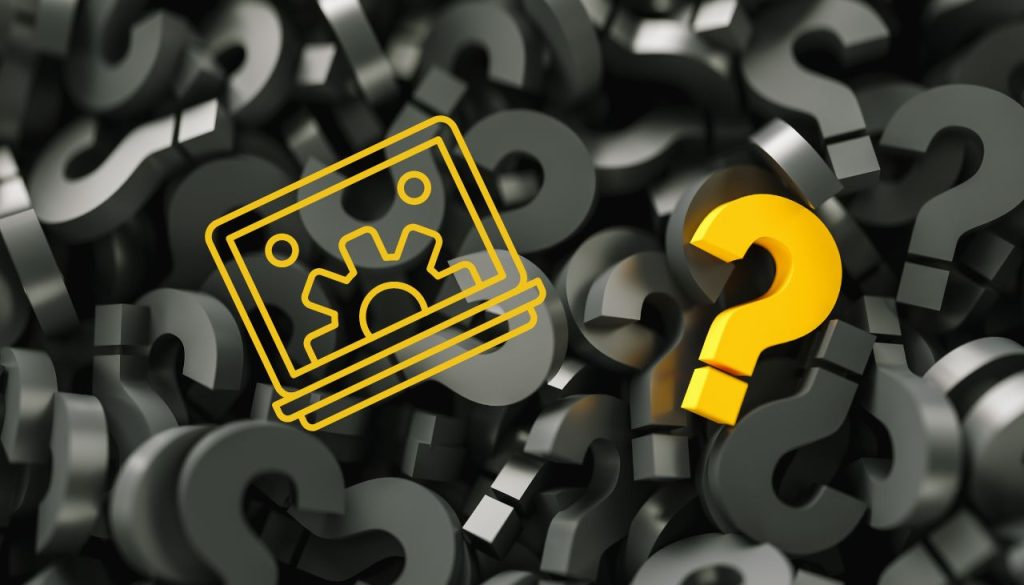
FAQs on Website Migration
Can Website Migration Affect My SEO?
Yes, website migration can significantly affect your search engine optimization (SEO). During migration, if not carefully managed, it’s possible to lose the SEO equity your site has built over time. Common SEO challenges include decreased visibility on search engines due to changes in URL structures, lost metadata, or downtime during the move. Such challenges may result in lower search rankings and reduced traffic. However, with proper planning and execution, these effects can be minimized. Proper redirect strategies, for example, guarantee that link equity is preserved, whereas updating metadata keeps your site’s content relevant to search engine queries.
How Long Does a Typical Website Migration Take?
The duration of a website migration can vary widely based on the project’s complexity and scale. Generally, it can take anywhere from 2 weeks to 3 months. The process involves meticulous planning, the migration itself, and monitoring post-migration activities.
Timelines depend on several factors including the number of pages to be migrated, whether URL structures change, the need for new content creation, and the integration of new technology or platforms. The key to a timely migration lies in detailed preparation and having a dedicated team to manage the project’s myriad tasks.
What Are the Most Common Mistakes During Website Migration?
Website migration is a critical task that requires careful execution. However, mistakes can occasionally occur, leading to potential SEO issues and performance problems. Common pitfalls include:
- Delayed Start: Not initiating the migration process in a timely manner can lead to rushed decisions and oversight of critical details.
- Launching Prematurely: Going live before the site is fully ready can result in a poor user experience and SEO issues.
- Inadequate Redirects: Failing to properly implement 301 redirects may lead to broken links and loss of search engine rankings.
- Outdated Canonical Tags: Not updating these can cause search engines to index unwanted duplicate pages.
- Overlooking the Old Site’s Value: Launching a new site that lacks the optimization of the old site can negatively affect SEO.
- Failure to Preserve the Old Site: Not making a backup of the old site can leave you without a fallback option.
- Ignored Disavow File: Not transferring a disavow file can result in Google considering undesirable backlinks.
- Lack of Pre-launch Crawl: Not having a comprehensive crawl of your site before migration can miss potential redirects and other critical issues.
These mistakes underscore the importance of detailed planning and testing throughout the migration process. Website migration, when done correctly, can boost your site’s performance and search engine visibility. It’s essential to approach the task with the recognition of its complexity and the need to safeguard your SEO achievements.
Conclusion
Now that you’ve read our detailed guide on website migration, you know for sure that a smooth transition requires scrupulous planning, execution, and post-launch monitoring. This is needed in order to mitigate risks and capitalize on the migration’s full potential.
Key to a smooth migration is an in-depth understanding of website redesign best practices and a carefully structured approach as outlined in the preceding phases. From pre-migration testing to post-launch review, each step is critical in ensuring the new site retains, if not improves, its digital footprint.
To sum up, while website migration is undoubtedly complex, the strategic approach detailed throughout our article insures brands are well-equipped to navigate this transition with confidence. With these considerations in mind, you can calmly look forward to reaping the rewards of a successful website migration!
