On This Page: [hide]
Why does the speed of your WordPress website’s response matter? Slow response times from your server can deter potential visitors, affecting everything from user satisfaction to your site’s visibility on search engine rankings.
Let’s explore the critical importance of server response time, revealing how it influence your WordPress site’s overall performance, and how to drastically improve it.
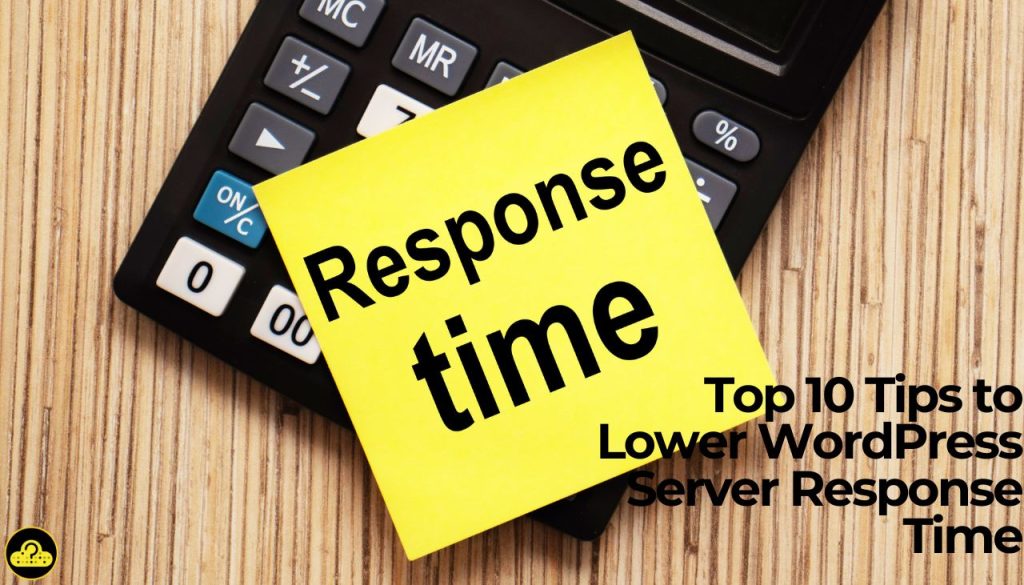
Why Does Server Response Time Matter for Your WordPress Website?
When visitors come to your WordPress site, their first impression isn’t just the design or content, but also how quickly the site responds to their actions. Server response time plays a vital role in this equation, as it is essentially the time taken by the server to start delivering content in response to the visitor’s request. A slow response can lead to pages that take longer to load, which might turn potential leads away before they even see what you have to offer.
Getting a grasp of the importance of server response time is crucial because it influences not only user satisfaction but also your website’s visibility online. Search engines, like Google, prioritize faster websites in their rankings because they aim to provide the best user experience. Therefore, a sluggish response time can diminish your site’s chances to appear on the first page of search results, making it harder for new visitors to discover your content or products.
Moreover, we live in times where attention spans are shortening, and making sure your site is quick and responsive is essential for retaining visitors. Reducing server response time can significantly impact your website’s bounce rates, engagement levels, and ultimately conversions. It’s not about having the most stunning site – it’s about delivering a positive, smooth experience from the moment a user lands on your page.
The Impact of Slow Response Times on SEO
SEO is a fundamental aspect of making your WordPress site successful. However, slow server response times can seriously hinder your SEO efforts. When a search engine crawls your site and encounters slow response times, it reflects poorly on your site’s user experience. This can lead to a lower ranking in search engine results pages, making your site less visible to potential visitors.
Search engines calculate the efficiency of websites not just on content quality but also on how quickly pages load for users. A fast-loading site is interpreted as more reliable and of higher quality, which search engines reward with higher rankings. Slow response times suggest to search engines that your site might not provide an optimal user experience, pushing your content down in search results and making it less likely for new users to find your site.
Therefore, targeting server response times as part of your SEO strategy is essential. By improving server response, you’re not only enhancing the user experience but also signaling to search engines that your site is a worthy contender for top spots in search results. This twin benefit can help drive more organic traffic to your site, increasing visibility and opportunities for engagement and conversion.
How Server Response Time Affects User Experience

User experience is at the heart of website design and functionality. A crucial aspect affecting this experience is how long users wait for your WordPress site to respond to their requests. Slow server response times can lead to pages that load sluggishly, significantly impacting how users perceive your site.
From the moment a user clicks on your site, their clock starts ticking. Pages that load slowly test users’ patience and can lead to frustration, often resulting in the user abandoning the site. This immediate negative experience can diminish your site’s reputation, decrease overall satisfaction, and increase the likelihood of visitors seeking information or products elsewhere.
Improving server response times means content appears quicker, leading to a better interaction with your site. This can have a profound effect on user satisfaction, making visitors more likely to stay on your site, explore more pages, and engage with your content or services. In addition, a positive user experience is more likely to lead to conversions, whether that means newsletter signups, product sales, or return visits.
Investing the effort to reduce server response times is an investment in your visitors’ experience and your site’s success. Faster response times not only make your site more enjoyable to use but can also help in building trust with your audience. When users see that you’ve made their experience a priority, they’re more likely to return and recommend your site to others.
What Influences WordPress Server Response Times?
Several factors contribute to how quickly your WordPress site responds to user requests. Understanding these can help you make informed decisions to improve your website’s performance and user experience. From the choice of web hosting to the size of your content and the plugins you install, every decision impacts how your site performs under various conditions.
The Role of Web Hosting in Server Performance

Choosing the right hosting service is crucial for your WordPress site’s server response time. Different hosting plans, like shared, VPS, and dedicated hosting, offer various performance levels based on your site’s needs.
Keep in mind, though, that shared hosting might be cost-effective but can lead to slower response times during peak traffic periods as multiple sites compete for limited resources.
On the other hand, dedicated and cloud hosting solutions offer more resources and better scalability to handle increased traffic, significantly improving server response times. It’s important to assess your site’s needs and select a hosting solution that can support its demand effectively.
How Oversized Content Slows Down Your Site
Oversized and unoptimized content, such as high-resolution images, bulky CSS and JavaScript files, can slow down your WordPress site. These elements require more time to load, increasing the server’s work and slowing down the response time for your visitors.
Optimizing your content by compressing images, minifying CSS and JavaScript files, and choosing light-weight themes can drastically reduce load times and improve server efficiency. Tools like TinyPNG for image compression and plugins for minimizing files can help streamline your site for speed.
Plugins: The Silent Speed Killers
Plugins add functionality to your WordPress site but can also significantly impact its server response time. Every plugin you install requires resources to run, and having too many, or poorly coded plugins can bog down your site’s performance. To keep your site swift, evaluate and keep only the plugins that are vital for your site’s functionality. Regularly updating your plugins is also crucial since updates often include optimizations that improve performance and security. By carefully selecting and managing your plugins, you can enhance your site’s response time and overall user experience.
Improving WordPress server response times is a multilayered approach involving careful selection of hosting services, optimizing content and themes, and managing plugins efficiently. Each step you take towards optimizing these aspects can lead to significant improvements in your site’s performance, user satisfaction, and ultimately, your site’s success in the competitive online space.
Top 10 Proven Tips to Drastically Lower WordPress Server Response Times
1. Choose a WordPress-Specific Hosting Plan
Selecting a hosting plan designed explicitly for WordPress can lead to significant improvements in website performance. These specialized plans are optimized for WordPress’ unique features and demands, ensuring that your site runs smoothly and quickly.
A WordPress-specific host provides an environment tailor-made for your site, often including features like one-click installs, automatic updates, and expert support, which altogether remove much of the strain from your server, thus reducing response times.
2. Embrace the Power of a Content Delivery Network (CDN)
Using a CDN can dramatically lower server response times by distributing your site’s content across a global network of servers. When a user visits your website, the CDN delivers content from the server nearest to them, reducing the distance data travels.
This not only speeds up the loading time but also balances the load among multiple servers, preventing any single server from becoming overwhelmed during traffic spikes. Integrating your WordPress site with a CDN is straightforward and can make a noticeable difference in performance.
3. Optimize Images to Reduce File Sizes
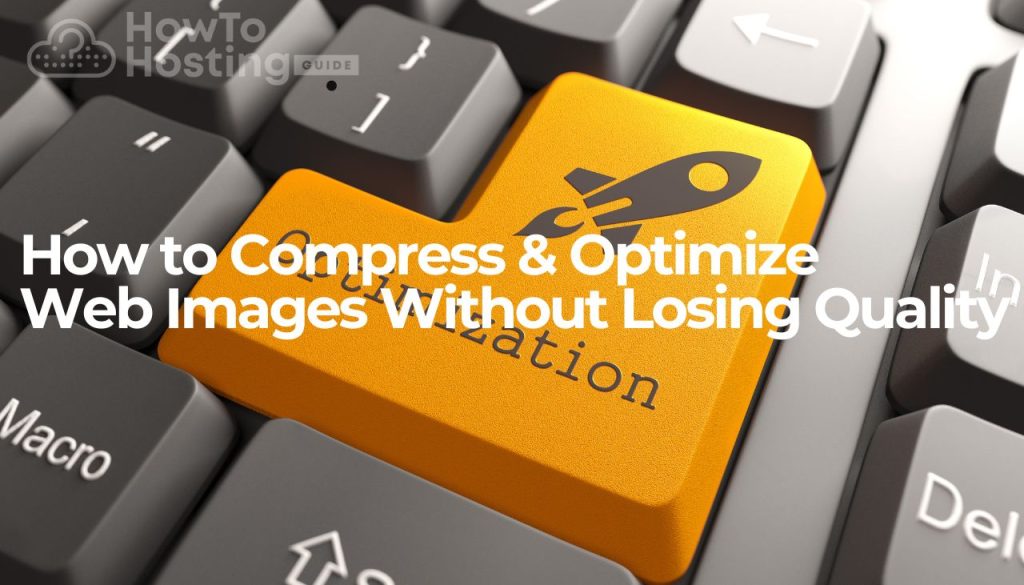
Large image files slow down your site, increasing server response times. Optimizing images by compressing them and converting them to efficient formats like WebP can significantly reduce file sizes without compromising quality.
Tools like TinyPNG or WordPress plugins designed for image optimization automate this process, making your website faster to load and reducing the bandwidth needed to display your pages.
4. Minimize the Number of WordPress Plugins
While plugins add functionality to your site, having too many can bog down your server. Evaluate your installed plugins and keep only those that are essential for your site’s operation. Disable and delete any plugins that aren’t in use. Regularly check for updates on the plugins you do use, as developers often release performance improvements.
5. Regularly Update WordPress, Themes, and Plugins
Keeping WordPress, along with any themes and plugins you use, up to date is crucial for speed and security. Updates often include optimizations that improve site performance and reduce server response times. Enable automatic updates where possible to ensure you’re always running the latest versions.
6. Utilize Advanced Caching Mechanisms
Caching stores copies of your website’s files, allowing for quicker access on subsequent visits. Advanced caching mechanisms like object caching and page caching can reduce the work your server needs to do, delivering content to your visitors faster. WordPress offers a variety of caching plugins that can implement these strategies effortlessly.
7. Streamline Your Site’s Database
Over time, your WordPress database can become cluttered with unnecessary data, slowing down your website. Regularly cleaning up your database by removing spam comments, trashing old revisions, and eliminating unused data can improve efficiency. Several WordPress plugins automate this process, optimizing your database with minimal effort on your part.
8. Trim Down External Scripts and HTTP Requests
External scripts like ads, font loaders, and analytics tools can increase the number of HTTP requests your website makes, delaying server responses. Assess the necessity of these scripts and eliminate any that aren’t crucial. Combining and optimizing the remaining files can further reduce requests, speeding up your site.
9. Employ Minification on CSS, JavaScript, and HTML
Minification removes unnecessary characters from code without changing its functionality. Applying minification to CSS, JavaScript, and HTML files reduces their size, leading to faster download and execution times. This process can be automated with WordPress plugins, streamlining the optimization without the need for technical skills.
10. Consider Using a Lightweight Theme
The theme you choose for your WordPress site plays a significant role in its overall speed and performance. Opt for a theme that’s aesthetically pleasing but also lightweight and optimized for speed. Simple, clean themes are less resource-intensive, ensuring a faster response time and a better user experience.
Must-Have Tools to Monitor Your WordPress Server Response Time
Keeping your website’s loading time short is essential for a positive user experience and strong SEO rankings. Various tools are available to help you monitor and improve your WordPress site’s server response time, each offering unique features to help the optimization process.
We’ll go through three crucial tools that can provide immediate feedback, a comprehensive analysis, and an in-depth speed review of your site.
Tool #1: Using Google PageSpeed Insights for Immediate Feedback
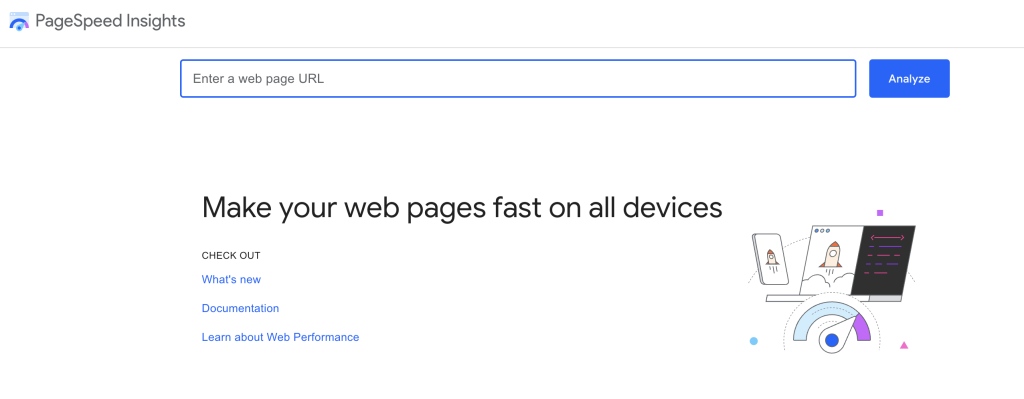
Google PageSpeed Insights is an invaluable free resource for anyone looking to enhance their website performance. By analyzing your site, it presents actionable insights and real-user data, including Core Web Vitals such as Time to First Byte (TTFB) and Interaction to Next Paint (INP). Here’s how to use it:
- Enter your website’s URL into the PageSpeed Insights tool.
- Review the analysis, focusing on the “Performance” score and the “Opportunities” section, which suggests how to improve your site’s speed.
- Pay particular attention to recommendations that could reduce server response times, like image optimization or cache policies.
This tool is especially useful for obtaining immediate suggestions for technical improvements to cut down on delays.
Tool #2: Leveraging GTmetrix for Comprehensive Analysis
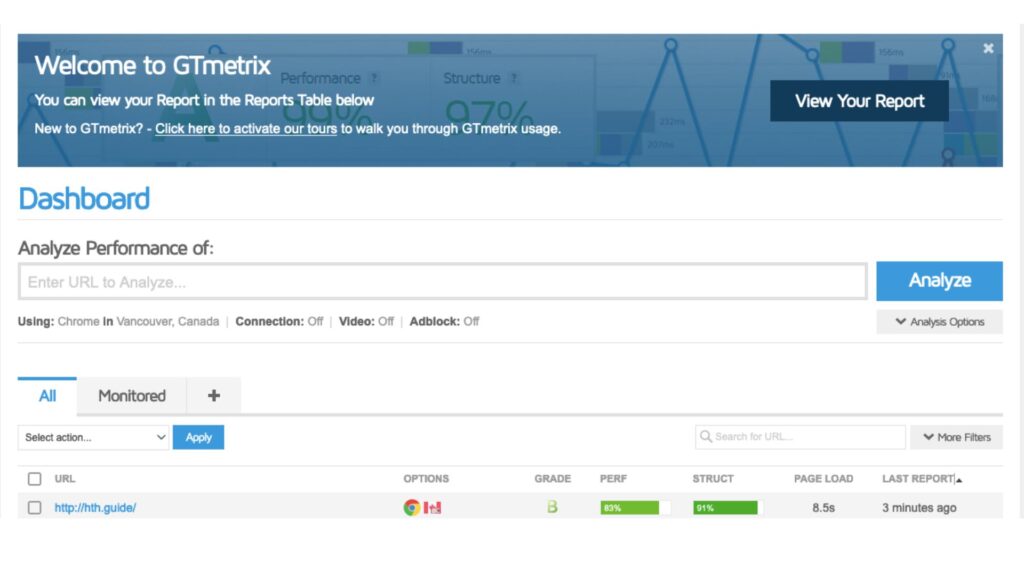
GTmetrix stands out by offering a detailed performance analysis of your website. It not only assesses your site’s loading speed but also provides waterfall charts that show the load time of each website element. This makes it easier to identify specific bottlenecks.
Here’s how to use GTmetrix effectively:
- Go to the GTmetrix website and enter your site’s URL to start the analysis.
- Explore the report, paying close attention to the “Waterfall” tab, which details the loading sequence and duration of site components.
- Focus on the suggestions within the “Performance” and “Structure” tabs to find areas where your server’s response time can be improved.
Regular use of GTmetrix can help you track improvements over time, confirming the effectiveness of the changes you make.
Tool #3: Pingdom Tools for In-Depth Site Speed Review
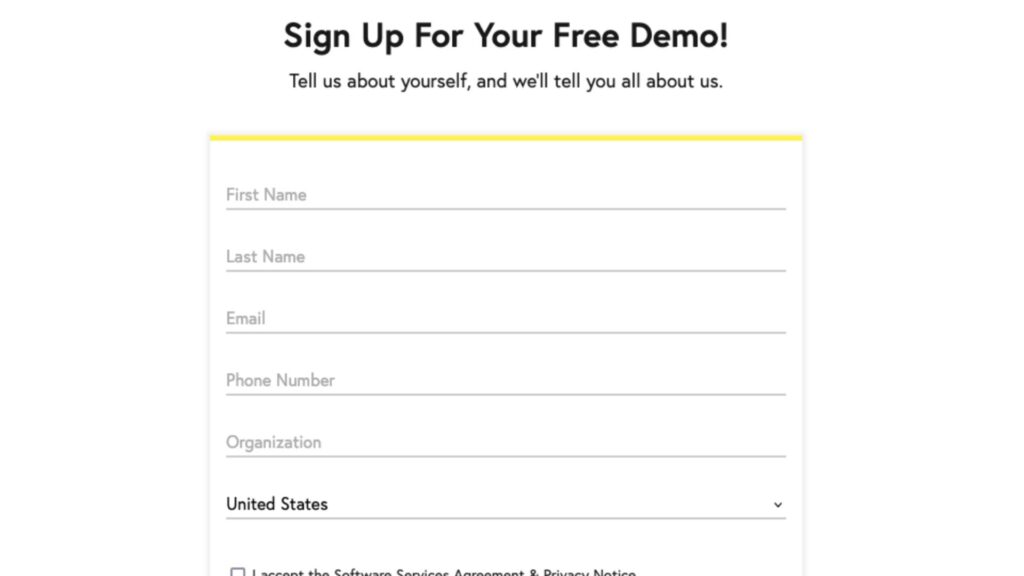
Pingdom Tools offers another layer of analysis with its focus on performance insights and user experience metrics. By using Pingdom, you can get a granular look at how your site performs from various global locations, which is crucial for international audiences. To benefit from Pingdom Tools, follow these steps:
- Input your website’s URL and choose a testing region that matches your primary audience.
- Analyze the results, focusing on the “Performance grade” and “Page analysis” sections for actionable feedback.
- Utilize the detailed reports to prioritize changes that could improve load times, such as minimizing DNS lookups or reducing redirects.
Pingdom’s detailed location-based analysis makes it an excellent choice for businesses targeting a global market, ensuring a fast loading website for users worldwide.
Common Problems to Avoid When Optimizing Server Response Time
Ignoring Hosting Quality over Cost Savings
One common mistake website owners make is prioritizing cost savings over hosting quality. Cheap hosting plans can seem appealing, but they often result in slow server response times, especially during peak traffic periods. Quality hosting provides the foundation for your site’s performance, ensuring that your pages load quickly and efficiently.
It’s crucial to select a hosting plan that aligns with your site’s traffic volume and resource demands. Consider upgrading to a more robust hosting solution, such as VPS or dedicated hosting, to avoid the pitfalls of shared hosting environments. Remember, investing in quality hosting is an investment in your site’s user experience and overall success.
Overlooking Regular Site Maintenance Tasks
Regular site maintenance is essential for optimal performance, yet it’s frequently overlooked. Without routine checks and updates, your website can suffer from slow response times due to outdated plugins, excessive post revisions, and unoptimized databases. To maintain a swift site, regularly update your CMS, themes, and plugins to their latest versions.
In addition, streamlining your database by deleting unnecessary data and implementing regular clean-ups can significantly improve response times. Consistent maintenance not only enhances server performance but also strengthens site security, making it less vulnerable to attacks that could degrade performance.
By addressing these common pitfalls, you can take significant steps toward improving server response time, which in turn enhances user experience and boosts your site’s SEO performance. Remember, a faster website not only satisfies users but also ranks better in search results, driving more traffic and engagement to your site.
Frequently Asked Questions About WordPress Server Response Time
Q: How often should I check my WordPress site’s server response time?
Regular monitoring of your WordPress site’s server response time is crucial for maintaining optimal website performance. Ideally, you should check your site’s response time monthly. This routine check helps identify any slowdowns caused by content updates, plugin additions, or hosting issues. For websites experiencing high traffic volumes or undergoing significant changes, increasing the frequency to bi-weekly checks can ensure that your site remains fast and efficient, providing a positive user experience.
Q: Can installing too many plugins affect server response time?
Yes, adding too many plugins to your WordPress site can significantly affect its server response time. Each plugin introduces additional code that your server must process, which can lead to slower loading times. While plugins add functionality, it’s important to only use those that are necessary for your site’s operation. Periodically reviewing and removing unused or non-essential plugins can help keep your site running smoothly. Choosing well-coded and optimized plugins can mitigate the impact on server response time.
Q: Is managed WordPress hosting worth the investment for better response times?
Managed WordPress hosting can be a worthwhile investment for those looking to improve their site’s server response time. This type of hosting is specifically optimized for WordPress, offering a configuration that reduces loading times and enhances performance. Managed hosting providers also take care of technical aspects such as security, backups, and updates, allowing you to focus on your content rather than on backend maintenance. This can significantly contribute to better server response times, especially for websites with high traffic or those utilizing complex plugins and themes.
Final Thoughts
Improving server response time on WordPress is a continuous process, essential for better user experience, SEO rankings, and overall site success. Start by understanding its impact and implementing strategies like optimized hosting, caching, minimizing HTTP requests, and regularly updating your WordPress environment.
Automation tools and plugins can simplify ongoing optimization, while regular audits (e.g., using Google’s PageSpeed Insights) help track performance and identify improvements.
In a nutshell, investing in server speed enhances your site’s stability, SEO, and user engagement, ensuring a competitive edge in the digital landscape.
