On This Page: [hide]
Creating a business website with WordPress can be a game-changer for your online presence. Are you wondering why so many businesses choose WordPress? This article will guide you through the benefits, setup process, and key features of using WordPress for your business website. By the end, you’ll understand how to leverage WordPress to build a professional, SEO-optimized site that attracts and engages your target audience.
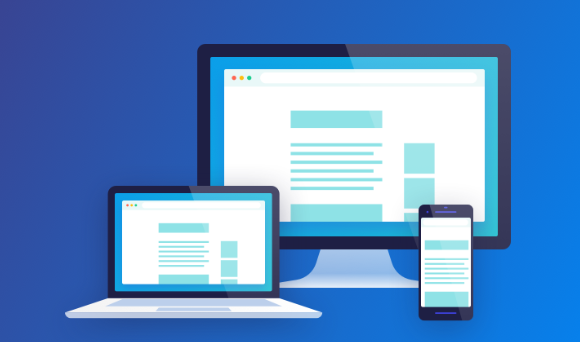
Why Choose WordPress for Your Business Website?
WordPress is a popular choice for businesses due to its flexibility and ease of use. It offers thousands of themes and plugins, allowing you to create a website that fits your specific needs. Whether you’re a small startup or a large enterprise, WordPress can scale to meet your requirements.
Another advantage is the large community of developers and users who contribute to its improvement. This means you’ll always have access to the latest features and security updates. Plus, finding solutions to common problems is easier with extensive online resources and forums.
Types of Business Websites You Can Build with WordPress
WordPress isn’t just for blogging; it’s a powerful tool for creating various types of business websites. Here are a few examples:
Professional Service Websites
For businesses offering services, a professional website can showcase your services, team, and client testimonials. This helps build trust and credibility with potential clients.
Ecommerce and Online Stores
Using plugins like WooCommerce, you can create a fully functional online store. This includes product listings, shopping cart functionality, and secure payment gateways, making it easy to sell products online.
Informative Business Blogs
Engage your audience with blog posts that demonstrate your expertise. Regular updates on industry trends and company news can keep customers informed and interested in your business.
How to Set Up a WordPress Business Website
Setting up your WordPress business website involves several key steps. Here’s a brief overview:
Choosing the Right Hosting Provider
Select a reliable hosting provider to ensure your website is fast and secure. Look for providers with good customer reviews and reliable uptime guarantees.
Selecting a Professional Theme
Choose a theme that matches your brand and offers the features you need. Consider customization options and responsiveness to ensure your site looks good on all devices.
Essential Plugins for Business Sites
- SEO Plugins: Improve your site’s search engine rankings.
- Security Plugins: Protect your site from hackers and malware.
- Contact Form Plugins: Make it easy for visitors to get in touch.
- Performance Plugins: Optimize your site’s speed and performance.
Creating an Engaging Homepage
Your homepage is the first impression visitors get of your business, so make it count. Here are some tips:
Designing an Eye-Catching Layout
Use a clean, professional design with intuitive navigation. This makes it easy for visitors to find what they need and encourages them to explore more of your site.
Incorporating Key Business Information
Clearly display your business’s unique selling points, services, and contact information. This helps visitors understand what you offer and how to reach you.
Utilizing High-Quality Images and Videos
Visual content is crucial for engagement. Use high-resolution images and videos to showcase your products or services and make your site more attractive.
Optimizing Your Business Website for SEO
SEO is vital for driving organic traffic to your website. Here’s how to optimize your site:
Keyword Research and Implementation
Identify relevant keywords for your business and incorporate them naturally into your content. This helps search engines understand what your site is about and rank it higher in search results.
Crafting SEO-Friendly Content
Write informative and valuable content that answers your audience’s questions. This not only improves your SEO but also builds trust with your visitors.
Utilizing SEO Plugins Effectively
Plugins like Yoast SEO can help you optimize your content, meta descriptions, and more. Use these tools to ensure your site meets the best SEO practices.
Enhancing User Experience on Your Business Website
A positive user experience keeps visitors on your site longer and encourages conversions. Here are some tips:
Mobile Optimization Tips
Ensure your website is fully responsive and performs well on all devices. Mobile optimization is crucial as more users access websites from their phones.
Speed and Performance Improvements
- Optimize images to reduce load times.
- Leverage caching to speed up your site.
- Use a content delivery network (CDN) to improve performance.
Easy Navigation and User-Friendly Design
Design your site with user experience in mind. Make it easy for visitors to navigate and find information quickly.
Integrating Ecommerce Features
If you’re selling products or services, integrate ecommerce functionalities seamlessly. Here’s how:
Setting Up WooCommerce
WooCommerce is a powerful plugin for creating an online store within your WordPress site. It includes everything you need to start selling products online.
Best Practices for Product Listings
- Use high-quality images for each product.
- Provide detailed and accurate descriptions.
- Clearly display prices and available options.
Secure Payment Gateway Options
Offer secure payment options to build trust with your customers. Ensure your site uses SSL certificates to protect sensitive information.
Utilizing WordPress for Business Blogging
Blogging is a great way to attract and engage your audience. Here are some tips for effective business blogging:
Creating Valuable Content for Your Audience
Write blog posts that provide value, whether it’s through informative articles, how-tos, or industry insights. This keeps your audience engaged and coming back for more.
Effective Blogging Strategies
- Plan your content calendar in advance.
- Use attention-grabbing headlines to attract readers.
- Promote your posts on social media to increase reach.
Promoting Blog Posts for Maximum Reach
Share your posts across various platforms and use SEO techniques to increase visibility. Engage with your audience by responding to comments and encouraging discussions.
Building Trust with Your Business Website
Trust is essential for converting visitors into customers. Here’s how to build trust with your website:
Adding Customer Testimonials
Display positive feedback from satisfied customers to build credibility. Testimonials can reassure potential customers about the quality of your products or services.
Displaying Certifications and Awards
Showcase any industry certifications or awards to enhance your business’s reputation. This can help differentiate your business from competitors.
Creating an About Us Page that Connects
Craft a compelling About Us page that tells your business’s story and connects with your audience on a personal level. Share your mission, values, and the people behind your business.
Leveraging Social Media Integration
Integrate social media to extend your reach and engage with your audience. Here’s how:
Adding Social Media Buttons
Include social media buttons to make it easy for visitors to follow and share your content. This helps increase your online presence.
Embedding Social Media Feeds
Display your latest social media posts directly on your website to keep content fresh and engaging. This also shows visitors that your business is active and up-to-date.
Using Social Proof to Build Credibility
Showcase social proof, such as user-generated content and social media mentions, to build trust with new visitors. This can help validate your business and attract more customers.
Analyzing and Improving Website Performance
Regular analysis and improvement are key to maintaining an effective website. Here’s how to keep your site performing well:
Setting Up Google Analytics
Use Google Analytics to track visitor behavior, traffic sources, and conversion rates. This provides valuable insights into how your site is performing.
Monitoring Key Performance Indicators
Identify key metrics that matter most to your business and monitor them regularly. This helps you understand what’s working and what needs improvement.
Making Data-Driven Improvements
Use the insights gained from analytics to make informed decisions about website updates and optimizations. This ensures your site remains effective and relevant to your audience.
Conclusion
Building a business website with WordPress can significantly enhance your online presence and help you reach your target audience. By following these steps, you can create a professional, engaging, and SEO-optimized website that drives growth and success for your business.
If you are still wondering what hosting provider to choose for your next website project, read:
Best WordPress Hosting Companies

 ChemiCloud
ChemiCloud

 Hostinger
Hostinger

 HostArmada
HostArmada


