On This Page: [hide]
Is your Magento 2 website not keeping up with the pace you envisioned, negatively impacting your sales and user experience? You’re not alone. Many online stores face hurdles that slow their site down, affecting overall functionality and customer satisfaction.
This comprehensive guide identifies key factors that drag your Magento 2 store’s speed and offers proven strategies to supercharge its performance. Whether it’s optimizing web hosting, updating your Magento version, or enhancing security with tools like SpyHunter, this article is your roadmap to a faster, smoother, and more secure online store.

What Slows Down Your Magento 2 Website?
Finding your Magento 2 website moving at a snail’s pace can frustrate not just you but also your potential customers. This slow pace can be attributed to several factors, directly impacting your store’s performance and user experience. Identifying these factors is the first step toward optimizing your website for speed and efficiency.
Common Pitfalls in Magento 2 Performance
Several common pitfalls can hinder the performance of a Magento 2 website. Inadequate hosting solutions that do not match Magento’s resource-intensive nature lead the list. In addition, the incorrect operation mode can drastically reduce your store’s speed, as can poorly configured caching systems.
Another major concern is the use of heavy themes or an excess of third-party extensions, which can bloat your website and slow it down considerably. Each of these elements can contribute to a reduced loading speed, affecting your website’s overall functionality.
The Impact of Web Hosting on Magento 2 Speed
The choice of web hosting has a significant impact on the speed of a Magento 2 website. Magento requires a robust server to function efficiently due to its CPU-intensive nature. Opting for a hosting plan that lacks the necessary resources can lead to slow response times and, consequently, a poor user experience.
It is essential to select a hosting provider that understands Magento’s complexities and offers optimized server configurations to meet its demands. Doing so ensures that your Magento store operates at optimal speed, providing a seamless experience for your customers.
In summary, optimizing your Magento 2 store for speed involves a comprehensive approach that begins with understanding what slows it down. From the hosting environment to the way Magento is configured and used, every aspect demands careful consideration to ensure your online store runs smoothly.
Making informed choices about hosting, minimizing the use of heavy themes and excessive third-party extensions, and correctly configuring your operation mode and caching systems are crucial steps toward achieving a faster, more efficient Magento 2 website.
Top 12 Performance Tips for Magento 2 Sites in 2024
Upgrade to the Latest Version of Magento 2
Keeping your Magento 2 installation up-to-date is crucial for site performance and security. New releases often contain improvements in speed, enhanced features, and critical security patches. Upgrading can significantly reduce loading times and improve the overall user experience on your eCommerce platform. Follow the official guidelines for upgrading to ensure a smooth transition, and always back up your site before making any changes:
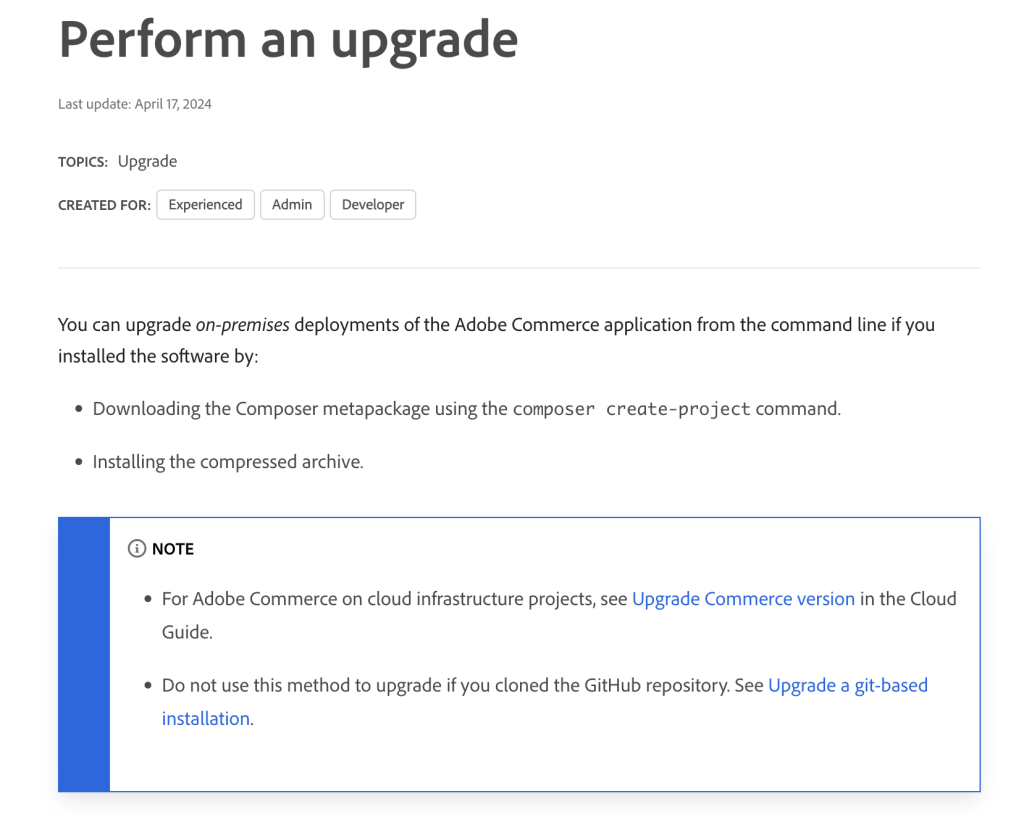
Opt For a Reliable and Fast Web Hosting Service
Choosing the right hosting provider is fundamental to your Magento 2 site’s speed and reliability. Opt for a hosting solution that specializes in Magento 2 and offers optimized server configurations, solid-state drives (SSDs), and ample resources to handle your store’s traffic. Also, look for providers that offer scalability options to adjust resources as your store grows.
Configure Caching Strategies for Magento 2
Caching is a powerful tool in speeding up Magento 2 sites by storing frequently accessed data in a readily available format. Utilizing full-page caching and leveraging tools like Varnish can dramatically reduce your site’s load times. Implementing a proper caching strategy ensures a smoother shopping experience, which can directly influence conversions and customer satisfaction.
Understanding Full-Page Cache
Full-page caching saves the output of entire pages, reducing the need for repeated processing requests to the server. When a user visits a cached page, they receive the content much faster because the system doesn’t need to rebuild the page from scratch. Magento 2 supports full-page caching out-of-the-box, enabling quick content delivery.
The Role of Varnish in Magento 2 Speed Optimization
Varnish Cache is an advanced caching tool that efficiently manages the content delivery, enhancing your site’s speed significantly. It acts as a reverse proxy, quickly serving content to users without engaging the backend server for every request. Configuring Varnish with Magento 2 can result in an impressively fast shopping experience, further improving SEO scores and customer satisfaction.
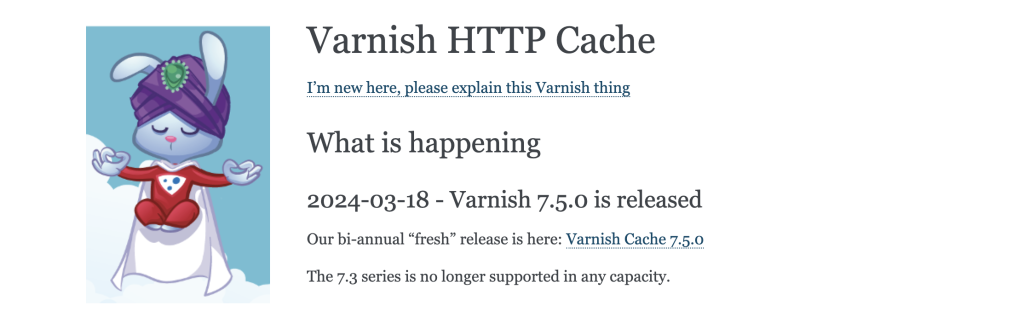
Employ Content Delivery Network (CDN) for Global Reach
Implementing a CDN can drastically improve site speed for users located far from your primary server. A CDN distributes your content across multiple, geographically dispersed servers, reducing latency and providing a faster loading experience. Magento 2 offers native support for integrating a CDN, making it easier to set up and configure for global content delivery.
Minimize and Merge CSS and JavaScript Files
To optimize page load speeds, it’s essential to reduce the size and number of CSS and JavaScript files. Unnecessary files can increase the number of HTTP requests required to load a page, leading to slower loading times. By merging and mininizing these files, you reduce clutter and improve efficiency, thereby enhancing your site’s performance.
Enable Magento 2 Production Mode
Magento 2 operates in different modes, and for the optimal performance, switching to production mode is vital. Production mode is designed for deploying the site in an environment accessible to end-users, with emphasis on performance optimization. Unlike developer mode, production mode doesn’t log extensive information, which significantly enhances speed.
Database Optimization and Maintenance
Regular database maintenance can substantially improve your Magento 2 site’s performance. Cleaning logs, optimizing tables, and configuring indexes properly helps in keeping the database lean and efficient. Employ tools and practices that support database health, ensuring quick and reliable data retrieval, which is crucial for eCommerce sites offering vast product catalogs.
Investigate and Optimize Third-party Extensions
While third-party extensions can add valuable features to your Magento 2 store, they can also slow it down. Regularly audit your installed extensions for impact on performance. Disable or uninstall unnecessary extensions, and keep the ones you use up to date to benefit from optimizations the developers make over time.
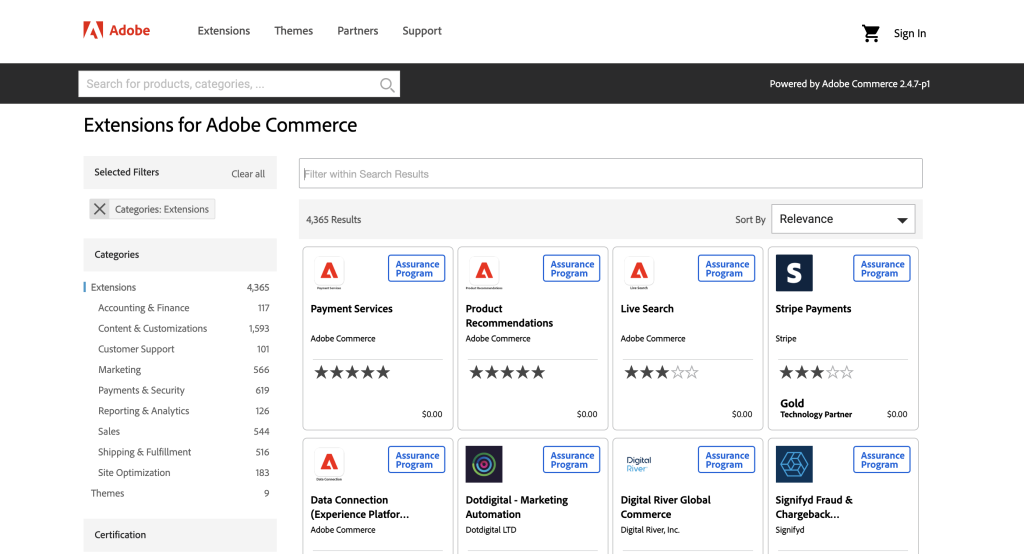
How to Identify Slow Extensions
Use Magento’s built-in profiling tools or third-party performance monitoring software to identify extensions that negatively affect your site’s speed. Look for increased load times and resource usage after installing a new extension to pinpoint potential culprits.
Strategies for Extension Optimization
For necessary extensions that slow down your site, consider reaching out to the developers for support or updates. If an update isn’t available, you might need to find a more efficient alternative or customize the extension to better fit your site’s needs.
Image Optimization Techniques for Magento 2
Optimizing images is a simple yet effective way to boost site speed. Use compression tools to reduce file sizes without sacrificing quality, ensuring your web pages load faster. Choose appropriate formats such as JPEG for photographs and PNG for graphics with transparent backgrounds enhance performance.
Implementing Lazy Loading for Images and Videos
Lazy loading delays the loading of images and videos until they’re actually needed, which can significantly reduce initial page load times and enhance user experience. By loading content that is only visible to the user, you ensure that unnecessary resources are not wastefully loaded, improving both speed and bandwidth usage.
Optimize Magento 2 TTFB (Time to First Byte)
A lower TTFB means your server delivers the first byte of content faster, contributing to quicker page loads. Optimize server response time by reviewing your hosting environment, employing caching mechanisms, and minimizing server processing requirements. Efficiently manage server resources and consider a server upgrade if necessary to improve TTFB.
Advance JavaScript Bundling and Minification
Advanced JavaScript bundling reduces the number of server requests by combining multiple JavaScript files into fewer bundles. Minification removes unnecessary characters from code without changing its functionality. Implementing both techniques can substantially decrease loading times and make your Magento 2 site more responsive.
When to Consider Professional Magento 2 Optimization Services?
Deciding whether to opt for professional Magento 2 optimization services is crucial for the success of your eCommerce platform. While it’s possible to address some of the performance issues with DIY methods, certain situations call for a specialized touch. Here’s when you should consider reaching out to the experts:
- Larger eCommerce Stores: If you’re operating a large online store, the complexity and volume of products can significantly slow down your Magento 2 site. Professional services can tailor optimizations to handle high traffic and inventory levels efficiently.
- Highly Customized Sites: Custom features enhance user experience but can also hamper your site’s speed. Professionals can streamline these customizations without sacrificing functionality, ensuring your unique offerings still perform optimally.
- Server-Side Issues: Sometimes, the bottleneck in performance is not the website itself but the underlying server configuration. Optimization experts can tweak server settings, like caching mechanisms, to ensure they’re perfectly aligned with your Magento setup.
- Comprehensive Performance Audit Findings: Utilizing tools like Google PageSpeed Insights might reveal issues beyond surface-level fixes, such as reducing initial server response time or eliminating render-blocking resources. These often require deep technical knowledge and coding expertise to resolve.
Engaging with professional services comes with the benefit of their experience and access to advanced tools for diagnosing and fine-tuning your site’s performance. Whether it’s optimizing web server settings, refining database performance, or custom-coding solutions for unique challenges, an expert touch can make all the difference.
Moreover, professionals keep abreast of the latest eCommerce trends and Magento updates, positioning them well to implement forward-thinking strategies that ensure your store not only loads quickly but also delivers a superior user experience.
Remember, the goal of optimization is not just to improve loading times but also to enhance usability, SEO, and ultimately, conversion rates. While it represents an investment, the return in terms of performance and customer satisfaction can far outweigh the costs. Consider your business’s specific needs, the current performance of your Magento store, and the potential benefits of expert optimization when making your decision.
Conclusion: Sustaining High Performance in Magento 2
In an era where online shopping has become the norm, ensuring your Magento 2 store performs optimally cannot be overstated. High performance is not just about faster loading times; it also significantly impacts user experience, SEO rankings, and conversion rates.
To maintain such high performance, it’s essential to regularly monitor and optimize your store’s speed and efficiency. This involves a few critical steps that, when implemented, can lead to a smoother, more rapid online store experience for your customers.
First and foremost, keep your Magento 2 store updated. Updates often include performance improvements, security enhancements, and bug fixes that contribute to a flawless running store. Equally important is investing in a reliable hosting environment tailored for Magento 2.
Managed Magento hosting solutions, like Nexcess, offer specialized features such as Varnish, PHP 7+, integrated CDNs, and image compression that markedly improve loading speeds and overall site performance.
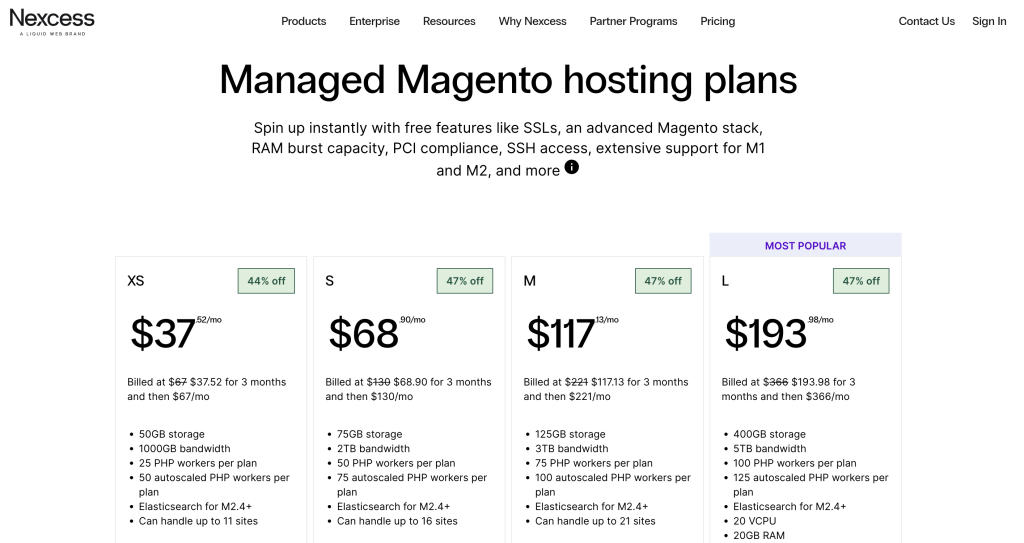
Another facet of maintaining performance is the optimization of store elements like images and content. This not only helps in reducing page load time but also in conserving bandwidth.
Using tools to compress images without losing quality and enabling Lazy Loading ensures images are only loaded when needed, making page access quicker for the user. In addition, leveraging Magento’s built-in Full Page Cache (FPC) and utilizing technologies like Redis can greatly diminish load times and server response times.
Furthermore, consider merging your CSS and JS files and employing a Content Delivery Network (CDN) to distribute your store’s content across multiple, geographically dispersed servers. This reduces latency, speeds up content delivery, and ensures a consistent user experience regardless of geographical location.
Enabling flat categories and products simplifies the database’s structure, leading to quicker product page displays, and improving the overall shopping experience. Lastly, regular performance audits can identify bottlenecks and areas for improvement, allowing for a proactive approach to speed optimization.
However, for those who find the technicalities of Magento optimization daunting or time-consuming, managed Magento hosting solutions present a hassle-free alternative. These services take care of all the backend optimizations, allowing you to focus on growing your business. For the highest level of security and performance, integrating a trusted security tool like SpyHunter ensures your online store remains protected from the latest threats, enhancing your store’s performance and reliability.
In sum, sustaining high performance in your Magento 2 store demands ongoing attention to system requirements, regular updates, and precise optimization strategies. By embracing these practices, alongside leveraging specialized hosting solutions and security tools, your store can continue to provide exceptional user experiences, drive conversions, and remain competitive in the fast-paced e-commerce landscape.
