On This Page: [hide]
OpenCart is an open-source e-commerce platform which simplifies the complex task of online store creation and management, offering a rich tapestry of features tailored for businesses of all sizes.
From its multi-store functionality to its user-friendly interface, OpenCart not only promises a scalable solution for growing businesses but also equips them with the tools needed for a successful e-commerce venture. Through a blend of customization options, extensive support for payment gateways, and an active community, OpenCart positions itself as a compelling choice for anyone looking to carve a niche in the e-commerce sector.
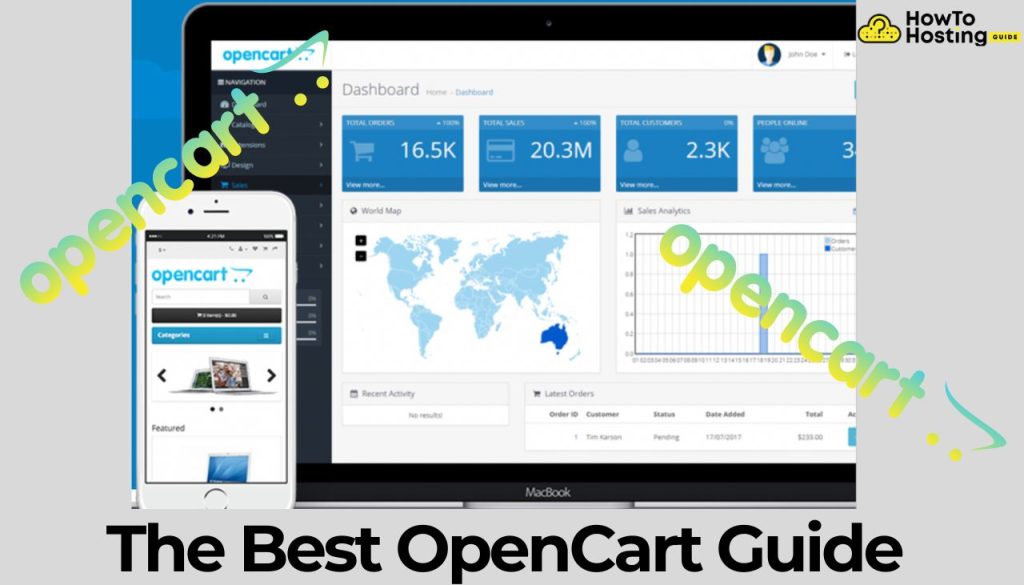
What Is Opencart and Why Should You Care?
OpenCart is a popular open-source e-commerce platform that enables you to create an online store with ease. Whether you’re a small business owner or managing a larger retail operation, OpenCart offers a scalable solution that can grow with your business. This platform stands out for its user-friendly interface, extensive features, and flexibility, allowing for multiple payment methods, languages, and currencies.
Choosing OpenCart for your online store means accessing a range of tools and options to customize your store, manage products, and process orders efficiently, making it an excellent choice for entrepreneurs looking to embark on their e-commerce journey.
Exploring the Core Features of Opencart
- Multi-Store Functionality: OpenCart allows users to manage multiple stores from a single interface. This feature is ideal for businesses operating in different niches or geographic locations.
- Extensive Payment Gateways: The platform supports a variety of payment methods including PayPal, credit cards, and bank transfers, ensuring that customers have a flexible range of payment options.
- Customizable Templates: With OpenCart, you can easily customize the look of your store with templates. This helps ensure that your online store matches your brand image.
- Product Options and Attributes: OpenCart makes it easy to add product variations and custom attributes, providing customers with a detailed view of their purchase options.
Benefits of Using OpenCart for Your Online Store
- Cost-Effective: Being open-source, OpenCart is free to use, which reduces the initial setup costs for your e-commerce platform. The only costs associated are with hosting and any additional themes or plugins you may want to install.
- User-Friendly: OpenCart is designed with simplicity in mind, making it easy for store owners to manage their online presence without advanced technical knowledge.
- SEO-Ready: OpenCart is built to be SEO-friendly, allowing your store to rank better in search engine results, thereby increasing your visibility and attracting more customers.
- Large Community Support: OpenCart has a strong user community, meaning you’ll have access to a wealth of knowledge, tips, and free extensions to enhance your store’s functionality.
Choosing OpenCart as your e-commerce solution can significantly benefit your business by combining flexibility, scalability, and affordability. Thanks to its rich features and a vibrant community, OpenCart can support the e-commerce needs of both new entrants and established businesses alike.
How to Get Started with Opencart: A Step-by-Step Guide
Choosing the Right Hosting for Your Opencart Site
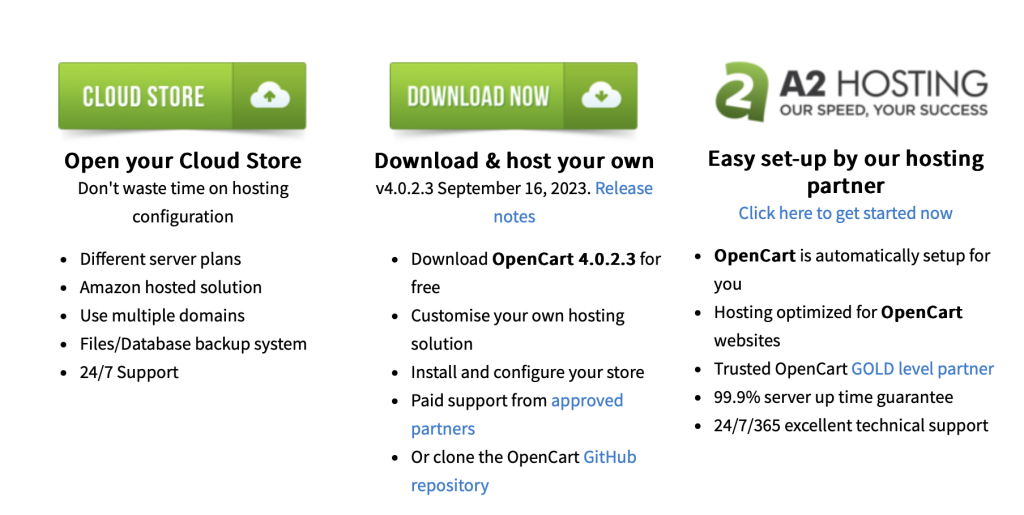
Before launching an Opencart site, selecting a hosting provider that suits your needs is crucial. A good hosting service not only ensures your website runs smoothly but also impacts its speed and security. Look for hosting options that offer optimal performance for Opencart platforms. It’s important to consider the type of hosting (shared, VPS, dedicated, or cloud) based on your budget and traffic expectations.
For OpenCart, shared hosting might be a cost-effective start for new or small stores, while VPS or dedicated hosting could be better for larger, high-traffic sites. In addition, ensure the hosting provider offers essential features like SSL certificates, daily backups, and customer support. Selecting a hosting service wisely lays a solid foundation for your OpenCart store’s success.
Installing OpenCart: A Beginner’s Tutorial
Installing OpenCart is straightforward, and you can get your e-commerce store up and running in no time. Begin by downloading the latest version of Opencart from the official website. Once downloaded, you can upload the Opencart files to your hosting account using an FTP client or through your hosting control panel’s file manager.
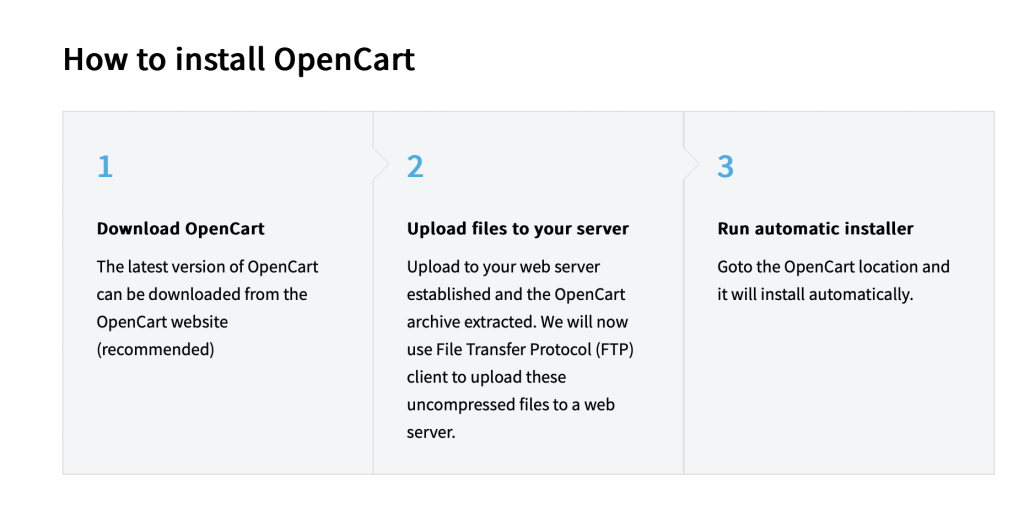
After uploading, create a MySQL database for Opencart through your hosting control panel. Note the database name, username, and password, as you will need these during the installation. Next, navigate to your website in a web browser, which will redirect you to the Opencart installation page. Follow the instructions, input your database details, and set up your admin account.
A successful installation will take you to the Opencart dashboard, where you can begin customizing your store, adding products, and setting up payment and shipping methods. With Opencart’s user-friendly interface, you can easily manage your online store and grow your e-commerce business.
Customizing Your Opencart Store for Maximum Efficiency
Optimizing an OpenCart store for maximum efficiency involves refining various aspects of your e-commerce platform. From the layout design to the checkout process, every element plays a critical role in enhancing user experience and boosting sales. To achieve this, focus on simplifying navigation, speeding up your website, utilizing high-quality images, and ensuring your site is mobile-friendly.
Top Opencart Themes to Elevate Your Online Store
Selecting the right theme for your OpenCart store is vital for setting a solid foundation for your online presence. The best themes not only offer an attractive and responsive design but also ensure ease of customization and compatibility with various extensions.
Key factors to consider when choosing a theme include its adaptability to different screen sizes, speed optimization features, and support for multi-language setups. Some popular themes known for their performance and flexibility include Journal, Fastor, and Shoppica, each providing unique design options and functional enhancements that can help elevate your online store.
Must-Have OpenCart Extensions for Every E-commerce Site
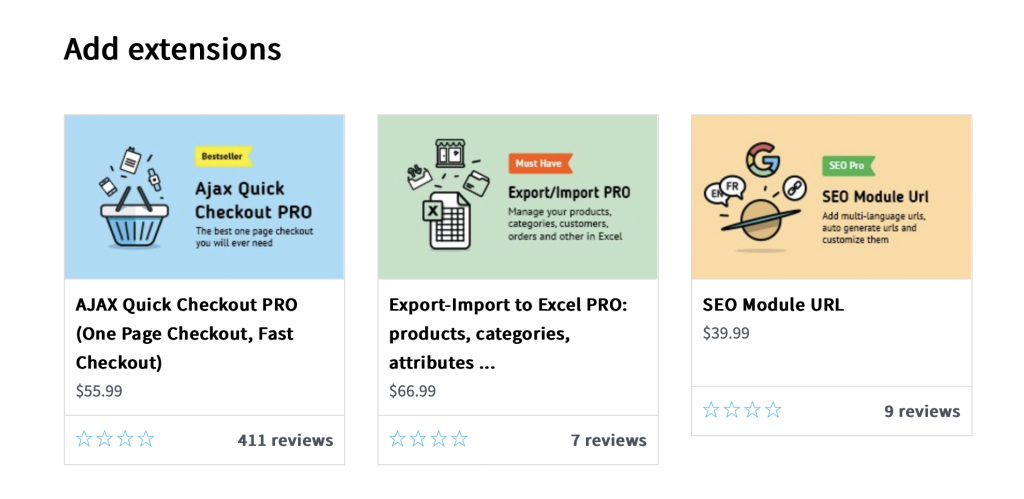
Extending the functionality of your OpenCart store with the right extensions is crucial for streamlining operations and providing an enhanced shopping experience. Essential extensions for every e-commerce site include SEO Pack Pro for improving search engine visibility, NitroPack for speed optimization, and Advanced Coupons for flexible discount strategies. In addition, incorporating security extensions is critical for protecting your site from potential threats.
Securing Your Opencart Website Against Cyber Threats
As digital commerce continues to thrive, the safety of online platforms has become a focal point for businesses worldwide. OpenCart, being a popular choice for e-commerce websites, demands robust security measures to shield against the growing number of cyber threats.
The potential risks range from data breaches to malware attacks, each capable of severely disrupting business operations. Implementing a multi-layered security strategy is critical in safeguarding your OpenCart website.
To build a secure environment for your e-commerce site, begin with basic steps like keeping the OpenCart software and any third-party add-ons up to date. Regular updates often address known vulnerabilities, thus closing gaps that hackers might exploit.
Enhancing your site’s access controls, employing strong passwords, and using secure FTP are fundamental practices. Employing SSL certificates ensures encrypted connections, safeguarding the data exchange between your website and its visitors.
However, even with rigorous security measures, unseen vulnerabilities can still be a pathway for threats. This necessitates the adoption of specialized security solutions designed to protect e-commerce platforms.
Optimizing Your Opencart Store for Search Engines
Optimizing your Opencart store for search engines is an essential step towards increasing visibility, attracting more visitors, and ultimately boosting sales. Here’s how you can enhance your Opencart site’s SEO effectively.
Tips for Enhancing Your Opencart Site’s SEO
- Use Relevant Keywords: Begin by researching keywords related to your products and industry. Integrate these keywords naturally into product descriptions, titles, URLs, and meta descriptions to improve your site’s relevance and search rankings.
- Improve Site Speed: Page speed significantly impacts your store’s user experience and SEO. Optimize images, leverage browser caching, and reduce server response time to enhance website speed. Tools like Google PageSpeed Insights can offer valuable suggestions for improvement.
- Mobile Optimization: With the increasing use of mobile devices to access the internet, ensuring your Opencart store is mobile-friendly is crucial. Utilize responsive design to provide a seamless shopping experience across all devices.
- Create Quality Content: Regularly updating your site with high-quality, informative content such as blog posts and articles can attract more traffic and improve search rankings. This gives search engines more pages to index and more reasons to visit your site.
- Use Social Media: Social signals are becoming increasingly important for SEO. Engage with your customers on social media platforms and share your content to increase visibility and direct traffic back to your site.
- Implement Secure Sockets Layer (SSL): Google has confirmed the use of HTTPS as a ranking signal. Installing an SSL certificate not only enhances security but can also boost your site’s search rankings.
Furthermore, remember that SEO is an ongoing process. Regularly monitoring and adjusting your strategies based on performance analytics is essential for maintaining and improving your site’s search engine ranking.
Advanced OpenCart Features You Should Use
Leveraging Multi-Store Functionality to Grow Your Business
Opencart’s Multi-Store functionality opens doors to new possibilities for business expansion. Interestingly, this feature allows for the management of multiple stores from a single dashboard. The beauty of this lies in its ability to cater to diverse markets with tailored content, without the hassle of managing separate databases or installations.
For instance, you can easily set up different stores for different product lines, languages, or even cater to specific regional preferences. Begin by navigating to your Opencart’s settings, where you can add a new store and configure its specific settings such as theme, language, and available products. This not only simplifies management but significantly improves the customer’s shopping experience by providing a store that meets their specific needs and preferences.
Understanding OpenCart’s Reporting and Analytics for Better Decisions
Opencart’s built-in reporting and analytics tool is a goldmine for insights, helping you make informed decisions. By accessing this tool, you gain visibility into crucial aspects of your store such as sales, customers, and inventory levels.
This feature allows you to track customer behavior, understand sales trends, and monitor product performance. To utilize this, simply access the ‘Reports’ section in Opencart. Here, you can view various reports by selecting the specific type of data you’re interested in.
These insights are critical for optimizing your store’s performance, planning your inventory, and tailoring your marketing strategies to better meet the needs of your customers. Effective use of this tool can lead to increased sales and a more streamlined operation.
Case Studies: Successful Businesses Powered by OpenCart
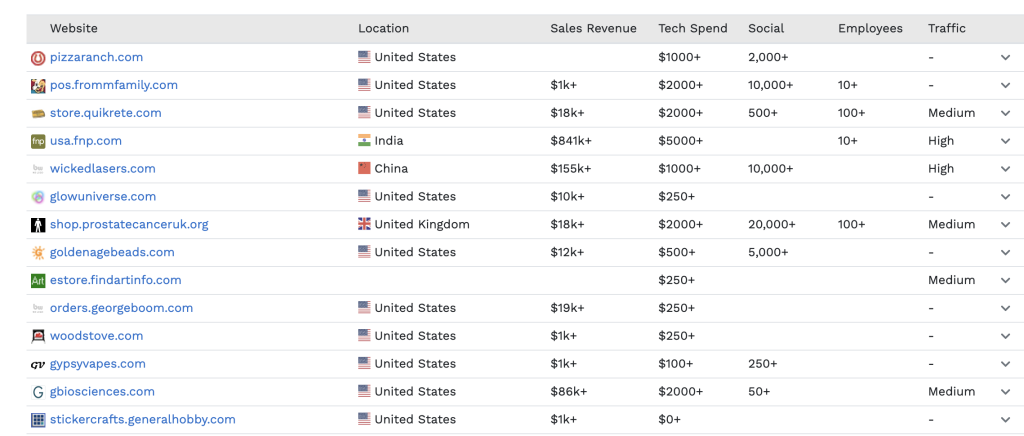
Imagine a small startup company with a unique product line but limited resources for online sales. The decision to use OpenCart as their eCommerce platform was driven by the need for a cost-effective, easy-to-use system that could scale with their business. Initially, the company had a modest product catalog and minimal online traffic. However, the comprehensive features of OpenCart, such as its multi-store functionality, allowed the company to quickly expand its online presence.
From Startup to Success: How OpenCart Fueled Business Growth
One of the first steps towards success involved leveraging OpenCart’s SEO-friendly tools. By optimizing product descriptions and meta tags, the startup improved its search engine visibility, attracting more visitors. Next, they utilized OpenCart’s integrated analytics to understand customer behavior, which informed their marketing strategies and product offerings.
Moreover, the built-in support for multiple payment gateways and languages helped the company cater to a broader audience, significantly increasing its sales. The platform’s easy customization enabled the startup to offer a personalized shopping experience, enhancing customer satisfaction and loyalty.
As the business grew, so did its operational challenges. However, OpenCart’s vast selection of plugins and extensions allowed the company to add new features such as advanced inventory management, live chat support, and automated shipping calculations. These additions streamlined operations, enabling the company to manage its growth efficiently.
Today, the startup has transformed into a thriving online store, with a significant increase in annual revenue and a customer base that spans multiple countries. OpenCart’s scalability and extensive features played a pivotal role in this transformation, demonstrating how the right eCommerce platform can make a significant difference in the competitive digital marketplace.
Overcoming Common Opencart Challenges
OpenCart offers a robust platform for e-commerce businesses but, like any technology, can encounter issues. Understanding how to navigate these challenges will ensure your online store remains efficient and accessible to customers. From installation hiccups to theme customization troubles, the solutions are often simpler than you might think. Let’s delve into common OpenCart obstacles and how to effectively tackle them.
How to Troubleshoot Common OpenCart Issues
Experiencing difficulties with OpenCart can be frustrating, yet many problems have straightforward fixes. First, check that your server meets all OpenCart’s requirements; issues often stem from server limitations or PHP configurations.
If you encounter error messages, use Opencart’s built-in error log tool for insights. Clearing your cache, both in OpenCart’s dashboard and your browser, can also resolve many display issues. For more complex challenges, consider reaching out to the OpenCart community forums or consulting professional services for assistance.
- Ensure server compatibility with its latest version.
- Consult the error log for specific issues and recommended fixes.
- Regularly clear caches to prevent display and performance issues.
- Seek help from its vibrant community for troubleshooting.
Upgrading Your OpenCart Store: Best Practices and Tips
Keeping your OpenCart store updated is critical for security, performance, and accessing new features. Start by backing up your store’s data and files; this is crucial in case you need to restore your site to its pre-upgrade state.
Test the upgrade in a staging environment first to identify and fix any issues before applying changes to your live site. Follow the upgrade instructions carefully to avoid common pitfalls. Remember, a well-maintained site promotes trust and reliability among your customers.
- Regularly back up your site’s data and files.
- Use a staging environment to test upgrades.
- Adhere to detailed upgrade instructions from Opencart.
- Consider professional assistance for a seamless upgrade process.
By following these best practices and tips, you can minimize downtime, secure customer data, and build a strong, reliable online presence that reflects the quality of your brand.
What’s Next for OpenCart: Upcoming Features and Updates
The platform’s roadmap reveals exciting developments aimed at making the e-commerce platform more powerful, user-friendly, and versatile. In response to the growing emphasis on personalized shopping experiences, OpenCart plans to introduce enhanced AI capabilities.
These include smarter product recommendations based on browsing history and improved search functionalities that quickly connect customers with the products they’re most interested in.
OpenCart is also enhancing its user interface, both on the backend for store owners and the frontend for customers. The aim is to streamline operations, making it easier than ever for merchants to manage their online stores while providing a seamless shopping experience for users. This includes a more intuitive dashboard and simplified checkout processes.
In addition, to support businesses in their efforts to go global, OpenCart is working towards more comprehensive multilingual and multicurrency support. This ensures that online stores can smoothly operate across different countries, adapting to local languages and currencies without hassle.
Lastly, acknowledging the importance of mobile commerce, upcoming updates will focus on optimizing mobile responsiveness. OpenCart aims to ensure that online stores not only look great on mobile devices but also offer all functionalities of the desktop version, including secure and diverse payment options.
These upcoming features and updates are designed to keep OpenCart at the cutting edge of e-commerce solutions. By focusing on personalization, security, user experience, global reach, and mobile optimization, OpenCart is well-positioned to help businesses meet the ever-evolving demands of their customers.
Conclusive Thoughts
In conclusion, OpenCart offers a comprehensive suite of tools and features that cater to the needs of diverse online businesses. Its accessibility, customization possibilities, security features, and global orientation make it a top contender for anyone looking to start or grow their online store.
Whether you’re launching a new e-commerce venture or seeking to upgrade your existing platform, OpenCart presents a compelling solution that’s worth considering.
