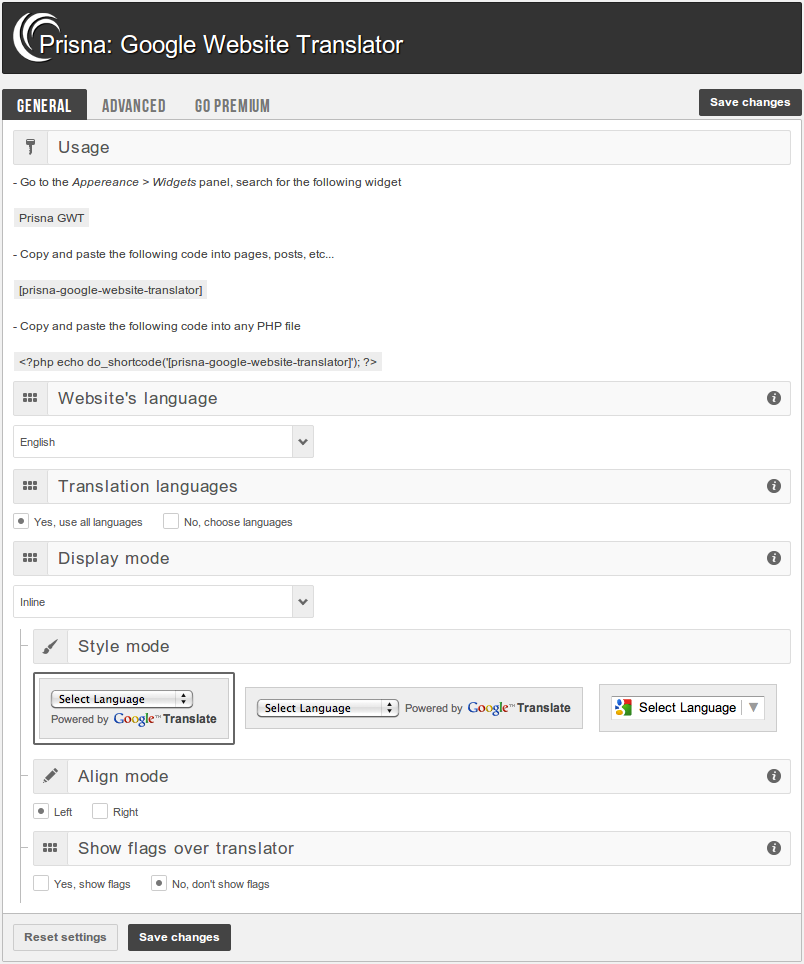On This Page: [hide]
In 2020, over 455 million websites are built with WordPress.com. That means that 35% of all websites in the world use WordPress. Since WordPress is one of the most popular CMS (content management systems), it is surely used by millions of non-English speaking users worldwide. This, in turn, means that many website owners need to publish quality content in different languages so that all their customers can reach and enjoy staying on their site.
For the purpose, website owners should use a specific WordPress translation plugins, since the platform does not feature a built-in option to create a multilingual website.
Google Website Translator is a WordPress plugin developed by Prisna that enables site owners to auto-translate their content into 100+ languages. This simple and complete multilingual solution features easy setup, ensures a null impact on page loads, and comes with extensive professional support.
In this article, we will show you one of the popular translation plugins – Google Website Translator. You can use it to create a multilingual website.
Google Website Translator Features
The company Prisna has released the Google Website Translator WordPress multilingual plugin with the idea to help site owners to translate every aspect of their websites with minimal effort.
Google Website Translator is open-source software that brings the power of Google Translate directly to WordPress websites. The plugin has a free version that comes with a user-friendly interface. It is suitable for both beginners and advanced users.
Responsive
This multilingual plugin is developed to work smooth on all screen resolutions which makes it mobile-friendly.
In addition, it can be added either as a widget or as a shortcode. The plugin panel features a variety of customization options that let website owners configure it in a way that will make a perfect match with their sites. There are four available sizes as well as unlimited color options.
You may also like Google Drive Embedder Review
Easy to Use Admin Interface
The admin panel is very intuitive. It displays a variety of simple options like available languages, show/hide flags and style, and align modes. Sections are defined as General, Advanced, and Go Premium.
The Advanced settings feature a Custom CSS and Javascript callbacks where the more tech-savvy users can add their own parameters. It also allows site owners to exclude certain sections of their website from being translated.
All traffic that comes from translated website pages can be tracked via Google Analytics.
Search Engine Optimized
All website pages and sections translated by Google Website Translator plugin receive custom permalinks, titles, and alts. Hence, all translations can be indexed by search engines after the configuration process.
Fast and Light-weight
One of the major benefits of Google Website Translator is that it stores all the settings in a single database which means that the plugin doesn’t load any external files. This makes it one of the fastest translation plugins in the WordPress repository.
What Are the Languages Supported by Google Website Translator?
This multilingual WordPress plugin has over 100 available languages. Among the supported languages are:
Final Thoughts
Google Website Translator is a multilingual plugin that definitely has its advantages. It is a budget tool with over 10,000 active installations. Its extensive list of supported languages combined with a smooth and fast performance make it a suitable choice for each multilingual WordPress site.