On This Page: [hide]
One of the main WordPress issues that many face administrators face is the render-blocking of scripts and resources. WordPress is a complex content management platform that for some reason can be made into disallowing such content which can present a problem to the visitors or site owners. This can be easily fixed by following the recommendations in this article.
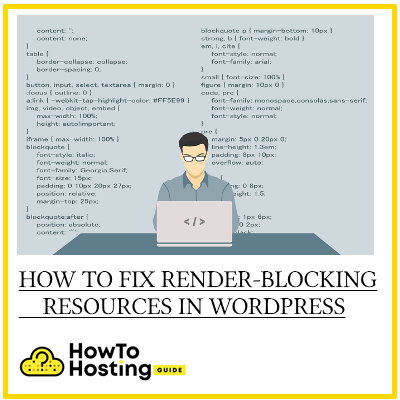
Render-Blocking resources can be of various forms and depending on the severity of the issue it can include not only the multimedia content posted, but also important main sections that powers the WordPress engine. Website owners can work out how to fix the problem by themselves as the majority of issues of this category are usually the result of improper plugins configuration or non-optimized code sections.
Also Read Is Shared Web Hosting Slow? Tips to Make It Faster
What Exactly is Render-Blocking Resource in Wordpess?
Render-blocking resources is a term used to refer to content that is loaded by the web browser when a certain site is accessed. This is usually CSS or JavaScript code that actually “stops” the running of parts of the site until they have been processed. This means that if they are present this will significantly slow down the WordPress site and may even completely break it. Render-blocking resources can be of all important elements: HTML, JavaScript Code, PHP and various snippets that load external services.
There are several places from where the issue can originate:
- Individual Posts
- Theme CSS Configuration
- WordPress Plugins and External Services
- Dynamic Interactive Elements
The speed of a certain WordPress blog or any site in this regard can be measured with the popular Google PageSpeed Insights tool. It is made by the company in order to test a given site and offer recommendations if any issues are detected. The majority of sites will give out a score ranging from 50 to 70 which is considered ordinary. Any result higher than this is considered good and not many sites actually achieve a rank that is close to the final 100.
Another reason for addressing this issue is that it will seriously affect the desirability of users to visit the site. Blogs that load slow may be closed by the users and not visited again, especially for those that have slow Internet connections. The other important factor is that this can push down the SEO rank of the blog as search engines consider speed to be one of the most important measurements.
Fixes for Render-Blocking Resource in WordPress
There are different approaches that can be undertaken when it comes to fixing such render-blocking resources issues. The correct mechanism will depend on the individual issues that a site is having — there is no universal solution. When a certain issue of this type is discovered the website administrators will be able to categorize it.
- JavaScript Elements Methods — The website administrators can attempt to use Async loading which programs the browser to download the JavaScript code and execute it simultaneously with the rest of HTML. This will prevent the resources from blocking the WordPress loading. The other method is Defer and it instructs the HTML parser to download the JavaScript code while the rest of code is run. The interactive code will be loaded when the base HTML has been processed by the browser.
- CSS Elements Methods — Render-blocking as seen in CSS code can be much more complex to fix. In some cases the cause of delay might be styles that are intended to be rendered above certain content. Bad coding can “reduce” their placement which can trigger issues during execution. For this reason website administrators are advised to run them inline with the accompanying HTML code. When there are conditional CSS used the programmers can use media attributes in order to label them as such. A common example is the creation of mobile devices versions — the CSS code may be used only by them, the desktop version may not need it. And finally the relevant CSS code used across the WordPress blog can be loaded asynchronous.
- Automatic Plugin Based Optimization — Instead of relying on manual code changes there are WordPress plugins that can automate some of the processes described in this article.
Also Read How To Fix Briefly Unavailable for Scheduled Maintenance
