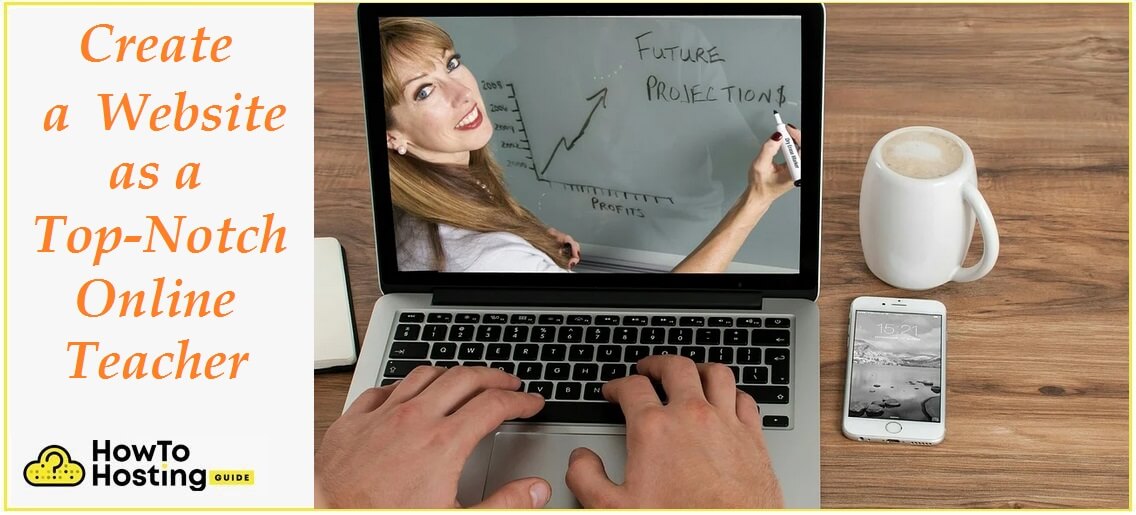On This Page: [hide]
Being a teacher is not easy, especially being an online teacher. As a tutor myself, I have pondered how complicated things must be by transferring lessons in an online format.
In actuality, it is easier than I thought. Trust me, teaching online goes just the same as a normal lesson would go, if not easier.
As a teacher, you want to create a website to teach lessons over the Internet. You want to do everything online and to reach people who want to learn. You should not be overwhelmed, as setting up a website for an online teacher digitally will require minimum effort for its creation.
In addition, do not be frightened in doing things that are new for you – quite the opposite – push your limits and get out of your zone of comfort. Know that you will only gain new perspectives, reach more people, and help them learn online.
How Should a Top-Notch Online Teacher Website Look?
What will be covered in this segment can apply for any teacher website, if its created with care and desire to be a top-notch teacher. So, how do you get from zero to having a great website for online teaching? To put it in two words – start simple.
You should put information that is straight to the point, by explaining in a few words, what your website is about. Put a video of you explaining things, introducing yourself or pointing out examples straight out of your lessons, courses and give a knowledge background, plus why you love teaching.
Keep it simple while at the same time try to be as elegant and professional as possible. What can help you is a good camera and a good microphone, so everything can be as clear as possible for the students.
People like to see a face, communicate directly with a person, hear their accent, and see if that is the online teacher they would want to seek knowledge from.
One of the reasons people search for online lessons is exactly to see and hear somebody explaining things to them. Thus, doing a video showing your speech and teacher skills is a great idea to reach an online audience.
Keep in mind, that you should explain how this will help people and make it clear that you want to guide them.
What Do You Need to Create a Website for an Online Teacher
Choose Your Website Platform
Many platforms exist in the Web space of today. The sheer number itself can be staggering. However, there are only a few that are easy, intuitive, and leaders in website creation for decades, gaining many accolades and recognition over the years.
The most popular and loved platform out there is WordPress.
WordPress is an awesome, trustworthy, and proven platform that would be a perfect fit for everybody who wants to create a website for an online teacher, even if it is the tutors themselves.
WordPress has themes you can choose with one click and create a friendly and professional layout for the students you want to teach. At the bottom of the page, you will find more information on easy website creation.
Plan a Layout and Make Your Page
When creating a website for an online teacher, an ideal setup would consist of one page, like a landing page and a few other things. You should put your name and picture, so people can get a quick look at you and actually know it is you behind that site.
Next, you should set up an About page with more ways and media for people to reach you at. Place a call to action on the page, such as offering a free ten-minute session over a telecommunications application of some sort, where people can see you besides hear you talk.
To sum it all up, here are the general requirements that an online teacher’s website should have:
Your name and picture
Your contact information
Your education background
Video showing you, providing a grasp about the lessons, and how they are helpful
Your motivation to teach online
Segment about Online courses, Group courses, Exercises and Homework
Everything you offer as an online teacher
A newsletter subscription button or banner
Although it is not a strict requirement, getting people’s emails can be crucial when you take up online teaching. You can do it with emails or gather contacts in programs and software, but doing it with a newsletter is better and easy for most teachers.
Having a newsletter allows you to send one, single email to all of your students, giving them tasks, keeping in touch with them and reminding them of your lessons or even promoting your new courses.
Not to mention that a newsletter can serve as a general message outlet to let students know about a physical meet or when you are sick or on vacation.
You Can Also Read How to Create a Unique Website for an Artist
How to Create a Website for an Online Teacher
Now, more than ever the need for online teachers is gaining popularity. So, regardless if you are required or just want to help out students with tutoring or doing group lessons, here is a guide to follow.