On This Page: [hide]
Have you ever wondered why some websites take longer to load than others, or what exactly is happening behind the scenes while you wait for your favorite page to become interactive? At the heart of many slow-loading websites are render-blocking resources – a term that may sound complex but significantly impacts your browsing experience.
These critical culprits, primarily CSS and JavaScript, act like roadblocks, hindering a website from being displayed until they’re fully processed. This article dives deep into the world of render-blocking resources, explaining their role, their effect on website performance, and, most importantly, how to address them to improve site speed and user experience.
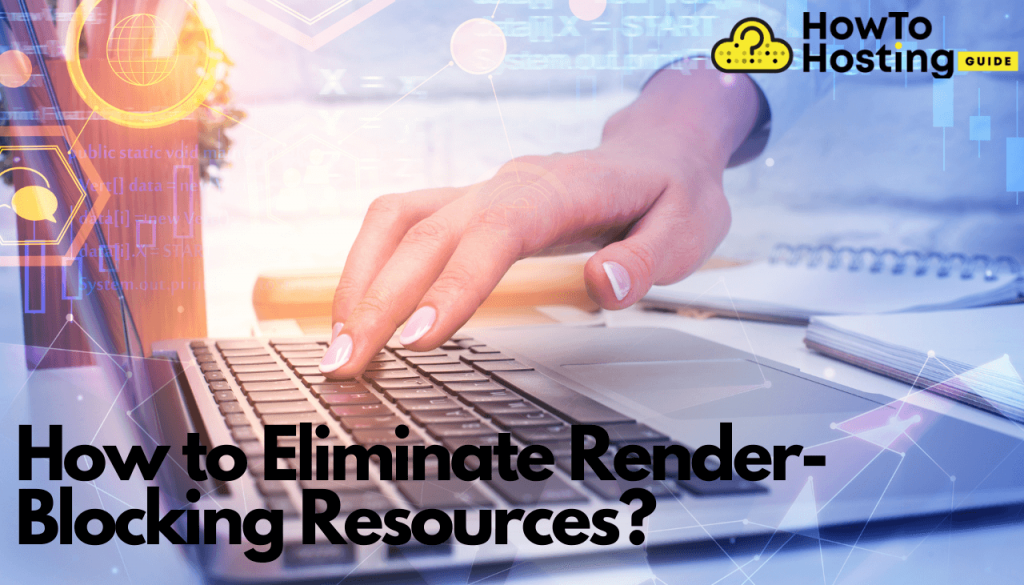
What Defines Render-Blocking Resources?
In the quest to optimize website performance, understanding render-blocking resources is crucial. These are elements, typically CSS (Cascading Style Sheets) and JavaScript files, that must be loaded and processed by the browser before it can display the page content to users.
Imagine arriving at a concert and having to wait for the security check before you can take your seat. Similarly, render-blocking resources are like the security checks that must be completed before the main event the display of your website’s content can proceed. The primary culprits include external scripts and stylesheets that are called in the head of an HTML document.
Render-blocking resources are not inherently bad. They are often essential for adding functionality and style to a web page. However, when these resources are not managed efficiently, they can significantly slow down a website. This is because the browser will halt the rendering process until these files are fully downloaded and processed, which can lead to a delay in the time it takes for the page content to become visible to the users.
Understanding How Render-Blocking Resources Slow Down Your Site
To grasp the impact of render-blocking resources on site performance, it helps to visualize the process of a webpage loading in a browser. As the browser parses the HTML of a page, it will naturally encounter references to CSS and JavaScript files. When it does, the browser temporarily stops the page rendering to fetch and process these files.
This is akin to reading a cookbook and stopping mid-recipe to shop for ingredients you don’t have. Just as shopping mid-recipe delays meal preparation, fetching and processing render-blocking resources delays web page rendering.
JavaScript files, unless specified to be deferred or asynchronous, are particularly impactful in this process. They not only halt the rendering process when encountered but can also result in additional network requests if they reference other scripts. CSS files, while necessary for styling, can also prevent the page from displaying until they are fully processed, particularly if they contain imports of other stylesheets.
This delay in rendering affects not just the user experience but also a website performance metrics. Search engines, which use these metrics as part of their ranking algorithms, may lower the rank of slower websites.
Consequently, a website that loads efficiently, with minimal render-blocking resources, will not only furnish a better user experience but is also likely to perform better in search engine results.
Do Render-Blocking Resources Affect SEO?
Yes, render-blocking resources significantly impact Search Engine Optimization (SEO). When a website takes too long to load because its resources hinder the immediate rendering of visible content, it can negatively affect user experience.
This degradation in user experience directly influences a website’s SEO performance. Search engines like Google prioritize websites that load quickly and offer a smooth user experience, ranking them higher in search results.
The Impact of Render-Blocking Resources on Site Performance and User Experience
Render-blocking resources, such as JavaScript and CSS files, can drastically slow down a website. When a browser encounters these resources early in the loading process, it must stop and fully load them before it can continue rendering the rest of the page. This can lead to significant delays in the time it takes for the visible part of your website to become interactive to users.
- Long load times increase bounce rates as users are likely to leave a site that doesn’t load quickly.
- Delayed interactivity can frustrate users, leading to a poor perception of your brand.
- Websites with faster load times see higher engagement rates and improved overall user satisfaction.
Improving site performance by minimizing or asynchronously loading these render-blocking resources can thus have a profound effect on retaining visitors and improving their experience.
How Core Web Vitals Are Affected by Render-Blocking Resources
Core Web Vitals are a set of specific factors that Google considers important in a webpages overall user experience. Render-blocking resources have a direct impact on several of these Core Web Vitals, particularly the Largest Contentful Paint (LCP), which measures the load time of the main content of a page.
- Largest Contentful Paint (LCP): Having too many render-blocking resources can increase LCP times, leading to lower scores in this metric.
- Cumulative Layout Shift (CLS): If resources are loaded in a way that affects the layout, it can cause unwanted shifts on the page, negatively impacting CLS scores.
- First Input Delay (FID): While not directly related to render-blocking, slow-loading resources can also increase the time until the page becomes interactive, affecting FID.
Addressing render-blocking resources not only aids in enhancing your websites performance but also plays a crucial role in optimizing it for better rankings in search engine results.
Steps to Identify Render-Blocking Resources on Your Website
Understanding and identifying render-blocking resources is crucial for improving the load time of your website, which is a key factor in providing a smoother user experience and enhancing your sites SEO. Render-blocking resources are files that prevent a web page from being displayed until they are fully loaded. These typically include CSS and JavaScript files.
Recognizing and resolving these issues can significantly speed up your site. Let’s explore the steps to identify these resources effectively.
Using Google PageSpeed Insights to Spot Render-Blocking JavaScript and CSS
Google PageSpeed Insights is a powerful tool for checking the performance of your website, and it also helps in identifying render-blocking JavaScript and CSS. The process is straightforward:
- Navigate to the Google PageSpeed Insights website.
- Enter the URL of your website and click ‘Analyze’.
- Once the analysis is complete, scroll down to the ‘Opportunities’ section where you might find ‘Eliminate render-blocking resources’ listed.
- Here, you’ll see a detailed list of the render-blocking resources, such as CSS and JavaScript files that are impacting your website’s load time.
This tool not only identifies the specific files causing delay but also provides suggestions on how to optimize them. Implementing these recommendations can vastly improve your websites loading speed.
Additional Tools for Identifying Render-Blocking Resources
Beyond Google PageSpeed Insights, several other tools can assist in identifying render-blocking resources, offering diverse insights and recommendations to enhance your site’s performance:
- Lighthouse: Integrated into Chrome DevTools, Lighthouse runs comprehensive checks, including identifying render-blocking resources directly in your browser.
- GTmetrix: Similar to PageSpeed Insights, GTmetrix analyzes your website and provides detailed information about its performance, including any render-blocking JavaScript and CSS.
- WebPageTest: By entering your sites URL, WebPageTest offers a suite of performance tests, revealing any render-blocking issues among other valuable insights.
Each tool has its unique set of features and provides a different perspective on how to improve your website’s loading time. By exploring these tools, you can gain a comprehensive understanding of what changes are necessary to minimize or eliminate render-blocking resources on your website.
Remember, it’s not only about identifying these resources but also about taking action to optimize them. This might include minimizing the size of CSS and JavaScript files, deferring the loading of non-essential JavaScript, or inlining small CSS directly into the HTML. These steps are essential for enhancing the performance and SEO of your site.
Ensuring your website is optimized for speed is a continuous process, but addressing render-blocking resources is a significant step toward that goal.
Comprehensive Strategies to Eliminate Render-Blocking JavaScript
Improving your website’s load time is crucial for enhancing user experience and SEO rankings. One common obstacle to fast load times is render-blocking JavaScript.
This issue occurs when browsers encounter a script they must download and interpret before they can continue loading the rest of the page. Fortunately, with a few strategic adjustments, you can minimize or eliminate these delays. The strategies highlighted here focus on optimizing script loading and execution to ensure your web pages are more efficient and responsive.
Implementing async and defer Attributes for Scripts
Two powerful attributes that control how JavaScript files are loaded in HTML documents are async and defer, both of which provide different benefits in reducing render-blocking scripts. Understanding how to use these attributes can significantly enhance your website’s loading performance without sacrificing functionality.
- Async: The
asyncattribute allows the browser to continue parsing the HTML while the script is being downloaded, thus not halting the rendering process. Scripts marked withasyncare executed as soon as they’re downloaded, ideal for scripts that do not depend on any other scripts. - Defer: Similar to
async, thedeferattribute lets the browser download the script in parallel to HTML parsing but delays script execution until after the HTML parsing is complete. This ensures scripts execute in the order they appear in the document, makingdefersuitable for scripts that depend on each other or rely on elements in the HTML to be fully parsed.
Implementing these attributes is straightforward. For instance, adding async or defer to your script tags can look something like this:
script src="script1.js" defer /script script src="script2.js" async/script
This small change can have a substantial impact on reducing the negative effects of render-blocking JavaScript, improving the overall user experience by decreasing load times.
Refactoring and Minimizing JavaScript Files
Another effective strategy to combat render-blocking JavaScript is to refactor and minimize your JavaScript files. This involves revising your code to eliminate unnecessary characters, spaces, comments, and functionalities. By doing so, you’ll reduce the size of your JavaScript files, making them faster to download and reducing the time browsers spend parsing and executing them. Here are a few methods to achieve this:
- Code Splitting: Breaking down your JavaScript files into smaller chunks that can be loaded as needed, rather than all at once, ensures that only the necessary code is loaded and executed. This technique is especially beneficial for single-page applications.
- Removing Unused Code: Over time, projects accumulate code that’s no longer used. Tools like Tree Shaking can help identify and remove these dead codes, streamlining your script’s execution.
- Minification: Tools like UglifyJS or Terser can automate the process of removing whitespace, renaming variables to shorter names, and other optimizations that reduce file size without affecting functionality.
By refactoring and minimizing your JavaScript files, you not only improve your site’s load time but also enhance its maintainability. When scripts are leaner and easier to understand, debugging and adding new features become more straightforward. Additionally, consider using content delivery networks (CDN) to serve your JavaScript files, further improving load times by leveraging geographically distributed servers.
Updating your website to eliminate render-blocking JavaScript requires time and attention, but the rewards in improved page load time and user experience are well worth the effort. Incorporating these strategies, along with continuous testing and optimization, will keep your website performing at its best.
Best Practices for Removing Render-Blocking CSS
Improving web page load times and performance involves addressing render-blocking CSS efficiently. Render-blocking CSS delays the rendering of your website’s content, leading to slower page speeds and potentially impacting user experience and SEO rankings. Below, we dive into effective strategies for optimizing CSS delivery, focusing on inlining critical CSS and loading other stylesheets asynchronously, as well as cleaning up and minifying CSS files.
Optimizing CSS Delivery: Inline Critical and Asynchronous Load Others
To optimize your website’s load time, it’s essential to differentiate between critical and non-critical CSS. Critical CSS refers to the styles needed to render the above-the-fold content – the part of your webpage visible to users without scrolling. Non-critical CSS includes styles for the rest of the page below the fold, which can be loaded asynchronously without affecting the initial page render.
Step-by-Step Guide:
- Identify Critical CSS: Use online services to extract the CSS necessary for rendering above-the-fold content.
- Inline Critical CSS: Place the identified critical CSS directly into the
headsection of your HTML. This direct inclusion helps load and render the essential styles of your webpage immediately. - Load Other CSS Asynchronously: For non-critical CSS, employ techniques such as the
rel="preload"attribute in thelinktag to load these stylesheets in the background. Alternatively, you can use JavaScript to load these stylesheets asynchronously, ensuring they do not block the page’s initial render. - Add Media Attributes: For CSS files specific to certain devices or conditions (e.g., print stylesheets), use the
mediaattribute to prevent them from blocking the render on unrelated devices.
This approach ensures that the browser renders the initial view quickly, improving perceived performance, while the rest of the CSS loads without interfering with the user’s first impression.
Cleaning Up and Minifying CSS Files
Beyond optimizing delivery, it is crucial to minimize the overall size of CSS files. This involves removing unused CSS rules, condensing the file size through minification, and organizing stylesheets to reduce complexity and redundancy.
Strategies for CSS File Optimization:
- Eliminate Unused CSS: Tools like PurifyCSS or UnCSS can help identify and remove styles that are not being used on your website. This step reduces file size and simplifies maintenance.
- Minify CSS: CSS minification removes unnecessary characters (e.g., whitespace, comments) from your CSS files. Tools like CSSNano or online minifiers can automatically perform this task, significantly reducing file size without affecting functionality.
- Combine CSS Files: If your website uses multiple CSS files, consider combining them into a single file to reduce HTTP requests. However, be mindful to maintain the distinction between critical and non-critical CSS to avoid negating the performance benefits of asynchronous loading.
By cleaning up and minifying CSS files, you can reduce the amount of data transferred between the server and the client. This reduction not only accelerates the loading process but also decreases server load and bandwidth usage, promoting a more sustainable and efficient web environment.
Implementing these practices will significantly enhance your website’s performance, leading to faster loading times, improved user experience, and potentially better SEO rankings.
Improving Page Load Times by Preloading Key Requests
One effective way to boost your website performance is by preloading key requests. This strategy involves instructing the browser to load important resources early in the page load process.
By doing so, you effectively minimize the wait time for critical resources, ensuring they are already downloaded by the time the browser needs them. This approach helps in mitigating render-blocking issues, which can significantly slow down the display of content on your screen.
How Preloading Resources Can Circumvent Render-Blocking Issues
Preloading resources is a clever tactic to sidestep render-blocking problems. It works by allowing you to specify which files should be loaded in the initial stages of the page load process.
This can include CSS files, scripts, and even fonts that are pivotal to the look and functionality of your site. By preemptively loading these files, you ensure that when the browser reaches the point where these resources are needed, they can be immediately utilized without delay.
This not only streamlines the rendering process but also enhances the overall user experience by making your site appear faster and more responsive.
- Use the Preload Directive: Implementing
link rel="preload" href="path-to-resource"in the head of your HTML is a direct way to tell the browser which resources are high priority. This is particularly useful for CSS and JavaScript files that will impact the visual rendering of the page above the fold. - Prioritize Critical Assets: Identify and prioritize the resources that are critical to the initial paint of your webpage. This could mean preloading your main CSS file or critical JavaScript that affects the display of your above-the-fold content.
- Preload Custom Fonts: Custom fonts can significantly delay text rendering. By preloading fonts, you ensure text is visible sooner, improving readability and the user experience.
- Optimize for Third-Party Scripts: Many sites rely on third-party scripts for functionality. Where possible, preload these scripts to prevent them from becoming bottlenecks in your page load times.
While preloading is powerful, it’s important to use this technique judiciously. Overuse can have the opposite of the intended effect, leading to increased load times if too many resources are flagged as high priority.
Carefully assess which resources truly need to be loaded early and focus on those to optimize performance effectively. Remember, the goal is to improve your site load time, not to preload every possible resource.
To summarize, preloading key resources is a proactive approach to improving website performance. This method, combined with careful optimization and security measures can significantly decrease load times and enhance user satisfaction.
Always prioritize the preloading of resources that have the largest impact on your site initial loading phase to make the most of this strategy.
Easing Render-Blocking Issues with Web Fonts and Images
Ensuring that a webpage loads efficiently is crucial for maintaining the interest of visitors and improving the site’s overall performance. While the focus often lands on JavaScript and CSS, web fonts and images can also significantly impact page load times. Below, we delve into strategies that cater to optimizing these elements, ensuring content appears swiftly and smoothly to your audience.
Optimizing Web Fonts: Strategies for Faster Loading
Web fonts are essential for maintaining brand consistency and visual appeal across a website. However, their loading times can affect text visibility and overall page load performance. Here are effective strategies to mitigate these issues:
- Choose Modern Font Formats: Utilize WOFF or WOFF2 formats for your fonts. These formats are optimized for the web, offering quicker loading times without sacrificing quality.
- Selective Font Loading: Only load the fonts that you need. If certain styles or weights are not used, do not include them in your website’s font files. This strategy reduces the amount of data the browser needs to fetch.
- Implement Font Display Swap: This CSS feature allows you to control how fonts display. By using
font-display: swap;, you can ensure text is immediately visible in a fallback font, then updated once the web font is fully loaded. - Preload Fonts: By using
link rel="preload" href="yourfont.woff2" as="font" type="font/woff2" crossoriginin your document’s , you can instruct the browser to prioritize loading fonts early in the webpage’s load process. - Use a Fitting Fallback Font: Choose a fallback font that closely matches your web font’s appearance. This minimizes the visual shift when the web font becomes active, enhancing the user experience.
Implementing these strategies can significantly reduce the time it takes for text to become readable to visitors, improving perceived performance.
Are Your Images Unnecessarily Blocking the Renderer?
Images add aesthetic value to your website but can also be a major contributor to slow page loads if not properly optimized. Here’s how to ensure images do not unduly impact your site performance:
- Optimize Image Sizes: Before uploading, ensure images are not larger than necessary. Tools like Photoshop or online compressors can reduce file size without noticeably impacting quality.
- Use Appropriate Formats: Select the most efficient image format. JPEGs are great for photos, while PNGs are better for graphics with transparent backgrounds. WebP, a newer format, provides superior compression and quality characteristics compared to both JPEG and PNG.
- Lazy Loading: With lazy loading, images load only as they’re about to enter the viewport. This can significantly improve load times, especially on pages with many images.
- Responsive Images: Use the
pictureelement orsrcsetattribute to serve different image sizes based on the devices screen size. This ensures that mobile users aren’t downloading large images intended for desktop viewing. - Image CDN: A Content Delivery Network (CDN) can serve images faster by using a server closest to the visitor’s physical location. This reduces latency and speeds up the delivery of your images.
By adhering to these practices, you can ensure that your images enhance rather than hinder your site’s performance. Together with optimized web fonts, these strategies contribute to a faster, more accessible user experience, which is integral in today’s fast-paced digital environment.
Leverering WordPress Plugins to Tackle Render-Blocking Issues
Improving your website load time can significantly enhance the user experience and your site’s SEO performance. One common obstacle to fast load times is the presence of render-blocking JavaScript and CSS.
These are resources that prevent your web page from loading quickly because the browser must load these files before it can render the page to the visitor.
Fortunately, WordPress users can turn to plugins to help solve this problem by optimizing the delivery of CSS and JavaScript files. Let’s explore how leveraging the right WordPress plugins can streamline your websites performance.
Reducing Render-Blocking Resources with WP Rocket
WP Rocket stands out as a comprehensive solution for optimizing your WordPress sites speed. It’s a premium plugin that has gained popularity for its ease of use and the depth of its optimization features. WP Rocket can help you address render-blocking JavaScript and CSS in a few simple steps:
- Installation: Begin by installing and activating WP Rocket on your WordPress site.
- Optimize CSS Delivery: Navigate to the File Optimization tab within WP Rocket settings. Here, enable the Optimize CSS delivery option. This action helps reduce the impact of CSS files on your sites load time by loading non-critical CSS files asynchronously.
- Defer JavaScript Loading: Still within the File Optimization tab, find and enable the Load JavaScript deferred option. By deferring JavaScript files, your site can start rendering the HTML before all JavaScript files are fully loaded. This significantly improves load times as it eliminates JavaScript as a render-blocking resource.
Through these optimizations, WP Rocket not only helps your website pass Google “eliminate render-blocking resources” audit but also enhances overall site performance and user experience. Remember, WP Rocket offers more than just render-blocking optimizations, including caching, which further improves load times.
Alternative Plugins for Optimizing JavaScript and CSS Delivery
If you are looking for a free alternative to WP Rocket for optimizing JavaScript and CSS delivery, consider using a combination of Autoptimize and Async JavaScript. Here is how you can use these plugins to your advantage:
- Autoptimize: This plugin focuses on optimizing CSS, JavaScript, and even HTML of your WordPress site. By installing Autoptimize, you can minify and compress your files, add async or defer attributes to scripts, and move CSS styles to the page footer.
- Async JavaScript: For a more targeted approach to eliminating render-blocking JavaScript, integrating Async JavaScript with Autoptimize can be particularly effective. This plugin gives you the control to add async or defer attributes to your scripts, further improving your page load times.
- Optimization of CSS delivery by eliminating unused CSS.
- Deferral and delayed execution of JavaScript, reducing the initial load time.
- Enabling mobile caching to improve speed scores across devices.
- An increase in the performance score from 60 to 92 on mobile, and from 69 to 91 on desktop.
- A reduction in First Contentful Paint from 4.4 seconds to 2.1 seconds on mobile, and from 1.8 seconds to 1.2 seconds on desktop.
- A decrease in Largest Contentful Paint from 7.7 seconds to 3.0 seconds on mobile, and from 2.2 seconds to 1.5 seconds on desktop.
- A significant drop in Total Blocking Time from 100ms to 40ms on mobile, and from 120ms to 0ms on desktop.
- Enhancing User Experience: A speedy website offers a smoother, more enjoyable experience for users, encouraging them to stay longer and explore more of your content.
- Better Search Engine Rankings: By addressing render-blocking resources and improving your site loading times, you’re not only serving your visitors better but also improving your standing in search engine results.
- Improved Conversion Rates: Websites that load quickly are more likely to retain visitors, leading to higher engagement, reduced bounce rates, and ultimately, increased conversions.
Combining these plugins allows for a tailored approach to optimizing your sites critical resources. While WP Rocket offers a straightforward, all-in-one solution, the Autoptimize and Async JavaScript combo provides a no-cost alternative that, with a bit of tweaking, can yield comparable results in overcoming render-blocking issues.
Addressing render-blocking JavaScript and CSS is essential for any WordPress website looking to improve load times and provide a better user experience. By leveraging WordPress plugins such as WP Rocket, or alternatives such as Autoptimize and Async JavaScript, you can significantly reduce or eliminate these barriers, leading to faster page loads and improved SEO rankings.
Remember, while tackling render-blocking resources is critical, it is just one aspect of optimizing your websites performance. Regularly monitoring and adjusting your optimization strategies will ensure your site remains fast and enjoyable for all visitors.
Case Study: How Implementing These Techniques Improved a Real Website
In an effort to demonstrate the significant impact that certain optimization techniques can have on a website’s performance, a practical case study was carried out on a real-world WordPress site. This site, initially suffering from common performance issues, served as the perfect subject for applying various optimization strategies and measuring their effects.
The website in question was set up using a standard WordPress theme and initially scored poorly on speed tests. The primary concerns highlighted were lengthy load times and the presence of render-blocking resources, both of which are notorious for degrading user experience and harming SEO performance.
Before and After: The Impact of Optimization on Site Speed
Through the application of WP Rocket plugin enhancements, a profound improvement in site speed and overall performance was observed. The optimization techniques employed included:
The results were compelling. After retesting, the website showed a remarkable improvement in performance metrics. The intervention led to:
These improvements not only highlight the effectiveness of the implemented techniques but also underscore the importance of optimizing for a fast, seamless web experience. By addressing the issue of render-blocking resources and other performance bottlenecks, the website was transformed into a quicker, more responsive, and user-friendly platform.
It’s vital to note that while these enhancements made a significant impact, they represent just a fraction of the possible optimizations available. Comprehensive strategies encompassing code minification, lazy loading for images, and various caching and compression techniques can drive even further improvements.
Ultimately, this case study underscores the potential benefits of website optimization. By focusing on key performance improvements, website owners can significantly enhance the user experience, leading to better engagement, higher search rankings, and increased conversions.
Why You Should Start Addressing Render-Blocking Resources Now
In today’s fast-paced online world, the speed at which your website loads can significantly impact visitor satisfaction and overall success.
Render-blocking resources, such as unnecessary JavaScript and CSS files, can slow down this process, leading to a poor user experience. Understanding and addressing these factors is essential not just for maintaining a competitive edge but also for ensuring your website remains favorable in the eyes of search engines and visitors alike.
The Ongoing Importance of Optimizing Site Speed and Performance
Optimizing your site’s speed and performance has never been more crucial. In a time where users expect lightning-fast loading times, even a small delay can lead to increased bounce rates and lost opportunities for engagement.
Beyond user experience, search engines like Google now use site speed as a ranking factor, meaning slower sites can find themselves buried under faster competitors in search results.
To stay ahead, it’s important to continuously evaluate and optimize your site’s performance. This includes identifying and minimizing render-blocking resources, leveraging modern web technologies, and ensuring your content is delivered as efficiently as possible.
For those who may find the technical aspects challenging, tools and services exist to streamline this process, offering straightforward solutions to complex problems.
Final Thoughts on Removing Render-Blocking Resources
Improving your website’s performance by eliminating render-blocking resources is a crucial step towards a better user experience and higher search engine rankings. While the technical aspects of this process might seem daunting at first, the strategies we’ve discussed serve as a roadmap for making tangible improvements.
First and foremost, understanding and identifying render-blocking resources on your website sets the foundation for the optimization journey. Tools and methods such as the “Coverage” tab in Chrome DevTools can be invaluable in this regard.
Remember, the goal is to streamline your website’s load time by prioritizing essential content and deferring the rest.
Implementing strategies such as deferring non-critical CSS and JavaScript, using async and defer attributes, minimizing and compressing files, and optimizing the loading of third-party scripts can significantly enhance your site’s performance.
However, it’s important to apply these techniques judiciously to avoid adverse effects on your site’s functionality and the user experience. Regular testing and monitoring after implementing changes ensure that your website remains fully functional and user-centric.
For WordPress users, leveraging plugins to tackle render-blocking resources can offer a straightforward solution. Selecting the right tools can simplify the optimization process, but it’s vital to choose plugins that won’t introduce compatibility issues or add unnecessary bloat to your website.
While these technical optimizations are vital, they’re part of a broader approach to building fast, responsive websites. Ensuring your website offers a seamless user experience encompasses more than just speed; it also involves designing with the user in mind, creating content that’s engaging and accessible, and periodically reviewing your site’s performance against web standards and user expectations.
In cases where security or utility software is relevant to your website’s user experience, integrating efficient tools like SpyHunter can provide added value. Its capabilities in enhancing system performance and security posture should not be underestimated, making it a resourceful asset in your website’s overall health and efficiency.
In conclusion, optimizing your website by removing render-blocking resources is a journey that requires attention to detail, a strategic approach, and continuous learning. By adopting the best practices discussed and considering user experience at every step, you can achieve a fast, engaging website that not only ranks well but delights your visitors.
