On This Page: [hide]
Religion is of great importance to all nations. With the development of new technologies and the hectic daily lives of most people, a church website can be a great convenience. This type of website can inform visitors about the exact date of certain events or rituals in your church or share different kinds of information about holidays and other events. This information will help people to be more informed about upcoming events and will undoubtedly attract more visitors.If your goal is to create a successful church website regardless of your religion, you are in the right place. Today we will show you how to create a website for your church.
Church Website – What Do You Need to Know?
Religion and belief are specified in different parts of the world. Nowadays, we rely on the web and the Internet for almost everything. When we are busy, sometimes we cannot devote enough time to our faith. Church websites are designed to give us accurate information about all religious events around us. It’s easy
Here are some examples of popular church websites:
From all these websites you can take ideas about the design of your website.
Everything you know it can be in use in the future, while you are making your website.
Church Website – What Do You Need to Create
When we are talking about a church website, there are a few important things to note before we start creating it.
Because faith is a very delicate subject, your website must contain accurate information. That means that before you start, you need to define the purpose of your website. Will it contain information about specific upcoming events, rituals, and ceremonies or will it provide information about various things related to a particular type of faith. It just depends on your goals. Other important things before the creation of your church website are:
Choose a Suitable WordPress Theme.
WordPress offers all kinds of topics. There are unique themes for churches that provide a particular type of design created just for such purposes. You can find most of them here:
Add Appropriate Images and Sections.
In this type of website, the various sections for specific rituals, events, and ceremonies are essential to visitors. This visual information will give them accurate information, and this will make them prefer your website. The more precise information you provide them, the more successful your website will be. Additional images will help the process of its development.
Add Location or Location Map.
Adding the location of the church will be of great importance. Especially if you add a separate map with the exact location, it will be of great benefit to all visitors.It can be great to connect your website with Google Maps and set GPS location to direct the visitors easily.
How to Create a Church Website
We hope you found the information so far useful. When you are fully aware of all the prerequisites before creating your church website, it’s time to move on. For your convenience, carefully follow the steps described below or watch our instructional video.

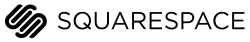 Squarespace
Squarespace

 SITE123
SITE123

 Bluehost
Bluehost







