9 Best WordPress Hosting Free Migration Offers (2024)
Migrating Site to a New WordPress Hosting Provider
Migration of a site to a new WordPress hosting provider is an essential task for any business or individual looking to optimize their online presence. This process involves transferring all your website's data, including your site's files, databases, and emails, from your current hosting provider to the new one.(Editor's Choice) HostArmada is renowned for providing excellent WordPress hosting with free migration services. They offer seamless and hassle-free migration assistance, ensuring that your website is smoothly transferred to their platform without any disruptions. HostArmada's dedicated migration experts take care of the technical aspects, making the process easy for you. With their focus on performance, security, and customer support, HostArmada is a top choice for those looking for the best WordPress hosting with free migration services.
Free Trial Wordpress Hosting (+30 Money Back) | WordPress VPS Hosting | Wordpress Reseller Hosting | AI WordPress Builder | Wordpress Drag and Drop Website Builders
Wordpress Hosting Providers Free Migration Offers
| Hosting Provider | Reviews | Overall Rating | Shared Plans from |
|---|---|---|---|
1  HostArmada HostArmada
|
1k+ |

|
$1.49 / mo. NOW -80% |
2  SiteGround SiteGround
|
24.4k+ |

|
$3.41 / mo. NOW -81% |
3 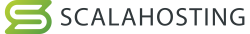 ScalaHosting ScalaHosting
|
2.1k+ |

|
$2.95 / mo. -78% |
4  Ultahost Ultahost
|
707 |

|
$3.80 / mo. Flash Sale -40% |
5  Hostinger Hostinger
|
49.3k+ |

|
$1.95 / mo. 75% Off |
6  HostPapa HostPapa
|
2.5k+ |

|
$2.95 / mo. -77% OFF |
7  ChemiCloud ChemiCloud
|
1k+ |

|
$2.49 / mo. 78% OFF |
8  A2 Hosting A2 Hosting
|
3.4k+ |

|
$1.95 / mo. NOW -76% |
9  GreenGeeks Web Hosting GreenGeeks Web Hosting
|
753 |

|
$2.49 / mo. |
1. HostArmada


 1k+
1k+
 4.9
Positive
4.9
Positive
 Positive
Positive
| Storage | Bandwidth | Panel | Price | |
|---|---|---|---|---|
| 15 GB | Unlimited | cPanel | $1.49 / mo. | View Plan |
| 30 GB | Unlimited | cPanel | $2.47 / mo. | View Plan |
| 40 GB | Unlimited | cPanel | $2.96 / mo. | View Plan |
2. SiteGround


 24.4k+
24.4k+
 4.8
Positive
4.8
Positive
 Positive
Positive
| Storage | Bandwidth | Panel | Price | |
|---|---|---|---|---|
| 10 GB | Unlimited | cPanel | $3.41 / mo. | View Plan |
| 20 GB | Unlimited | cPanel | $5.69 / mo. | View Plan |
| 40 GB | Unlimited | cPanel | $9.11 / mo. | View Plan |
3. ScalaHosting
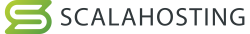

 2.1k+
2.1k+
 4.9
Positive
4.9
Positive
 Positive
Positive
| Storage | Bandwidth | Panel | Price | |
|---|---|---|---|---|
| 10 GB | Unlimited | cPanel | $2.95 / mo. | View Plan |
| 50 GB | Unlimited | cPanel | $5.95 / mo. | View Plan |
| 100 GB | Unlimited | cPanel | $9.95 / mo. | View Plan |
4. Ultahost


 707
707
 4.6
Positive
4.6
Positive
 Positive
Positive
| Storage | Bandwidth | Panel | Price | |
|---|---|---|---|---|
| 30 GB | Unlimited | cPanel | $3.80 / mo. | View Plan |
| 60 GB | Unlimited | cPanel | $4.80 / mo. | View Plan |
| 80 GB | Unlimited | cPanel | $8.80 / mo. | View Plan |
5. Hostinger


 49.3k+
49.3k+
 4.6
Positive
4.6
Positive
 Positive
Positive
| Storage | Bandwidth | Panel | Price | |
|---|---|---|---|---|
| 100 GB | Unlimited | cPanel | $1.95 / mo. | View Plan |
| 200 GB | Unlimited | cPanel | $2.95 / mo. | View Plan |
| 200 GB | Unlimited | cPanel | $3.49 / mo. | View Plan |
6. HostPapa


 2.5k+
2.5k+
 4.8
Positive
4.8
Positive
 Positive
Positive
| Storage | Bandwidth | Panel | Price | |
|---|---|---|---|---|
| 100 GB | Unlimited | cPanel | $2.95 / mo. | View Plan |
| 100 GB | Unlimited | cPanel | $5.95 / mo. | View Plan |
| 100 GB | Unlimited | cPanel | $6.95 / mo. | View Plan |
7. ChemiCloud


 1k+
1k+
 4.9
Positive
4.9
Positive
 Positive
Positive
| Storage | Bandwidth | Panel | Price | |
|---|---|---|---|---|
| 20 GB | Unlimited | cPanel | $2.49 / mo. | View Plan |
| 30 GB | Unlimited | cPanel | $3.49 / mo. | View Plan |
| 40 GB | Unlimited | cPanel | $4.49 / mo. | View Plan |
8. A2 Hosting


 3.4k+
3.4k+
 4.5
Positive
4.5
Positive
 Positive
Positive
| Storage | Bandwidth | Panel | Price | |
|---|---|---|---|---|
| 10 GB | Unlimited | cPanel | $1.95 / mo. | View Plan |
| Unlimited | Unlimited | cPanel | $3.95 / mo. | View Plan |
| Unlimited | Unlimited | cPanel | $4.95 / mo. | View Plan |
9. GreenGeeks Web Hosting


 753
753
 4.2
Positive
4.2
Positive
 Positive
Positive
Requesting WordPress Migration from the New Hosting
The process of requesting WordPress migration from your new hosting provider can vary. Generally, it involves providing details of your current hosting environment and ensuring your new host can support all your website's technical requirements. You will typically need to provide your current host's FTP or SFTP credentials and MySQL details.What Does Migrating a Site to WordPress Mean?
Migrating a site to WordPress refers to the process of moving your website from its current platform or CMS (Content Management System) to WordPress. This includes transferring all your site's content, such as posts, pages, and images, as well as its design and functionality. In the case of WordPress, it also often means moving to a host that specializes in WordPress hosting.What Are the Reasons for Migrating to WordPress?
1. User-Friendly Interface: WordPress offers an intuitive, easy-to-use interface that makes it a preferred choice for many site owners. Even non-tech-savvy individuals can easily manage and update their sites on WordPress. 2. Scalability: WordPress is incredibly scalable. It can manage small personal blogs as efficiently as it can handle large business websites. As your business grows, your WordPress site can grow with it. 3. Extensive Plugin Ecosystem: WordPress has a vast array of plugins available for almost any functionality you might need on your site. These plugins can help improve SEO, site speed, and security. 4. SEO Benefits: WordPress is known for its SEO-friendly architecture. With its clean and efficient code, it enables search engines to index a website's content easily, improving its search engine rankings.What to Consider Before WordPress Migration?
Before migrating to WordPress, there are a few crucial points to consider: Choosing the Right Hosting Provider: Not all hosting providers are equal. Some specialize in WordPress hosting, offering features (unlimited bandwidth, etc.) and services tailored to the platform. Backup Your Current Site: Before any migration, it's crucial to backup your current website. If anything goes wrong, you can restore your site to its previous state. Downtime Management: Downtime during migration can affect your website's visibility and traffic. Plan your migration during off-peak hours or work with your hosting provider to minimize downtime. SEO Considerations: Be mindful of your current site's SEO settings. You will want to ensure these are carried over to your new WordPress site to maintain your search rankings.Wordpress Hosting - FAQ 2024
What Is WordPress Hosting?
WordPress hosting is a type of web hosting specifically designed for websites built with the popular WordPress content management system. This form of hosting is specifically-tailored to WordPress and revolves around optimizing its performance and security. The service has features such as drag and drop one-click WP installations, automatic updates, and a support team to help you manage it.
Is WordPress Hosting Better Than Cloud?
WordPress hosting is a great choice for those looking to quickly and easily set up a website with minimal technical know-how. However, when compared, cloud hosting offers more scalability and can be more cost-effective in the long run, making it a great choice for businesses looking to grow quickly. Ultimately, it depends on your needs and budget which hosting solution is better for you.
How to Choose The Best WordPress Hosting Plan?
To choose the best WordPress hosting, consider the features offered by the hosting provider, such as storage space, bandwidth, customer support, security, and scalability. Additionally, assess the hosting provider’s reputation, customer reviews, and pricing to make sure you make the right decision. You can formulate the best companies for your needs by selecting your specific criteria using advanced tools, such as howtohosting.guide's Hosting Finder tool.
What Does WordPress Hosting Include?
WordPress Hosting includes a range of services, such as domain name registration, hosting, one-click installation of WordPress, and technical support. It also offers a wide range of features, such as plugins, themes, and more, to customize your website to your needs.
Who Can Benefit from WordPress Hosting?
WordPress hosting is the perfect solution for anyone looking to create a website or blog. It provides a secure and reliable platform for hosting your site, as well as access to a variety of powerful plugins and features to help you customize your site and maximize its potential. With WordPress hosting, you can easily maintain your website and ensure it runs smoothly.
How Many Websites Can I Host on WordPress?
You can host an unlimited number of websites on WordPress. Depending on your hosting plan and the features you need, you can choose from a variety of hosting options, such as shared hosting, VPS hosting, dedicated hosting, and managed WordPress hosting.
Is WordPress Better Than Traditional Web Hosting?
WordPress hosting is generally considered to be better than traditional hosting, as it offers a range of features that are specifically tailored to the needs of WordPress users. WordPress hosting comes with a pre-installed version of WordPress, which makes setting up a website easier and faster.
