On This Page: [hide]
What You Need to Know About Wix and GoDaddy Before You Start
Wix and GoDaddy offer tools to create and manage websites, but their approaches and services cater to different needs and skill levels.
Wix vs GoDaddy Website Builder Comparison
| Feature | Wix | GoDaddy |
|---|---|---|
| Ease of Use | Drag-and-drop, highly customizable | Simple and structured, less flexible |
| Templates & Design | Extensive templates, full customization | Limited templates, basic customization |
| Features & Flexibility | App market, advanced SEO, blogging, e-commerce | Basic blogging, limited integrations, simpler features |
| Performance & Security | Fast load times, SSL included | Reliable uptime, SSL included, extra security options |
| Pricing | Free plan (with ads), premium starts at higher price | Lower starting price, free trial available |
| Customer Support | 24/7 support, multiple channels | 24/7 phone support, limited live chat |
Wix vs GoDaddy Website Builder Comparison
| Feature | Wix | GoDaddy |
|---|---|---|
| Ease of Use | Drag-and-drop, highly customizable | Simple and structured, less flexible |
| Templates & Design | Extensive templates, full customization | Limited templates, basic customization |
| Features & Flexibility | App market, advanced SEO, blogging, e-commerce | Basic blogging, limited integrations, simpler features |
| Performance & Security | Fast load times, SSL included | Reliable uptime, SSL included, extra security options |
| Pricing | Free plan (with ads), premium starts at higher price | Lower starting price, free trial available |
| Customer Support | 24/7 support, multiple channels | 24/7 phone support, limited live chat |
Wix Overview
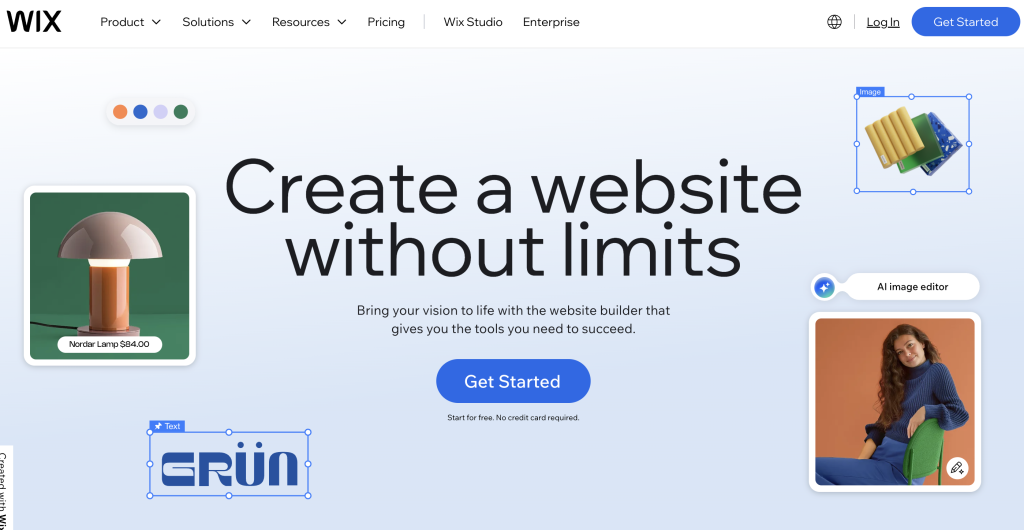
Known for its exceptional design flexibility, Wix is a comprehensive website builder aimed at those seeking creative freedom without needing deep technical skills. It’s a cloud-based platform providing a broad range of templates, an extensive app market for adding functionalities, and a user-friendly drag-and-drop interface. Whether you’re building an intricate e-commerce site or a simple blog, Wix offers the tools to create a tailored online presence.
GoDaddy Overview
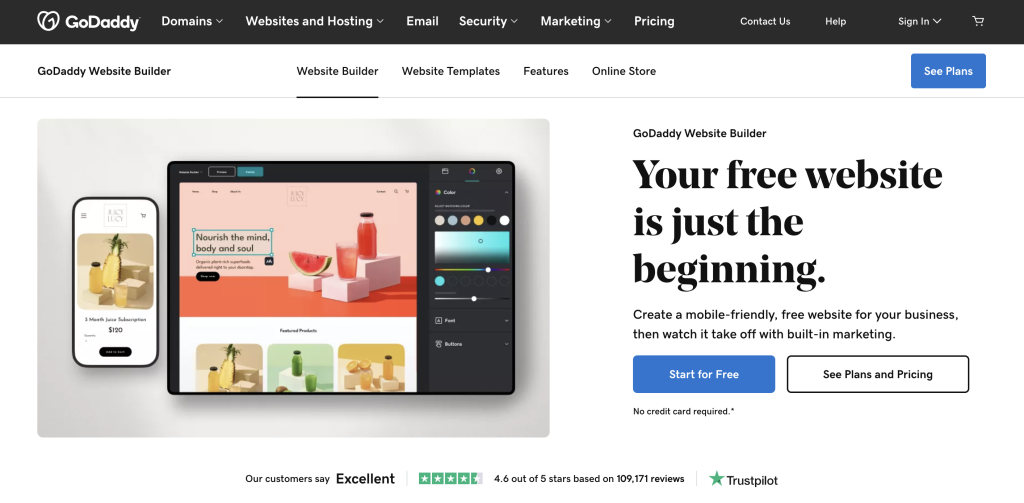
While GoDaddy started primarily as a domain registrar and hosting provider, it has evolved to include an easy-to-use website builder designed for individuals and businesses looking for a straightforward path to establish their online presence. With GoDaddy, you get a suite of tools including hosting services, customizable templates, and an ADI (Artificial Design Intelligence) that simplifies the setup process. It’s particularly appreciated by those who value an all-in-one solution for their website needs, from domain registration to site launch and hosting.
Despite these differences, both platforms aim to simplify the website creation process. Wix might be the go-to for users who prioritize design and customizability, offering a wide array of creative tools. In contrast, GoDaddy might appeal more to those looking for an efficient, less design-intensive route to getting their website live, especially if they already rely on GoDaddy for domain and hosting services.
Your choice between Wix and GoDaddy should hinge on what you value most for your website: the freedom and tools to build it exactly how you envision, or the convenience of a straightforward, all-in-one package.
Both Wix and GoDaddy offer awesome platforms that cater to a wide array of website building needs. By understanding the basic orientation and strengths of each, you can make a choice that aligns with your goals, skill level, and the type of online presence you aim to establish.
Comparative Analysis: Features and Tools
Understanding the features and tools of Wix and GoDaddy is crucial for anyone looking to build a website that meets their specific needs. Below, we break down what each platform offers in terms of ease of use, design capabilities, and more.
- Setup and Editor: Wix shines with its beginner-friendly drag-and-drop editor, making website creation accessible to everyone. Its Artificial Design Intelligence (ADI) option further simplifies the process. GoDaddy also provides an ADI setup, focusing on simplicity and speed. However, its editor lacks the intuitiveness found in Wix’s offerings.
- Templates: With an extensive collection of industry-specific themes, Wix grants nearly unlimited customizability for creative freedom. GoDaddy has made strides in design and customization but remains more limited in comparison to Wix, offering fewer opportunities for customization.
- Pricing: Both platforms offer free plans, but Wix has a broader range of paid plans with features that cater to various needs. Although GoDaddy’s plans are generally cheaper, making it an attractive option for those with tighter budgets.
- Features: Wix is known for its rich selection of quality features, including a massive app store filled with tools for marketing, ecommerce, and more. GoDaddy, while offering a solid array of built-in features suitable for smaller websites, does not boast an app store for additional functionality.
- Ecommerce: For online selling, Wix provides powerful ecommerce features that support the creation of a comprehensive online store. GoDaddy can accommodate smaller stores, but it lacks the scalability offered by Wix’s solutions.
- SEO: Wix integrates advanced SEO tools, such as SEMrush and Google Analytics, which help to solidify its position as a strong option for those looking to improve their website’s visibility. GoDaddy offers a handy SEO Wizard on its paid plans, but it doesn’t quite match Wix’s comprehensive suite of SEO features.
- Customer Support: Both platforms understand the importance of support, offering resources and help services. Wix provides email and support tickets alongside an online help center and phone call-back service. GoDaddy extends its support with a 24/7 online help center, chat, and phone support, ensuring users can find help whenever they need it.
Pricing Breakdown: Wix vs GoDaddy
When choosing a website builder, one of the first considerations is often cost. Wix and GoDaddy offer various pricing models to suit different needs, ranging from basic website creation to more comprehensive ecommerce solutions. In this section, we’ll delve into the pricing structures of Wix and GoDaddy, exploring what each platform offers for its price.
Wix Pricing Models: What to Expect
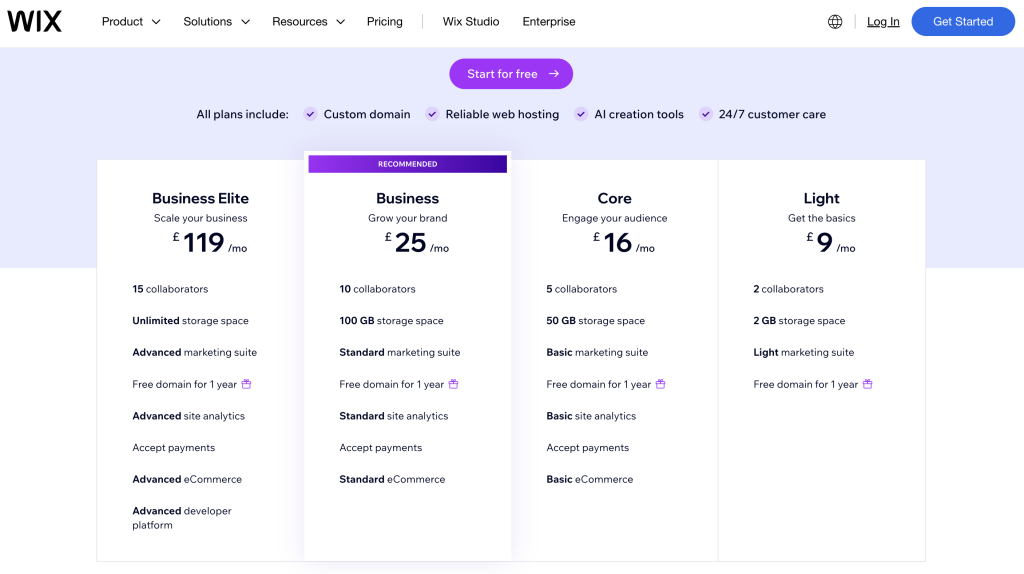
Wix provides a tiered pricing strategy, starting with a free version designed for a basic presence online. While this option is cost-effective, it includes Wix branding and does not support a custom domain name. Paid plans inclyde:
- Removal of Wix ads
- Connection to a custom domain
- Increased storage and bandwidth
- Access to premium support
The ecommerce plans are suitable for business owners wanting to dive into online sales. These packages provide advanced business solutions, including support for online payments, customer accounts, and more sales and marketing tools.
GoDaddy Pricing Plans: A Detailed Look
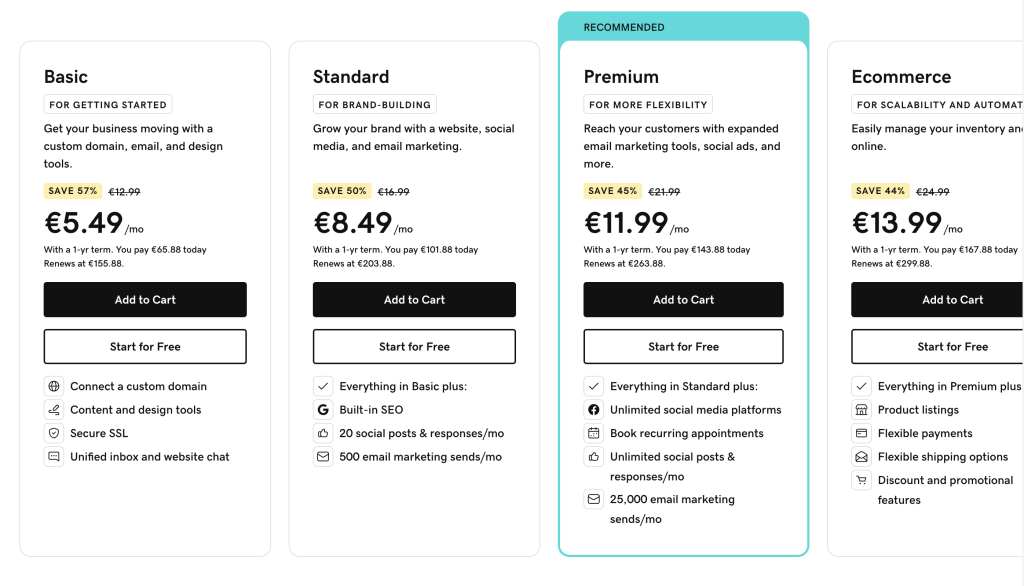
Similar to Wix, GoDaddy offers a free version, although it’s somewhat restricted in functionality. The GoDaddy paid plans include:
- Free SSL certificate for website security
- Email marketing tools
- Social media integration and SEO tools
- Access to 24/7 customer support
Cost-Effectiveness: Wix or GoDaddy?
Deciding between Wix and GoDaddy on a cost basis requires consideration of your needs. For entrepreneurs and small business owners seeking a simple, quick web presence, GoDaddy’s ease of use and lower starting price might be appealing. Its integration of marketing tools even at the base level offers a solid starting point for businesses to expand their online visibility.
Conversely, Wix proves its value through its extensive range of features, templates, and design freedom. Although it comes at a higher starting price, its scalability and the breadth of its design and functionality make it a worthy investment for businesses with more specific needs or a desire for a more customized site.
In essence, GoDaddy may offer a better cost-effectiveness for users looking for simplicity and straightforward tools. Meanwhile, Wix might appeal more to those prioritizing creative control and a wider range of features over price. Ultimately, knowing your website’s specific needs and goals is crucial in determining which platform offers better value for you.
Usability: Which Platform Serves You Best?
Choosing between Wix and GoDaddy for your website creation journey is a decision that ultimately boils down to usability for your specific needs. Both platforms offer user-friendly experiences but cater to different types of users with their unique set of features and design environments. Let’s dive into the details to determine which platform might serve you best.
Wix’s Ease of Use
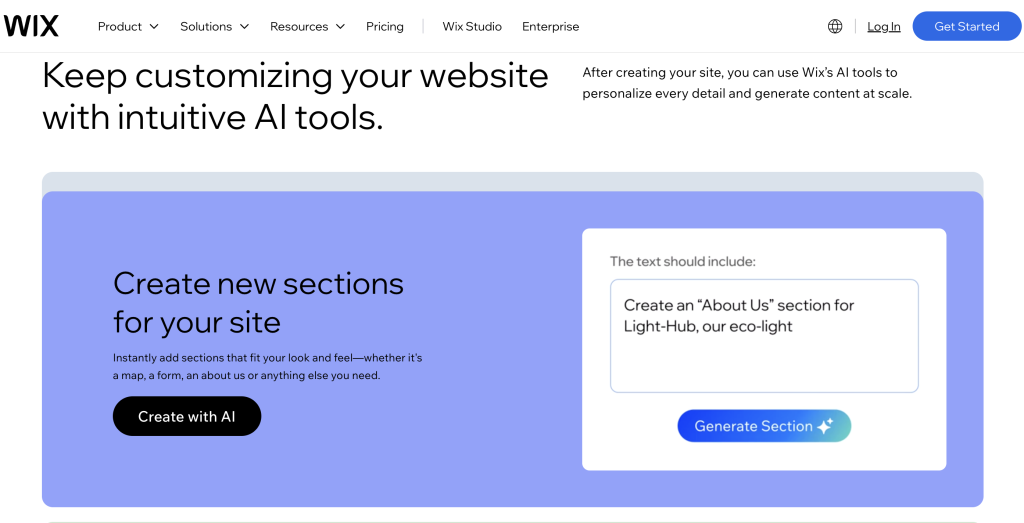
Wix is distinguished by its versatility and the breadth of options it provides. It boasts three main ways to build a website: Wix ADI, Wix Editor, and Velo by Wix. The Wix ADI is perfect for beginners, offering a guided process that crafts a website based on answered questions about design preferences and website goals. This approach combines ease of use with the creation of a customized online presence.
Meanwhile, the Wix Editor presents users with over 830 pre-made templates, offering considerably more creative control. This option is more suited to those who desire a more hands-on approach to website design. Lastly, Velo by Wix caters to developers looking to build bespoke web applications through access to Wix’s extensive codebase.
What makes Wix stand out is its intuitive drag-and-drop interface across all versions, alerting users to potential display issues on smaller screens. This ensures a smoother design process without the need for prior coding knowledge.
GoDaddy’s User Experience
GoDaddy simplifies the website creation process with a straightforward editor and dashboard that welcomes users from all tech backgrounds. Its editor is less complex than Wix’s, focusing on simple navigation through a minimalistic interface. Users can easily add and style content blocks, although the customization options are limited compared to Wix, with adjustments mostly restricted to shifting blocks vertically or horizontally.
This limitation, however, translates into an exceptionally user-friendly experience, particularly advantageous for beginners or those looking for a quick and efficient website setup. Despite the simplicity, GoDaddy lacks an AppMarket, limiting the extendibility of your website’s functionality compared to Wix’s 300+ third-party applications.
User-Friendly Verdict: Wix vs GoDaddy
When comparing usability, Wix and GoDaddy serve different user bases. Wix leads with a versatile, flexible design offering, suitable for those who prioritize customization and features over simplicity. Its multiple interfaces cater to a broad audience, from beginners to seasoned developers. Moreover, Wix’s AppMarket significantly enhances what you can do with your site, inviting more creative and functional expansion.
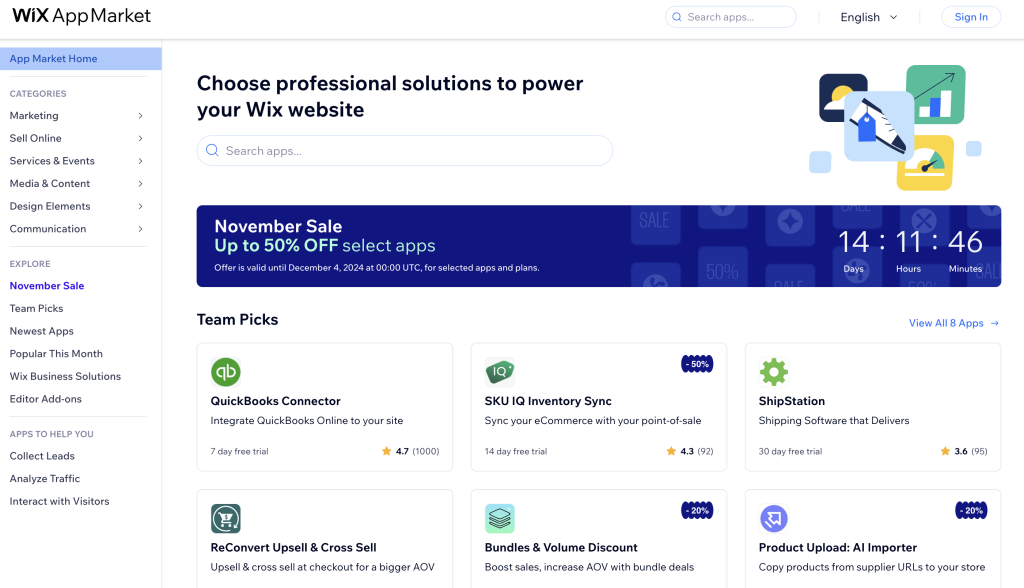
On the other hand, GoDaddy shines for those valuing straightforward, no-frills website creation. Its ease of use and intuitive design process make it an ideal choice for beginners or for projects that require a quick turnaround. Although it may lack the advanced features and customization depth of Wix, GoDaddy’s simplicity is its strongest asset, making web design approachable for anyone.
Wix vs GoDaddy: Design and Customization
When we dive into the world of website builders, Wix and GoDaddy emerge as frontrunners, each offering distinct paths to designing and customizing your online presence. Choosing one depends on whether you prioritize creative freedom or efficiency in setup. Let’s explore how Wix and GoDaddy stack up in terms of design flexibility and customization.
Wix Design Flexibility: A Creative’s Playground
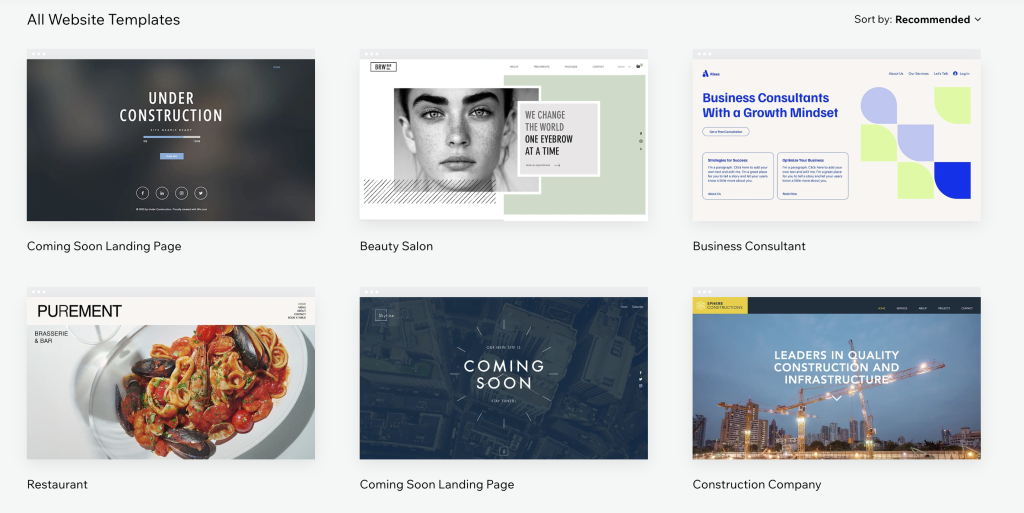
Wix stands out as a haven for creatives and entrepreneurs seeking to infuse their websites with personality and flair. With its intuitive drag-and-drop interface, Wix elevates the design process, offering over 900 templates and countless premade content blocks. This array of choices empowers users to create unique, visually appealing websites without needing to write a single line of code. The platform’s freedom allows for endless customization, making it ideal for those who have a clear vision for their online identity.
- Over 900 diverse templates catering to various industries and interests.
- Drag-and-drop functionality for unparalleled control over site layout.
- Prebuilt content blocks to speed up the design process while still allowing for customization.
However, this flexibility comes with a caveat; once a site goes live, changing your template necessitates starting the design process anew, a point to consider for those who envision frequent redesigns.
GoDaddy’s Quick Setup: Efficiency Over Customization?
GoDaddy, on the other hand, prioritizes a streamlined setup process, ideal for businesses and individuals eager to get online without the intricacies of design. GoDaddy’s approach, featuring a more structured editor and fewer templates, is geared towards efficiency. This platform selects a template for you during the setup, based on answers to a few initial questions about your site’s purpose, which you can then customize to a degree.
- More than 100 template designs, each optimized for user-friendliness and responsive design.
- A streamlined setup process that helps users get their site live quickly.
- Less freedom with the drag-and-drop editor, focusing on simplicity and speed.
While GoDaddy may not offer the same level of design freedom as Wix, it provides a solid foundation for users who prefer to spend less time on website design and more on other aspects of their business or project.
Who Wins on Design Customization?
The contest between Wix and GoDaddy in the domain of design and customization boils down to the user’s needs and preferences. If unparalleled customization and the ability to truly make a site your own sound appealing, Wix is your go-to. Its comprehensive toolkit caters to the creative exploration of designers, bloggers, and businesses that stand out in the digital crowd.
Conversely, for those who value speed and efficiency, looking to establish a professional online presence with minimal fuss, GoDaddy presents a reliable option. It simplifies the website creation process, ensuring that even those with limited technical skills can build an attractive and functional site.
In conclusion, both platforms have their merits, but Wix takes the crown for design customization due to its superior flexibility and creative potential. For users seeking simplicity and a quick setup, however, GoDaddy remains a strong contender.
SEO & Marketing Tools: Boosting Your Online Presence
Today’s digital world demands that businesses leverage SEO and marketing tools to stand out among their competitors online. Understanding and utilizing these tools effectively can significantly enhance your online visibility. Let’s explore how platforms like Wix and GoDaddy offer solutions to elevate your digital footprint.
Wix SEO Capabilities
Wix stands out for its comprehensive SEO features designed to help your website achieve higher rankings on Google and other search engines. With Wix, users have access to customizable meta titles and descriptions, alt tags for images, and URL slug customization, all of which are critical for SEO. Furthermore, Wix has integrated SEO tools such as SEO prompts and keyword support to guide users through optimizing their sites.
Beyond the basics, Wix partners with leading tools like Semrush for in-depth keyword research, Google Analytics for tracking website traffic and user behavior, and Microsoft Clarity for insights on site interactions. This integrated approach not only simplifies the SEO process but also makes advanced tools readily accessible within the Wix dashboard, adding a layer of convenience that is hard to match.
GoDaddy Marketing Solutions: Broadening Your Reach
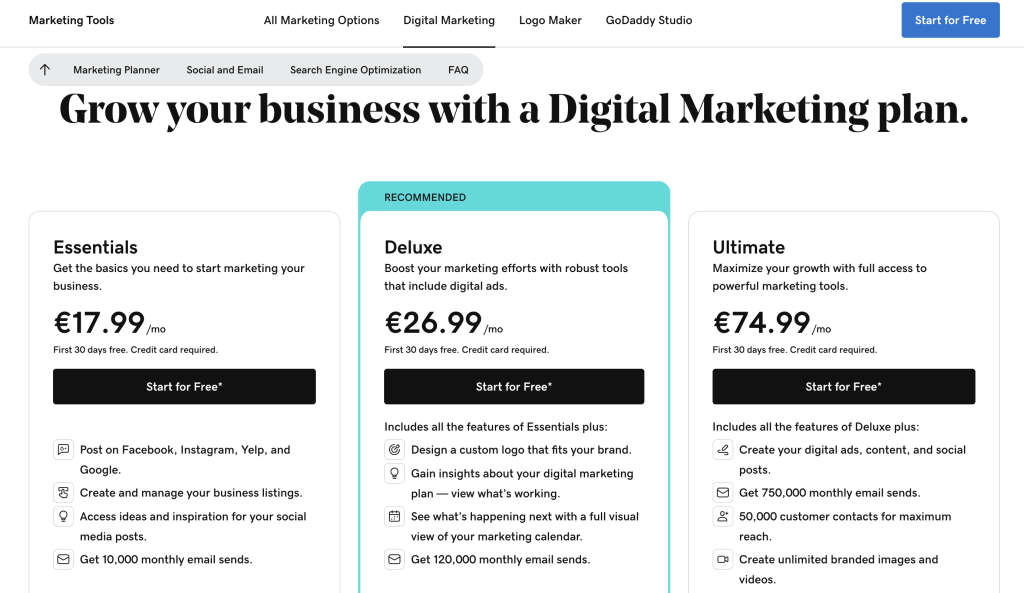
GoDaddy offers a suite of marketing solutions designed to enhance your online presence across various platforms. Its Digital Marketing Suite simplifies the process of managing SEO, social media advertising, and email marketing campaigns from a single, user-friendly dashboard. For SEO specifically, GoDaddy provides a built-in keyword optimization wizard, which suggests keywords based on your content to improve your search engine rankings.
However, it’s important to note that some of GoDaddy’s more advanced SEO features require a subscription to higher-tier plans. These advanced features include SEO best practice prompts and access to tools that can help optimize your site further. Despite this, GoDaddy’s offerings are designed to meet the needs of businesses looking to improve their online visibility and reach a broader audience.
Best Platform for SEO and Online Marketing
Choosing the best platform between Wix and GoDaddy for SEO and online marketing ultimately depends on your specific needs and level of expertise. Wix offers extensive SEO tools and customizations that cater to both beginners and advanced users, making it the go-to for those prioritizing search engine visibility. Its integrations with third-party tools ensure that you have everything you need to optimize your site within a single platform.
On the other hand, GoDaddy’s marketing solutions offer a strong foundation for businesses to manage their online presence efficiently. While it may not offer the same depth in SEO features as Wix, its simplicity and integrated suite of tools make it a viable option for those looking to streamline their marketing efforts.
Ultimately, the choice between Wix and GoDaddy should align with your business goals, resource availability, and desired level of control over SEO and marketing efforts.
E-Commerce Capabilities: Selling Online with Wix and GoDaddy
Choosing between Wix and GoDaddy for your online store involves understanding each platform’s e-commerce capabilities. Both platforms offer a range of features to support online selling, but with notable differences that cater to diverse business needs. This exploration will outline the e-commerce strengths and limitations of Wix and GoDaddy, helping entrepreneurs make an informed decision on the best fit for their online ventures.
Wix E-Commerce: An In-depth Look
Wix provides a comprehensive e-commerce solution designed for ease of use and functionality. It equips users with the tools needed for building a visually appealing and efficient online store. Key features include:
- Inventory Tracking: Wix allows you to manage and track your inventory, ensuring you always know the status of your products.
- Shipping and Fulfillment: Set up your shipping options and manage fulfilment directly from the Wix platform, offering a seamless process for you and your customers.
- Sales Tax Automation: Wix can automatically calculate sales tax, reducing the administrative load on sellers.
- Sales Tracking: Utilize the Wix Owner app to monitor your sales and store performance anytime, anywhere.
- Payment Options: Wix supports over 80 payment gateways, giving your customers flexibility in how they pay.
Moreover, Wix’s e-commerce platform is complemented by a vast selection of third-party apps and integrations, enabling further customization and expansion of your online store’s capabilities.
GoDaddy Online Store: Features and Flexibility
GoDaddy’s Online Store is built into its website builder, providing a straightforward approach to launching an e-commerce site. It offers a range of features aimed at simplifying the online selling process. Essential GoDaddy Online Store features include:
- Easy Setup: GoDaddy’s platform is geared towards beginners, offering a user-friendly interface for setting up your store.
- Product Options: Define and customize your products, manage pricing, and add images and descriptions with ease.
- Sales Channels: Link your store to various sales channels including marketplaces and social media to increase visibility.
- Marketing Tools: Access built-in marketing features to promote your store and track your sales effectively.
While GoDaddy offers a solid foundation for new e-commerce businesses, its features are more streamlined, focusing on providing a simplified online selling experience without the depth of customization and extension capabilities found in Wix.
Support and Resources
Finding the right support can significantly impact your experience with website building platforms. Whether you’re a beginner tackling the basics or a seasoned user facing unforeseen challenges, understanding what support options are available to you is vital. This comparison between Wix and GoDaddy aims to outline their support services clearly, helping you decide which platform has the edge in customer assistance.
Wix Support Channels: Comprehensive Assistance
Wix is known for its wide array of support channels aimed at providing users with the help they need, when they need it. Here’s a breakdown of the assistance Wix offers:
- 24/7 Support: Round-the-clock access through various channels ensures help is always available.
- Phone Support: Though it requires a callback request, Wix’s phone support offers personalized assistance.
- Live Chat: For instant help, their live chat feature is easy to use and highly effective.
- Email or Tickets: For less urgent queries, email support provides a thorough, documented response.
- Community Forum: A chance to seek advice from fellow users and learn from shared experiences.
- Knowledge Base: A comprehensive library of articles and video tutorials to help users self-solve a wide variety of issues.
Wix’s emphasis on tutorials and in-editor help bubbles during setup is designed to streamline the process and minimize confusion. This proactive approach ensures that users have access to immediate, context-sensitive support, reducing the need to reach out to customer service.
GoDaddy Help Options: Quick and Responsive?
GoDaddy prides itself on providing quick and responsive support across various channels. Here’s what users can expect:
- 24/7 Support: Like Wix, GoDaddy offers support at all times, ensuring users have access to help regardless of their timezone.
- Phone Support: Easily accessible with numbers listed under their “Contact Us” section for various regions.
- Live Chat: Provides instant support for immediate needs, with an ever-present chat option.
- Email Support: Available across all plans, allowing users to get detailed responses to their inquiries.
- WhatsApp and SMS Support: In certain regions, GoDaddy offers additional channels like WhatsApp and 24/7 SMS support in the US.
- Comprehensive Help Portals: Extensive guides and documentation to assist with platform use.
GoDaddy’s support begins with setup tutorials, similar to Wix, but shines with its range of support languages and easier access to phone support. The platform aims for responsiveness and convenience, with an emphasis on real-time solutions through chat and phone services.
Security Features
When establishing your online presence, security is of paramount importance. Whether you’re launching a personal blog, a portfolio website, or an e-commerce platform, ensuring your site is protected against threats is crucial. Both Wix and GoDaddy offer security features to keep your website safe, but they do so in different ways.
Wix Security: Built-in Safety for Your Site
Wix is renowned for its powerful security features designed to protect both site owners and their visitors. It automatically comes with an SSL certificate, ensuring that data transferred between your site and your users is encrypted and secure. Furthermore, Wix maintains a high level of server security, safeguarding your website against potential DDoS attacks, which are attempts by malicious actors to disrupt your site’s normal traffic and take it offline. Wix also performs regular software updates and security patches to keep its platform’s defenses strong against emerging threats.
GoDaddy Security Measures: Are They Enough?
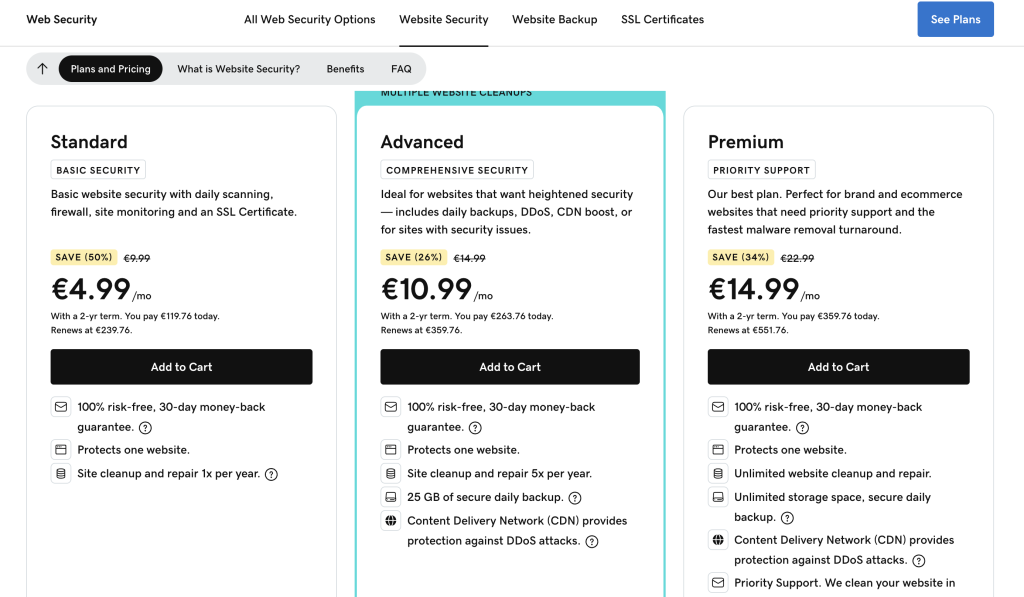
Like Wix, GoDaddy also offers essential security features such as free SSL certificates for websites to encrypt user data. It has a reputation for providing reliable protection against DDoS attacks, and its security team monitors for potential vulnerabilities to keep users’ websites safe. However, GoDaddy’s platform may require users to take more steps to optimize their website’s security, such as regularly updating applications and using strong, unique passwords for their accounts.
Decision Time: Should You Choose Wix or GoDaddy for Your Website?
Choosing between Wix and GoDaddy for your website boils down to what your main priorities are. Do you value design freedom and comprehensive features, or do you prefer ease of use and straightforward options? Below, we dive into the specifics to help you make an informed decision tailored to your web project’s needs.
Is Wix the Right Choice for Your Web Project?
Wix stands out as a versatile website builder designed for users who value creative freedom and a wide array of features. Here’s why you might opt for Wix:
- Vast Template Selection: With over 800 templates to choose from, Wix caters to just about any industry or personal style. Whether you’re setting up an online store or a portfolio, you’re likely to find a beautiful template that suits your needs.
- Customization Galore: Once you’ve selected a template, Wix offers immense customization options, allowing you to truly make your site your own. You can tweak almost every aspect, from font styles to page layout, without needing to touch a single line of code.
- Feature-Rich: Need an online booking system? Blogging capabilities? E-commerce features? Wix has it all. Its in-house features, along with its extensive app market, ensure you can add virtually any functionality to your site.
Wix can be a bit of a learning curve for complete beginners, but its drag-and-drop interface becomes intuitive with a little practice. If you’re seeking a website builder that doesn’t box you into predefined options and allows your creativity to flourish, Wix might be your perfect match.
Why You Might Prefer GoDaddy Over Wix
GoDaddy, on the other hand, is praised for its simplicity and speed. Here are several reasons why GoDaddy could be the better choice for your website:
- User-Friendly: GoDaddy’s website builder was designed with beginners in mind. It offers a straightforward, no-fuss approach to website building, allowing you to get your site up and running in no time.
- Quick Setup: With fewer customization options than Wix, GoDaddy makes it easy to choose a template, tweak it slightly, and publish your website quickly. This approach is excellent for those who prefer to focus more on content and less on design details.
- Cost-Effective: GoDaddy generally offers lower starting prices, making it an attractive option for individuals or small businesses on a tight budget. While the renewal rates may align more closely with Wix’s, the initial cost saving is worth considering.
- SEO and Marketing Tools: GoDaddy provides a solid set of tools to help your site be discovered online. Its SEO wizard offers straightforward steps to improve your website’s search engine rankings.
If you’re someone who wants to avoid the intricacies of website design and prefers a platform that gets you online quickly and efficiently, GoDaddy could be the way to go. Whether it’s for a personal blog or a small business website, it offers the essentials without complications.
In sum, both Wix and GoDaddy have their unique strengths, catering to different preferences and needs. By weighing these aspects, you can choose the platform that aligns best with your project goals, skill level, and desired website functionality.






