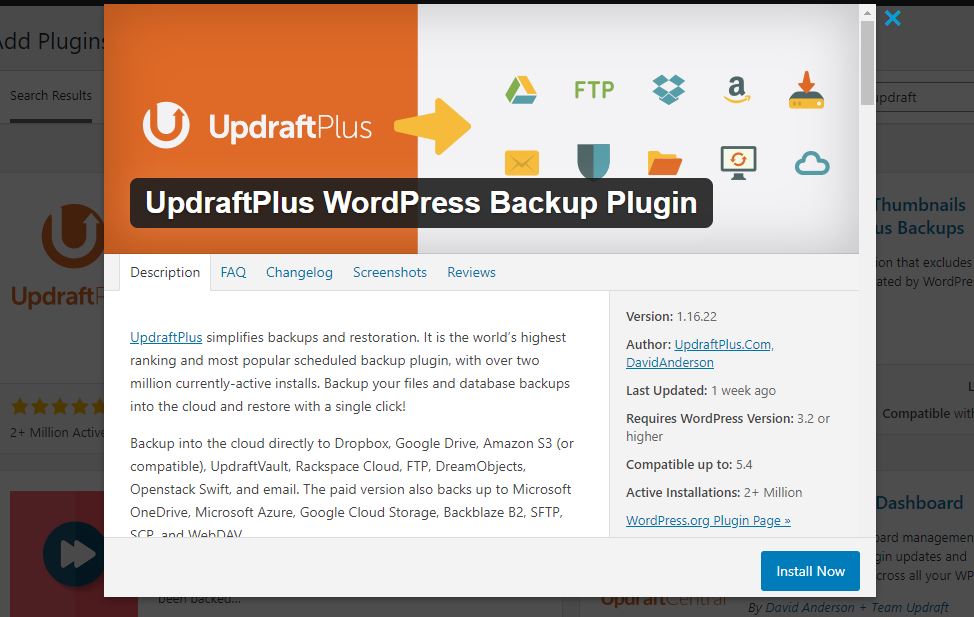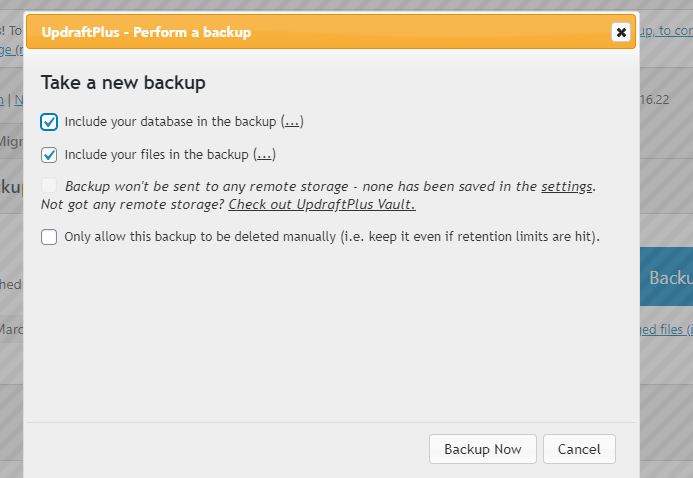On This Page: [hide]
UpdraftPlus is a popular backup, restore, and migration plugin for WordPress which has become one of the top tools that are used alongside other powerful extensions. It is available in a free and paid (premium) edition. Our review shows how it can be used in real-life situations.
Plugin Profile
| Name | UpdraftPlus |
| Price | Free Or Premium Edition (Starting From $50.40/year) |
| Suitable for | All WordPress INstallations |
| Support | Future Updates and Support |
UpdraftPlus WordPress Plugin: What Is It?
The UpdraftPlus plugin is a popular extension that is widely installed by WordPress administrators to coordinate backup and restore operations. It is available in two versions — a basic and free edition which can be easily added from the main repository. An upgrade to the premium release can be purchased by the users in order to enhance the feature set and also add in new options.
When the plugin is installed it will integrate natively in the WordPress administrator dashboard from where it can be accessed. The extension is developed by a team of experienced developers that have tested it in various scenarios and situations. By using this particular plugin the site owners will be able to create backups and restore them directly from the WordPress admin panel without resorting to any third-party software or hosting-related panels. The use of UpdraftPlus in comparison with other tools is preferred as it is optimized for WordPress and all associated content and media.
UpdraftPlus Plugin Features: Why To Choose It
The UpdraftPlus extension contains rich functionality allowing the site owners to fine-tune the settings of the backup and restore process. They may choose to perform complete or selective backup options. The administrators can choose to backup only certain types of data — posts, media, plugins data, or themes. They can also schedule the operations at certain hourly/daily/weekly/fortnightly or monthly intervals.
The Premium version offers the benefits of cloning and migrating the site — the installations can be moved to new domains or hosts. The paid version also adds the ability to conduct incremental backups — UpdraftPlus will keep track of file and data changes. Expert help and support from the development team is included in the package. UpDraftPlus can be used in certain scenarios where backups are created before new plugins and functionality are added. This is a countermeasure against issues — if something goes wrong the website owners can easily revert back to a previous version.
The paid version can also backup the WordPress core files, non-WordPress site contents, and any linked databases. Additional backup locations are supported in the premium edition — the administrators can set up complex remote network support and multisite operations. Instead of relying on certain preset intervals the administrators can set exact times for the basic backup and restore operations.
In the paid version the plugin will also include the ability to encrypt the database with a strong cipher — this is a measure that will protect any sensitive contents. Advanced reporting and emailing options are integrated. The paid version of the plugin can read backups by other extensions — a very useful feature of switching from another backup software. Access to UpDraftPlus’s settings can be locked with a password and commands can be run from the WordPress command-line interface (WP-CLI) for power users. The premium version is also free of ads and other types of sponsored content.
Benefits Of The UpdraftPlus WordPress Plugin
Usually, website administrators will setup backups via the administrative panel or another section of the hosting plan. However, when UpdraftPlus is used an optimized backup will be created — depending on the settings used encryption may also be used. The plugin is compatible with all modern WordPress versions. When compared to other plugins it is the highest-ranking extension and is found in the top 30 plugins. The blogs can be backed to multiple online locations. The plugins have been tested to create backups of up to 100 GB, by definition, there are no set file size limits. The plugin supports the WP-CLI interface which allows website owners to use the command line.
UpdraftPlus supports the most popular cloud hosting platforms which can be used to store the backups on third-party servers. If supported and configured correctly the data can be uploaded in an encrypted form to prevent eavesdropping and data theft. The advanced functionality allows the WordPress site owners to turn on SSL certificate verification and detailed log files will be kept.
Additional UpdraftPlus WordPress Plugin Services
The developers of the plugin offer additional services that are useful to website owners. The cloud storage offering is called UpdraftVault which is used to centrally store, manage and recall backups made by the extension. The free tier offers 1 GB, additional storage can be purchased. It is very convenient to use as integration is seamless and fully integrated in the plugin. However one of the reasons why it is preferred to some other remote storage locations is the ability to categorize the made backups. The file-hosting platform used by the developers is Amazon S3 which provides top-tier reliability.
Support options include a ticketing system and a web forum discussion board. Paid support is also available in several types of packages.
Website owners can also choose to install a management plugin for Updraft called UpdraftCentral. This allows the website owners to link all of their sites to a single central installation in the cloud. With a single strong password, the administrators can access all Updraftplus dashboards of the linked accounts. This central cloud service is capable of not only allowing remote execution of the backup, restore, and migration tasks but also fully update themes, plugins, and the core WordPress installation. Remote storage access to the backups is also available through this plugin. System information, site configuration, and settings changes can be viewed as well. UpdraftCentral integrates Google Analytics allowing the site owners to monitor KPIs. All comments of the respective sites can be approved, edited, and deleted. This central plugin is compatible with the Easy Updates Manager which allows users to effectively manage their installations and execute updates when needed.
The UpdraftClone service offered by the UpdraftPlus developers allows WordPress site owners to easily clone their sites directly from the dashboard. This is useful when the administrators want to create a test environment where they want to test upgrades, themes, plugins or a new design layout. This clone feature is particularly useful for creating such temporary sandbox environments. This plugin will save money by not requiring the site owners to purchase additional hosting plans.
What We Like
- The free version provides all basic backup and restore functionality.
- The plugin is easy to install and use.
What Is Missing
- The paid version might be a bit expensive.
Conclusion
Having all of these features in mind we can state that UpdraftPlus is a must-have for every WordPress owner. It provides a lot of features and is among the top plugins in the official repository having been rated and ranked by many professionals. The basic free version includes all essential features when it comes to backup and restores operations. The premium package is worth it as it includes a lot of services, features, and support which sets it apart from other competitor extensions.