7 Best Squarespace to WordPress Hosting Alternatives in 2024
Migrating from Squarespace to WordPress Hosting: Understand the Benefits
Migrating from Squarespace to WordPress offers several significant benefits for website owners seeking greater flexibility and control over their online presence. WordPress is an open-source content management system (CMS) that provides a wide array of customizable themes, plugins, and features, empowering users to design and manage their websites with more creative freedom.Unlike Squarespace, WordPress allows users to access and modify the website's code, enabling more advanced customization and integration with third-party tools.
WordPress offers a vast community of developers and resources, ensuring ample support and solutions to any issues that may arise during the migration process. WordPress's SEO-friendly nature and robust blogging capabilities enhance website visibility and content management, making it an ideal choice for businesses and content creators.
In terms of web hosting, WordPress provides a self-hosted solution, granting users access to the full potential of the WordPress content management system (CMS).
With WordPress hosting, website owners can take advantage of a vast array of customizable themes, plugins, and features, tailoring their website to their specific needs. It’s crucial to note that WordPress hosting allows for more extensive control over the website's design, code, and backend, enabling advanced customization and seamless integration with third-party tools.
The migration process may involve moving content, settings, and domain, but the benefits of increased scalability, improved SEO capabilities, and a vibrant community of developers and resources make the switch well worth the effort.
Wix to WordPress Hosting Alternatives | Best AWS Hosting Alternatives | WordPress Alternatives to Easily Create Your Own Website
Top Wordpress Hosting Providers to Migrate from Squarespace
| Hosting Provider | Reviews | Overall Rating | Wordpress Hosting from |
|---|---|---|---|
1  SiteGround SiteGround
|
24.4k+ |

|
$3.41 / mo. NOW -81% |
2  FastComet FastComet
|
3k+ |

|
$1.79 / mo. -80% OFF |
3  Hostgator Hostgator
|
12.4k+ |

|
$3.75 / mo. -73% NOW |
4  Ultahost Ultahost
|
707 |

|
$3.80 / mo. Flash Sale -40% |
5  Hostinger Hostinger
|
49.3k+ |

|
$1.95 / mo. 75% Off |
6  A2 Hosting A2 Hosting
|
3.4k+ |

|
$1.95 / mo. NOW -76% |
1. SiteGround


 24.4k+
24.4k+
 4.8
Positive
4.8
Positive
 Positive
Positive
| Storage | Bandwidth | Panel | Price | |
|---|---|---|---|---|
| 10 GB | Unlimited | cPanel | $3.41 / mo. | View Plan |
| 20 GB | Unlimited | cPanel | $5.69 / mo. | View Plan |
| 40 GB | Unlimited | cPanel | $9.11 / mo. | View Plan |
2. FastComet


 3k+
3k+
 4.8
Positive
4.8
Positive
 Positive
Positive
| Storage | Bandwidth | Panel | Price | |
|---|---|---|---|---|
| 10 GB | Unlimited | cPanel | $1.79 / mo. | View Plan |
| 20 GB | Unlimited | cPanel | $2.39 / mo. | View Plan |
| 30 GB | Unlimited | cPanel | $3.59 / mo. | View Plan |
3. Hostgator


 12.4k+
12.4k+
 4.1
Positive
4.1
Positive
 Neutral
Neutral
| Storage | Bandwidth | Panel | Price | |
|---|---|---|---|---|
| 10 GB | Unlimited | cPanel | $3.75 / mo. | View Plan |
| 20 GB | Unlimited | cPanel | $4.50 / mo. | View Plan |
| Unlimited | Unlimited | cPanel | $4.76 / mo. | View Plan |
4. Ultahost


 707
707
 4.6
Positive
4.6
Positive
 Positive
Positive
| Storage | Bandwidth | Panel | Price | |
|---|---|---|---|---|
| 30 GB | Unlimited | cPanel | $3.80 / mo. | View Plan |
| 60 GB | Unlimited | cPanel | $4.80 / mo. | View Plan |
| 80 GB | Unlimited | cPanel | $8.80 / mo. | View Plan |
5. Hostinger


 49.3k+
49.3k+
 4.6
Positive
4.6
Positive
 Positive
Positive
| Storage | Bandwidth | Panel | Price | |
|---|---|---|---|---|
| 100 GB | Unlimited | cPanel | $1.95 / mo. | View Plan |
| 200 GB | Unlimited | cPanel | $2.95 / mo. | View Plan |
| 200 GB | Unlimited | cPanel | $3.49 / mo. | View Plan |
6. A2 Hosting


 3.4k+
3.4k+
 4.5
Positive
4.5
Positive
 Positive
Positive
| Storage | Bandwidth | Panel | Price | |
|---|---|---|---|---|
| 10 GB | Unlimited | cPanel | $1.95 / mo. | View Plan |
| Unlimited | Unlimited | cPanel | $3.95 / mo. | View Plan |
| Unlimited | Unlimited | cPanel | $4.95 / mo. | View Plan |
SiteGround takes the lead as the top Squarespace WordPress Hosting alternative. Boasting an easy interface and top-notch support, SiteGround offers user-friendly navigation and reliable assistance.
howtohosting.guide Selected SiteGround Reviews
 Google User
Google User
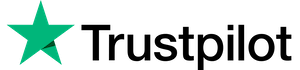 Trustpilot User
from Colombia
Trustpilot User
from Colombia
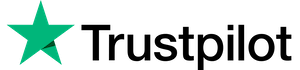 Trustpilot User
from Canada
Trustpilot User
from Canada
How Does Migrating from Squarespace to WordPress Improve Your Site?
Here are the top reasons why this migration will only bring positive effects to your website:- Greater Flexibility and Customization: WordPress offers thousands of themes and plugins, allowing for more personalized and tailored website designs.
- Enhanced Control and Management: WordPress provides more control over the website's backend, making it easier to manage and integrate complex features.
- Scalability: As your website grows, WordPress can handle increased traffic and content without compromising performance.
- SEO Capabilities: WordPress offers robust SEO tools to optimize your site for search engines, improving online visibility and attracting more visitors.
- Active Community: WordPress has a large community of developers and enthusiasts, ensuring continuous updates and improvements to the platform.
- Future-Proof Solution: Migrating to WordPress provides a powerful and versatile platform for your online presence, ensuring long-term viability and adaptability.
What Are the Risks of Website Migration from Squarespace to WP Hosting?
Website migration from Squarespace to WordPress can present some risks that require careful consideration. First and foremost, the migration process itself can be complex and challenging, especially if you have a large and intricate website. There is a possibility of data loss, broken links, or misaligned content during the transfer, potentially impacting your website's user experience and search engine rankings. Moreover, as WordPress offers numerous themes and plugins from different developers, compatibility issues may arise, leading to unexpected errors or conflicts that demand troubleshooting. If your Squarespace site has a significant amount of custom code or integrations, recreating these functionalities in WordPress may require extra time and resources. Another crucial aspect is the learning curve, as moving to a new platform may demand time and training for your team to become proficient in managing the WordPress backend effectively. Also, keep in mind that during the migration phase, your website might experience temporary downtime, affecting accessibility and potentially leading to a loss in traffic and revenue. So, all you need to do is plan this move thoroughly to avoid any complications. If you lack technical knowledge or skills, consider seeking professional assistance to mitigate these risks and ensure a smooth transition.Is the Migration from Squarespace to WP Hosting Free?
No, the migration from Squarespace to WordPress may not be free. While both Squarespace and WordPress are platforms that allow you to create and manage websites, they are separate systems with distinct architectures. Moving your website's content, design, and functionality from Squarespace to WordPress requires time, effort, and possibly professional assistance. Here are some aspects that may incur costs during the migration process:- Domain and Hosting: If you don't have a domain and hosting for your WordPress website, you'll need to purchase these services, which usually involve recurring fees.
- WordPress Theme and Plugins: While there are many free themes and plugins available for WordPress, you may choose to invest in premium themes or specific plugins to achieve the desired design and functionality. Some premium themes and plugins may have one-time or subscription-based costs.
- Professional Help: Depending on the complexity of your website, you might consider hiring a web developer or a migration service to ensure a smooth transition. Professional assistance may incur additional expenses.
- Potential Downtime: During the migration process, there might be temporary downtime for your website, which could affect user access and potentially impact your business.
Wordpress Hosting - FAQ 2024
What Is WordPress Hosting?
WordPress hosting is a type of web hosting specifically designed for websites built with the popular WordPress content management system. This form of hosting is specifically-tailored to WordPress and revolves around optimizing its performance and security. The service has features such as drag and drop one-click WP installations, automatic updates, and a support team to help you manage it.
Is WordPress Hosting Better Than Cloud?
WordPress hosting is a great choice for those looking to quickly and easily set up a website with minimal technical know-how. However, when compared, cloud hosting offers more scalability and can be more cost-effective in the long run, making it a great choice for businesses looking to grow quickly. Ultimately, it depends on your needs and budget which hosting solution is better for you.
How to Choose The Best WordPress Hosting Plan?
To choose the best WordPress hosting, consider the features offered by the hosting provider, such as storage space, bandwidth, customer support, security, and scalability. Additionally, assess the hosting provider’s reputation, customer reviews, and pricing to make sure you make the right decision. You can formulate the best companies for your needs by selecting your specific criteria using advanced tools, such as howtohosting.guide's Hosting Finder tool.
What Does WordPress Hosting Include?
WordPress Hosting includes a range of services, such as domain name registration, hosting, one-click installation of WordPress, and technical support. It also offers a wide range of features, such as plugins, themes, and more, to customize your website to your needs.
Who Can Benefit from WordPress Hosting?
WordPress hosting is the perfect solution for anyone looking to create a website or blog. It provides a secure and reliable platform for hosting your site, as well as access to a variety of powerful plugins and features to help you customize your site and maximize its potential. With WordPress hosting, you can easily maintain your website and ensure it runs smoothly.
How Many Websites Can I Host on WordPress?
You can host an unlimited number of websites on WordPress. Depending on your hosting plan and the features you need, you can choose from a variety of hosting options, such as shared hosting, VPS hosting, dedicated hosting, and managed WordPress hosting.
Is WordPress Better Than Traditional Web Hosting?
WordPress hosting is generally considered to be better than traditional hosting, as it offers a range of features that are specifically tailored to the needs of WordPress users. WordPress hosting comes with a pre-installed version of WordPress, which makes setting up a website easier and faster.
