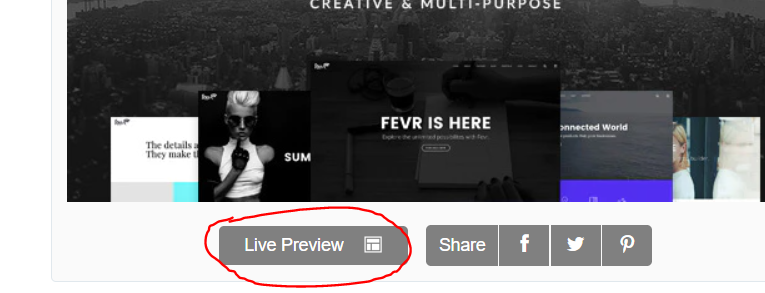On This Page: [hide]
Nowadays, people’s life is getting busier and faster. And saving even a minute of your time can worth a lot. So, it’s the same if you are creating a website. You need to choose a lightweight and fast WordPress theme with which you can run your website without any effort.
You Can Also Read Top Speed WordPress Hosting Providers by Country
Why is the Speed of a WordPress Theme Very Essential?
There are a few reasons why it is vital to have a speed theme.
Firstly, speed is Google criteria, and if your website is speed optimized, you will rank better. So, speed and lightweight WordPress themes can help you a lot to meets these Google Criteria for ranking.
Secondly, if your website is slow, the visitors will get annoyed in waiting pages to load and may rate your website low, which is also bad for your website.
How to Choose and Test WordPress Theme?
Choosing the right WordPress theme is not as easy as it looks.
Before you start searching, consider what type of theme you will need for your website. It is going to be an e-commercial, portal, educational, blog, etc.
After you have a clear idea about the type of your website, you can start searching for the specific WordPress theme, read reviews from different websites and people and be careful with the included features and stuff in the theme, don’t get a theme with features you will not need it.
We can help you with the search and link you to our theme reviews.
Here you can find the best theme for your website.
Now let’s move on to how to test the speed of the WordPress theme you have chosen.
WordPress Theme Speed Testing
Testing the speed of a theme is not a hard task to do.
To make a proper test, you can use some of the tools available online like:
The way the test is happening is by starting a live demo of the theme you have chosen. In our example it is with one of the fastest and lightweight WordPress themes available – Fevr Multi-Purpose.
Go to the link and click “Live Preview“.
Then copy the URL of it, and paste it on the tool test bar (in our example we are using Google Speed Test). After that, the tool will measure the speed and show you the results.
Fast WordPress Theme Conclusion
As you can see the whole process is easy and even a noobie can do it without any effort. As a concussion, we can say that choosing a WordPress theme is a big responsibility and you have to be careful with your choice. We hope that we have helped you to go one step ahead, and now your choice is going to be easier. Also find out how to speed up your existing WordPress Theme
Check out speed features of BlueHost Hosting and HostGator