On This Page: [hide]
Namecheap is a hosting company established in the USA over 20 years ago. It provides VPS, Shared and managed WordPress hosting services to its customers as well as 24/7 chat support, free migrations, and enhanced security measurements.
Namecheap.com WebHosting Summery
| Targeting Locations | Phoenix, Arizona, United States |
| Price Range | WordPress Hosting services from 3.88$, 7.88$, 11.88$ |
| Products | VPS, Shared, WordPress, Website Builders, Emails |
| Support | 24/7 chat support |
| Suitable for | WordPress, Custom Websites, Online Stores, Email services |
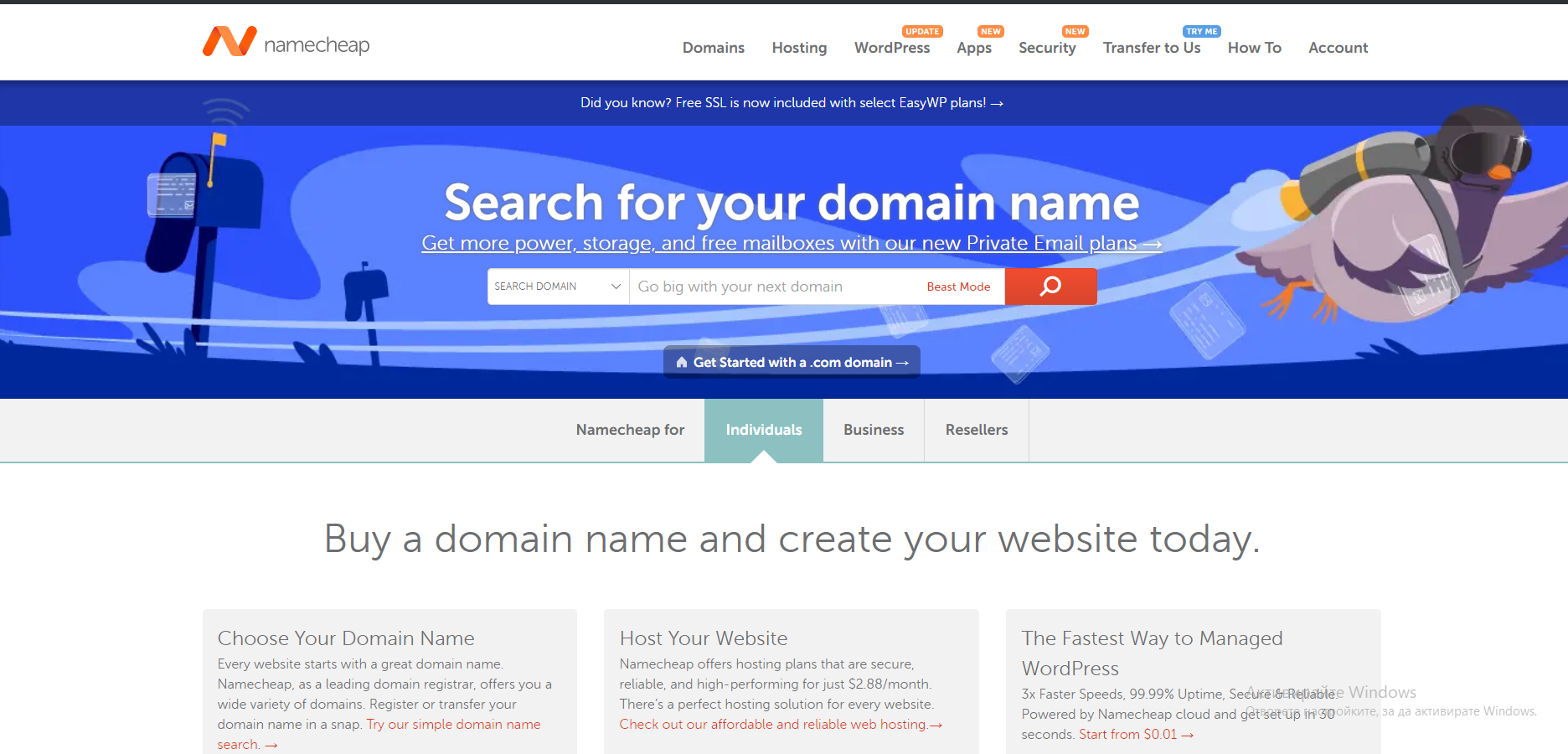
Before Your Installation
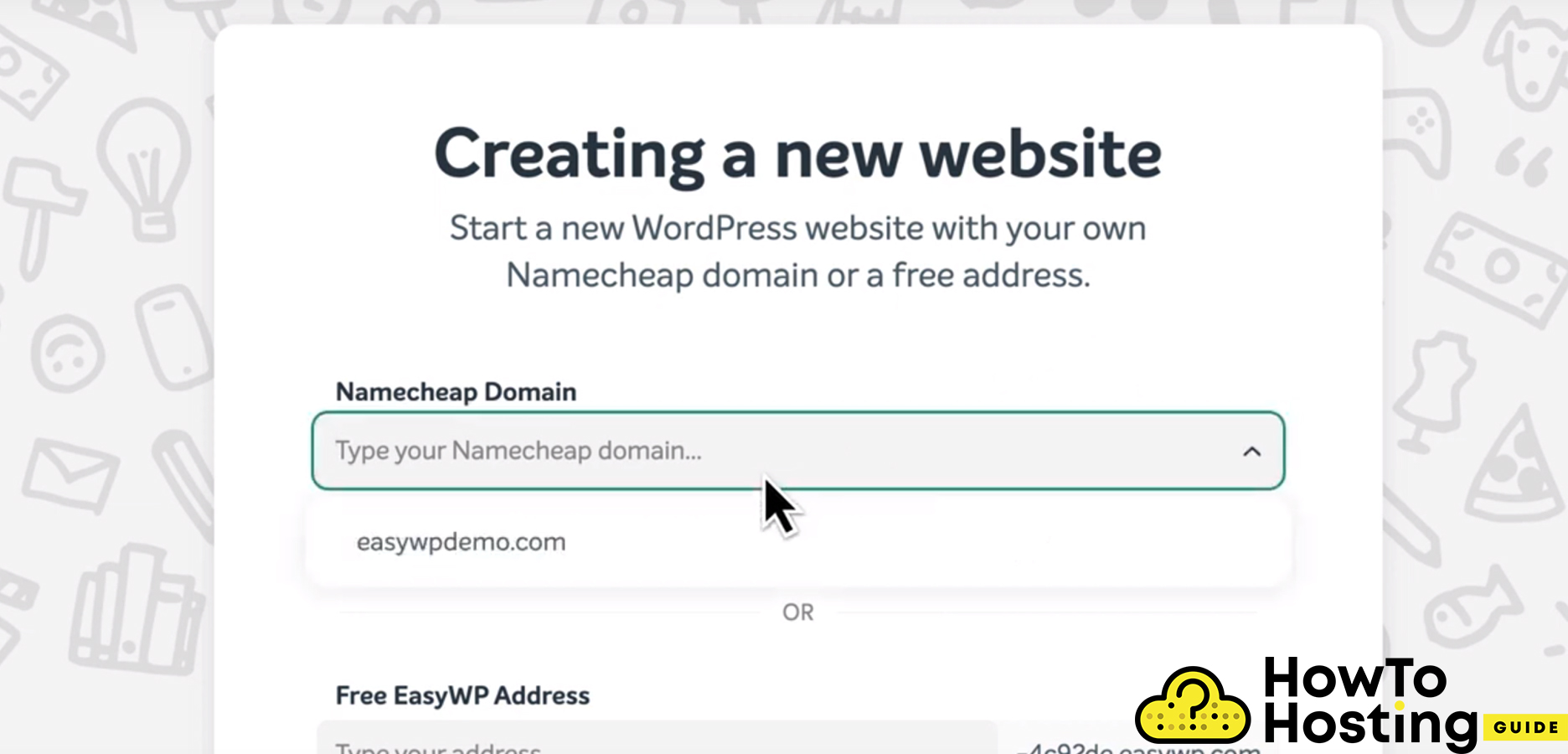
There are two things that you need to have before starting your WordPress installation. The first thing is the domain name and the second is your hosting plan. If you have purchased them you can proceed with your WordPress installation.
WordPress Installation Steps
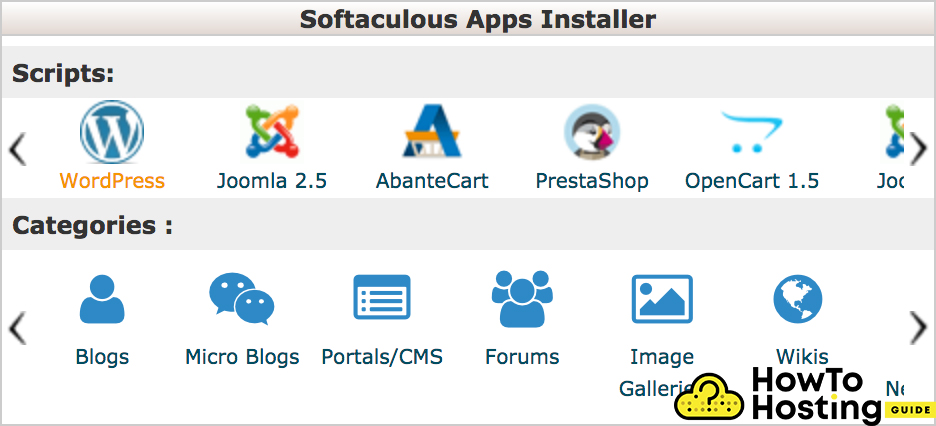
Namecheap offers its clients a very easy and convenient way for an automatic WordPress installation. They work and support the Softaculous app, which allows its users to install WordPress with a few clicks and in less than 2 minutes.
To create your installation, you have to go to your cPanel account and find the WordPress installer icon in the auto-installers section.
Then click on it and you will need to fill out some more details regarding your website.
After you see the success message you are ready to log in to your website with your admin account from yourdomain.com/wp-admin and start building it.
Here you find extra tips:
How to create your first blog in proper way
How to install wordpress with PuTTy and FileZilla
Why you have to use shared hosting for your first website
