5 Best Offers Dedicated Server With Free Migration (2025)
Migrating Site to a New Dedicated Server Hosting Provider
Migrating a site to a new dedicated server hosting provider involves the transition of your entire website's data, including files, databases, and emails, from your present server to a new one. This move is essential when you're seeking advanced server resources or better services that your current server can't offer.What We Look in the Best Dedicated Server with Free Migration
- Look for dedicated server providers that offer complimentary migration services. Free migration can save time, effort, and potential downtime during the transition, ensuring a seamless transfer of data and minimizing disruptions to your online presence.
- Explore customer reviews to assess the satisfaction of users who have experienced dedicated server migration with the providers in question. Pay attention to reviews that specifically mention the migration process, highlighting aspects such as efficiency, support quality, and overall satisfaction. Real-world feedback can provide valuable insights into the reliability of the migration services offered by different providers.
VPS Hosting Free Migration Offers | Wordpress Hosting Free Migration | Best Web Hosting With Free Site Migration
| Hosting Provider | Reviews | Overall Rating | Dedicated Server from |
|---|---|---|---|
1  Hostinger Hostinger
|
49.3k+ |

|
$7.59 / mo. 75% Off |
2  Namecheap Namecheap
|
18.1k+ |

|
$47.88 / mo. -61% (.Com) |
3 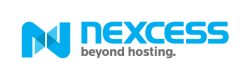 Nexcess Nexcess
|
996 |

|
No data / mo. -60% |
4  HostPapa HostPapa
|
2.5k+ |

|
No data / mo. -77% OFF |
5  Knownhost Knownhost
|
557 |

|
$49.00 / mo. |
1. Hostinger


 49.3k+
49.3k+
 4.6
Positive
4.6
Positive
 Positive
Positive
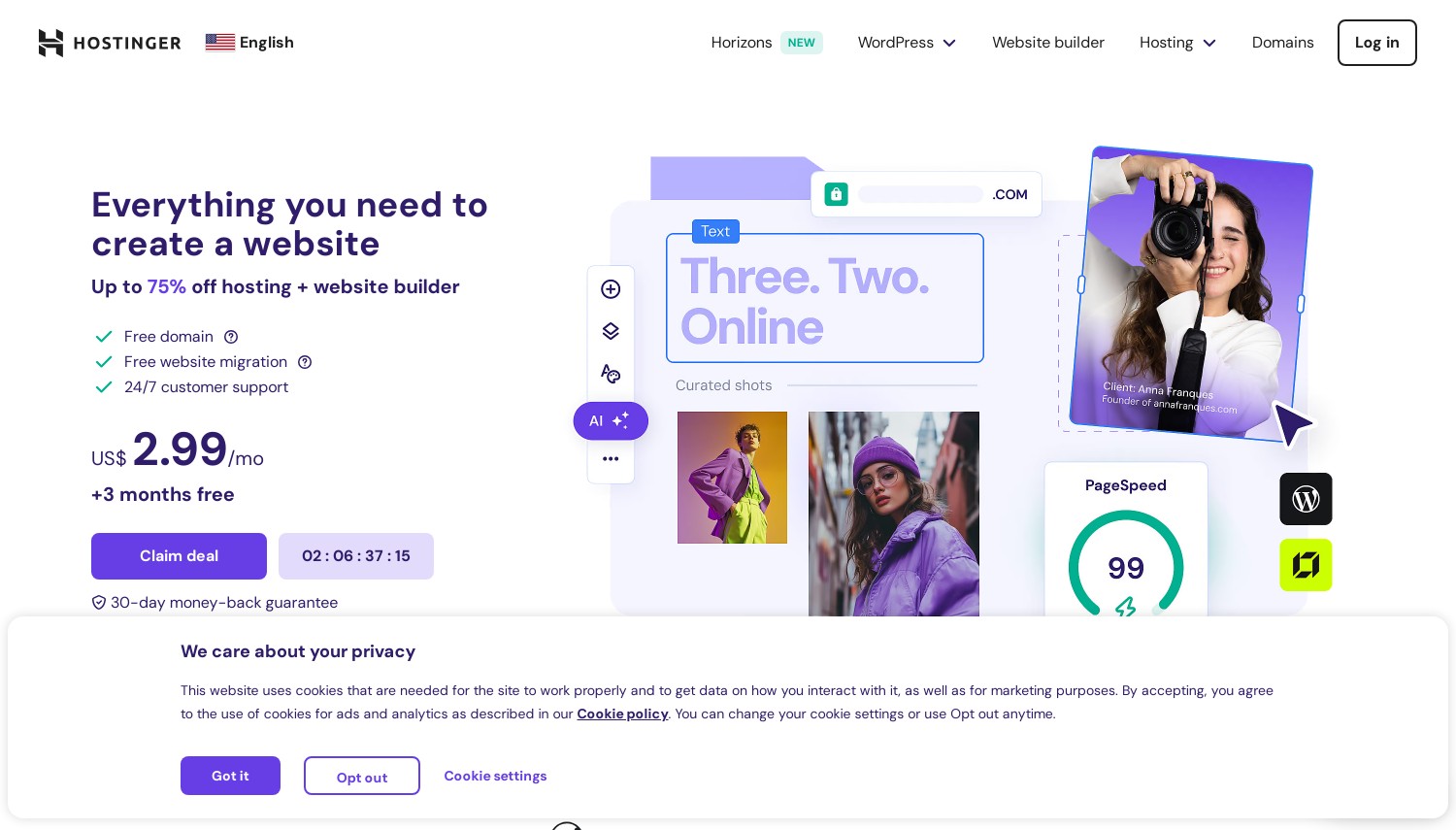
| Storage | Cpu | Ram | Price | |
|---|---|---|---|---|
| 200 GB | 2 cores | 3 GB | $7.59 / mo. | View Plan |
2. Namecheap


 18.1k+
18.1k+
 4.2
Positive
4.2
Positive
 Positive
Positive
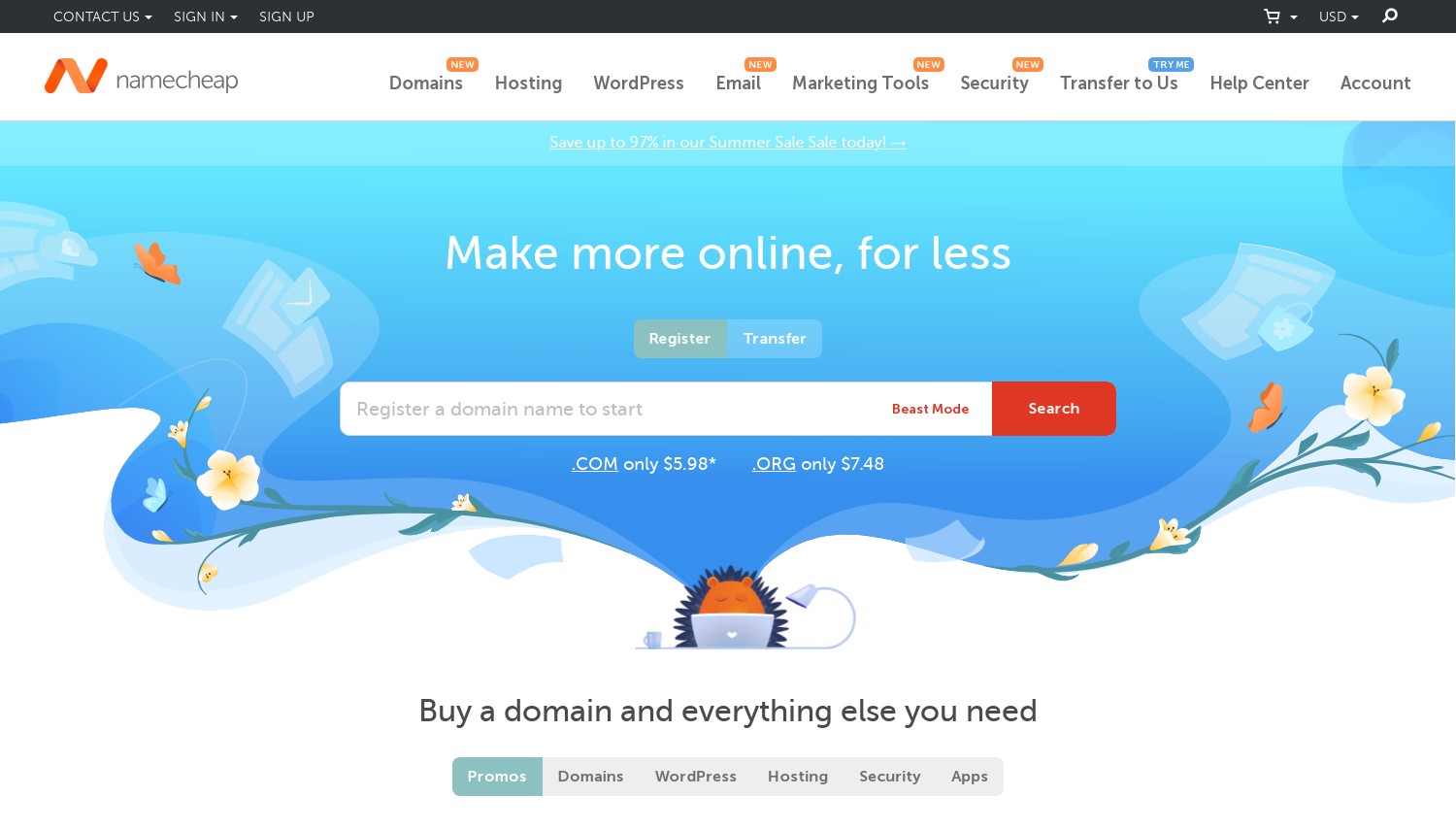
| Storage | Cpu | Ram | Price | |
|---|---|---|---|---|
| 480 GB | 4 x 3.4GHz | 8 GB | $47.88 / mo. | View Plan |
| 480 GB | 6 x 3.4GHz | 32 GB | $71.88 / mo. | View Plan |
| 1 TB | 8 x 2.1GHz | 64 GB | $139.88 / mo. | View Plan |
3. Nexcess
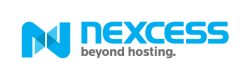

 996
996
 4.5
Positive
4.5
Positive
 Positive
Positive
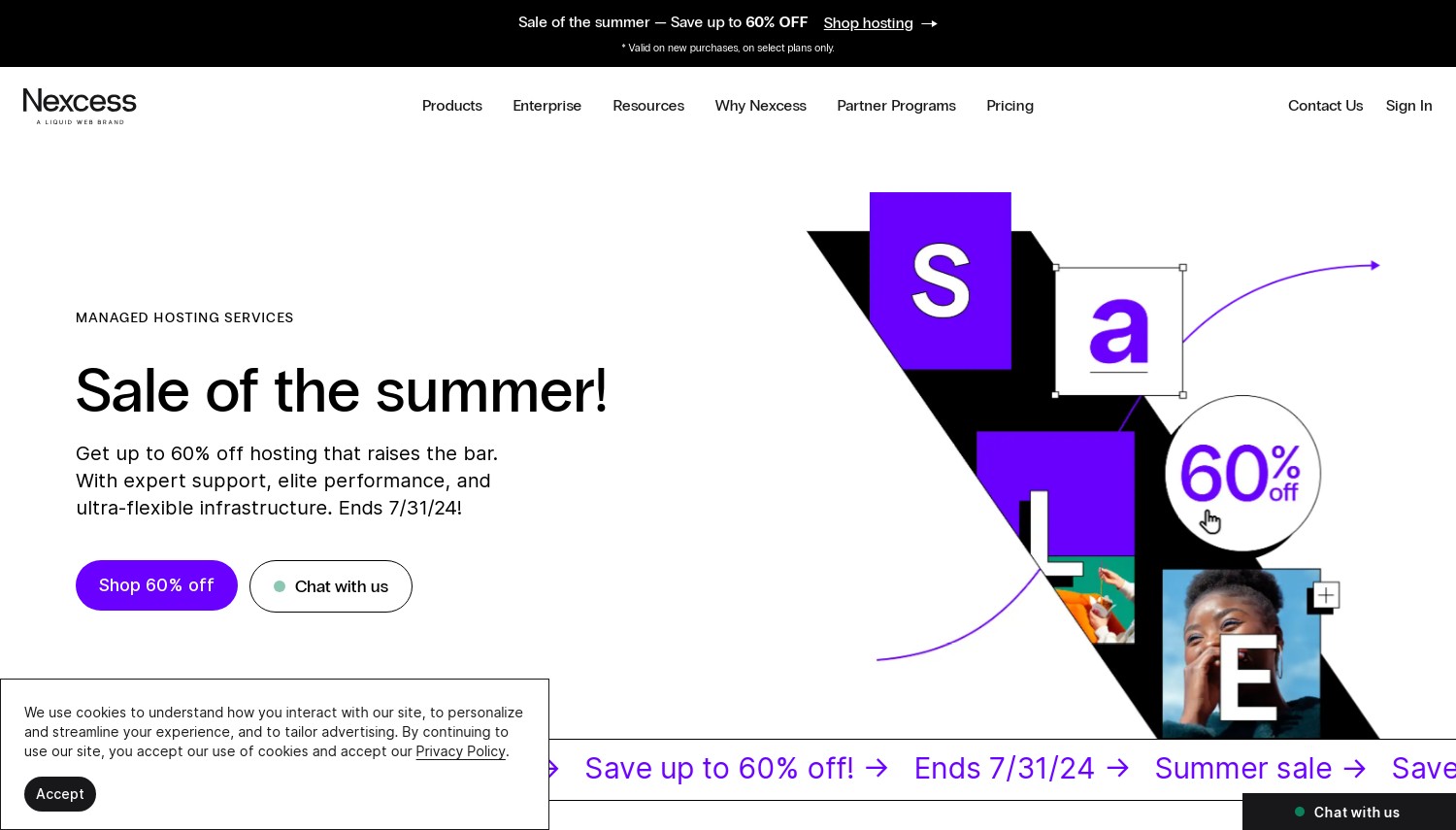
4. HostPapa


 2.5k+
2.5k+
 4.8
Positive
4.8
Positive
 Positive
Positive

5. Knownhost


 557
557
 4.8
Positive
4.8
Positive
 Positive
Positive
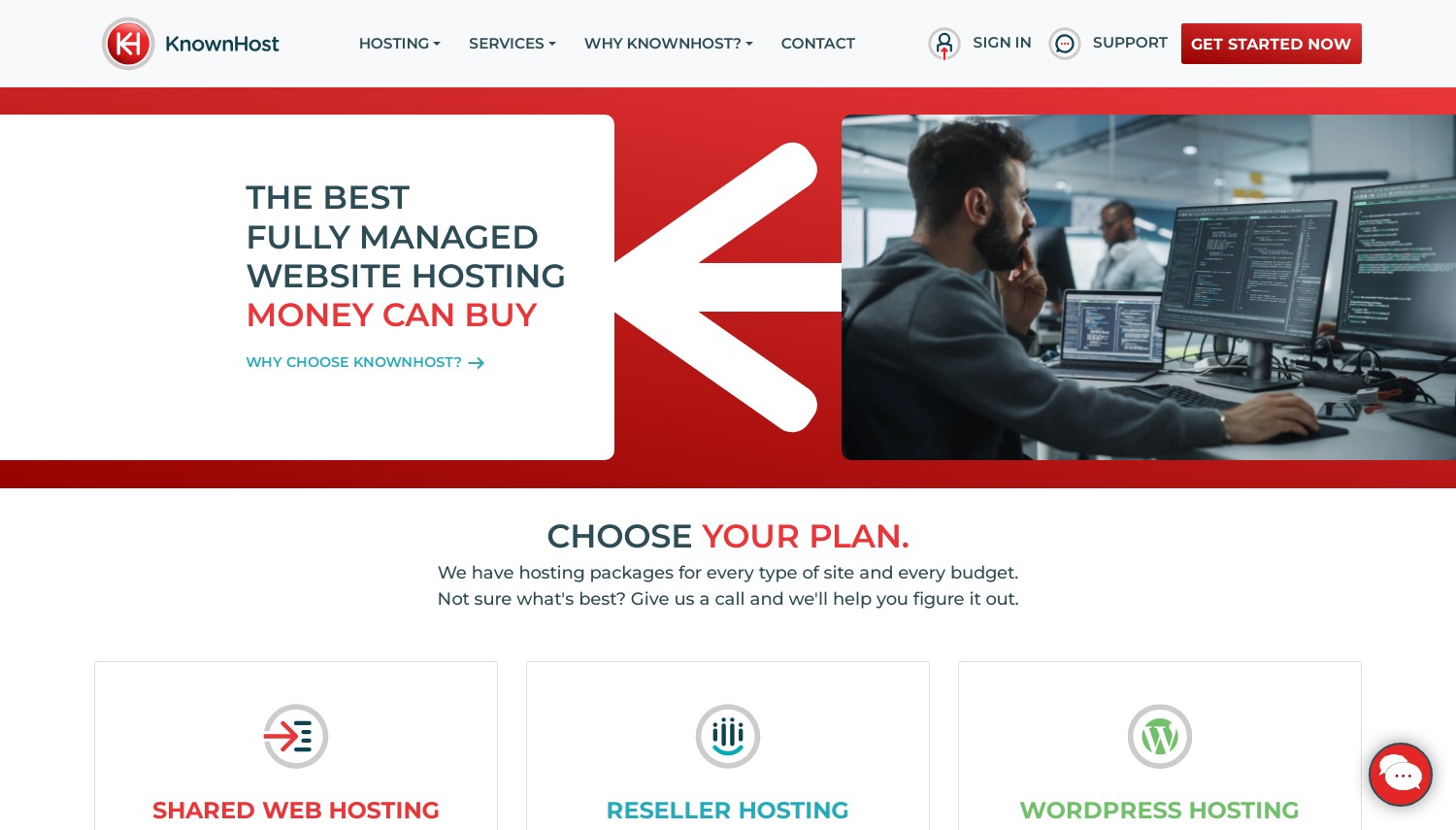
| Storage | Cpu | Ram | Price | |
|---|---|---|---|---|
| 240 GB | 8 x 2.40GHz | 32 GB | $49.00 / mo. | View Plan |
| 240 GB | 12 x 2.40GHz | 32 GB | $59.00 / mo. | View Plan |
| 240 GB | 12 x 2.30GHz | 32 GB | $69.00 / mo. | View Plan |
HowToHosting.Guide Selected Hostinger Reviews for Free migration
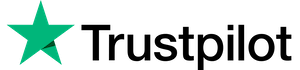 Trustpilot User
from United States
Trustpilot User
from United States
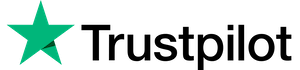 Trustpilot User
from United Kingdom
Trustpilot User
from United Kingdom
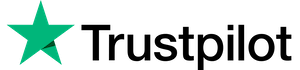 Trustpilot User
from United States
Trustpilot User
from United States
Other Hosting Alternatives with Free Migration
These providers specialize in shared hosting or VPS hosting rather than dedicated servers, but they stand out with reliable free migration services—ideal if you’re flexible on hosting type.
- Hostinger: Free migration for single or multiple sites, ensuring minimal downtime.
- HostPapa: Free migration of websites, databases, and emails, backed by downtime assurance.
- KnownHost: Full-site migration with 24/7 support and zero downtime, even without dedicated servers.
- Nexcess: Fully-managed migrations with minimal downtime, plus up to $1,000 in hosting credits via contract buyout.
Comparison Table: Dedicated Server Hosts with Free Migration
| Provider | Free Migration Details | Notable Features |
|---|---|---|
| InMotion | Free migration with dedicated plans | US/Netherlands servers, cPanel, excellent support |
| Namecheap | Free migration (OS included) | Transparent pricing, affordable entry-level options |
| GlowHost | Free, unlimited data migration + cPanel conversion | Zero downtime, managed dedicated hosting |
| RSHosting | Free migration via request form | Full support for files, data, and email transfers |
Choosing the Right Host for Free Migration
- Technical requirements: Do you need cPanel support, email migrations, or full OS setup?
- Location impact: InMotion provides EU server coverage; others may vary by region.
- Downtime tolerance: GlowHost and KnownHost emphasize zero downtime migrations.
- Budget: Namecheap offers some of the most affordable entry-level pricing, while InMotion dedicated servers start around $70/month.
- Extra benefits: Nexcess sweetens the deal with its contract buyout program, offering up to $1,000 in hosting credits for switching providers.
Migrating Site to a New Dedicated Server Hosting Provider
Migrating a site to a new dedicated server hosting provider involves the transition of your entire website's data, including files, databases, and emails, from your present server to a new one. This move is essential when you're seeking advanced server resources or better services that your current server can't offer.Requesting Dedicated Server Migration from the New Hosting
The method of requesting dedicated server migration from your new hosting provider can be unique based on their policies and services. However, it generally involves providing information about your current hosting environment. Essential credentials, including details for SSH or RDP access, and database specifics, are usually required.What Does Migrating a Site to a Dedicated Server Mean?
Migrating a site to a dedicated server refers to moving your website from its current hosting platform, be it shared hosting, VPS, or another dedicated server, to a new dedicated server environment. This process involves moving your site's data, updating DNS settings, and frequently adjusting your site's IP address.What Are the Reasons for Migrating to a Dedicated Server?
1. Exclusive Resources: With a dedicated server, you have exclusive access to all the server's resources(CPU, RAM, etc), offering superior performance and reliability. 2. Maximum Control: Dedicated servers provide complete control over the server settings. You can tweak the server configuration as per your website's requirements. 3. Enhanced Security: Dedicated servers offer a more secure environment as you're not sharing the server space with other websites. This isolation can help protect your site from potential security threats. 4. Scalability: Dedicated servers offer ample resources that can be scaled up swiftly as your business grows, making it ideal for high-traffic websites.What to Consider Before Dedicated Server Migration?
Before migrating to a dedicated server, you should keep a few key points in mind: Choosing the Right Server Provider: It's crucial to choose a dedicated server provider who can cater to your specific needs in terms of server resources, cost, reliability, and customer support. Backup Your Current Site: Always ensure that you've backed up your existing website before starting the migration process. It will enable you to restore your site in case anything goes wrong during the transition. Managing Downtime: Plan your migration effectively to minimize downtime, which can impact your site's visibility and user experience. Preferably, conduct the migration during off-peak hours. Technical Knowledge: Managing a dedicated server requires significant technical expertise. Ensure you or your team possess the necessary skills to handle server management tasks, or opt for a managed dedicated server package.Dedicated Server - FAQ
What Is Dedicated Hosting?
Dedicated hosting is the type of web hosting that provides a dedicated server for the customer with all of its resources specifically allocated for usage by the client. With this type of hosting you get full control over a server and its configuration settings. It is a hosting service that is very suitable for large traffic websites that are designed to accommodate a vast number of users. When it compared to Shared Hosting, it is significantly more expensive and for a good reason, too..
What Is Dedicated Hosting Used for?
Dedicated Hosting is used mainly for large scale operations, where a website with high traffic will be operated or a server with a lot of resources will be used for one reason or another. The segment of customers who choose this type of hosting are medium to large-scale businesses or small website owners that expect their website to grow quickly. Many businesses also opt-in for Managed Dedicated servers, because it gives them complete control over the server with all of its resources and allows them to optimize it and tweak it according to their specific needs and requirements and also strengthen and manage insecurity and how it performs in real time.
How Does a Dedicated Server Work?
With a dedicated web hosting server, you are leasing a physical server from a web hosting provider. This means that you have exclusive access to the server’s resources and no other customers have access to it. A dedicated web hosting server typically includes a CPU, RAM, storage, and network resources. The server is typically housed in a data center and connected to the web through an internet connection. The server is managed by the hosting provider, who will also be responsible for ensuring the server is secure and up-to-date. When you lease a dedicated web hosting server, you can choose the type of operating system and software you would like to use.
What Are the Pros and Cons of Dedicated Hosting?
Dedicated hosting offers a range of advantages, including increased security, scalability, and performance. However, dedicated hosting can be expensive and may require additional technical expertise to manage. In this article, we’ll explore the pros and cons of dedicated hosting in greater detail. Pros
- Security: Dedicated hosting offers the highest level of security as the server is dedicated to a single customer, making it much more difficult for hackers to gain access.
- Scalability: Dedicated hosting is highly scalable, allowing businesses to scale up their resources quickly and easily as their needs change.
- Performance: Dedicated servers tend to have a higher performance than shared hosting options, making them ideal for businesses who require greater speed and reliability.
- Control: Dedicated hosting gives customers full control over their hosting environment, allowing them to customize their server setup to meet their specific needs.
- Cost: Dedicated hosting tends to be more expensive than shared hosting, making it out of reach for many small businesses.
- Technical Expertise: Dedicated hosting requires a certain level of technical expertise to manage, making it unsuitable for those without the necessary skills.
- Limited Resources: Dedicated servers are limited to a certain number of resources, meaning they may not be able to handle large amounts of traffic or data.
Is Dedicated Hosting Good?
According to our recent research on dedicated hosting, there are several clear advantages that make this type of service good for the customer: 1.High Performance. 2.Control, flexibility and monitoring. 3.Security. Not only this, but this type of service is among the top services that are chosen by businesses worldwide, according to our statistics research report on dedicated hosting market growth. It takes second place in terms of percentage of customers opting for it with 27.90%, closely following Shared Hosting.
How to Set Up Dedicated Hosting?
There are several steps that you need to take if you want to set up dedicated hosting the proper way: Step 1: Choose the proper dedicated hosting company. - this is very important and to do that you need to set a criteria for price, security, performance, customer satisfaction, tech-support and then compare companies based on that. Step 2: Learn how to login to your dedicated server and operate it. Step 3: Install the software that you need on the dedicated server. - whether it is WordPress, Drupal, SQL database or any other kind of service, you will have to install it on the dedicated server in order to put it into action.
How Do I Maintain a Dedicated Server?
Several important steps should be taken in order to properly maintain a dedicated server:
- Monitor server performance and security regularly: Keep an eye on server performance, memory usage, disk space, and other essential metrics.
- Keep the server OS and software up to date: Updating your server’s operating system (OS) and the software installed on it is essential to maintain security, performance, and stability.
- Make regular backups: Make sure to back up your data regularly to protect it from being lost or corrupted due to hardware or software failures.
- Implement a firewall: Firewalls are essential for protecting your server from malicious attacks. Make sure to configure a firewall and keep it up to date.
- Perform regular scans: Use anti-virus and anti-malware programs to regularly scan your server for security threats.
- Utilize monitoring tools: Utilize server monitoring tools to keep an eye on server performance, resource usage, and security issues.
How Can I Find The Best Dedicated Server Location?
Yes, you can. Using Hosting Finder Tool for less than a minute you can filter web hosting brands by traffic volume, CMS (Wordpress, Magento, Drupal..), Server Location and current discounts all based on analysis of customer reviews around the web.
How Much Traffic Can Dedicated Hosting Handle?
For businesses that experience high levels of web traffic, dedicated hosting can be the ideal solution. By leasing a dedicated server, businesses can benefit from increased performance and capacity, allowing them to handle larger amounts of web traffic. When compared to shared hosting, dedicated hosting can offer significantly more power and flexibility, while still providing the same level of security.
