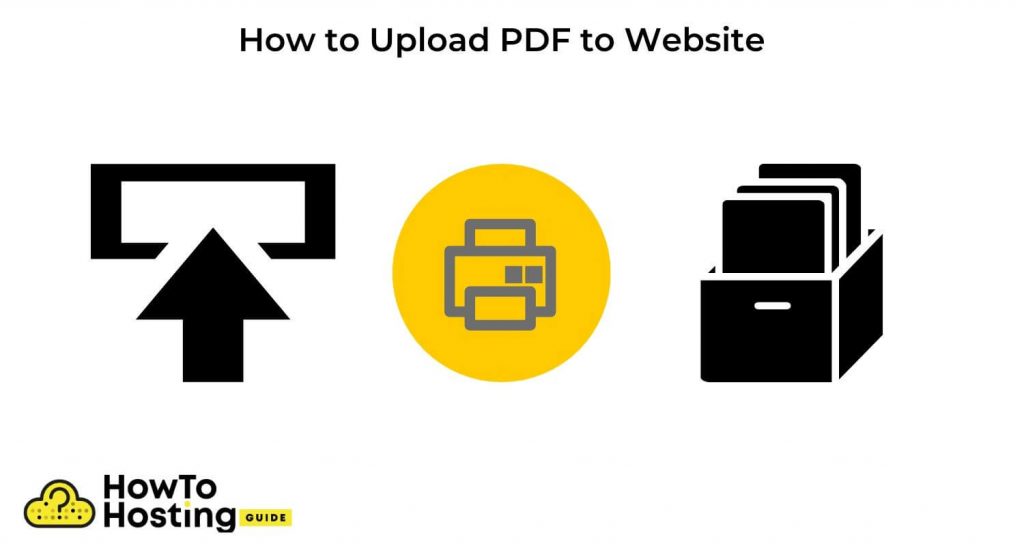
How to Add Viewable, Downloadable PDF Files to Your Website
Interested in learning how to add PDF files to your website? Read this post! It contains all of the information you need so you can easily make such files available online. There are many reasons you would want to add…

Create a WordPress Blog Without a Domain
Since you reached this article, you probably came up with the idea to launch your first WordPress blog or website, and you are stuck with the process of getting a domain name or hosting. Don’t worry. It is actually not…
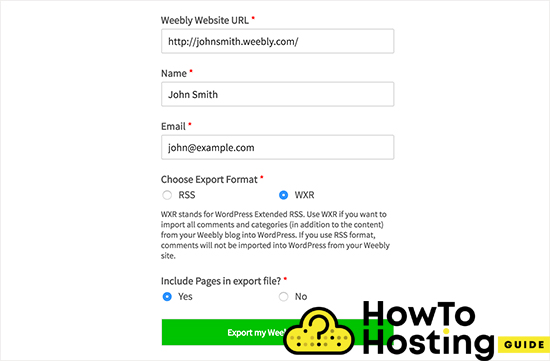
How to Migrate from Weebly to WordPress
Getting Started To migrate your Weebly website to WordPress, you should first develop your WordPress website and you will need to get two things – web hosting and a domain name. The web hosting offers the physical machine that will…

WordPress Menu Items List – What Are They? [Meaning]
What Is WordPress CMS? WordPress is an open-source content management system (CMS) based on PHP and MySQL. It is the most popular blogging system on the web and allows users to create and manage websites without any technical knowledge. WordPress…
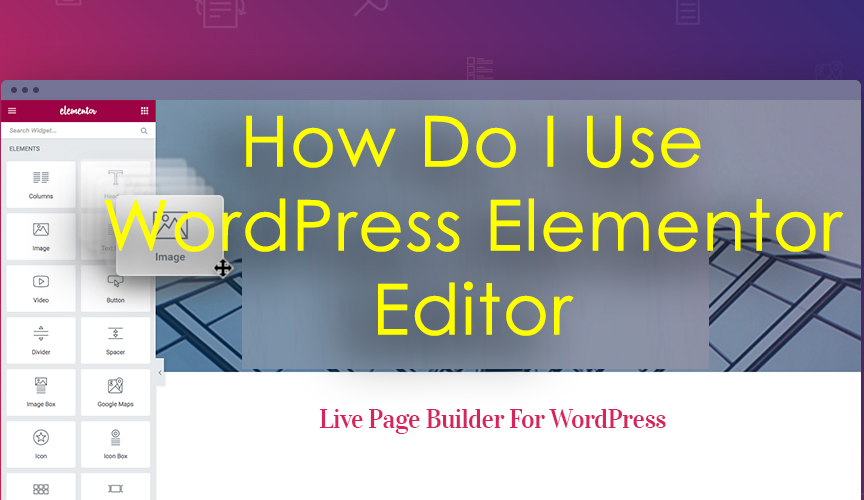
How Do I Use WordPress Elementor Editor
Elementor is one of the most famous and powerful WordPress page builders used by millions of WordPress users all over the world. Elementor offers hundreds of great features that can help you create very unique and beautiful modern websites. In…
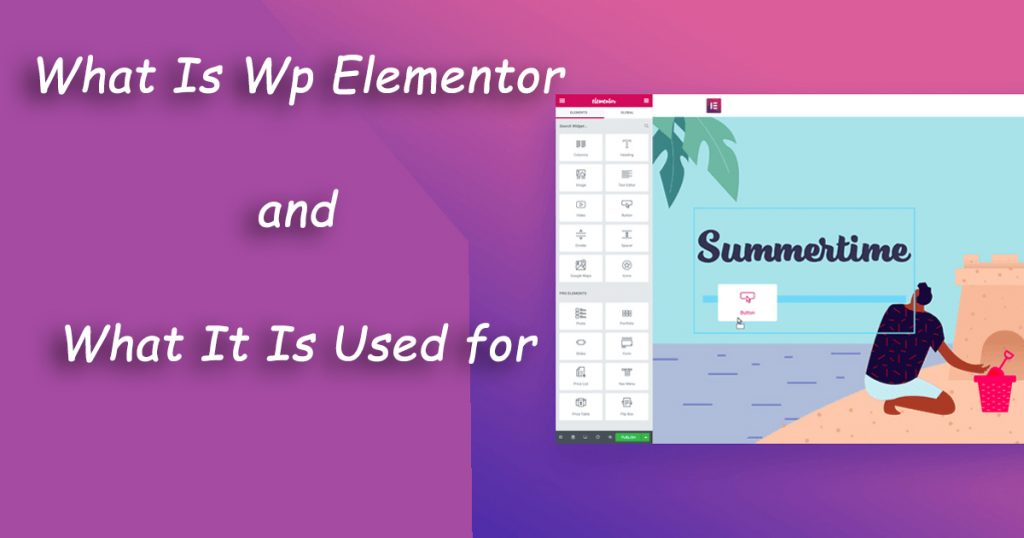
What Is Wp Elementor and What It Is Used for?
If you are wondering if the Elementor is the right page builder for your website, in the following article we will explain to you what is this tool all about and talk about its pros, cons, features and at the…

How Do I Access Elementor In WordPress
Creating amazing websites was never easier. With the help of Elementor you don’t need to have advanced knowledge in programming languages or to hire a team of technical people to build your site. You can do it on your own…

Install WordPress Blog on Existing Website
There are many reasons why you might want to install a WordPress blog on your existing website and it is a pretty straightforward job and it does not take much effort. If you are familiar with the content management system,…

How to Create a Church Website Using WordPress
Religion is of great importance to all nations. With the development of new technologies and the hectic daily lives of most people, a church website can be a great convenience. This type of website can inform visitors about the exact…
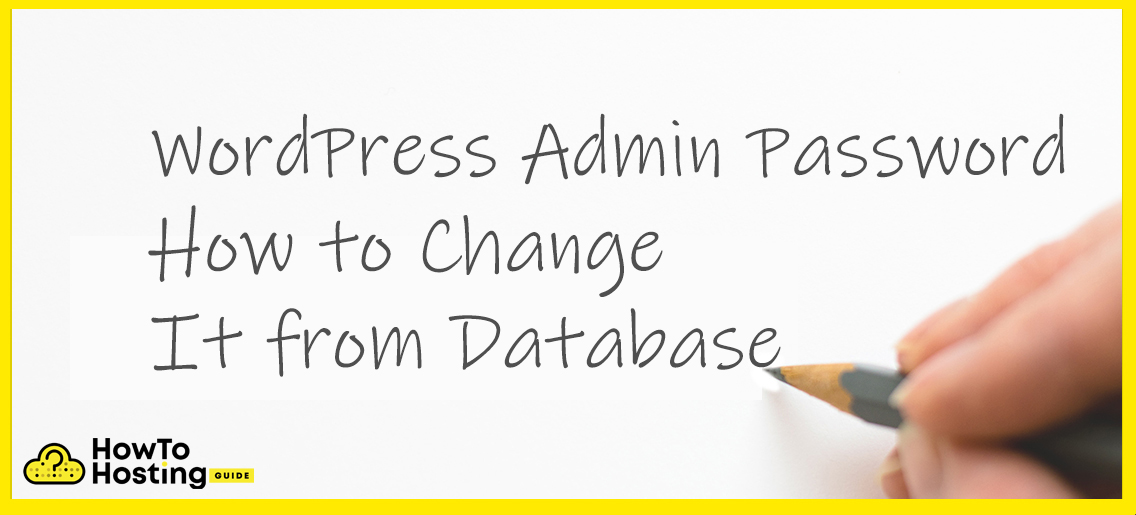
WordPress Admin Password – How to Change It from Database
If you’ve been wondering how to change your WordPress admin password from your database because of the many reasons you might need to do that, you’re in the right place. How to Change Your WordPress Password from Database Step 1:Find…
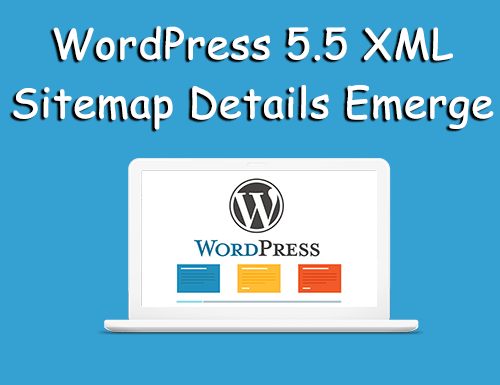
WordPress 5.5 XML Sitemap Details Emerge
In today’s article, we will introduce you to the new WordPress 5.5 XML Sitemap details. Before diving into the WordPress XML let’s take a minute and explain what exactly is the sitemap. What is a Sitemap? A Sitemap is a…
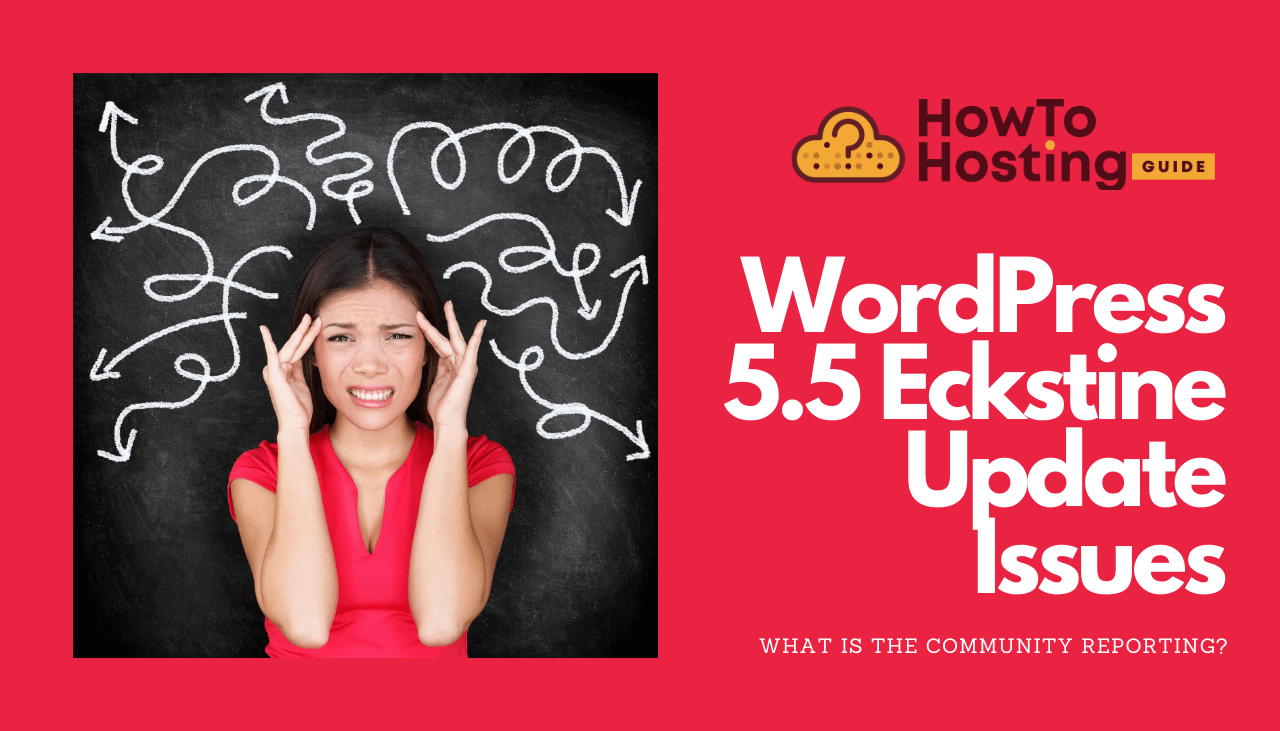
WordPress 5.5 “Eckstine” Update: Lots of Issues and Bugs Reported
The WordPress 5.5 “Eckstine” update is already a fact, introducing a large amount of improvements and enhancements to the CMS, mainly in the ares of speed, search, and security. What is the WordPress community saying about the transition towards the…

How to Change Password in WordPress
Have you ever wondered how to change your password in WordPress? In today’s guide, we have prepared three different ways on how to change your WordPress password or a user password in a very simple way which can be done…
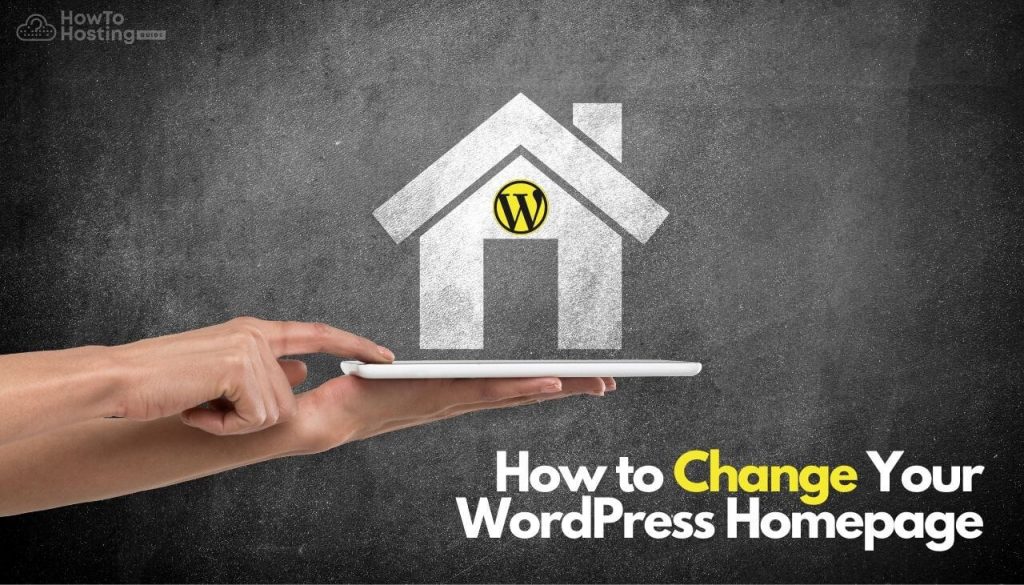
How to Change Your WordPress Homepage
The WordPress homepage is one of the most important pages of your website. It needs to look fresh and also keep your customers in a good user-experience. Updating it frequently can keep your website trendy and fresh. So in today’s…
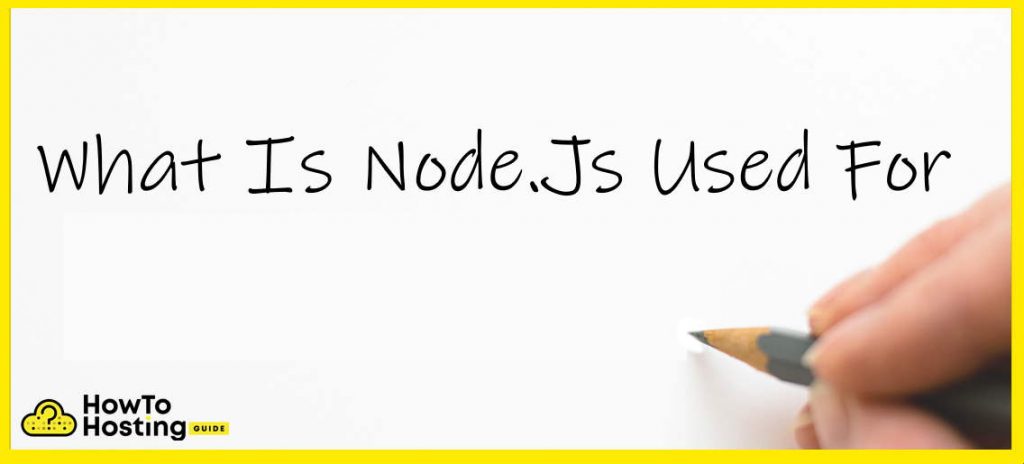
What Is Node.Js Used For
Node.js is one of the most popular tools to build web services and solutions, it is described as a run-time platform which allows it to be used in a variety of situations. In comparison with other web frameworks it allow…
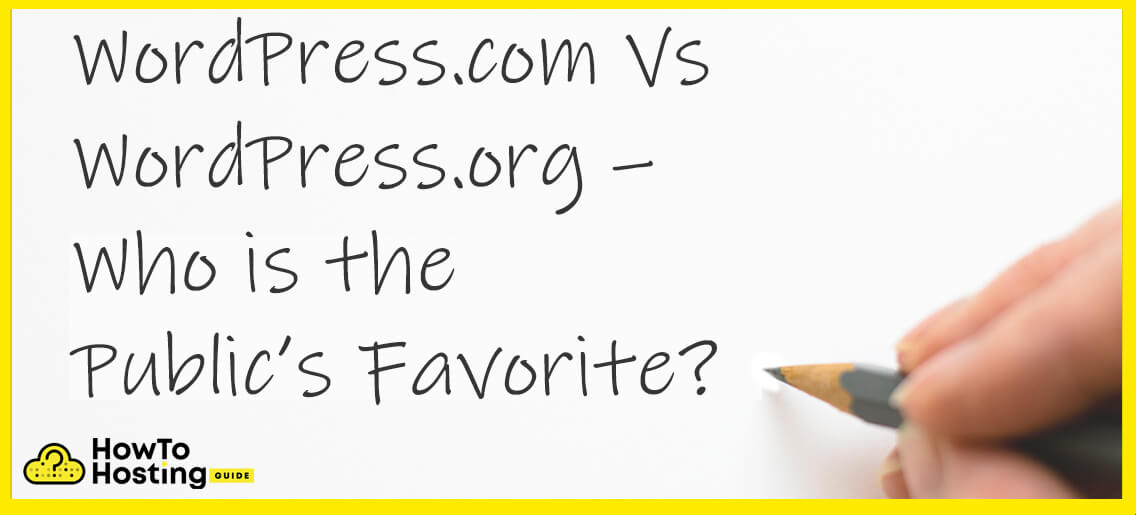
WordPress.com Vs .org – Who is the Public’s Favorite?
Registering a WordPress site is easy if you know what you want. You might wonder if there is a difference between WordPress.com and WordPress.org. For both platforms to continue to exist separately, you should already know that they are distinct.…
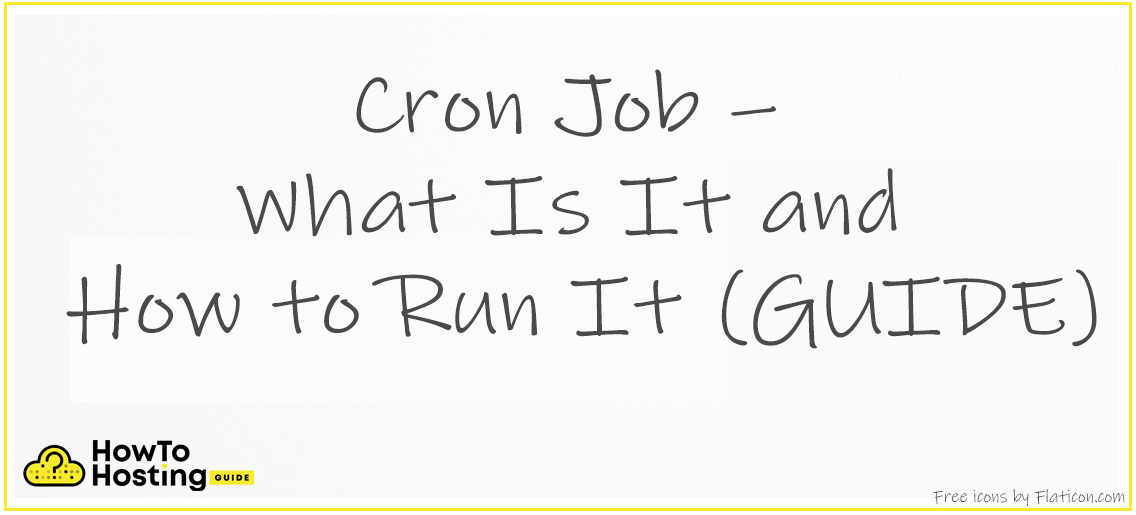
Cron Job – What Is It and How to Run It (GUIDE)
Cron Job is a linux service that is tasked with doing a specific assignment in a given timeframe which the user has configured. It gives us the convenience to complete certain commands or scripts in a given time interval or…
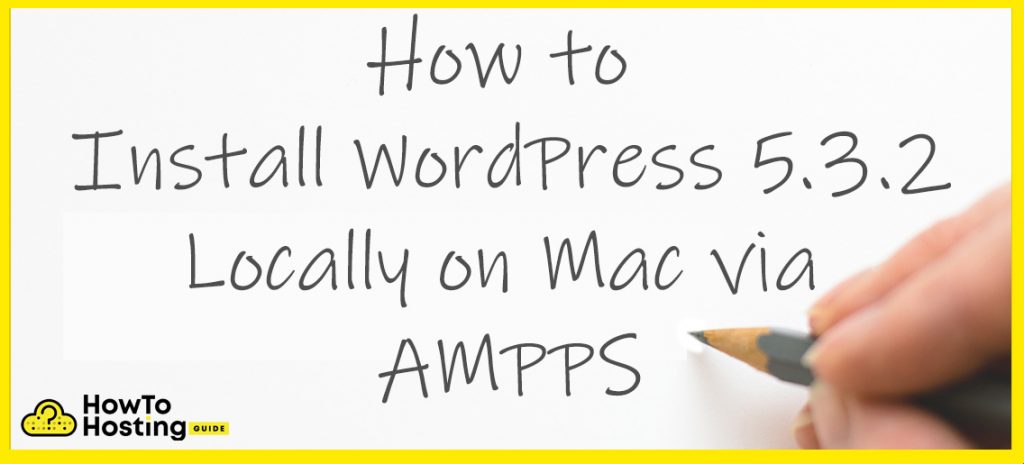
Install WordPress 5.3.2 Locally on Mac via AMPPS
Have you ever wondered how to install WordPress 5.3.2 locally on your Mac so that you can start building up your website, learn more about WordPress and many other of the possible reasons to do something like that? No matter…
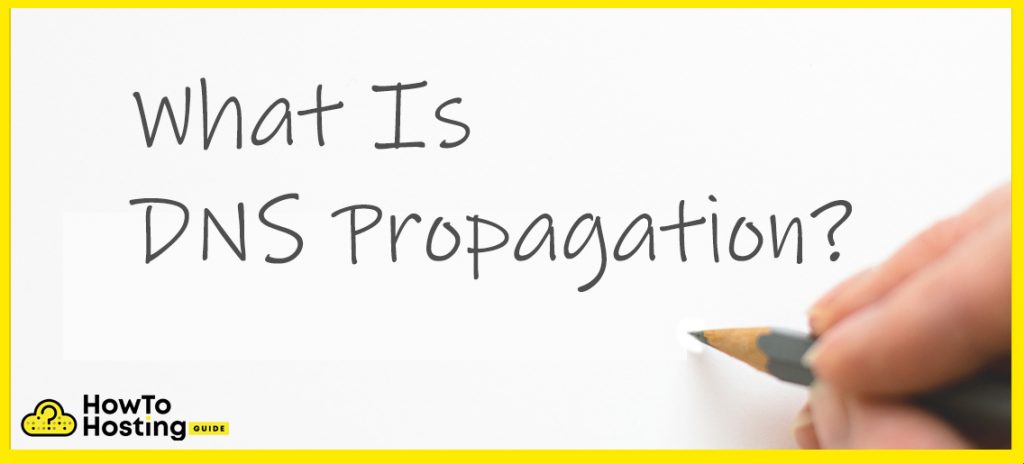
DNS Propagation – What Is It and How It Works
If you were wondering what is the DNS propagation, how long does it take & why that is, you’re in the right place. We’ll briefly explain the most important information regarding that. What is DNS Propagation? Whenever you update the…
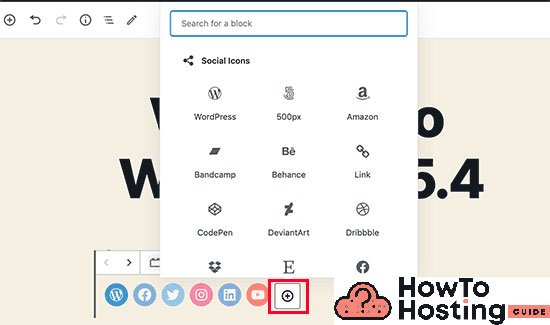
WordPress 5.4 RC3 Guide: Everything You Need to Know
WordPress is the most famous and widely-used CMS (content management system) in the world. More than 30% of the websites on the world wide web use it, and it gets more and more popular every day. One of the main…
While we may earn affiliate commissions from some of the companies featured, these commissions do not compromise the integrity of our reviews or influence our rankings.
The affiliate earnings contribute to covering account acquisition, testing expenses, maintenance, and development of our website and internal systems.
Trust howtohosting.guide for reliable hosting insights and sincerity.
