On This Page: [hide]
If you are reading this article, maybe you already have a WordPress website and you want to build hype around an upcoming product, event, or limited-time offer. This is certainly a very good way to attract your customers. The countdown plugins are an innovative and modern choice that guarantees success. They are very simple and amazing features, which you can easily add to your site bringing great benefits for you. This type of plugins is the best way to make special limited-time offers, run a contest, build excitement for anything that has yet to happen. They definitely attract a lot of attention to all users. Today we from Howtohosting.guide have prepared the most relevant topic to help you choose the best one countdown plugin for your site. Just read and make the best choice!
Also Read 15 Best FREE Workout Builder Plugins for Creating WordPress Website
WordPress Countdown Plugins – Types
Let`s begin with the exact meaning of the countdown plugins. They allow you to add a timer to your site that shows the time remaining until a specific event or goal. Most of the popular sites often use these plugins and successfully achieve their goals.
The countdown plugins are divided into two groups:
1. WordPress Countdown Timer
They are simply the same for everyone who uses your website. They count down to a fixed point set by you and don’t change for the different users. For example, you can set a timer to countdown a discount session of a certain product on your website and this widget will be visible for any of the website users. But if this is not enough to satisfy your wantings, and you need a different timer for the contrasting users, you need to go forward and move to the EverGreen Countdown Timers.
2. Evergreen Countdown Timer
The Evergreen countdown timers are definitely amazing for business or marketing purposes. Every evergreen is specific and unique for the contrasting users. The countdown begins when the user arrives on your website, in this way you can adjust and customize the responsive evergreen countdown timer for every user, for example, you can set a timer for the users which have searched for a certain product on your site before, or by using artificial intelligence you can set it on for the users which have searched similar products not only in your website.
Now you are already familiar with the different types of Countdown timers. Let us show you the 17 Best Countdown Plugins for WordPress.
List of the Best Countdown Plugins for WordPress (2020)
1. Hurry Timer
2. Countdown Timer Ultimate
3. Evergreen Timer
4. WordPress Countdown Widget
5. T (-) Countdown
6. SeedProd
7. Countdown Timer
8. OptinMonster
9. Coming Soon by Supsystic
10. WooCommerce Coupons Countdown
12. Coming Soon & Maintenance Mode Page
13. Countdown, Coming Soon, Maintenance – Countdown & Clock
14. WP Maintenance Mode
15. Ultimate Blocks – Gutenberg Blocks Plugin
16. ZeGuten Countdown timer
17. Announcement Top Banner with Countdown
1. Hurry Timer
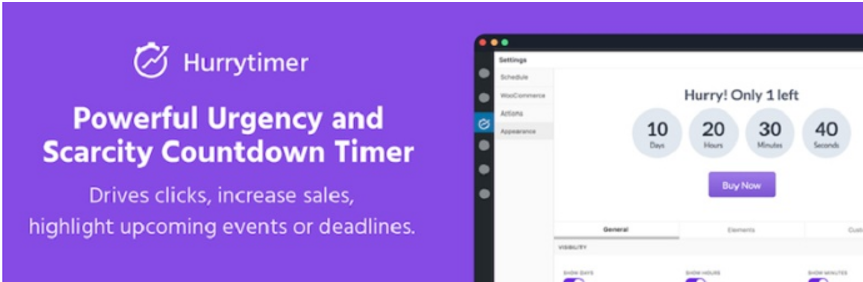
This widget makes storage and emergency, which will successfully help you to enhance:
Hurry Timer has a free version that allows you to create both types of timers – regular or evergreen. The decision is yours.
The evergreen timer includes cookie and IP detection, which will help to display the right timer for every user. It works with WooCommerce and you can add your own CSS code to take control of your timer`s appearance. The pro version includes a recurring timer that runs according to your rules.
This version also gives you an announcement bar which keeps your timer always visible. It`s definitely a good choice for you.
2. Countdown Timer Ultimate

This is a simple widget and it is also a good choice for you if you want to create a normal countdown. It has no option for the evergreen timer, but it has good advantages for you if don’t think to do anything very special and mind-blowing. You can generate an infinite number of timers for free and set different background colors for days, hours, minutes, and seconds, change the text appearance or choose whether you want to show or hide each of these categories.
With the the widget you can also change the width and color of both the background and the rotating circle. It is great that you can customize the timer with your own style. With the pro plugin, you have more and more options like:
3. Evergreen Countdown Timer

The Evergreen Countdown Timer gives you the chance to use the both of the types – standard or evergreen countdowns. The free version of the widget includes black and white colors, as well as 24/7 support. You can decide how the plugin to detect the visitors – by cookie or IP address. You need a short-code when you add the timer on the page. This is a fast and easy task, you just need to copy and paste it from the Manager section.
The pro version comes with awesome features with which you can add more colors and you also can use as many timers as you want and modify them as you like. It can also count down:
which is amazing for you if you have an event to organize.
4. WordPress Countdown Widget
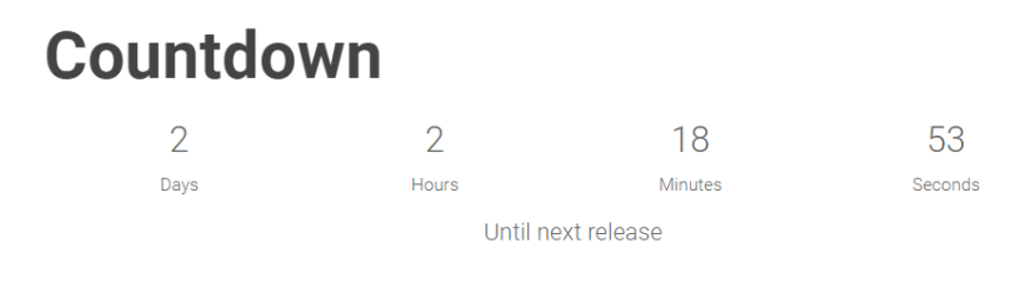
WordPress Countdown Widget is another free widget that gives you multiple timers for your website. It has a drag & drop interface, which is a great feature for creating and customizing separate parts of your website.
You can create timers that count down or up, you have basic styling options and you can add countdown timers inside widgets, posts, or pages just with one shortcode. On the website of the widget, you can find all of the instructions. You can also use it to show how long it’s been since your company was founded or since you started your blog.
5. T (-) Countdown
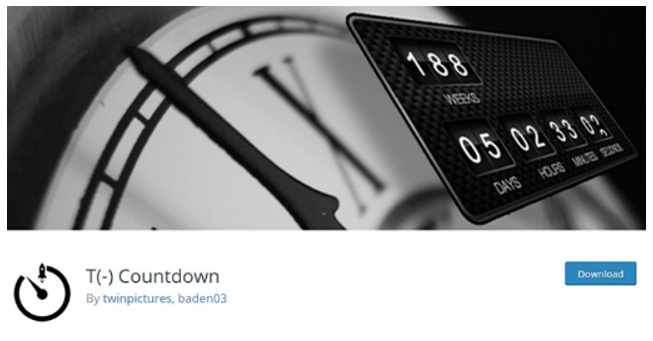
T (-) Countdown is definitely one of the most popular countdown timers available in the networking space. It has more than 30 000 installations and it is highly customizable.
One of the best choices for your website without any doubt. It comes as both a widget and a shortcode. You can specify the exact time, date, and hour it will count down to. It includes also complete online documentation which will give you instructions on how to work well with the plugin.
Once the timer ends, you have the option of adding some custom HTML that will be displayed instead of the timer. The plugin is quite malleable so you can modify its look with some CSS tricks.
6. SeedProd

Seed Prod is another great plugin for you, especially if you want to create a “coming soon” page. You can easily put your site into coming soon mode. It will help you to create a great normal timer for all of your customers. There is no option for evergreen timer. This plugin includes great features like:
You just have to turn on the option ,,autolaunch” and you are ready – easy and fast.
7. Countdown Timer – WordPress Countdown Timer plugin

Another good widget for your site is Countdown Timer. It has all that you need to create the best shopping excitement and successfully boost your sales on your site.
It includes amazing features for setting time left to the end of the promo period or event. You just have to set when the offer starts and finishes. With the widget, you can add a call to action message that will show above the timer.
You can also predefine the time for each customer. And that is not the end… You can also push your customers to purchase by setting the limited availability of the products or by adding the purchase button next to the timer. This widget is also a good choice for you.
8. OptinMonster

One more great widget for you in OptinMonster. You can easily turn your website visitors into paying customers. It allows you to create evergreen or normal timer and you can make an unlimited number of timers. You are allowed to create different timers on any pages. With the OptinMonster you can also put your timers in any position you want. It includes a floating bar that sticks to the top or bottom of your site page. You can see all of the instructions on OptinMonster’s page. The pro version allows you to set a timer on:
You have the benefit to personalize the timers based on user’s location, which is definitely a great feature.
9. Coming Soon by Supsystic

Coming Soon plugin is also an amazing modern choice for you. It is a professional coming soon template, which allows you to easily to edit content with drag-and-drop builder that is one great feature for you. It has a simple mechanism. You can set up a landing page that users will be directed to after visiting your site.
The plugin includes 3 stunning modes”
– “Coming Soon”
– “Maintenance / Under Construction”
– “Redirect“.
Each template allows you to customize your timer. One great features is that the plugin is mobile-friendly which means that your timer will look perfect on every mobile device without any doubt.
10. WooCommerce Coupons Countdown

This is the latest tool in our chart, but it is definitely from the good ones. Woocommerce Countdown plugin allows you easily to add a real-time countdown timer for coupons and on-sale products. The coupons with the timer can be set in the sidebar, as well as on individual product and category pages.
It allows you to make the coupon available only to users who have previously bought specific products. You can also base the coupon expiration date on the customer’s last order. The other feature for you is that you can customize the coupons with the style of your website and make a great appearance. The coupons will automatically expire once the timer reaches zero.
12. Coming Soon & Maintenance Mode Page
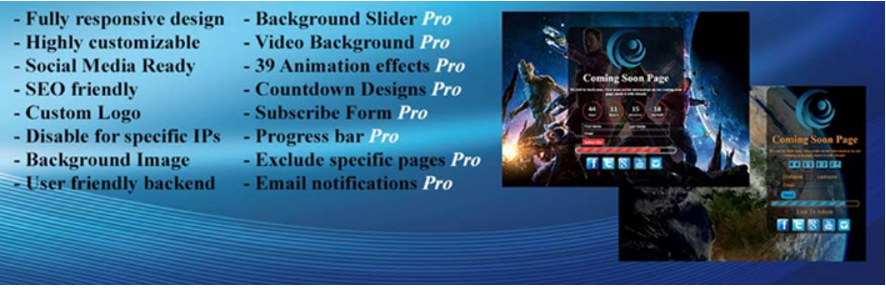
This is one very powerful widget for any kind of site. It has great features included and without any coding, you can successfully create maintenance pages at ease. You can also add specific background images and colors only by your choice. Logo and share buttons selected by you can be also included. The plugin is device-friendly and looks perfect on every mobile device.
You have the advantage to customize each element of your template at complete ease. There is also a premium version which includes more amazing features for you.
13. Countdown, Coming Soon, Maintenance – Countdown & Clock

One more perfect example for your site is Countdown Nitty widget. It has easy setup for:
This makes it flexible and convenient for you. You don`t need coding knowledge. Your page will look beautiful and stunning on every screen size with the responsive design supported by the plugin. Also, you can change it in your style with different colors and designs.
One of the amazing advantages is that you can create any kind of site with the help of a drag and drop interface. We definitely recommend it!
14. WP Maintenance Mode
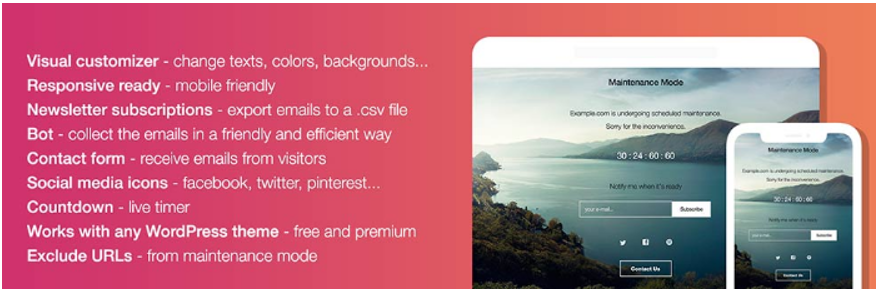
WP Maintenance Mode is one very popular plugin with over 600 000 active installations, which definitely makes it one of the best widgets for this purpose. It has many features and useful options. It includes:
The plugin works with any WordPress themes so you can use it without any doubt. Another great feature is that user with admin rights still gets full access to the blog, including its front end.
15. Ultimate Blocks – Gutenberg Blocks Plugin

Ultimate Blocks tool is one of the latest plugins in our chart, but it is not for underestimation. It is created for bloggers and marketers. With it can create content easily. The plugin includes blocks like:
You can be sure that you can use the plugin for many different demands, not just for timing. It includes also useful features for the best webpage appearance.
16. ZeGuten Countdown timer

ZeGuten tool can be found in the best WordPress block. It is very responsive and you can customize it easily and quickly. You can add so many things like:
– Spacing
– Separator
– Paddings for various devices such as PC, tablet or mobile phone. Don’t require any coding knowledge. Isn`t it great? You can also set whatever background image you want, design a countdown block, add additional CSS class, change the typography, and put your widget block in any corner of the section or in the center. Lots of options and only good results.
17. Announcement Top Banner with Countdown

This module allows you to customize the background, colors, text with your own style and you can add a countdown timer and promotional code & coupon easily. You can inform your customers of limited offers or events with an auto-display banner on your website. This is one simple but very effective way to attract your visitors.
The Announcement Top Banner also includes a fully customized bar for your store and an announcement banner with a countdown for your website pages. You can upgrade the communication with your clients with a custom message in your sales incentive banners. It has amazing features like increasing tools for sales, fast loading, compatibility with all the themes, supporting, no coding knowledge required, Multilanguage, and many others. Definitely a very good choice for you!
Our Conclusion
We hope that we have successfully assisted you in your choice of the best countdown plugin for your site. Our article includes the most popular plugins for 2020. They will definitely help you to boost your sales no matter what area of business you are competing and you are focused on. You can be sure that you won`t make the wrong choice. A simple ticking of the clock can make all the difference and set you up for success. Just make your own decision and you will succeed!
WordPress Website Building Useful Tips
HOW TO BUILD BLOG WITHELEMENTOR
HOW TO CHANGE YOUR WORDPRESS THEME IN A PROPER WAY
HOW TO MAKE WORDPRESS POST USER-FRIENDLY

