On This Page: [hide]
Migrate your website to change your web host or server, create a backup, add some new features, test some updates, change your domain name or just try some changes is a good idea for its development. Keeping the copy safely is also of great importance. However, copying a WordPress website is definitely not the easiest task, but if you use suitable plugin, you can do it easie, faster and SEO-friendly. Today we will introduce you to the 14 Best WordPress Plugins to Migrate or Duplicate a Site which will undoubtedly help you to save a lot of time.
1. All-in-One WP Migration
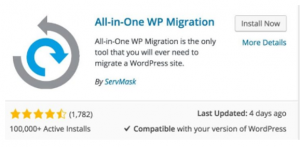
All-in-One WP Migration can export your WordPress website without loosing:
Database
Media files
Plugins
Themes
With All-in-One WP Migration the process “Migrate a Wesbite” doesn`t need any technical knowledge, because the plugin it is very easy to use. With the drag & drop you can upload your site to a different location without difficulty. You can migrate absolutely everything that you want on your website, this can be done without no problem, because of the easy-navigable interface. You only need to install a WordPress plugin at both ends before you start the migration.
The plugin can also fix any problems during the find/replace operation and it’s mobile device compatible.
The main version of All-in-One WP Migration is free. But if you need more options and functions you can buy them separately. At the end of the process, you can download the backup file easily.
2. FastDup
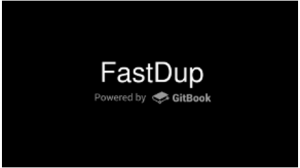
FastDup is also a good choice for you if you are non-technical and you want the simplest and the fastest way to migrate your website. This plugin will help you to do it in just three simple steps.
First you need to install the plugin, which will cost you a few seconds, then you should choose the package with the database you would like to save and finally just download zipped package and installer files to your computer or cloud storage. All you have to do is very simple and you won`t waste your time, you will just achieve good results.
The plugin includes:
RTL
Multiple packages
Multiple Templates
A huge variety of languages
3. Duplicator

Duplicator has more than 15 million downloads, which make this plugin one of the best selling and over all best one for duplicating and migrating your website.
Free or paid versions are available, you decide which you want. The free version includes all of the necessary migration tools for you, but if you want to migrate or backup multiple website, you should upgrade to the premium version of the plugin. If you don`t have any technical skills, you have professional support, which will always be there to answer your questions.
The plugin compiles all WordPress:
Extensions
Themes
Content
Databases
Files,
into a single zip file called a package. The package can be used to easily migrate a WordPress site to any other location. WordPress is not required for the installation because the package contains all the files on the site.
Read Detailed Duplicator Review Here
4. WP Migrate DB
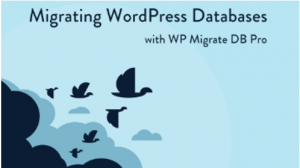
WP Migrate DB is another prosperous WordPress migration plugin which can make exporting your database easy, fast and successful. It has more than 300 000 active installs and hundreds of “5 star” reviews.
Migration is happening very fast and only 3 steps are required- you should replace the data you want directly within the WP Migrate DB interface, then you need to export the SQL and import into your new database. That is all you have to do. You also have email support if you don`t understand how to do something correctly. If you want to clone and entire website, you need the premium version of the plugin, which is paid.
5. WP Stagecoach

WP Stagecoach is also one of the most suitable plugins for you if you are looking for simple way to migrate your website without wasting your time. The plugin works with two main directions.
It requiers one click to set up a staging site, and one click to push changes to your live site. If you don`t have technical skills and you don`t know how to do something, there is extra-service for you, which will help you. You can`t lose anything in your live website while you clone it. If you realize that this is not the right plugin for you, WP Stagecoach can give your money back.
6. Backup Buddy
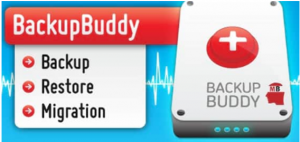
With Backup Buddy you can be absolutely sure that you will have a copy of all your WordPress Website files and you can`t lose them. It covers all the backup elements that you need just in one plugin.
You can completely back up your entire WordPress website, send and store your backup files off-site in secure location, restore your WordPress website quickly & easily and set up backup schedules to run automatically. There is no trial or free version. You can also set up different profiles or backups and work with the version which you want. The plugin does not support multiple sites.
7. UpdraftPlus Premium

With over two million active installs, UpdraftPlus plugin is one of the most preferable and popular plugins to migrate your website. It has been tested on over 1 million sites, so the success is guaranteed. The plugin is simple to use and allows you to set up automatic backup schedules easily.
The premium versions allows you to entire:
Multiple website, includes Future Updates and Email support.
For the beginning of the process, you need to install WordPress and UpdraftPlus and the plugin give you the chance to create a temporary website, where you can make as many changes as you want. You can also schedule your backups to happen automatically.
8. NS Cloner

NS Cloner will give you one of the fastest and easiest ways to migrate your website without any doubt. This plugin can take any WordPress website and clone it into a new website without losing any of it’s elements.
You just need to follow some simple steps and you are done.
First you have to set up 1 or more sites, then you have to go to your Network Dashboard and select the site you that want to clone, and enter the desired URL and title of the new site and the cloning starts with one click. It can copy and entire in seconds. Even you can close the tab and just wait the process or you can watch it. If you want to use it for a single WordPress website, you have to install the NS Cloner Pro version.
9. XCloner

Xcloner is another convenient Backup & Restore plugin It is completely FREE and really simple to use.
This plugin can:
Restore the backup on any other location.
Create compressed and uncompressed backups.
Generate automatic backups before a WordPress automatic update.
There are also many other great features, which will make the cloning of your website really fast. You can watch every step of XCloner while it is duplicating yor site. It is really good but it is also more technical then the other plugins, so if you don`t have any technical skills it won`t be the best choice for you. It also has a premium version, which includes 24/7 live support if you need help and also has many features. If you have technical skills, you can use this plugin easily and it will definitely help you.
10. Migrate Guru

Migrate Guru provides a quick way to migrate any kind of WordPress sites. It is very popular and useful plugin and it has all the necessary qualities you need. It can automatically rewrite URLs, bypasses, import-export scripts and data.
The process is surely swift and elementary and won`t crash your site. This plugin can also clone 1GB website for only 30 minutes. All you have to do is enter the host details and click,”Migrate”. The plugin is compatible with every web host, which allows you to move your website from. You can just wait the process to finish without doing anything. When it is done, you will receive email-alert and your site will be completely ready. Keep in mind that you have only five migrations per month.
11. WP Staging

Unlike the other plugins, WP Staging allows you to create a copy of an entire site. This powerful plugin is created to build clones of small and large websites and includes an entire copy of your data base. The exact time of duplicating depends on the size of your website.
WP Staging is only for creating a staging site with latest data from your production site. You can customize themes, create a backup of your site and if everything works on the staging site, then you can start the migration and paste all the changes on your production site. The plugin includes convenient features that can be also in help.
With the free version your staging site will be created as a sub-folder. The pro version allows you to download it and clone your website to separate domain. If you want to duplicate your site to a new location, the second version will definitely be better for you.
12. Duplicate Post

Duplicate post allows you to migrate any type of posts or copy them to new drafts and edit them later. It does not require any knowledge, because it is easy to use . The plugin is absolutely free and also includes duplicating pages.
It does not collect any information outside your WordPress installation. Duplicate Post doesn`t have a lot of features like the other duplicating plugins, but it also can be helpful for fast migration of your website post and pages with a single click of the mouse. If you want to duplicate a few posts, the plugin has a bulk feature, which you can use.
13. CMS Commander

CMS Commander is not just a cloning plugin, it can also manage multiple WordPress websites. It can control, monitor and backup any site you want. It includes powerful clone tools which will help you to copy an entire site or just the data base at ease. Then you can just save them in your computer or in specified storage options.
When you migrate your website, every element of it even the current settings will be copied. As a result, you will have duplicated site, where you can make all the changes that you want. And the process can begin only with two simple steps. You will have 14 days free trial and you will be able to try all the features of the plugin and then you can continue with all the main features also for free.
14. Duplicate Page

Duplicate Page is plugin, which allows you to duplicate and custom your website posts and pages easily with a few clicks. You can create as many duplicates as you want, there is no limit. You have also the option to save them as a draft, pending, private or public. It is really simple to use it and you don`t need any technical skills. You can find everything you need in the settings of the plugin and just to clone every page or post that you want.
