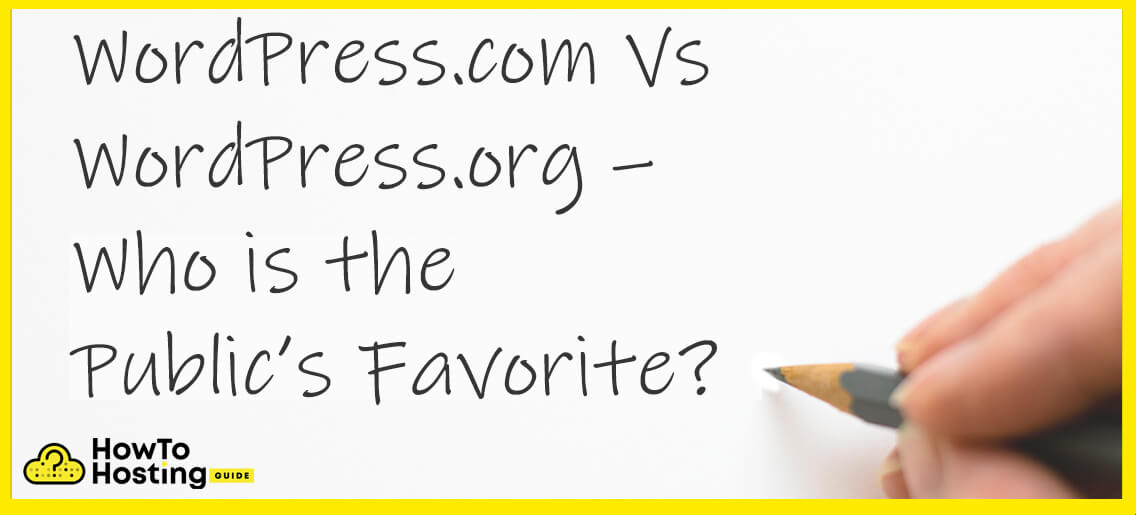On This Page: [hide]
Registering a WordPress site is easy if you know what you want. You might wonder if there is a difference between WordPress.com and WordPress.org. For both platforms to continue to exist separately, you should already know that they are distinct.
However, which one would best suit your needs – WordPress.com or WordPress.org? The following post will explain the key features in which they differentiate from one another. Thus, you would be able to figure out which of the platforms you want for your future website or blog.
What are the WordPress.com and WordPress.org platforms?
As you may already know, WordPress is one of the most popular software platforms for building websites. Being free and open-source, it makes it easy for people to use and modify their sites. The core WordPress software package is available to anyone at WordPress.org, and can also be installed as part of a package from a Web hosting provider.
The other domain – WordPress.com, also supports the core WordPress software. A company called Automattic created by one of the founders of WordPress made the .COM domain for hosting WordPress-based websites. If you go with WordPress.com you won’t have to install the WordPress software as it is already included.
If the end result is the same, you might ask “Why would it matter which of the two I choose”? The answer is that it matters how much control you want of your site, if you want something more automatic or you want to tinker with the website in more depth.
Self-Hosted and Hosted Sites
Having a self-hosted website is just as owning your own home. Self-hosting a site means you have access to all files related to a website and you can and have to deploy and modify them yourself. The advantage is that you can do it any time, any way you see fit.
A self-hosted website has its own domain name and is hosted by a hosting provider that has a specific space reserved for such self-hosted sites. Any feature or customization needed can be made by self-hosted owners at any time.
By contrast, a hosted site uses web space given by a hosting company, can be a full-service solution for people who want an automated process without having to deal with specifics. In this way, if you run a hosted website, you will generate a site with ease and won’t have to deal with its design, maintenance, technical problems that may arise among other things.
WordPress.com is a prime example of a hosted platform which runs on the aforementioned WordPress software, but WordPress.org offers a WordPress site package available for download so you can run it in a self-hosting site. Ultimately, the choice is yours to make.
WordPress.org – Customize It Yourself
WordPress.org is where you would find the files for the WordPress software, basically PHP programming language templates which are modifiable. WordPress is suited for both site designers and beginners as it has a huge assortment of templates, plugins, a visual text editor, and other features which add variety, customizability and expand the possibilities of the platform.
As the self-hosted version of WordPress, .org users have to maintain everything that is needed for a website except the few features that the hosting provider gives to them and they have to install plugins and other elements for altering the site.
WordPress.com – Put a Site Together in No Time
WordPress.com has all the right tools for running a hosted WordPress website. People can get use of the WordPress platform by assembling a site quickly without having to code anything and WordPress.com will take on the website’s management. The only steps you need to take are:
- Sign up for a free account
Choose a theme
Start publishing
With WordPress.com being so easy to set up, many bloggers, students, and small businesses choose it, as they do not need the deep customization features provided by WordPress.org.
The .COM domain quite a few plans starting with the basic free account. If users want a custom theme, users can start paying for Personal, Premium, or a Business plan. With these plans, clients will have deeper customization and more control over the site.
WordPress.com has its disadvantages. Users of WordPress.com need to use a paid plan in order to remove the “WordPress.com” extension from their site name. Most people prefer to get rid of it, as a domain name which includes the host provider’s name in itself signals for unprofessionalism and a neglected or small blog-type website.
Offering a service or wanting to run a successful business with undertaking ventures and projects and wanting to grow, you would prefer your website to have a name without advertising in it.
After viewing everything so far, let’s see how both platforms differ from one another in terms of features.
WordPress.com and WordPress.org Features
Themes
Every WordPress site out there tries to be unique. Themes are the one thing that can change a site’s looks in an instant by selecting one from a list of pre-made ones. You are stuck with WordPress created themes if you don’t pay for Premium. If you pay for it, you can also select a theme made outside of WordPress.
WordPress.org gives users the freedom to install and customize themes however they please, and themes can come from outside sources as well. Free themes as well as premium ones can be modified via the administrator dashboard, or experienced designers can directly tamper with the files for a deeper customization. Premium themes have more features than the free ones which makes them preferable in most cases.
Plugins
WordPress.com has limited options when it comes to plugins. Plugins for social media sharing, limited Google Analytics, Contact Forms and other basic ones are available by default and come with every plan. However, you cannot install any other plugins.
The Self-hosted WordPress.org is the better option in that regard as it comes with powerful Google Analytics, and you can install any plugin you want, without limitations. WordPress community developers have also added some of their code designs to further add specific functions that are not available in WordPress.com. Plugins are used for a variety of features:
- Contact form creation
Online store building
Adding a gallery
Adding a Captcha
So, at the end, if you want a quick setup that works, requires next to no maintenance and is easy to configure, you should choose WordPress.com. On the other hand, if you want freedom of choice, deeper customization, better Analytics, and to tinker with the site more, then you should definitely stick with WordPress.org.
Hopefully, this post has been informative enough for you to be able to make a simpler decision on which one to go with. Either way, WordPress is so popular and big that whatever of the two platforms you choose with, you still have options to make every site you take up, in your truly own colors.