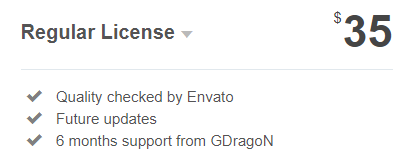On This Page: [hide]
When we start a business, one of the things we think about is reliable security. Excellent security is one of the most important ways to save your business from being attacked. And when it goes to your vulnerable website in which you’ve invested a significant sum of money, you really don’t want it to be hacked. Today we are going to focus on Top 5 Best Security Plugins for WordPress in 2021.
Whatever website you start, it requires an initial investment for hosting, plugins, themes, services, etc. When you install WordPress, there are some security measures included by default, but you can’t rely on them only, you need additional reliable security plugins to keep your WordPress website save.
Hide My WP
Interesting about this plugin is that it does not only protect you from attackers, spammers, theme detectors and other hackers, but it hides the fact that you use WordPress. This plugin is unique and it’s one of the most purchased as well as one of the best-rated WordPress plugins. This plugin is compatible with all WordPress versions and has firewall protection against almost any attack like:
- SQL Injection CSRF
- XSS
- Read Arbitrary Files
- Brutal Force
My WP also gives you notifications for any potential lousy behavior with full details about it, which helps a lot to prevent the problem.
Also Read How to Create a Blog on WordPress
The plugin is straightforward to use; you can customize it based on your setup.
Compatible to work with:
- Apache
- Nginx
- IIS
- Other security plugins
- Multi-site
- All WordPress themes
Hide My WP Features
The plugin has a few fantastic features that can help you to keep your website protected from hackers.
- Block direct access to PHP files
- Anti-spam
- Clean up WP classes
- Disable directory listing
- CSS minify
- Change default Email sender
- Minify HTML
- Import/Export settings
The price of the plugin is $29 and you also get 6 months of support from wpWave as well as future updates.
Sucuri Security – Malware scanner
This plugin has a free and paid version. It provides monitoring, protection, and unlimited malware removal. Also you have backups, amazing features and free support.
Here you can see the price for the plans.
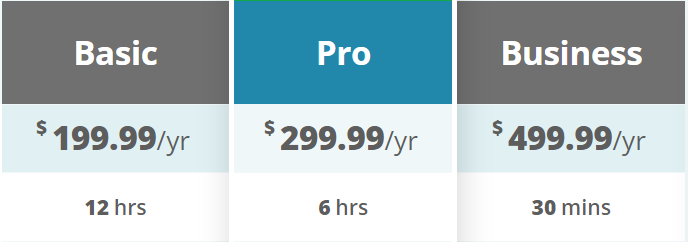
In the Basic Version for $199.99 yearly, you get a full malware scan every 12 hours.
In the Pro Version for $299.99 yearly, you get a full malware scan every 6 hours.
In the Business Version for $499.99 yearly, you get a full malware scan every 30min. and malware removal SLA in every 6 hours.
Securi Security Features
- 1. Instant notifications if there’s a problem
2. SSL certificates. The certificates are paid and they are available in the different packages.
3. Instant Support
4. In some of the pans, you have Advanced DDoS protection
5. Free version with blacklist monitoring, malware scanning, file integrity monitoring, and security hardening.
Security NINJA
As one of the first security plugins оn the market Security Ninja is one of the best ones. It has a bunch of amazing features that, without any doubt, will keep your website safe and clean.
Here are the plugin’s features.
- Firewall – Block dangerous and unwanted traffic
- Malware Scan
- Auto Fix Problem
- Scheduled Scans
- Country Blocking
- Protect Login Form
- Plugin Integrity Checker
- Premium USA based support
- Vulnerability scanner
- Block over 600 million bad IPs
- Block 600+ million bad IPs
- Verify WordPress Installation
- Redirect blocked visitors
- Block Suspicious Requests
- Import / export settings
- Whitelabel option
Security Ninja has three different and very affordable plans available.
In the Monthly License for $7.99 we get:
All the features we announce
month support & updates
download & activation
Money-Back Guarantee
Security Ninja also offers the same license, but in a yearly plan for $39.99/yr and a Lifetime license with lifetime support and updates for $119.
Also Read Steps to Install Plugins in WordPress
Google Authenticator
This plugin adds two-factor authentication for all users using any WordPress website and it works with any devices. Google Authenticator plugin adds a second layer to your login security. This is so important because the login section is the most vulnerable part of a website.
The WordPress plugin is free to use and you can quickly work with it. It gives you the needed protection and impenetrable login section.
Google Authenticator Features
- Eliminates the login section vulnerability
- You can choose between the two-factor authentication methods
Smart Security Tools WordPress Plugin
Smart Security Tools is an amazing and powerful WordPress plugin. It contains a collection of tools for extra security protection along with Security Advisor that can help you determine what needs to be done.
The amazing about this tool/plugin is that it includes the integration of VirusTotal and Sucuri Free Security Scanners. It provides Security Logs database that you can use to determine problems, potential hacker attacks, IP’s used for access, etc.
Security Logs
These logs help you to receive information from all security-related events. You will get info about the user, IP, user agent, and other details depending on the occasion. The information can help you track sources of new security probes or attacks and eventually fix/prevent them.
Smart Security Tools has a collection of easily usable tweaks.
- Add X-Content-Type-Options header (v3.5)
- Add X-Frame-Options header (v3.5)
- Add X-XSS-Protection header (v3.5)
- Add Strict-Transport-Security header (v3.5)
- Remove X-Powered-By header (v3.5)
- Remove XML-RPC Multicall methods (v3.2)
- Remove X-Pingback Header (v2.7)
- Remove XML-RPC Pingback methods (v2.7)
- Remove script and styles versions (v2.0)
- Prevent access to banned IP’s (v1.5)
- Prevent SQL injections
- Prevent too long URL’s
- Simple registration honeypot
- Remove errors from login screen
- Restrict username length
- Remove username from comments CSS classes
- Remove WordPress version
- Remove RSD link
Smart Security Tools Price
The price of Smart Security Tools is $35 with future updates and 6 months support included and you get all this amazing stuff.
Also Read Wp-Rocket Plugin Review – Speed Is What Google Needs