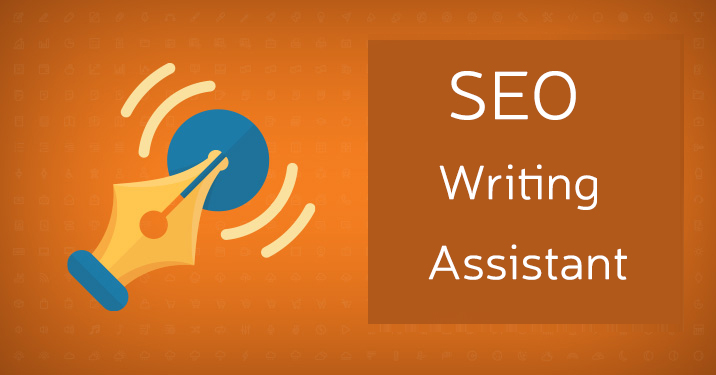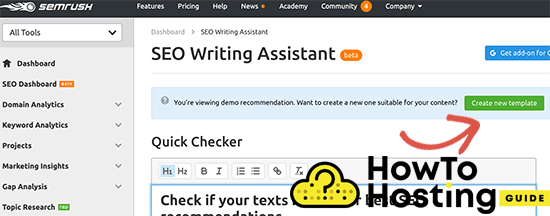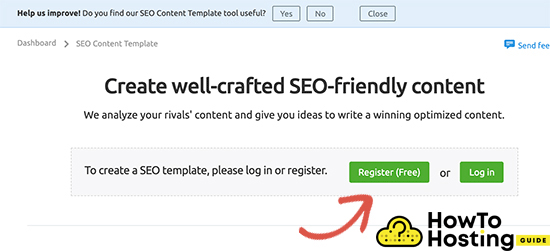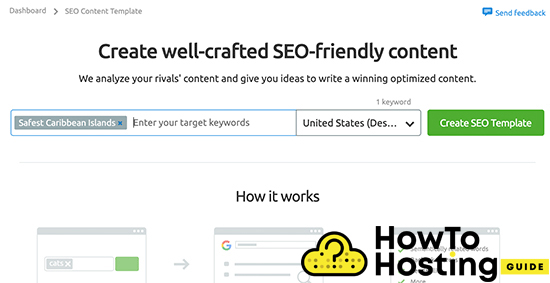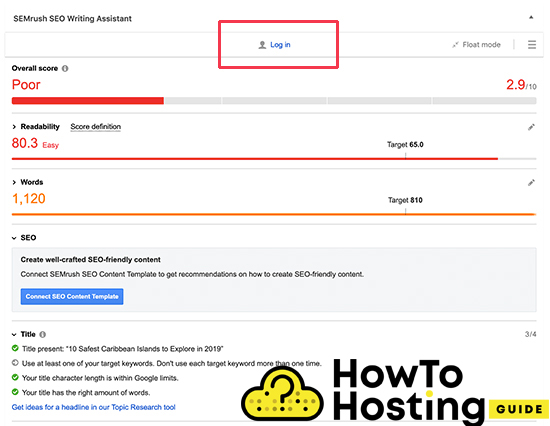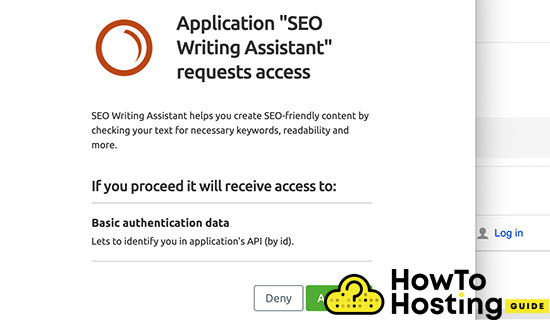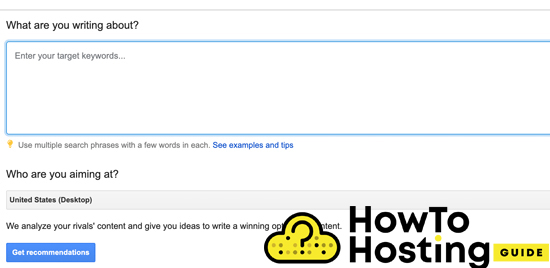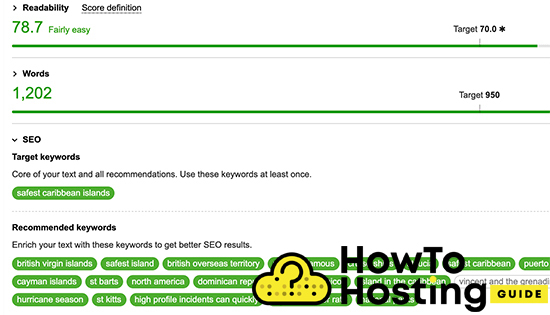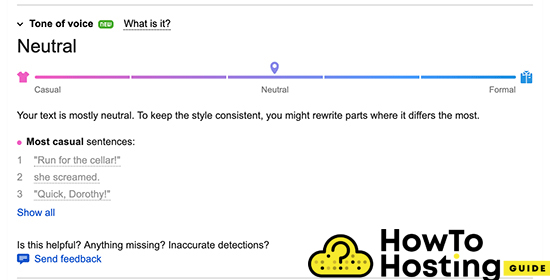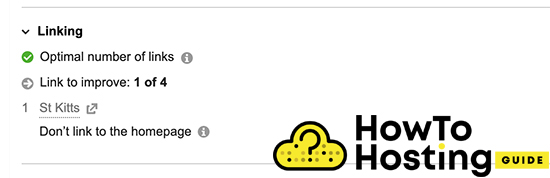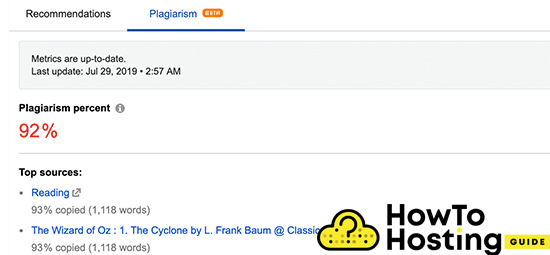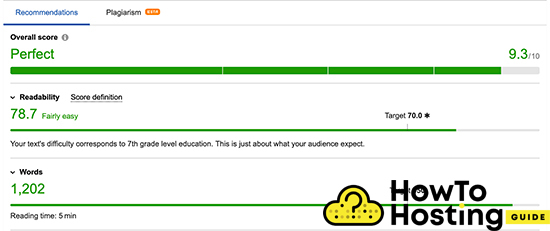On This Page: [hide]
SEO Writing Assistant is a tool used for content optimization.
It is created by the famous SEMRush company and it is one of the best tools for SEO that are available on the market. The SEO Writing Assistant allows site owners to check their content in real-time for different suggestions and thus to improve their SEO content.
The Mechanism Behind SEO writing Assistant
SEMRush SEO Writing Assistant is extremely useful and will help you to improve your overall SEO score and your writing style across your wordpress website. It works in the following pattern:
- First, you have to enter your keywords/phrases, so you can generate a template based on the top 10 results regarding these keywords or phrases.
- Then, you will instantly get semantically related keywords that you can use in your article.
- You will be able to improve your content by optimizing its readability, your headlines, and also adjust the length of your article, based on the length of the top results.
- You can check for plagiarism with no need to leave your site.
- Adjust the content tone to make it more casual.
With that being said, let us guide you through the way you can use the SEO Writing Assistant, so you can achieve more traffic and improve your SEO.
To set up SEMRush writing assistant, go to SemRUSH’s official website and click on the Create New Template button. After that, you will be asked if you want to log in or register your account. SEMRush has a basic and free account that offers only 1 free content recommendation, but if you want to get all of the features, you have to sign up or go for a paid subscription.
Then, you will be asked for an email and a password. Write them and you will see a screen where you can type your focus keywords and create your first SEO template.
Your “focus keyword” is the most important. This is the keyword that you want to go for rank 1 for the specific page or post. After you enter your focus keyword, SEMRush will create your SEO template.
If you want this process to be done inside your WordPress admin dashboard, go to Dashboard, then plugins, and install the plugin SEMRush SEO Writing Assistant.
After you activate your plugin, you have to edit an article that you want to optimize for better SEO results. On the edit screen of your post, you will see a section called SEMRush SEO Writing Assistant.
It will be located below your content editor. In this section, you will see the basic readability and the score of the SEO of your post or page. You have to click on the Log in Button and you will be asked for approval.
Click on the Approve button and the SEMRush plugin will connect to your SEMRush account.
After your plugin is connected to your account, you will see a button called “Create new recommendations”. Click on it and then enter the keywords that you focus for and then click on the button “Get recommendations”.
Now the SEMRush algorithm will check for the top 10 results for your specified keywords and thus generate a list of keywords that are semantically related to your content.
These keywords that appear in green color are the keywords that are already included in your article. If there are keywords with a grey background, you should add them to the content of your post or page.
The tool will also give information about the readability and the length of your content, so you can have a clear vision over it and try to match its requirements.
What is Tone Of Voice and How To Check It.
SEMRush offers another great option, which grants the ability to check the tone of the voice in your posts or pages. All SEO experts advise to use a casual tone for all articles. Yet, sometimes it is hard to keep the casual tone in some of them and the SEO Writing assistant comes with its powered artificial intelligence and it gives a score based on the casual-neutral-formal tone.
Internal Links
Links are very important and they have a crucial role in the SEO of every website.
The SEO Writing Assistant can help you to keep track of the links inside your articles.
This tool is very handy and it reminds every time it notices that a page or a post does not have the optimal number of links included. It also checks for external links.
Plagiarism Check
The SEO Writing Assistant has another very nice built-int feature which is called “Plagiarism”. This checker checks if the content of the article is unique and gives suggestions on improving it.
How to Get The Perfect Score
If you implement all of the tips regarding the SEO Writing Assistant tool, that we have shared in this article your overall score will be increased for sure.
Still, have in mind that sometimes you might see suggestions for keywords that can’t fit your content, and you can ignore them instead of trying to stuff them somewhere in your article. Remember that this is an SEO tool and it provides recommendations, and you probably know your audience more than the tool itself.