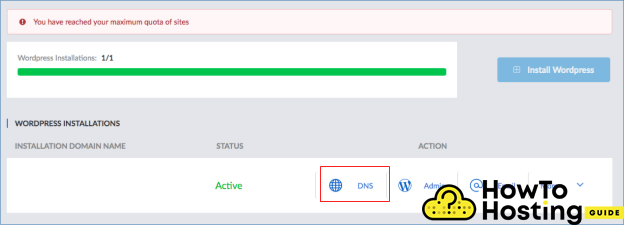On This Page: [hide]
ResellerClub is a group of hosting providers, part of the Endurance International Group. They do offer many different hosting solutions as well as managed WordPress hosting. ResellerClub also has over 200,000 customers, that can be convincing enough that they are offering reliable hosting services.
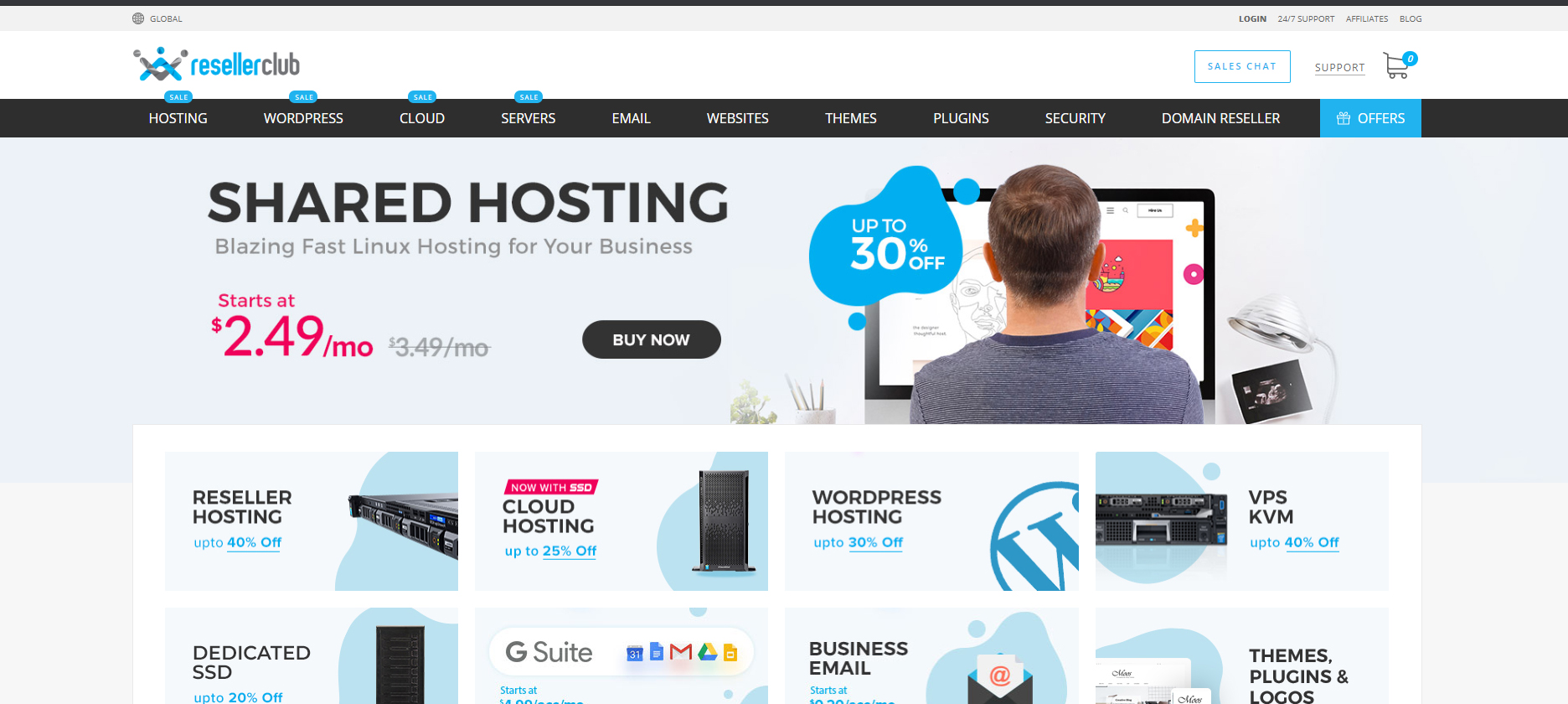
ResellerClub.com
| Targeting Locations | US, UK, India |
| Price Range | Hosting services from 2.49€, 2.89€, 3.89€, 4.89€ |
| Products | Cloud, VPS, WordPress Hosting |
| Support | Email Support, online chat support |
| Suitable for | WordPress, Websites, Online Stores, |
Also Read 10 Best Cheap WebHosting Companies In USA
WordPress Installation on ResellerClub
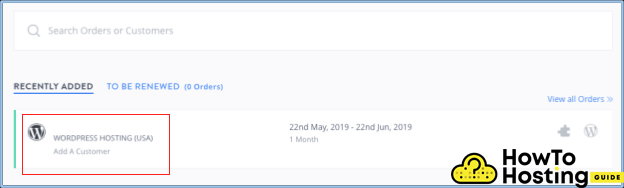
Installing WordPress on ResellerClub is a very easy task. They provide a 2 click installation and you can do it even if you don’t have any knowledge. To do that, first, you have to purchase a web hosting plan, and then log into your admin dashboard.
Inside the dashboard, you will see all of the products that you have purchased. Find the WordPress hosting plan and click on it.
Open The Admin Panel
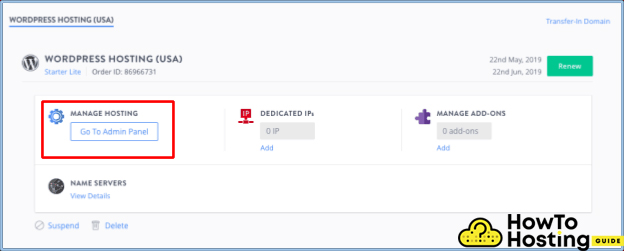
After you’ve chosen your product, go to the admin panel so you can start your installation.
Install WordPress
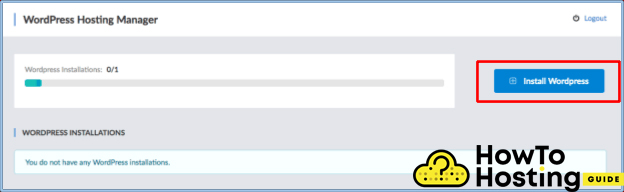
On the next page, there will be a blue button named “Install WordPress“. Click on it and wait for the installation to be done.
After you finish the process, you have to connect your domain name with your hosting.
Yet, if you’ve purchased your domain name from ResellerClub, you can skip this step, but if your domain name is hosted elsewhere, go to the DNS button to get the nameserver details and then go to your domain registrar, find your details and update your information with the DNS addresses provided by ResellerClub.
After this is done, you have to wait up to 48hours for the DNS to get fully updated and after that, your website will be online.