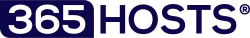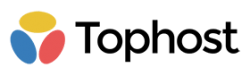On This Page: [hide]
In this article, we will go through the various factors influencing the expense of establishing and maintaining a WordPress site in the current digital landscape. From hosting and domain fees to design and development expenses, we’ll provide insight into the key considerations of WordPress website cost in 2024.

What Is WordPress?
WordPress is a content management system (CMS) used to create and manage websites. It is an open-source platform, allowing users to build and customize their own websites without needing any programming or technical knowledge. WordPress is also a popular blogging platform, used by millions of people around the world.
Is WordPress Free?
WordPress is free to use, and anyone can download and install it, but yet some costs cannot be avoided. Such fees include hosting, WordPress themes, and WordPress plugins.
In this article, we are going to discuss the cost of hosting a WordPress website.
How Much Does a WordPress Website Cost?
Many hosting providers offer the service called “WordPress hosting,” and thus, they provide you the services needed to host a WordPress site.
Different hosting providers provide various hosting plans, and it is essential to choose carefully. There are a few things to be considered before buying your hosting from the hosting provider.
The first thing is that you must have a clear idea of what you are going to use your website for:
- Is it going to be a blog?
- Are you going to fight for top google positions and thus aim at reaching significant amounts of traffic?
- Are you going to let your users upload their stuff on the website?
The answers to these questions are fundamental because they are directly affected by the hosting plan that you have chosen and hence to the cost of it.
What Other Costs Are There When Creating a WordPress Site
We made it clear that it is vital to have a clear idea in your mind – so you can choose the best hosting plan for your business. Now, let’s discuss how much it costs to host a WordPress website.
The price of a WordPress hosting varies at about 2.50$ – 4.00$ a month, which is the absolute minimum. This fee does not include the price for a domain that you have to pay only once. Domains vary in price as well and the shorter and more recognisable the domain, the better.
The prices between the different companies that offer WordPress hosting are similar.
Most of them offer the basic WordPress package for 2-3$ a month, but they also provide a bit more expensive plans that have more features included, such as staging, daily updating, maybe some custom tools, backups, emails, and so on.
The most expensive between all of the hosting options for WordPress websites is the VPS hosting for WordPress. In essence, this is ideal for supporting multiple WordPress sites with tons of information, functionalities, and users.
If you are going to build a company WordPress website or a portfolio or anything else that is going to be visited by up to 2000 visitors a day, even the starting hosting plans are going to work great for you. If you expect more, then keep reading this article to calculate how much exactly will a new website on WordPress set you back.
How to Calculate The Exact WordPress Website Cost?
We have created the steps below, which will help you set up the exact website that you need and show you how you can pay the least amount of money by taking advantage of the latest deals in the web hosting industry. This is achievable through the one-of a kind Hosting Finder tool by HTH.guide. Following the steps below will help you select the right plan for you and choose the least costly option.
Step 1: Go to the Hosting Finder web page and then select the option “I am not sure what i need. Help me find it!“:
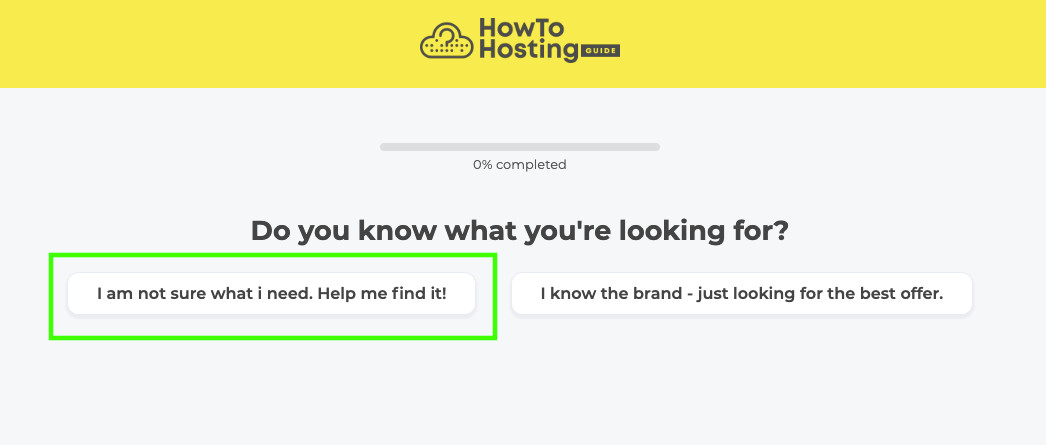
Step 2: From the next screen select the expected monthly traffic (per month) of your website. You can select more than one option. For smaller websites, select under 10k users:
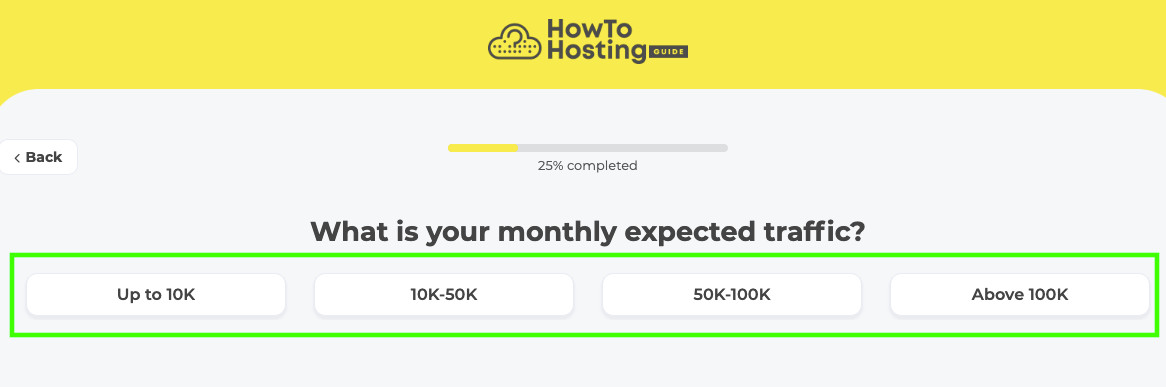
Step 3: Select where do you want your website to be hosted or to which countries it will appear. If you want to host locally, select your country, for global, you can just select “I will operate globally.” and then click “Next“. You can select more than one option.
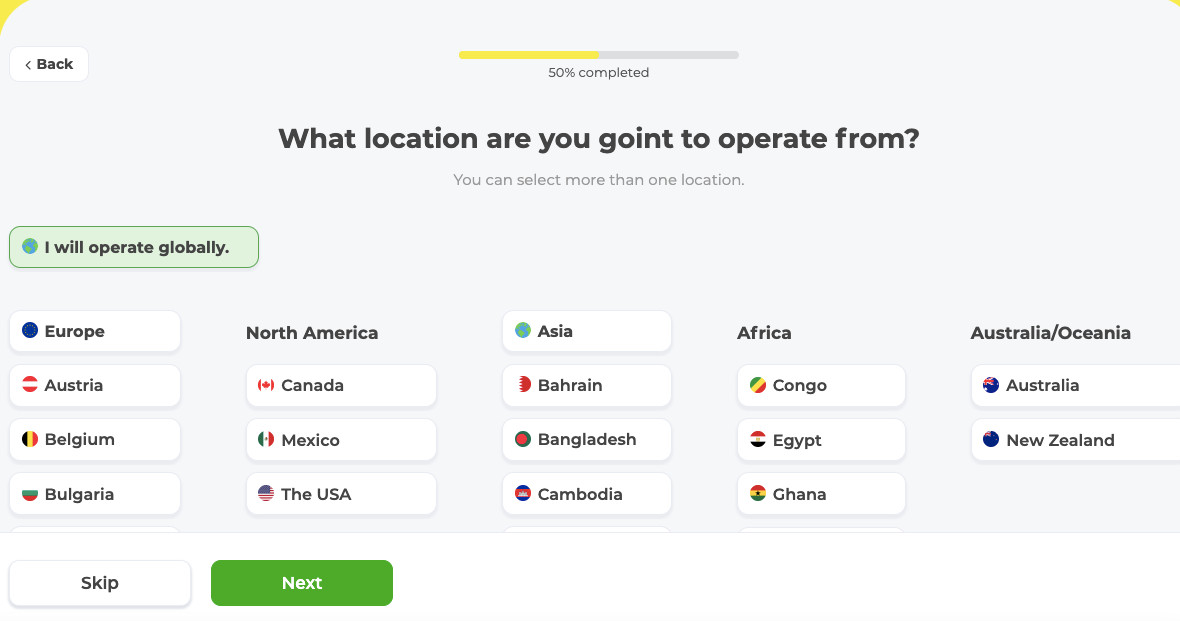
Step 4: Now it will ask you if you want to use a CMS. For WordPress websites, select “WordPress”, if you want another CMS, just select it. You can select more than one option:
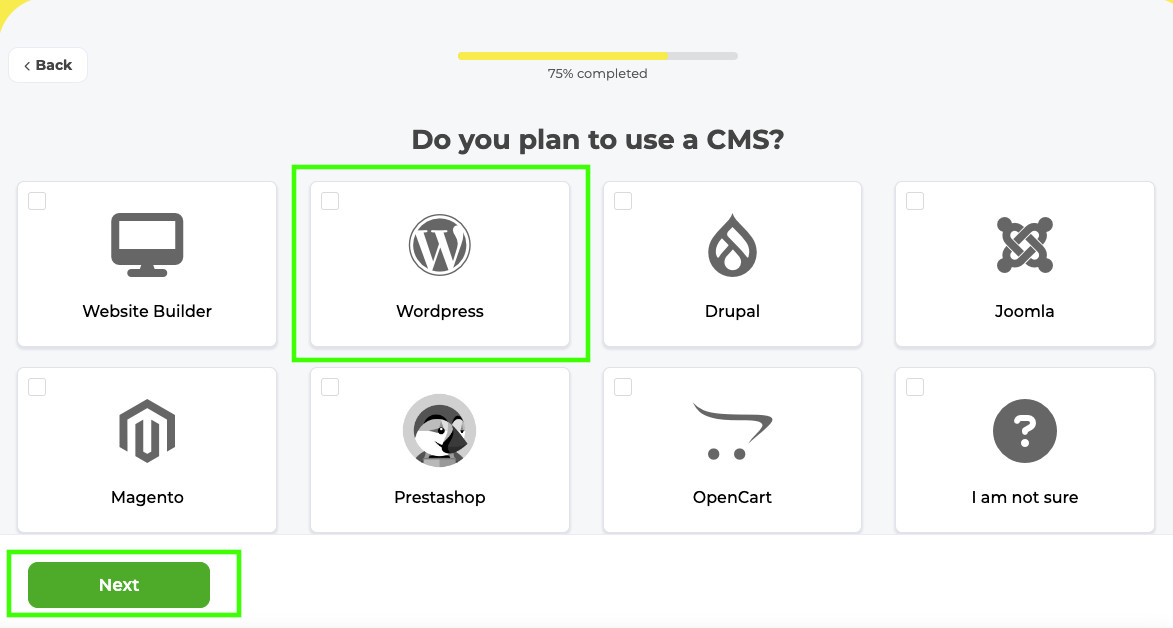
Step 5: Now the system will show you the latest best web hosting companies’ deals and coupons currently out there based on your particular selection.
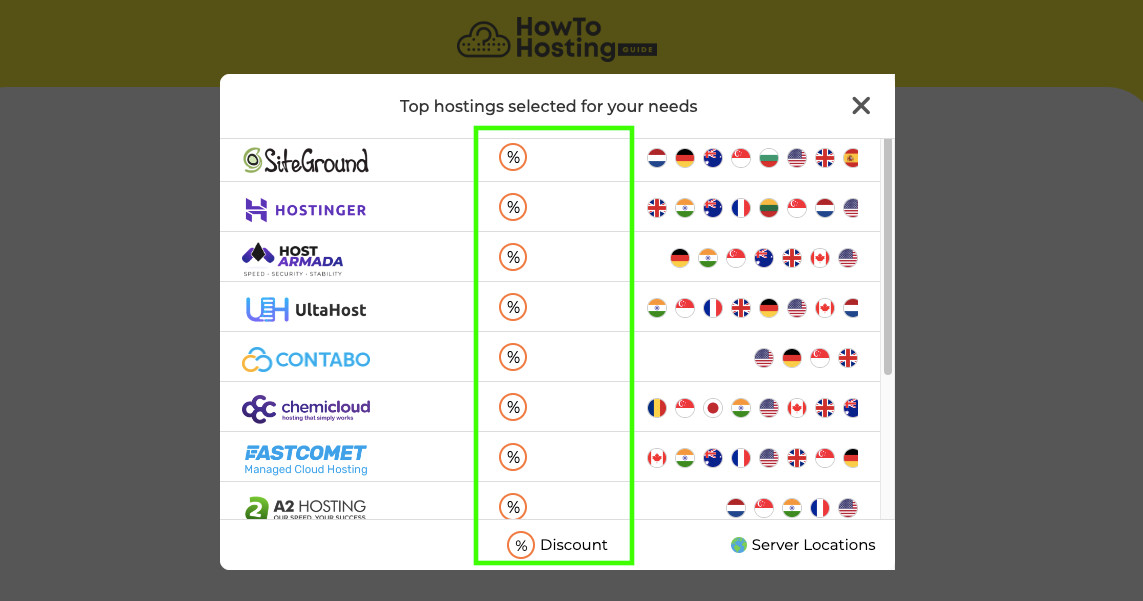
Step 6: When you select a particular company, you will see all of its deals currently available for you along with all of the features this plan comes with:
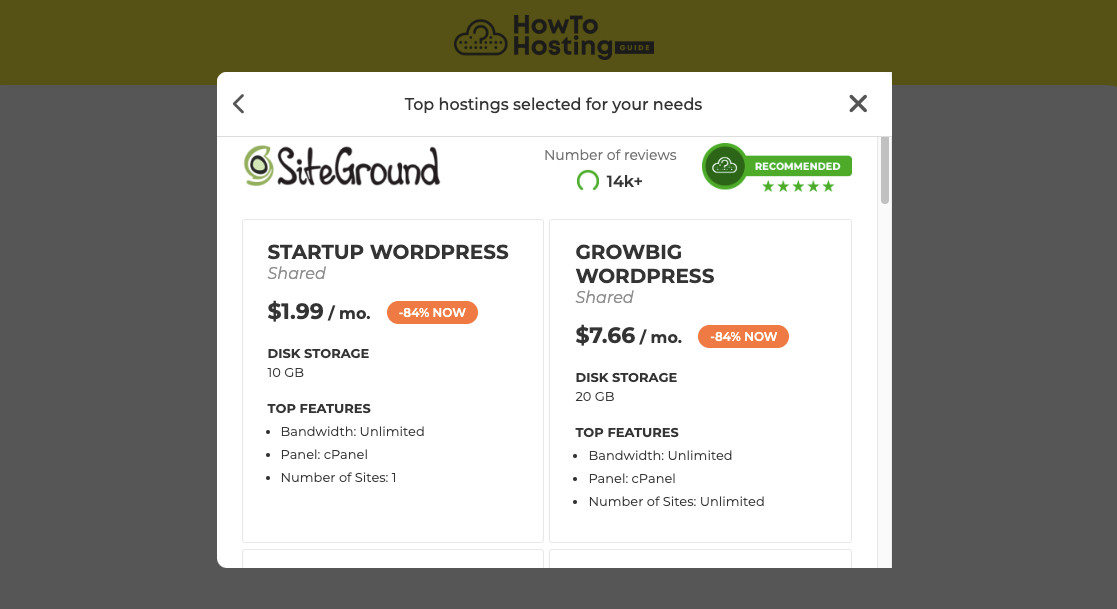
Optional: If you want to see more choices and plans, you can also retake this quiz:
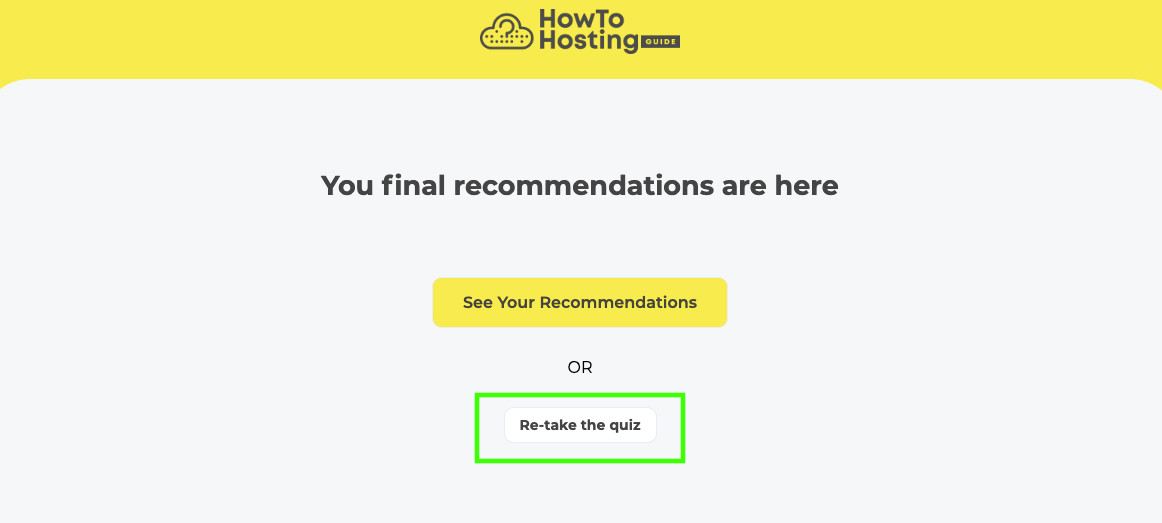
WordPress Website Cost in 2024: Conclusion
Determining the cost of a WordPress website in 2024 involves various factors such as hosting, themes, plugins, and development services. While costs can vary widely based on individual needs and preferences, remember to budget for both initial setup expenses and ongoing maintenance and updates. By carefully considering your requirements and exploring available options, you can create a WordPress website that meets your goals without breaking the bank.
WordPress Hosting – FAQ 2024
What Is WordPress?
WordPress is one of the most popular software platforms for building websites. Being free and open-source, it makes it easy for people to use and modify their sites. The core WordPress software package is available to anyone at WordPress.org, and can also be installed as part of a package from a Web hosting provider.
What Is WordPress Used For?
WordPress is used for building websites in the form of:
- 1-page Autobiography websites
- Blogs and Personal Websites
- eCommerce stores
WordPress is ideal for beginners who want to build small websites with a specific purpose in mind, but also used by experienced internet prodigies who scale up and make huge businesses out of WordPress sites.
What Is WordPress Multisite?
WordPress Multisite is a feature of the WordPress platform that allows users to create a network of multiple sites, all running on a single WordPress installation. It allows users to manage multiple sites from a single dashboard, and to easily share data, users, and content across sites.
Databases, user accounts and server resources are all shared in-between all websites you have tied to the WordPress Multisite feature. It will make your life easier to single-handedly install plugins and updates to all sites. However, there is also a chance that if there is an error or a crash, all sites can go down together.
Is there a Difference Between WordPress.org and WordPress.com?
Yes, there is a difference between WordPress.org and WordPress.com. WordPress.org is an open-source platform that allows users to install and self-host their websites, while WordPress.com is a hosted platform that provides users with basic features and hosting services.
For more information about their differences, you can also check out the HTH.guide’s WordPress.com VS .org comparison review.
Who Owns WordPress?
WordPress.org is open source software, which means it is developed and maintained by a network of volunteers. This means that no one owns WordPress, but the WordPress trademark and the WordPress.org website is owned by the WordPress Foundation, a non-profit organization.
WordPress.com is owned by a privately held company called Automattic. Automattic was started by the co-founding developer of the open source WordPress software, Matt Mullenweg. He started the company in 2005, two years after WordPress, with the main purpose to make WordPress hosting easier and allow people with little technical knowledge to start a blog with WordPress.
Is WordPress Outdated?
No, WordPress is not outdated. In fact, it is one of the most popular website building platforms in the world, used by millions of individuals, businesses, and organizations. Its powerful features and frequent updates make it a great choice for creating and managing websites of all shapes and sizes.
What Is WordPress Hosting?
WordPress hosting is a type of web hosting specifically designed for websites built with the popular WordPress content management system. This form of hosting is specifically-tailored to WordPress and revolves around optimising its performance and security. The service has features such as one-click WP installations, automatic updates and a support team to help you manage it.
This is a service that is best optimized for using WordPress. It is generally a shared plan but it can be any type of hosting. You can compare Cloud Hosting vs WordPress Hosting and see which plans offer more features for a cheaper price.
How to Log In WordPress?
Logging into WordPress is simple. Navigate to the login page of your WordPress website, enter your username and password, and click the Log-In button. Your WordPress dashboard will then open, allowing you to manage your content and settings. To be able to log-in to WordPress in general, you will need to first find your WordPress login URL, received after getting the web hosting plan.
If by any chance none of the above-mentioned options work, check with your hosting provider about logging in from the web hosting page or if they have a specific guide for logging in through their hosting dashboard.
How to Update WordPress?
To Update your WordPress version, you need to first, log in to the admin area of your WordPress website and go to Dashboard » Updates page.
You will see a notice that a new version of WordPress is available. Now you just need to click on the Update Now button to initiate the update. Just wait for the process to unfold on your screen and wait for it to finish.
You should make backups or have a WordPress backup plugin before doing these updates, especially if your website has important files and is not a new site.
How to Improve WordPress Speed?
To speed up your WordPress website, use a caching plugin, optimize images, reduce external HTTP requests, and use a CDN. Additionally, update WordPress and plugins regularly and keep your website clean by deleting any old unused files or plugins.
For further tips, you can also follow HTH’s article on speeding up WordPress effectively.
In addition, you can also try to follow the professional WordPress speed up tips listed underneath:
- Update everything – WordPress, themes and plugins all need to be updated regularly and on time, to make everything run smoothly.
- Use the latest version of PHP – PHP is the scripting language that powers all WordPress websites and you need to run version 7 or later for best performance.
- Delete unused plugins and use a lightweight theme – unused plugins can slow down your site or cause errors. A lightweight theme will load every page of your site quicker.
- Optimize images – optimizing images, should leave them in nearly the same quality, while drastically reducing their size, leaving less cluttered space and improve site speed.
- Lazy load your content – doing so, your site will only load images that currently appear in the browser window of a user. If they do not scroll down to the placement of other images, they simply will not load.
- Install a WordPress caching plugin – it builds every HTML page on your site with PHP, then saves these full HTML pages which are sent to future visitors when requested. Thus, the building process is avoided for each new visitor saving time and resources for simplifying the repetition of the whole process.
- Simplify your page designs and content – that way you will reduce loading times. You should provide less content and minimalistic design, and less sophisticated code if you want for browsers to load faster.
- Avoid redirects – Redirects might often be unavoidable, but try optimizing your site architecture from the very start to avoid redirect chains that will slow your site down the more you use them.
- Use a Content Delivery Network – a CDN is a global network of web servers. Each has a copy of your website files, JavaScript, CSS, and image files. When a user requests a page on your site, the CDN will send the appropriate files closest to them, making load times faster.
What Is the Best Web Hosting for WordPress?
The best web hosting service for WordPress is a reliable host that is optimized for WordPress and comes with an array of features such as automatic updates, backups, and a secure environment. It also provides a high level of customer service and support, uptime and bandwidth.
According to HTH.guide and many other experts across the Internet, the most balanced and most reliable WordPress Hosting is Hostinger.
Hostinger has 99.9% uptime guarantee, speed-optimization features, and industry-leading security and 30-day money-back guarantee. You should definitely read the Hostinger Review and see if Hostinger is the Best Hosting Service for your specific WordPress website.
How to Choose The Best WordPress Hosting Plan?
To choose the best WordPress hosting, consider the features offered by the hosting provider, such as storage space, bandwidth, customer support, security, and scalability. Additionally, assess the hosting provider’s reputation, customer reviews, and pricing to make sure you make the right decision. You can formulate the best companies for your needs by selecting your specific criteria using advanced tools, such as HTH.guide’s Hosting Finder tool.
What Does WordPress Hosting Include?
WordPress Hosting includes a range of services, such as domain name registration, hosting, one-click installation of WordPress, and technical support. It also offers a wide range of features, such as plugins, themes, and more, to customize your website to your needs.
Who Can Benefit from WordPress Hosting?
WordPress hosting is the perfect solution for anyone looking to create a website or blog. It provides a secure and reliable platform for hosting your site, as well as access to a variety of powerful plugins and features to help you customize your site and maximize its potential. With WordPress hosting, you can easily maintain your website and ensure it runs smoothly.
How Many Websites Can I Host on WordPress?
You can host an unlimited number of websites on WordPress. Depending on your hosting plan and the features you need, you can choose from a variety of hosting options, such as shared hosting, VPS hosting, dedicated hosting, and managed WordPress hosting.
Is WordPress Better Than Traditional Web Hosting?
WordPress hosting is generally considered to be better than traditional hosting, as it offers a range of features that are specifically tailored to the needs of WordPress users. WordPress hosting comes with a pre-installed version of WordPress, which makes setting up a website easier and faster. Additionally, WordPress hosting provides additional features such as automatic updates, enhanced security, faster loading times and better customer support.
Traditional hosting does not offer these features, and the setup process is more time consuming. Therefore, for the majority of users, WordPress hosting is the better choice.
Is WordPress Hosting a Good Service?
WordPress hosting is a great service for businesses, bloggers, and web developers looking to create a website. It offers an intuitive and user-friendly interface, making it easy to manage and customize a website. WordPress hosting also provides features like high-performance hosting, security, scalability, and a large library of plugins and themes. All of these features make it an ideal service for creating a website that looks professional and runs smoothly.
Are There Any Problems With WordPress Hosting?
Yes, there are some potential issues with WordPress hosting. The biggest problem is security, as WordPress sites can be vulnerable to hackers if not properly secured. Additionally, WordPress hosting can be expensive, and it may require more technical expertise than other hosting services to properly maintain and manage the site. Finally, WordPress requires frequent updates to ensure the best performance and security, which can be a burden for webmasters.
Does Google Prefer WordPress?
Google is neutral and will rank content based on its quality, relevance and other factors regardless of platform. However, it is generally accepted that WordPress offers an SEO advantage due to its clean codebase and wide range of SEO-friendly features. WordPress also makes it easy to create content, manage keywords and optimize content for search engines. Ultimately, Google will favor content that is well-crafted and SEO-friendly, regardless of platform.
Is WordPress or HTML a Better SEO Choice?
WordPress is generally considered to be better for SEO option than HTML, as it provides numerous SEO-friendly features, such as built-in SEO optimization, the ability to create custom meta titles and descriptions, and many SEO-specific plugins.
Is WordPress Hosting Better Than Cloud?
WordPress hosting is a great choice for those looking to quickly and easily set up a website with minimal technical know-how. However, when compared, cloud hosting offers more scalability and can be more cost-effective in the long run, making it a great choice for businesses looking to grow quickly. Ultimately, it depends on your needs and budget which hosting solution is better for you.