On This Page: [hide]
Owning an online store made with the purpose of selling products or services requires a lot of work. You do not necessarily have time for doing all that work manually. Then you start searching for e-commerce plugins to ease up the workload and make the site look more professional.
The ideal plugin not only elevates your store’s functionality but also works seamlessly with your design, offering a frictionless experience to both owner and customer alike. This article dives into what sets apart the best WordPress e-commerce plugins, providing insights into essential features, compatibility with your WordPress theme, and showcasing some of the top free and paid options available in 2024, including WooCommerce, Easy Digital Downloads, Ecwid, and BigCommerce.

We will reveal the best of the best, crème de la crème, WordPress E-commerce plugins that we think will be a crime not to pick up, as they are insanely useful.
What Makes a WordPress e-Commerce Plugin Stand Out?
Identifying the best WordPress e-commerce plugin for your online store involves more than just comparing prices and features. A standout plugin enhances your store’s functionality, integrates smoothly with your design, and provides a pleasant user experience for both you and your customers.
It supports your growth ambitions, adapting to increased product ranges and customer bases without hitch. In addition, top-performing plugins ensure your store’s security, a crucial aspect in the online marketplace, and offer support for when you encounter issues or need guidance on utilizing the plugin to its fullest potential.
Essential Features Every Online Store Needs
Every online store, regardless of its size or sector, requires certain features from an e-commerce plugin to operate efficiently and securely. Firstly, comprehensive inventory management capabilities allow you to track stock levels, set up alerts, and manage products without hassle. Payment gateway integration is another must-have, offering customers flexibility in how they pay, including through credit cards, PayPal, and other online payment methods.
An effective eCommerce plugin also includes options for shipping and tax calculations, simplifying what can often be a complex aspect of online selling. On top of these, customer support and security features such as SSL certificate support and regular updates to guard against online threats are indispensable. These features collectively ensure a seamless shopping experience for your customers and a straightforward management experience for you.
Compatibility with Your WordPress Theme
For any e-commerce plugin to truly stand out, it needs to be fully compatible with your WordPress theme. This compatibility ensures a cohesive visual experience for your users and prevents technical issues that can arise from conflicts between the plugin and theme. A plugin that meshes well with your theme not only maintains your brand’s aesthetics but also contributes to a smooth and engaging user journey from homepage to checkout.
When considering a plugin, testing it with your theme or looking into forums and reviews for any reported compatibility issues can save you time and frustration later. This step helps in maintaining the integrity of your site’s design and ensures the functionality provided by the plugin enhances your site’s performance rather than hinders it.
Selecting an e-commerce plugin that aligns with your business goals, integrates effortlessly with your existing website, and offers a solid foundation of necessary features, security, and support, can significantly influence your online store’s success. A distinguished plugin offers a perfect blend of performance, ease of use, and scalability, ensuring your e-commerce venture is built on reliable, effective technology.
Best Free and Paid WordPress e-Commerce Plugins in 2024
Finding the right e-commerce plugin for your WordPress site can dramatically affect your online store’s success. Different plugins cater to various needs, from selling digital goods to managing a bustling online storefront with physical products. This year, notable options like WooCommerce, Easy Digital Downloads, Ecwid, and BigCommerce stand out, each offering unique features tailored for specific business requirements.
WooCommerce Plugin for WordPress
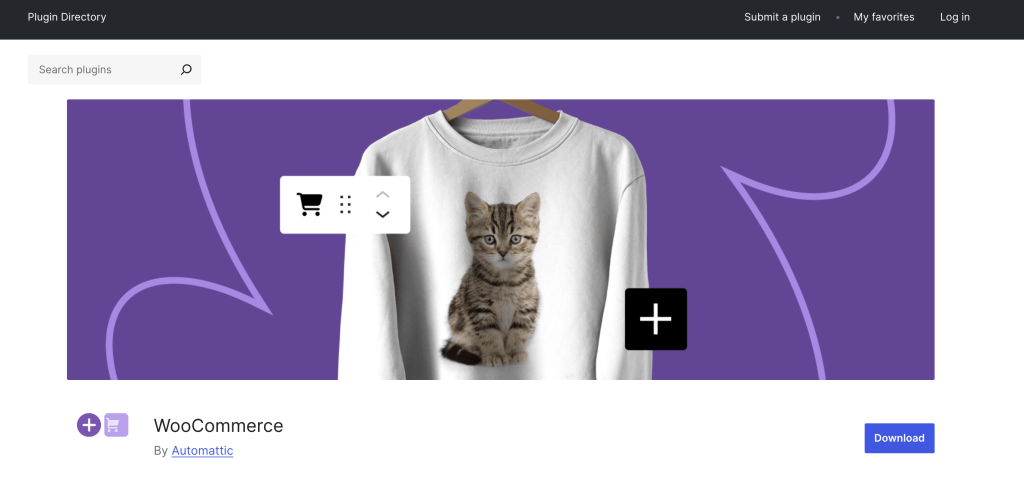
WooCommerce is a powerhouse in the arena of WordPress e-Commerce solutions, offering unmatched flexibility and scalability.
As a free core plugin, it’s designed to cater to a wide range of products, including physical items, digital goods, and services. Its extensive library of add-ons and themes allows for high customization levels, enabling store owners to craft the precise shopping experience they envision for their customers. With WooCommerce, businesses can start small and expand as needed, thanks to its vast ecosystem that supports growth at every stage.
Pros and Cons of Using WooCommerce
- Highly Customizable: A wealth of themes and plugins for comprehensive design and functionality adjustments.
- Open Source: Free to use, with a large community contributing to its continuous improvement.
- WordPress Integration: Works seamlessly with WordPress sites, making it optimal for those already on the platform.
- Scalable: Capable of handling stores of any size, assuming appropriate hosting is in place.
- Supportive Community: Extensive documentation and forums are available for troubleshooting and tips.
- Cons:
- Complex Setup: May be daunting for beginners due to its various customization options.
- Performance: Requires robust hosting and optimization for larger stores and traffic spikes.
- Additional Costs: Essential features and enhancements often require paid extensions.
Pricing Structure of WooCommerce Extensions
The core WooCommerce plugin is available for free. However, to fully leverage its capabilities, store owners may need to invest in additional extensions for advanced shipping, payment options, marketing, and customer support tools. These extensions vary in price, allowing users to tailor their investments according to their specific needs and budget.
Ecwid Ecommerce Shopping Cart
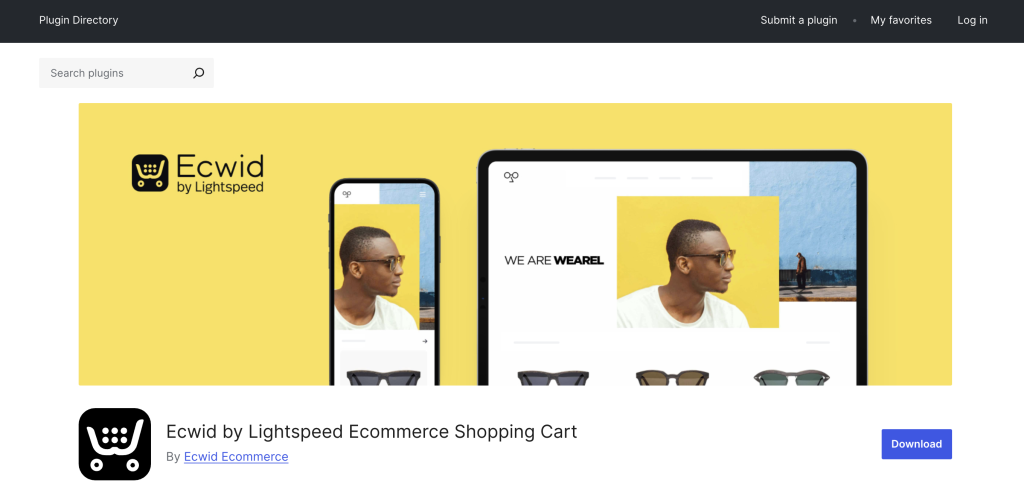
Ecwid offers an effortless approach to integrating an e-commerce shopping cart into WordPress sites. Its appeal lies in its simplicity and the ability to embed a store across multiple sites simultaneously. This flexibility makes it an attractive choice for small business owners seeking to sell on multiple platforms without investing in extensive customizations.
Key Benefits of Choosing Ecwid for WordPress Sites
- Simple Setup: Quick and straightforward to integrate with your WordPress site.
- Multi-Platform Selling: Enables selling on websites, social media, and marketplaces from a single dashboard.
- Scalability: Suitable for small businesses that plan to grow, providing tools that scale with your needs.
- No Transaction Fees: Ecwid does not charge any transaction fees, making it cost-efficient for sellers.
Cost of Ecwid for Different Business Sizes
Ecwid’s pricing model serves various business sizes, starting with a free plan for basics and escalating to more feature-rich plans as businesses grow. Monthly subscriptions begin at $21, offering increased products, advanced eCommerce features, and access to premium support. This tiered pricing allows businesses to select a plan that matches their current needs while accommodating future growth.
Easy Digital Downloads
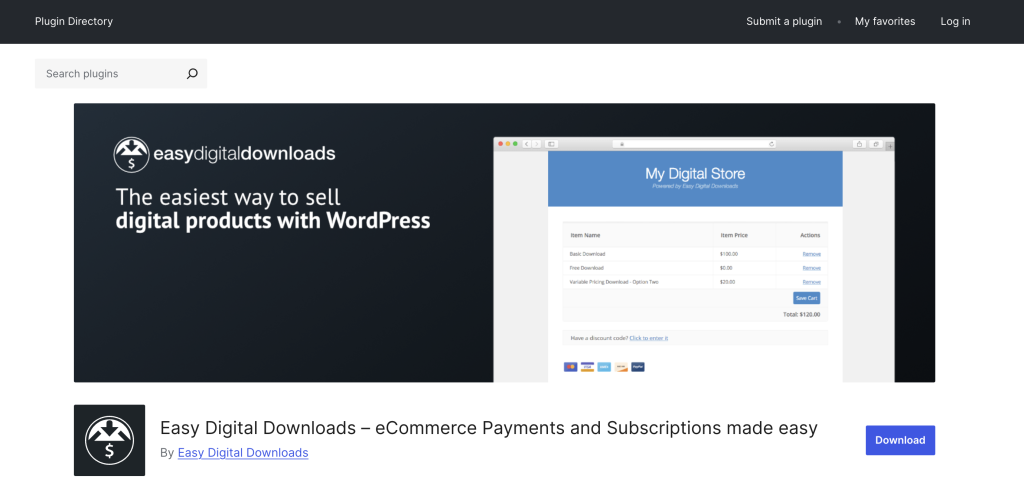
Easy Digital Downloads (EDD) specializes in facilitating the sale of digital products, such as e-books, software, and digital art. Its simplicity and efficiency make it the go-to choice for creators and digital goods sellers who prefer a streamlined, focused solution over more complex platforms.
Why Digital Goods Sellers Prefer Easy Digital Downloads
- Specialized Features: Tailored specifically for digital sales, offering tools for file access control, customer management, and data reporting.
- User-Friendly: Intuitive interface that allows sellers to focus on their products and sales rather than managing technical details.
- Expandable: A range of extensions and integrations are available to add more features as needed.
Prices of Easy Digital Downloads Premium Options
While the core EDD plugin is free, gaining access to advanced features and support requires purchasing a premium plan. Pricing starts at $99.50 per year, with various tiers offering additional benefits such as email marketing tools, software licensing, and premium support channels. These options provide flexibility for businesses at different stages of their digital selling journey.
BigCommerce for WordPress
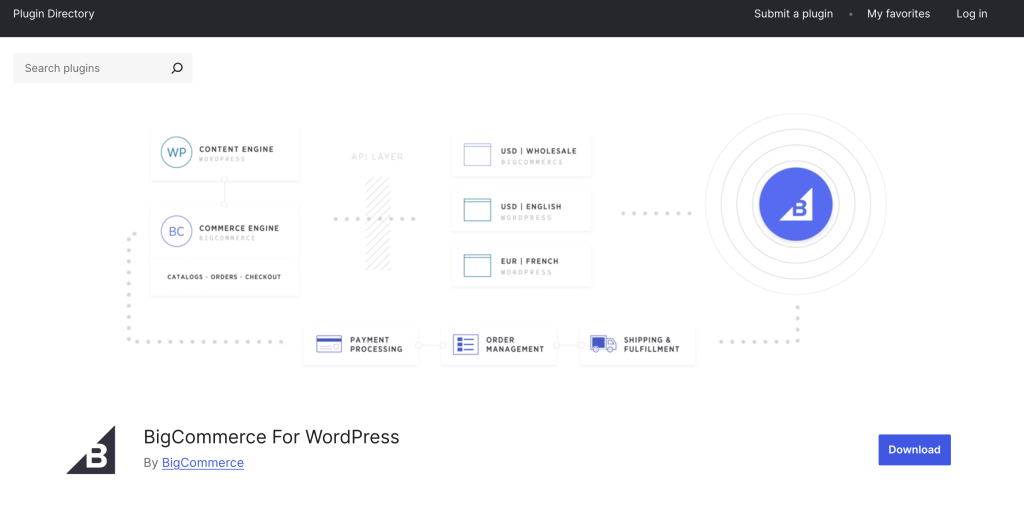
BigCommerce for WordPress is a powerful solution straddling the line between the flexibility of WordPress and the robust, comprehensive eCommerce capabilities of BigCommerce. This blend offers an all-in-one eCommerce platform that scales with your business, accommodating both startups and large enterprises.
Advantages and Drawbacks of BigCommerce Integration
- Comprehensive Solution: Offers a wide array of features from product management to advanced analytics.
- Scalability: Equipped to support business growth with various built-in tools and functionalities.
- Integration Capabilities: Smoothly integrates with WordPress, allowing for the use of familiar web design tools.
- Cons:
- Learning Curve: The extensive features may require a period of learning for new users.
- Price: Starting at $29 per month, it’s a significant investment for businesses just starting out.
BigCommerce Pricing
BigCommerce offers a transparent pricing model that grows with your business, beginning at $29 per month for the basic plan. This plan includes all the necessary features to launch an online store, with more advanced options available in higher-tier plans. Custom quotes are suggested for enterprises with specific needs, ensuring that every business finds a fitting solution.
What to Look for When Selecting a WordPress eCommerce Plugin
Choosing the perfect eCommerce plugin is not as simple as picking the most popular one. It involves a series of considerations that directly impact your store’s operation and customer experience. Firstly, compatibility is crucial.
The plugin should seamlessly integrate with your current WordPress theme and other plugins, ensuring your website operates smoothly. Secondly, scrutinizing the features each plugin offers is key. Essential capabilities such as product management, payment processing, and store customization are non-negotiable for a fully operational store.
Furthermore, ease of use is significant for both you and your team. A plugin that’s simple to set up and navigate can save you countless hours and technical headaches. Performance should also be a top priority; a plugin that slows down your site can turn potential customers away.
Not to overlook, security measures and customer support are critical to protect your customers’ data and assist you with any issues that arise. Lastly, consider the scalability and cost of the plugin to ensure it grows with your business without breaking the bank.
Integrating Multiple Payment Gateways
To cater to a global audience, integrating multiple payment gateways is essential. This flexibility allows customers from various geographic locations to make purchases using their preferred payment methods. When selecting an eCommerce plugin, look for one that offers a wide range of payment integrations without the need for cumbersome add-ons that could slow your site down. This not only enhances the customer experience but also streamlines the checkout process, reducing abandoned carts.
Different plugins offer various solutions for payment processing, from built-in systems to integrations with leading payment gateways like PayPal, Stripe, and more. Verifying the plugin’s compatibility in your target market and understanding any associated transaction fees will ensure there are no surprises in store. Remember, the goal is to make transactions as smooth and secure as possible for your customers, thereby boosting your sales and reputation.
Bonus Plugins to Consider for Better Experience
The following extensions are helpful beyond the e-commerce side of things. If you own a website, you will still find them useful.
WPForms WordPress Plugin
WPForms is easily one of the most popular plugins on the Internet. It is quite handy and time-preserving to use templates to create forms of all kinds.
Let us not beat around the bush – creating forms for your website is mandatory and should be done as best as possible. Mostly everybody hates creating a form from scratch, even if it is just a simple Contact form.
Beginner-friendly, free and orientated toward making forms as simply and easily as possible, has netted over 4,000,000 users to the WPForms platform. You should consider joining them and tampering with the settings to see how best to fit this WordPress e-commerce plugin to your needs.
Here are the forms you can build, regardless if you are going to use the templates offered by WPForms:
- Contact Form
- Payment Form
- Survey Form
- Newsletter Form
- Registration Form
- Custom Form
The pre-built templates are easy to use, but you can always make your own Template, so that part of the customization is not taken out.
The WPForms plugin is the ideal e-commerce plugin for WordPress that will help you create forms in no time. So start by selecting a Template and start creating those forms:
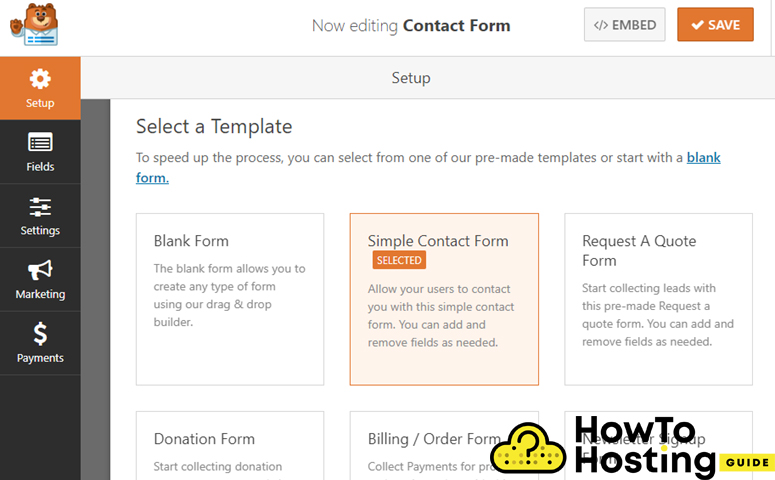
Moreover, WPForms has specific filters that help keep spam and phishing emails away, so you could focus on the important work.
Let us summarize why WPForms is great by listing some of its many benefits:
- 100% Responsiveness to Mobile, Tablet and Desktop
- Beginner-Friendly
- Does Not Require Any Coding
- Drag and Drop Form Builder
- Payments Made Easy to Collect
- Spam Protection
- Free and Paid Version
If you are still not convinced that you should use this helpful e-commerce add-on, read our WPForms WordPress Plugin Review for a more in-depth look.
Yoast SEO WordPress Plugin
As Yoast is an add-on for Search Engine Optimization, it needs no introduction, as it will probably the first result in any search engine if you seek an SEO plugin.
You know you are a true beginner when you have a website with lots of products, zero sales and have never used the Yoast SEO plugin for WordPress.
Unless you want to keep living under a rock, you should consider using a SEO plugin, and why not go with the best one – Yoast.
Here are some of the best features that Yoast provides:
- Built-In Content Analysis
- Meta Description and Keywords Management
- Dealing with Duplicate Content
- XML Sitemaps
- Social Features
- Rich Snippets Editor
Yoast will help you pinpoint the issues you are having with every page and post you are about to publish or edit. With a snippet editor built-in telling you how to improve a text, what keywords and structure to use, what links to place, and so on.
The Meta Description is crucial for search engines, bot-crawlers as well as your audience. That decription along with its keywords and placement are the very first things that are seen within a page of results.
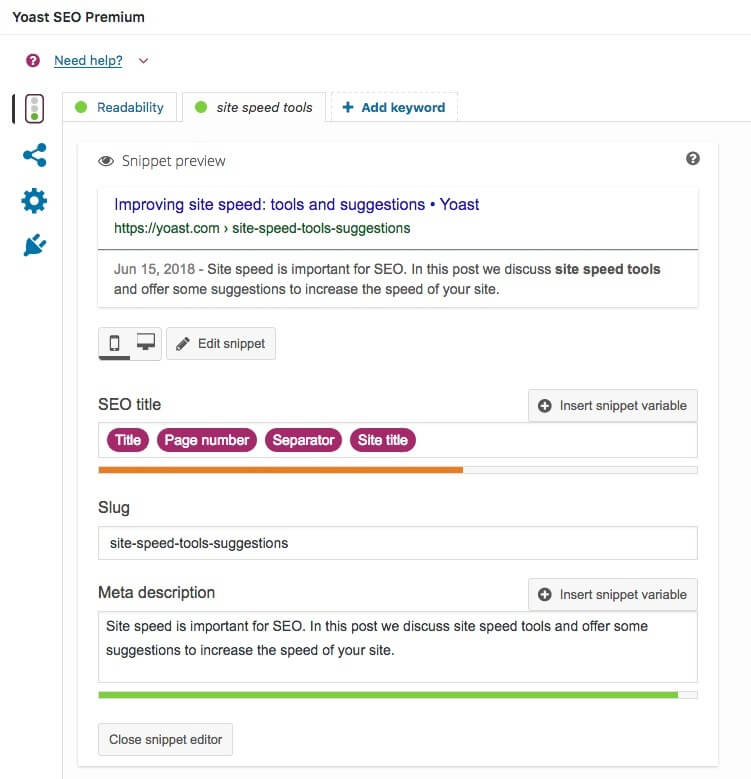
A good Meta Description and keywords are a key factor that determines if you are going to rank higher, if a user clicks on your page and becomes a visitor and if a bot considers your content more worthwhile to check out among your competitors.
Yoast will also help you out to notice if you have duplicated content or trying to create a page with the same URL or title.
Last of the basic features you definitely need to look at is the XML Sitemap. If your website is still running another type of Sitemap you need to change it to XML with the help of Yoast ASAP. It will improve loading speeds for both visitors and bots and you will see a boost in traffic due to that one specific change.
Yoast SEO WordPress plugin can help you reach a bigger audience and also help with the growth of your site by having genuinely improved content. Do not hesitate in installing the free version of Yoast.
MonsterInsights WordPress Plugin
MonsterInsights is one of those WordPress e-commerce plugins that places Google Analytics into the dashboard of your website. That will aid you in better monitoring metrics and stats about sales, visits, traffic and so on.

MonsterInsights is beginner-friendly and definitely more easy to install than setting up a tracking code in the actual Google Analytics, which we have shown in our Beginner’s Guide to E-commerce Tracking. It is that way, because no writing of code is needed and switching themes keeps the tracking code without you being forced to change it at all.
The greatest part is that all statistics shown will be in real-time which is crucial in many situations when you are running a business.
MonsterInsights comes with the following features:
- Google Analytics Dashboard
- Most Searched Posts and Products
- Real-Time Statistics
- Traffic Monitoring
- Enhanced Ecommerce Tracking
- Affiliate Link and Ads Tracking
- Custom Dimensions
Setting up custom dimensions is made with a single click, and can keep track of authors, categories, tags, searches, users, and more.
MonsterInsights WordPress plugin has a great feature-set for any e-commerce website. Features encompass every section of your website which can be tracked. MonsterInsights has a very convenient alternative for putting most of its tracking functionalities within the WordPress dashboard itself.
MonsterInsights is praised by many WordPress users. You can check out our MonsterInsights WordPress Plugin Review for more insights and read the section on how to install MonsterInsights step by step.
Product Countdown WordPress E-commerce Plugin
Product Countdown is the name of another mandatory E-commerce Plugin for WordPress.
Nothing drives a customer to buy a product more than a timer that is about to run out. Product Countdown is a plugin that is best utilized for setting up countdowns.
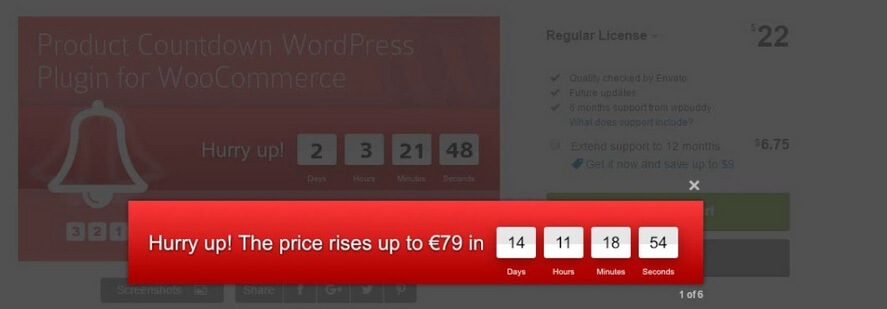
Thus, you will want to install Product Countdown and set up a few timed promotions as the one shown directly above.
The Product Countdown WordPress Plugin features are listed on its official page:
- Add a Popup-Window Fixed to the Top
- Choose Your Own Background Color
- Choose Your Own Font Color
- Custom CSS for Every Single Countdown
- Global CSS setting for Every Countdown
- Easy to Install and Use
- WPML Ready (Supports Multilingual WordPress Sites)
Not so many plugins for e-commerce WordPress websites support multiple languages, so it is definitely a blessing to have one in our list. Product Countdown might be simple, but integrating it along with the WPML plugin is effective.
The images, files and download archive of the plugin are 100% original and virus-free as claimed on the official sale page of Product Countdown.
Sale page? Yes, you have guessed right – Product Countdown WordPress plugin is not free. You probably will boost your sales with the plugin, so the authors made it paid.
Although it is quite affordable and has full support for WPML (which is worth it), you could also check out other alternatives that are free and test them.
The psychology behind using a countdown timer in the first place is the same, regardless of the interface. You should definitely use it as some people feel more need to purchase something this way.
Conclusion
If you have read the hereby presented article and do a little research of your own, you will know we are right about presenting exactly the plugins reviewed above.
Not only will you save time, resources, money, but you will also get a ton of help in just a few windows with settings and options being a few clicks away. The results of not using these plugins or similar equivalents could be detrimental to your website, especially if it is a newly-created one.
Do not expect wonders if you do not actually want to devote time and put in the work, but know that a lot of the workload will be halved by setting up these WordPress E-commerce plugins to your website.
