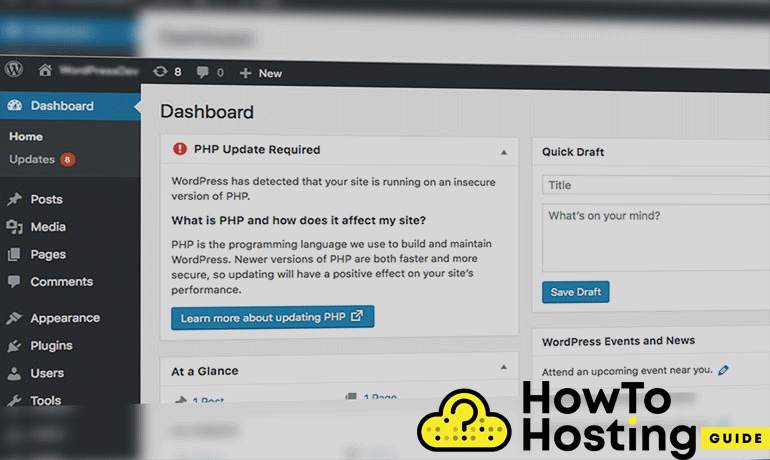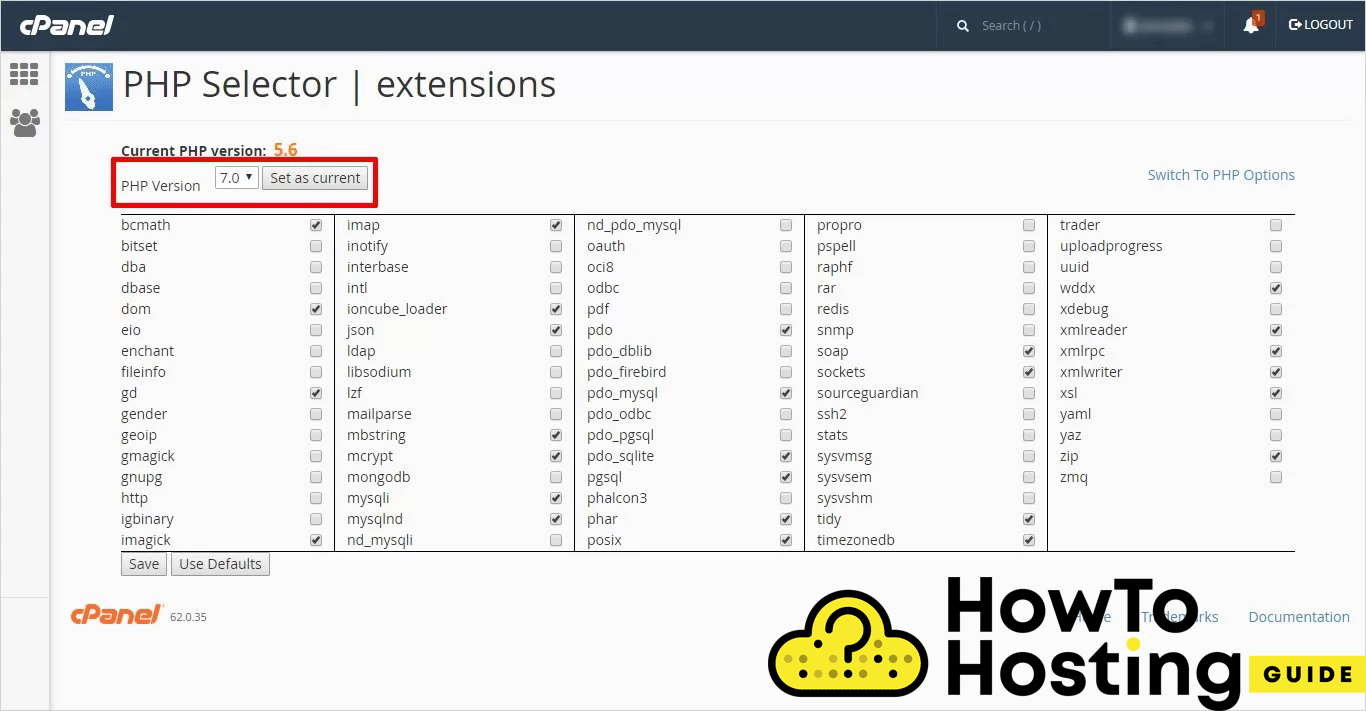On This Page: [hide]
WordPress is the most widely used CMS in the world. It is written on the PHP language and the PHP has an enormous impact on all of the WordPress websites. WordPress and both its frontend and backend interface exists because of PHP.
The PHP is what provides the functionality of the website and grants its abilities to use templates, plugins and make everything from your Dashboard.
If we should keep it simple – without PHP your website will not exist. Yet, PHP is not something that you have to master to use your WordPress as a casual user. Still, you have to keep your PHP version updated to its last release in order to keep your WordPress website safe, fast and reliable.
WordPress Requires New PHP Version
One of the common warnings that WordPress users might see in their admin dashboard is the PHP Update Required warning, that says that your PHP version is outdated and it requires an update, in order to ensure your website’s functionality and security.
Why You Should Update Your PHP Version
Many WordPress users are not familiar with the importance of keeping their website’s PHP versions to the last release, but it is a very important thing.
Security
The most important reason to upgrade your PHP version is security. WordPress is used on over 30% of all of the websites around the world and hackers are trying their best to hack the system daily.
If you use the last PHP version you are ensuring much stronger security measurements and you are guaranteeing serious protection to your website.
Speed
PHP version 7+ has demonstrated much higher processing speed and load capacity than the previous versions. Together with the high performance, the new PHP versions ensure memory savings and better optimization in the data structures of the websites.
Benchmarks on websites that use PHP version 7 and above have shown that WordPress succeeds in executing almost twice as many requests, compared to the older versions. Also, WordPress 7x and above is much more stable than its ancestors.
How To Update The PHP Version
If you are seeing an error that says PHP Update Required you should consider updating your WordPress if you want to ensure better performance and security of your website. To do that, make sure that your plugins and theme are compatible with the last PHP version that is available because some less famous themes and plugins might not be supported with new PHP versions.
Before updating to the new PHP version, go to your WordPress folder, find the wp-config.php file and open it and set the variable WP_DEBUG as true – it should look like: define(‘WP_DEBUG’, true); Save and exit.
This will show any errors and warnings and help you identify and fix them if they occur.
Changing PHP Version
Changing the PHP version of your WordPress website is an easy job. You should log into your hosting account, go to your cPanel find the PHP tab and open the PHP module.
You will see a dropdown menu. Just click on it and select the last PHP version. Click on the Save or Set as Current button and your PHP is going to be changed.