On This Page: [hide]
Storefront is a free, light, and beautiful responsive WordPress theme and also the official WooCommerce theme. It is an excellent choice if you are looking for a great theme for your WooCommerce online store. Storefront offers all of the basic customization options. It also works with premium child themes in case you want to transform your website in a more unique way.
Theme Profile
| Name | Storefront WooCommerce Theme |
| Price | Powerpack – $59/ Mega Menus – $39/ Reviews – $19/ Pricing Tables – $19 |
| Suitable for | |WooCommerce / E-commerce theme. |
| Support | Future Updates, WooCommerce, WordPress 5.4+, 24/7 support |
| Browsers It Works With | IE11, Firefox, Safari, Opera, Chrome, Edge |
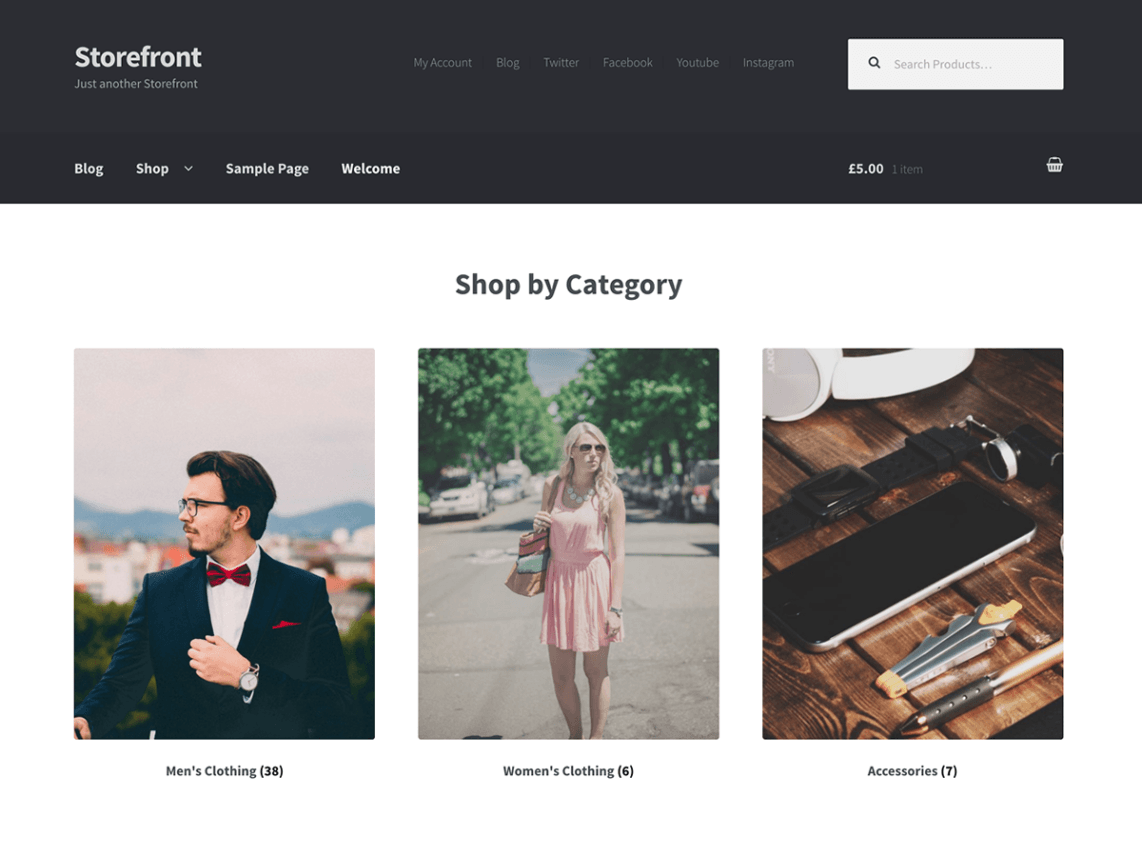
Responsiveness
Storefront is made to fit any screen size. It is fully responsive and its secondary menu is set to be on the bottom of the screen and thus allowing your customers to manage their profiles and checkout fast and easy.
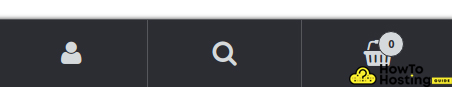
Woocommerce Integration
The Storefront theme was created by the developer’s team of the WooCommerce plugin and their integration is quite easy.
You have to activate the WooCommerce plugin. Then the shopping cart and the product search bar will be automatically added to the header.
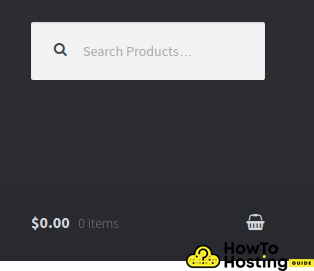
Special Homepage Template
Storefront has a special homepage template, that displays product categories, top-rated products, sales, and recent and featured products.
If you want to use it, just create a new page and select the “Homepage” template from the right menu of your page.
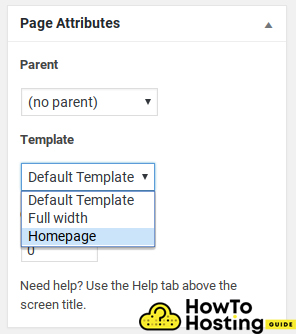
Then you have to set this page to be the homepage page and to do that just go to Settings then click on Reading and from the Front Page displays choose a static page and your homepage. Click save changes and your new homepage will display your product categories.
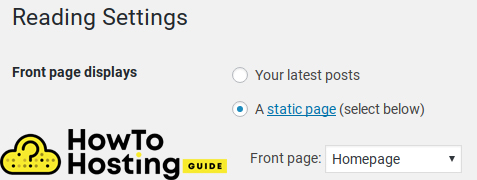
Customization
Storefront offers many different customization options, such as different widget areas, sidebars, footers, and also some extra premium extensions.
Widgets
The Storefront theme has 6 different widget areas included.
- Footer – can be displayed in up to 4 columns in the footer of every page.
- Sidebar – The sidebar displays on every post or page and can be set to be either on the left or right side. (If you want to change its position you can do it from the Appearance then click on the Customize link and then Layout).
- Below the Header – There is a full-width position under the header that can be used for banners or any other buttons or links.
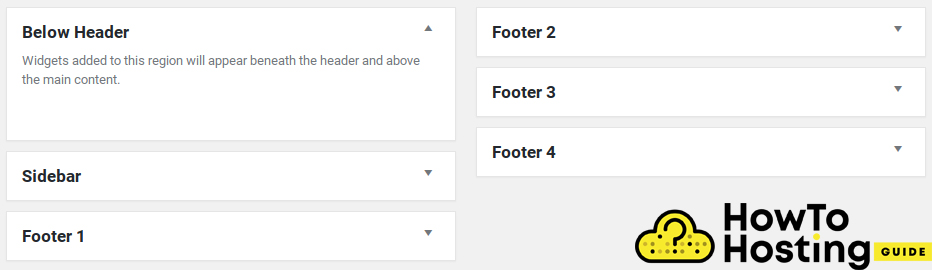
Extensions
Storefront and Woocommerce is the most famous combination with large support and community. Still, there are many other plugins that work great with Storefront and you can use any of them if you want to change the overall look of your website.
Some of the most famous extensions are:
- Powerpack – that costs $59 and allows you to customize your fonts, colors, texts in a very easy and fancy way, with a nice user-friendly interface.
- Mega Menus – The price of the mega menus is $39 and this plugin will allow you to create custom and full-width dropdown menus with a nice and fluent design.
- Reviews – The reviews extension costs $19 and grants the ability to highlight the best reviews across your website and thus increase the authority in the new customers.
- Pricing Tables – This extension also costs $19 and it gives the users a friendly way to add their products to their carts.
- Parallax Hero – This extension creates the ability to include parallax section to your homepage and this can be used to display messages or any other fancy buttons straight to your homepage.
Support And Documentation
WooCommerce has a section on its website, that has all of the documentation for their themes and plugins, and the installation and the configuration guide for the Storefront can be found here as well.
The community is very active and helpful and if you stuck with something you can always ask for help.
Our Conclusion
We would strongly recommend the Storefront theme + WooCommerce for an eCommerce site. This combination guarantees a fast, responsive, and beautiful website. The integration between them is very easy and they provide everything that you need to make a successful online shop.
Related Articles:
How To Use Bootstrap in WordPress
23 Best Multi-Purpose WordPress Themes
