On This Page: [hide]
WordPress does not have a built-in function for managing appointments and events, but it still offers many different ways to achieve such functionality with different plugins.
We are going to review the top 5 plugins that will allow you to create events and appointments on your WordPress website.
Easy Appointments

Easy appointments is a very user-friendly and easy to use a plugin for appointments and events. It allows you to create different locations, services, workers, connections, desired customizations and it offers everything that you would need to create beautifully styled and working appointments. Once a user submits his appointment, you will instantly receive the query in your Dashboard and you can change its status from Pending to Confirmed after you review it.
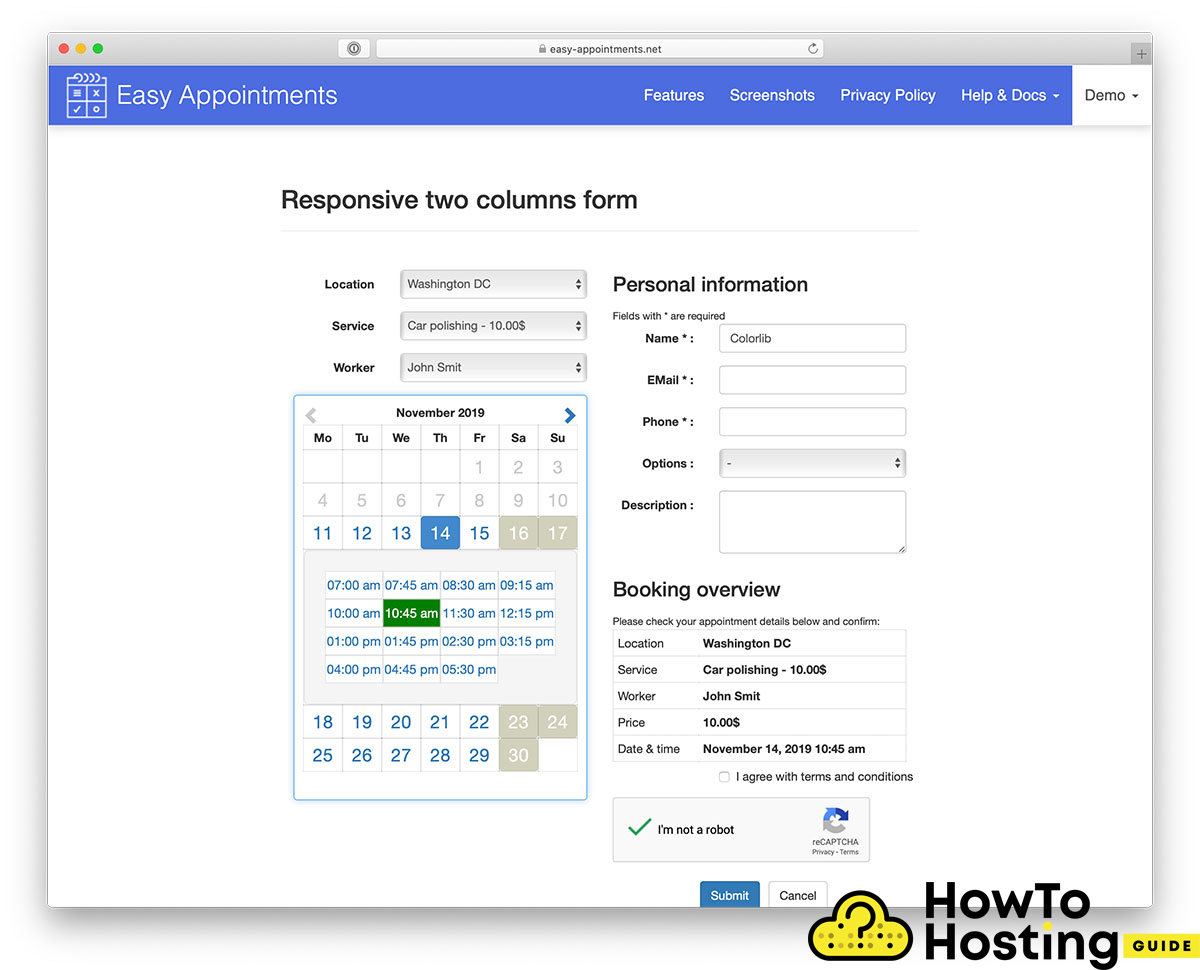
Another great functionality that this plugin provides is the great variety of email notifications that you can set and instantly sent reminders or invites to your list of people.
Event Organiser
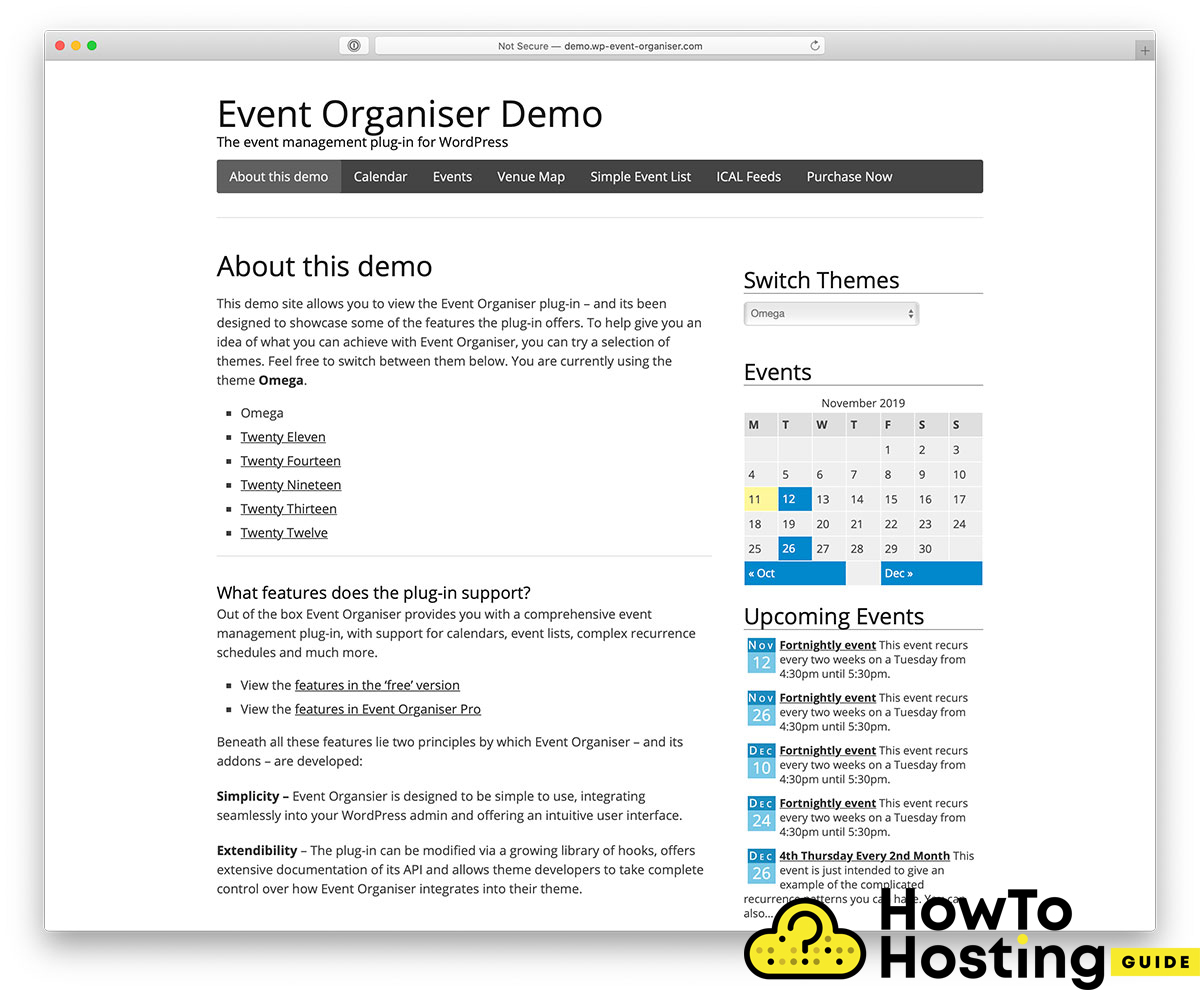
With more than 31,000 installations, Event Organiser is getting even more popular than Easy Appointments. This plugin is a great event management platform and it adds a custom post type in the WordPress installation called “Events” that works just like the rest of your posts, but with the added event functionality.
The plugin allows you to create different events with specified details such as Start Date / Time, Reoccurrence, Google Map integration, calendar with events and all of these events can be put anywhere on your website with a simple shortcode. It is pretty handy and very convenient.
The Events Calendar Plugin
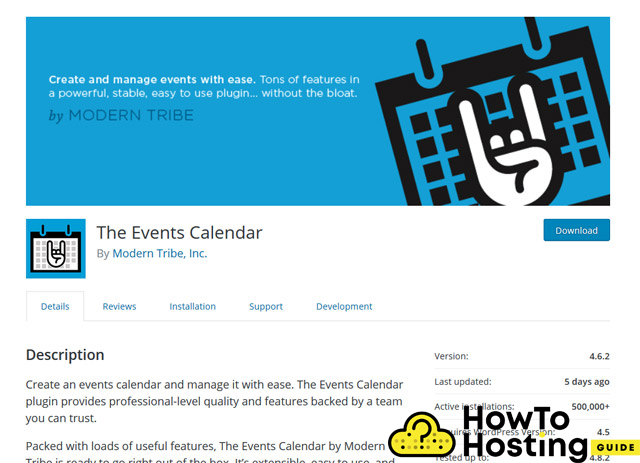
The Events Calendar is another event/appointment plugin that is a very solid and reliable choice. It has over 30 contributors that are working and improving it daily. This plugin has more than 401,000 active installations and it is more popular as one of the top WordPress event plugins.
Some of the futures of The Events Calendar plugin include:
And many more.
Also Read How to Create New User and Edit User Roles in WordPress
WP Event Manager Plugin
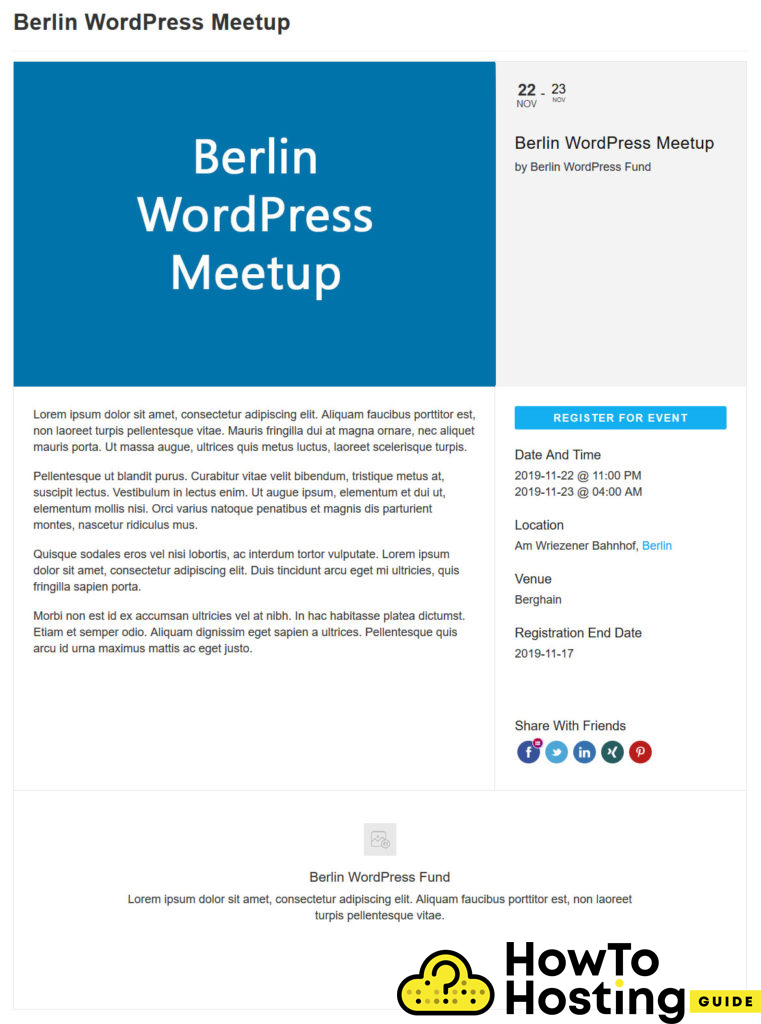
With WP Event Manager, WordPress administrators can create event listings and display them on their websites. In addition to that, this plugin also enables the visitors to the website to create their events (of course only if it is allowed by the administrators of the site)
The plugin offers many different features such as:
According to its authors, the WP Event Manager provides the best services for local meetups, Seminars, Speaking events, art performances, school meetings, sports events, and weddings and birthdays. It has great support and documentation.
Events Made Easy
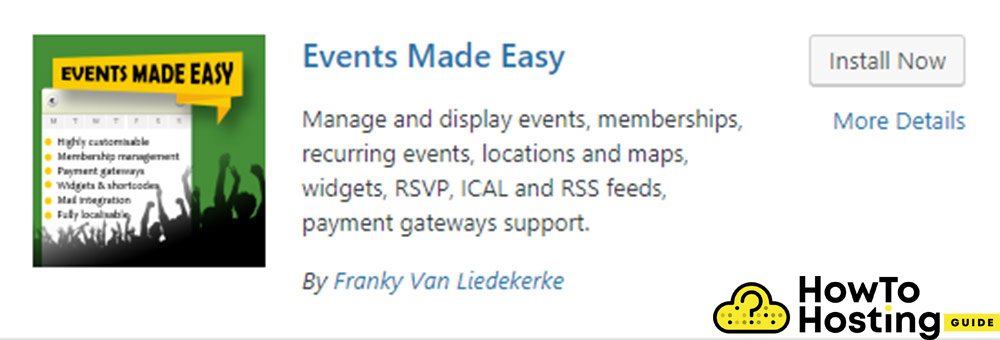
Events Made Easy is another very feature-rich plugin for managing events and appointments. It allows its users to create public or private events, includes locations and maps, it offers RSS feeds, dynamic fields, drop content via membership, PDF creation for bookings, membership cards, some widgets with event calendar and it has an integration through PayPal, which makes it possible to collect payments.
Events Made Easy offer
- Google Map Integration
- Buil-in Booking System
- Multi-Site Compatible
- Multi-Language support
This plugin is not as famous as most of the other plugins mentioned in this article but it still has a rating of over 4.5 / 5 and over 8,000 active installations and some great features in it.
