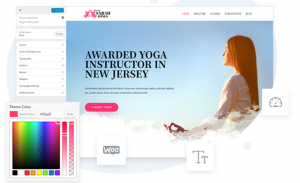On This Page: [hide]
Astra is a beautiful WordPress theme which is fully customizable and easy-to-use. It allows you to create blogs, business websites, personal portfolios, and even WooCommerce storefronts. It works with all page builders and includes useful features and templates. With Astra, you will face no limits.

1 Million Installs
Recently this program for WordPress has passed 1 million active installations. This score made it the only non-default WordPress theme with that much installations. Its popularity keeps growing every single day. For less than two years, it has reached a million. Just a reminder that in January 2019, it was installed by around 50 000.
Schema Code Integration
The theme comes with a Schema code integrated! Schema is a collaborative code that promotes schemas for structured data. It is suited for web pages, email messages, etc. Companies like Google, Microsoft, Pinterest, and Yandex use the Schema code. The integration of the Schema code can increase the ranking of your website.
Changelog
Latest Version 2.4.5. (As of June 2, 2020)
Added: Users can now share non-personal usage data to help with testing and developing better products.
Fixed: Not working elements including breadcrumb schema; customizer scrolling on Firefox; Gutenberg Full-Width for new posts; color and typography options.
Astra WordPress Theme Profile
| Name | Astra |
| Price | Astra free and Astra Pro Theme ($41) |
| Suitable for | Multi-purpose theme. Most suitable for news websites and blogs |
| Support | Future Updates, 24/7 – 6 Months Support |
| Browsers It Works With | IE11, Firefox, Safari, Opera, Chrome, Edge |
Description and Features
Full of features and robust design options – that is Astra. It will help you to create one successful website with a beautiful modern style. The theme has more than 800 000 active installations. It is among the fastest in the marketplace. Today we will show you its primary functions.
Layouts
Included are all kinds of layouts: headers, blogs, single pages, posts, etc.
Customize them in the style you want and enjoy the great appearance of your site.
Mega Menu
The powerful page builder allows you to create stunning templates for your mega menu. You can also add shortcodes for layouts to provide a good looking at your website.
Transparent Header
This feature allows you to create beautiful headers at ease. You can choose the style of the background and pull your page up or down.
Page Headers
This is a premium feature that is available in the Pro Version. It allows you to customize your Page Header or Title area. You can add every color you want. You can also add images, breadcrumbs, and backgrounds. You can show them on pages and posts which you want on your website.
Mobile Headers
The Mobile Header option enables you to set Logo, choose different menu styles, and configure different colors separately for each menu for mobile devices.
Sidebars
You have three sidebar options: to add a right sidebar, to add a left sidebar, or to disable sidebars. There are two ways for managing your sidebars – globally for the site from Customizer and on particular Pages and Posts.
WooCommerce
Astra is a fully WooCommerce ready web application that supports the creation of a successful online store. For those of you who need it.
Typography
You can select between 700+ Google fonts for the best typography of your site. Another option to customize fonts is the Custom fonts plugin included. You can control typography size and ensure having a beautiful site on different devices. The possibilities are endless. You can choose between PX or EM font size, and also you can manage the spacing between paragraphs and around them with the paragraph margin option.
Background and Colors
You can control the colors and background on your website. You can also set different colors and backgrounds for the mobile version of the site. The theme has color and background settings that have options for selecting different colors and modifying them quickly. The sticky menu gives you more and more diverse options for control of your online business’s appearance.
Content
With an easy-to-use interface, you can manage the colors of different types of content. You can also control colors for heading tags.
Blog Layouts
You will be presented with a vast selection of blog layouts: Grid Layout, List Layout, Masonry Layout, Date Box. Except for all of them, more options are included, too: Excerpt Count, Blog Structure Control, Blog Content Width, Post Pagination, and Infinite Loading. All of these options give robust functionality to your online presence.
Design Options
The theme also has a massive number of design options. Their functions will make the appearance of your website eye-catching and good-looking.
As you can see, the options which are included can cover all of your needs.
Widgets
Included are address widgets, info list widgets, and social icons widgets. All of your pages will look great if you use them.
We have listed all of the main features and hope you can see the endless functionalities Astra for WordPress provides. The theme is also compatible with famous WordPress plugins like WooCommerce and Mega Menu. They further enhance the easy and successful creation of your website.
Layouts
With all of the layouts and templates, you can create every website which you imagine. All of them are customizable. You will gain access to one of the most extensive libraries of pre-built websites.
Compatibility
Astra for WordPress can work with IE11, Firefox, Safari, Opera, Chrome, and Edge. It is also device-friendly, which means your site will have a great appearance on every screen- tablet, smartphone, desktop, laptop.
Theme Support
From our point of view, Astra has a strong support team. If you need help, the theme provides 24/7 live support. If you want to learn some new things about this web application’s functions, there are video tutorials and practical demonstrations for you. A robust and helpful knowledge database with articles for every feature is also available. You can learn how to use it at ease.
Price
You can start with a free version and extend it with affordable packages. If you want more extra features, you can use the Astra Pro version for the price of $41. You also have a 14-day money-back guarantee.
What We Like!
Huge varieties of useful features
Video Tutorials and Knowledgebase
Good Support
Easy to use interface
What`s Missing
You have to choose the mid and top-level licenses to unlock all of its extra options.
Conclusion
We can definitely say that Astra can be the right choice for your site. It has so many useful options, the price is also affordable, and the support is also good. As we have said earlier, Astra is one of the fastest WordPress themes, which gives us a reason to recommend this theme.
Also, Read The7 Multi-Purpose WordPress Theme – Review