Best 3 AI Website Builder Providers for 2025
These platforms offer a blend of affordability, user-friendliness, and cutting-edge AI tools to streamline the web design process. This article delves into the benefits and features of each service, providing a comprehensive guide to help you make an informed decision and elevate your online presence effortlessly. Whether you're a small business owner or a freelancer, understanding the nuances of these AI website builders could be the first step toward achieving a standout digital footprint in 2025.
| Hosting Provider | Reviews | Overall Rating | Website Builder from |
|---|---|---|---|
1  Hostinger Hostinger
|
49.3k+ |

|
$1.95 / mo. 75% Off |
2  10Web.io 10Web.io
|
1.7k+ |

|
No data / mo. 50% Off Now |
3  Jimdo Jimdo
|
5.6k+ |

|
$12.89 / mo. |
1. Hostinger


 49.3k+
49.3k+
 4.6
Positive
4.6
Positive
 Positive
Positive
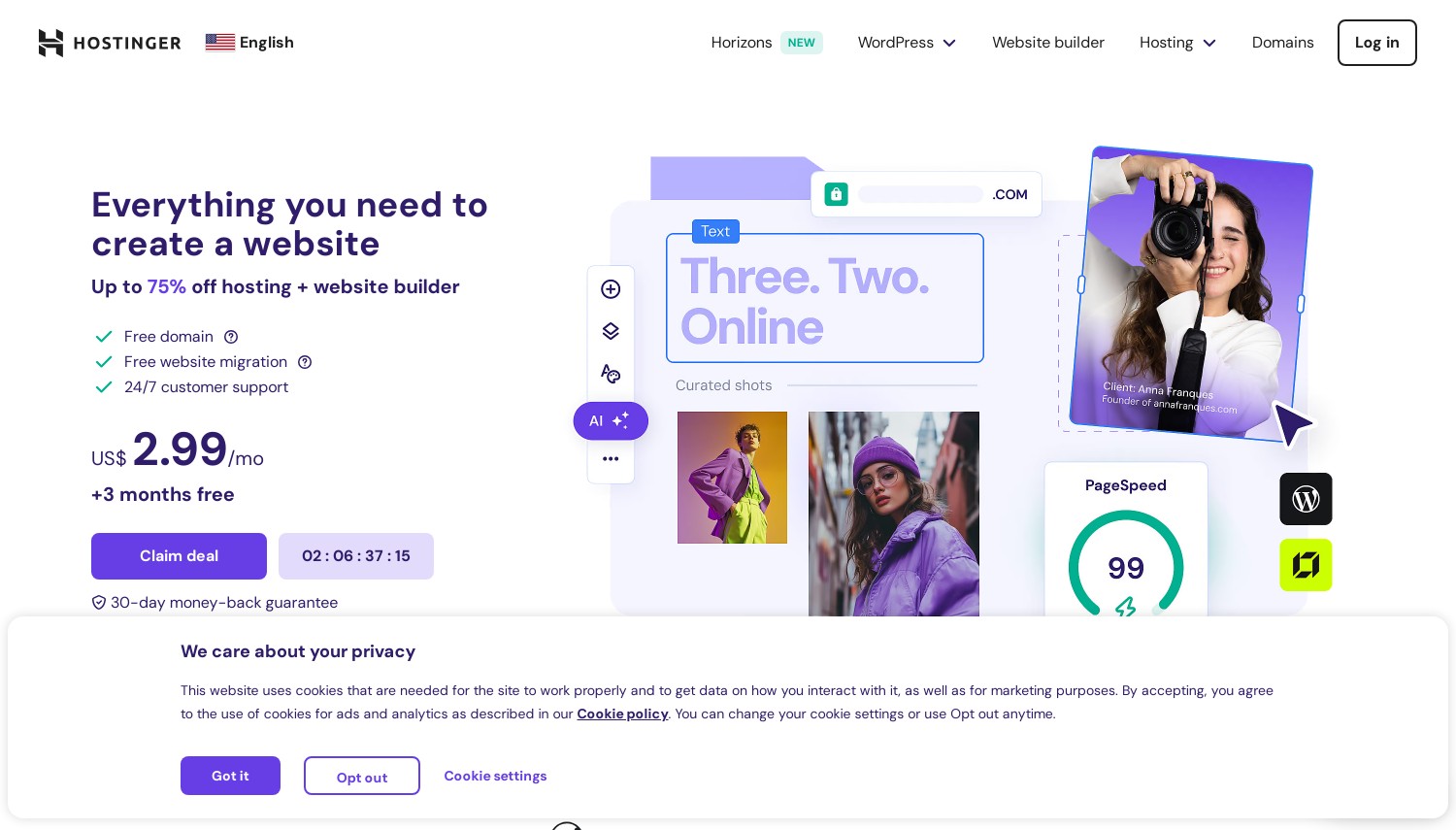
| Storage | Bandwidth | Price | |
|---|---|---|---|
| Unlimited | Unlimited | $1.95 / mo. | View Plan |
| Unlimited | Unlimited | $2.95 / mo. | View Plan |
Hostinger - Affordable and User-friendly with AI Tools (Pricing from $2.99)
Hostinger stands out as a web hosting provider that expertly balances affordability with feature-rich services. Premium Website Builder Starting at just $2.99 per month, users are granted access to a suite of powerful tools and services designed to meet a variety of hosting needs. This pricing isn't only introductory; it leads into a competitive renewal rate that continues to offer value over time. For the starting price, clients can expect to receive 10GB of disk space, 100GB of bandwidth, and weekly automated backups, among other perks. Additionally, Hostinger offers a 30-day money-back guarantee, giving new users peace of mind and the confidence to try their services risk-free.
Choosing Hostinger means opting for a provider known for its impressive uptime, robust security features including Cloudflare protection, and an AI-powered website builder that simplifies the process of creating a compelling online presence. This blend of affordability, comprehensive features, and ease of use makes Hostinger a prime choice for individuals and businesses alike, seeking reliable web hosting and site creation tools without breaking the bank.
The inclusion of one-click WordPress installation further adds to Hostinger's appeal, offering an effortless way for users to launch their WordPress sites. Paired with Hostinger's AI insights, users can optimize their sites for better search engine rankings, enhancing online visibility. The always-available customer support comprises real humans ready to assist with any inquiries, ensuring a smooth and supported hosting experience.
- Pros
- Affordable pricing with a clear upgrade path
- Easy-to-use AI website builder for quick site creation
- Enhanced security with Cloudflare integration
- Dependable uptime and performance
- One-click WordPress installation
- Cons
- Basic plan limitations require eventual upgrades for growing sites
- Generated website layouts may lack uniqueness
This balanced approach enables Hostinger to cater to a wide range of hosting requirements, from simple personal blogs to more complex eCommerce sites. With its starting price point, Hostinger demonstrates that quality web hosting and effective online tools are accessible to everyone, not just those with large budgets. The pros and cons reflect a thoughtful consideration of what users value most: affordability, functionality, and support, against the backdrop of manageable limitations that come with any web hosting option.
2. 10Web.io


 1.7k+
1.7k+
 4.8
Positive
4.8
Positive
 Positive
Positive
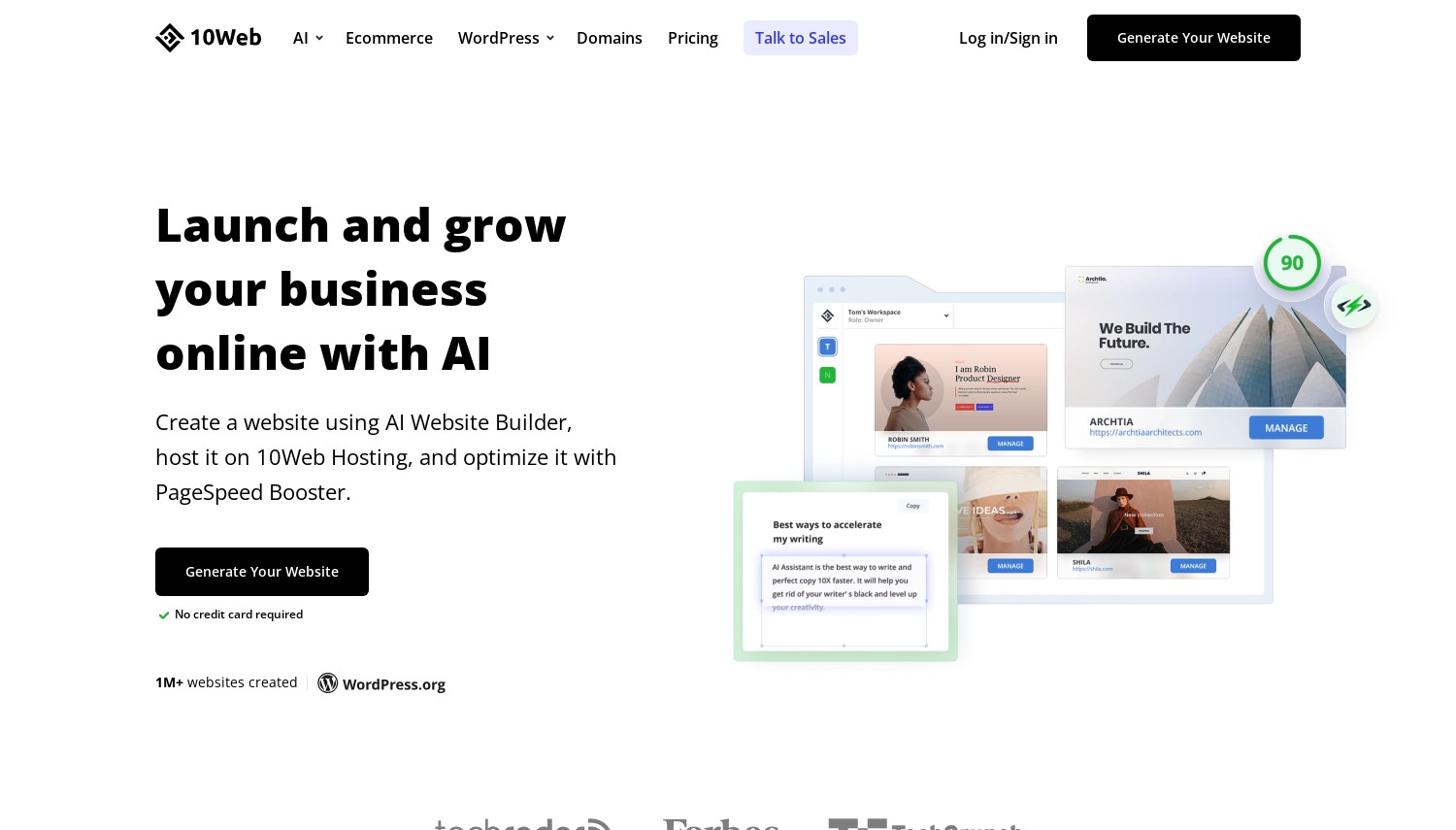
10Web.io - Automated WordPress Hosting with AI Builder (pricing from $20/month)
Choosing the right AI website builder can often seem like a daunting task, but 10Web.io simplifies this by offering an all-inclusive package for businesses and freelancers alike. With pricing starting at $20/month for the Personal plan (now discounted), customers gain access to a suite of features designed to streamline the website creation and management process. This plan not only includes AI-driven design and content generation but also hosting services, which ensures that websites not only look good but perform excellently too.
For those requiring more from their website builder, 10Web.io provides a Premium plan for $24/month, best suited for individuals or small businesses managing up to 3 websites. This tier introduces more refined AI capabilities, increased storage, and better support. The top-tier option, the Agency plan, is priced at $85/month and is tailored for larger companies or agencies needing to manage up to 10 websites with added benefits such as increased storage and priority support. All annual plans come with a 14-day money-back guarantee, providing a risk-free way to test the service.
What sets 10Web.io apart is its AI website builder based on WordPress, offering users the ease of an AI setup with the robustness and scalability of WordPress. From AI-generated designs to real-time backups and SEO optimization tools, 10Web.io aims to address every aspect of website creation and management. However, it's important to note that to edit websites and access certain AI features, a paid subscription is necessary. Despite this, the initial setup process is designed to be highly detailed yet straightforward, allowing for a custom-tailored experience from the start.
Pros
- Simple and intuitive interface that's easy to navigate
- AI-generated content and page layouts
- Compatibility across desktop, mobile, and tablet devices
- Automated backups and 24/7 website monitoring
- Limited customer support experiences reported by some users
- AI-generated copy may sometimes miss the mark
- Requires subscription for website editing capabilities
- Page templates can appear more basic compared to competitors like Wix
Overall, 10Web.io positions itself as a compelling choice for those seeking a comprehensive, AI-powered website building and hosting solution. With a range of plans to suit different needs and budgets, along with a 14-day money-back guarantee, it offers a balanced combination of ease of use, flexibility, and power underpinned by the popularity and extendability of WordPress. Whether you're a freelancer, a small business, or a larger agency, 10Web.io has the tools and features to support your website creation and management needs.
3. Jimdo


 5.6k+
5.6k+
 4.1
Positive
4.1
Positive
 Positive
Positive
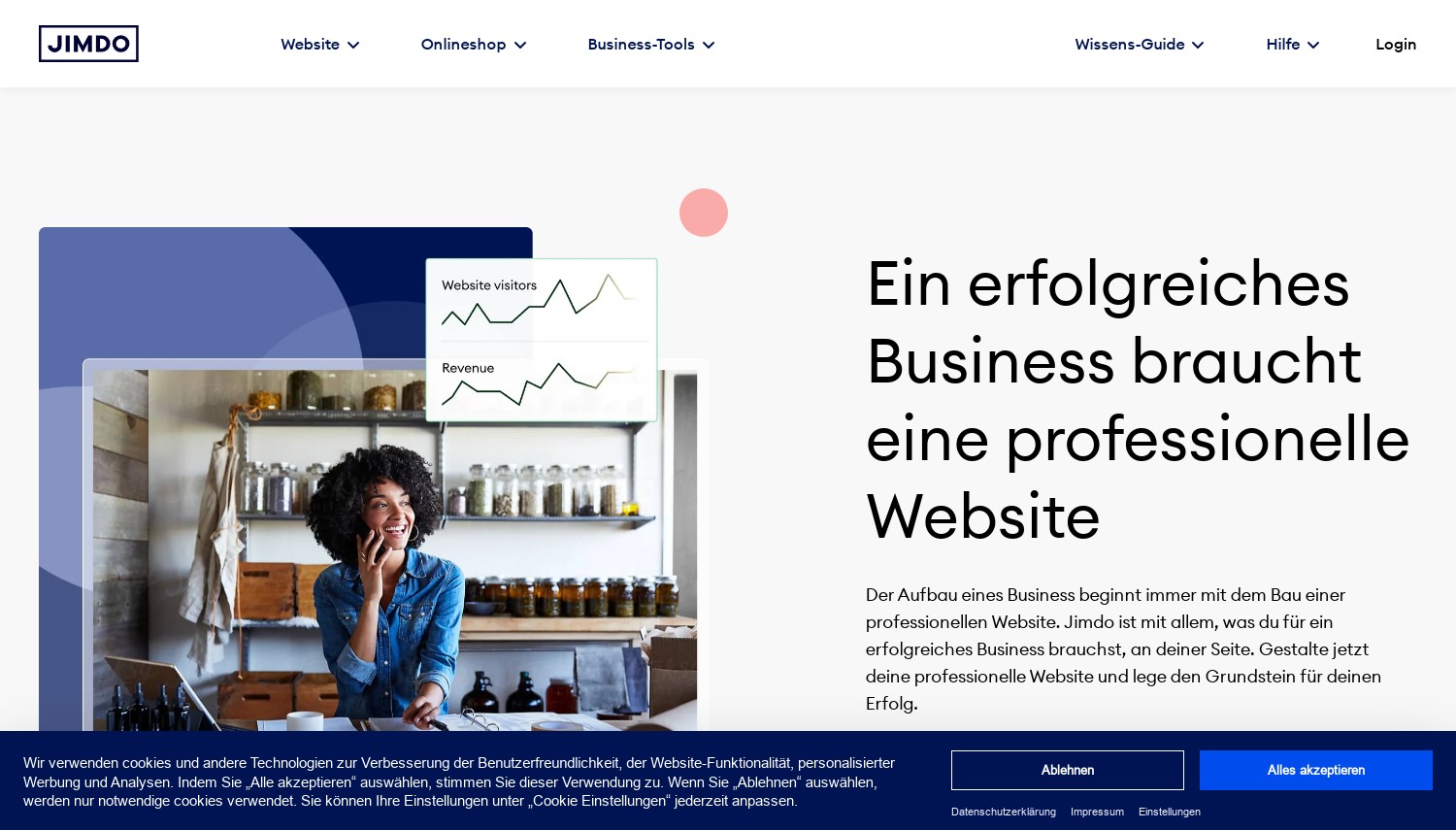
| Storage | Bandwidth | Price | |
|---|---|---|---|
| Unlimited | Unlimited | $12.89 / mo. | View Plan |
| Unlimited | Unlimited | $20.41 / mo. | View Plan |
| Unlimited | Unlimited | $52.63 / mo. | View Plan |
Jimdo - Intuitive AI Builder for Easy Website Creat (pricing from $11 a month)
Jimdo offers a unique approach to website building, balancing simplicity with sufficient functionality for many users. Starting with its pricing, Jimdo's plans are reasonably structured, catering to a range of needs, from personal projects to small businesses. The entry-level plan begins at $11 a month, with options scaling up to accommodate more complex needs and online stores, starting at $17 a month. While renewal prices remain consistent with the initial, guaranteeing no surprises after the first billing cycle. Despite its straightforward pricing model, each plan is packed with features aimed at enabling users to create a bespoke online presence efficiently.
One of Jimdo's appeals is its dual-mode website building: Jimdo Creator for those with some web development experience and Jimdo Dolphin, an AI-driven tool designed for beginners. This ensures that regardless of your skill level, you'll find a tool that suits your project's needs. For the price, users benefit from essential features like a mobile-responsive design, SEO tools minus some advanced aspects, and unlimited storage on higher-tier plans. This makes it a fit for portfolio sites, especially for photographers and designers who prioritize visual presentation.
Moreover, Jimdo is appreciated for its user-friendly approach to web design, with an intuitive interface and no requirement for coding knowledge, especially when utilizing the AI-powered Dolphin mode which simplifies web design to answering a few simple questions. However, it's important to note that while Jimdo offers a solid foundation for creating and managing a website, those in need of extensive features or complex ecommerce functionalities might find it lacking compared to its more robust competitors.
Jimdo includes a money-back guarantee, giving new users confidence to try their service risk-free and determine if it aligns with their web building requirements.
- Pros
- Easy to use for beginners and those with some web development skills.
- Free plan available, with affordable premium plans starting at $11.
- AI-powered site design simplifies the creation process.
- Mobile-responsive designs ensure sites look good on all devices.
- Cons
- Lacks some advanced SEO and ecommerce features.
- Free plan includes Jimdo advertising and requires use of a subdomain.
- Could be limiting for users seeking cutting-edge design customization and functionalities.
Overall, Jimdo stands out for its effective balance between simplicity and functionality, making it a solid choice for users looking to launch their websites quickly and with minimal fuss. Its pricing structure and plan offerings represent good value, especially for individuals and small businesses focused on showcasing portfolios or establishing a basic online store.
HowToHosting.Guide Selected Hostinger Reviews for Website builder
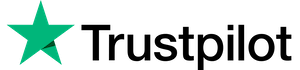 Trustpilot User
from Australia
Trustpilot User
from Australia
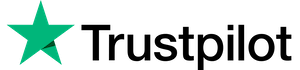 Trustpilot User
from Greece
Trustpilot User
from Greece
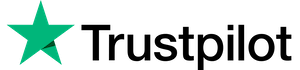 Trustpilot User
from United Kingdom
Trustpilot User
from United Kingdom
Maximizing Your Website's Potential with AI WordPress Builders
Stepping into the future of website design, AI WordPress builders offer incredible opportunities for enhancing the quality and effectiveness of your online space. These innovative tools simplify complex web design processes, making it accessible for users of all skill levels to create professional, visually appealing websites. By leveraging advanced algorithms, these builders adapt to your unique brand identity, ensuring your site not only looks great but also aligns perfectly with your business objectives. With features like automated content creation, AI-driven design suggestions, and optimization for search engines, they empower you to maximize your website's potential, driving more traffic and engagement. Embrace the power of AI WordPress builders to transform your digital presence and set your brand apart in a crowded online world.
Summary of the Best AI-Based WordPress Builders for 2024
The role of AI in simplifying website development, especially on WordPress, has become undeniable. With a plethora of tools claiming to revolutionize the way we think about website building, finding the ones that genuinely stand out is crucial. The top AI-based WordPress builders have been evaluated based on their ease of use, integration capabilities, artificial intelligence efficiency, and their ability to produce unique and engaging websites. These builders are not just about automating the web design process; they are about providing a user-friendly interface that can interpret user requests accurately, customize designs based on content needs, and offer suggestions to improve site functionality and aesthetic appeal. The focus of these builders is on minimizing the time and effort required to launch a website, making them ideal for both beginners and seasoned web developers looking to streamline their workflow.
Frequently Asked Questions (FAQs)
Finding the right AI website builder can lead to questions. Here, we've compiled some popular queries to help guide your decision-making process. If you have more questions, feel free to ask in the comments section below.
Can I Really Build a Professional-Looking Website Without Any Coding Skills?
Yes, you certainly can. No-code website builders are designed to be user-friendly, offering drag-and-drop functionality, customizable templates, and other easy-to-use features that allow you to design a polished and professional website with no prior coding knowledge needed.
How Long Does It Take to Build a Website With a No-Code Builder?
Building a website with a no-code builder can be surprisingly quick. Depending on the complexity of your design and the amount of content you have ready, you could have a basic site up and running in just a few hours.
Are No-Code Website Builders Cost-Effective?
Yes, they are quite cost-effective. Because no-code builders streamline the design process and eliminate the need for hiring a web developer, you can significantly reduce the cost of creating and maintaining a website.
Can I Use My Own Domain Name With a No-Code Website Builder?
Absolutely. Most no-code website builders allow you to use a custom domain name. Whether you purchase it through them or connect one you already own, having a custom domain is essential for branding and professional online presence.
Is it Possible to Expand My Website as My Business Grows?
Definitely. No-code website builders typically offer a range of plans, allowing you to start with a basic site and upgrade as your needs change, adding more pages, content, and features along the way.
Do No-Code Website Builders Offer SEO Tools?
Many no-code website builders include built-in SEO tools to help your site perform better in search engine results. These tools often guide you through optimizing website content and structure for better visibility.
How Can I Ensure My Website is Mobile-Friendly?
Most modern no-code website builders automatically create responsive designs, meaning your website will look great and function well on any device. It's always a good idea to preview and test your site on multiple devices before publishing.
If your question wasn't addressed here, please drop it in the comments below, and we'll get back to you with an answer.
