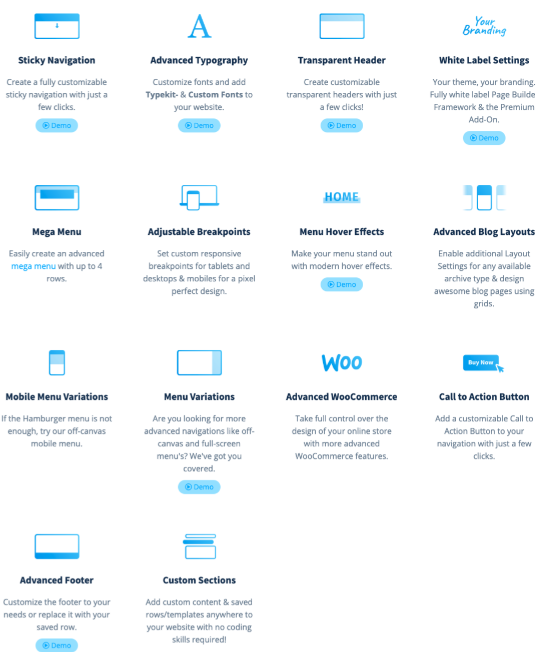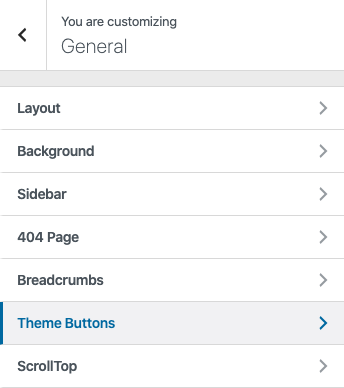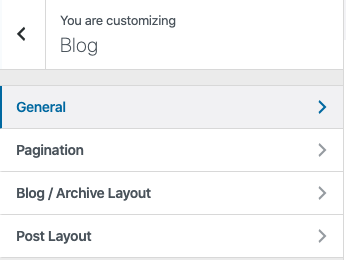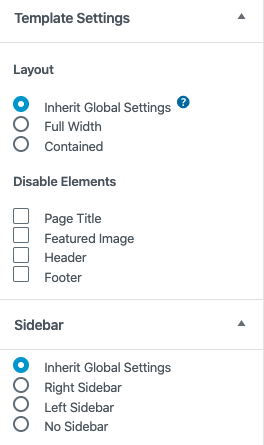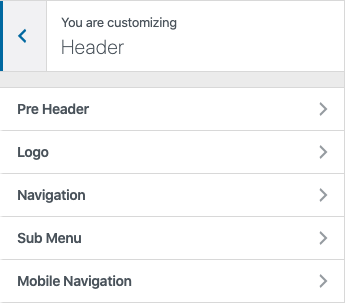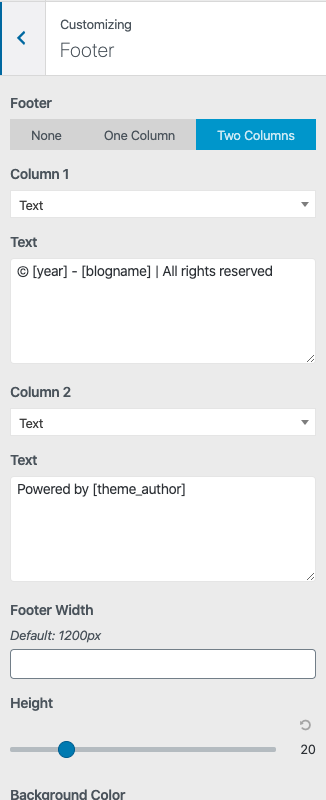On This Page: [hide]
Page Builder Framework isn’t really that famous in the WordPress community due to being very simplistic, however many enthusiasts are aware of this free but very productive theme. Do not be fooled though, as this theme is the one of the best free themes out there for what it provides – nearly full customization of your website with just a few clicks and it is fully compatible with any page builder that you decide to use, whether it is Elementor, Divi, Thrive or anything else. In this review, we will provide you insight on what features does this theme has and how it can help you if you decide to run it on your WordPress website.
Theme Profile
| Name | Page Builder Framework, Version: 2.2 |
| Price | Free / Paid Premium Membership – $58 (Includes additional Features & Support) |
| Suitable for | Multi-purpose theme. |
| Support | Free Future Updates |
| Browsers It Works With | IE11, Firefox, Safari, Opera, Chrome, Edge |
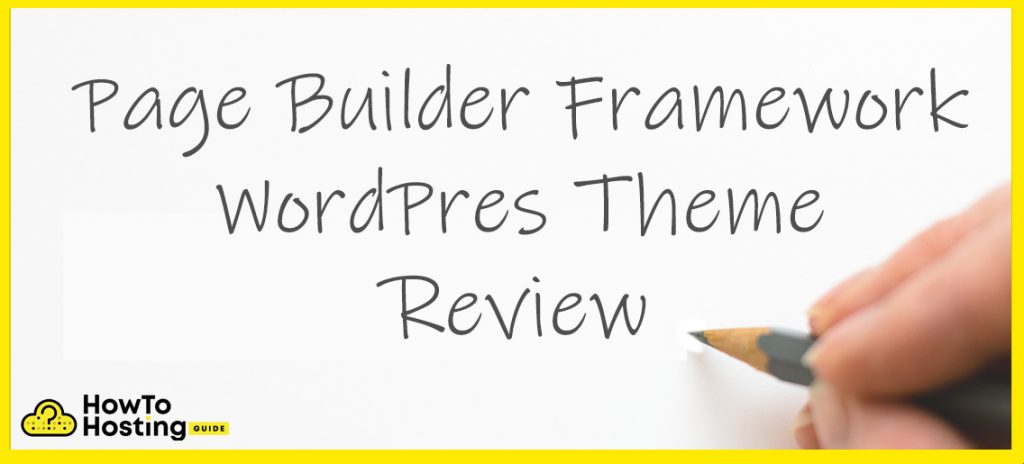
Page Builder Framework WordPress Theme – Purpose
The main idea of this theme is to look modern, give you a ton of customization and at the same time be very lightweight. All that sounds great, but it is even greater when you look at its price – it’s completely free of charge!
The theme is compatible with any page builder you’d decide to build your website with.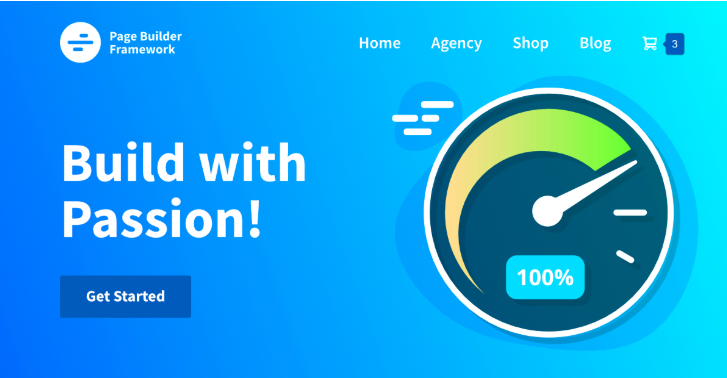
According to the theme creators, this can be the only theme you ever need if you utilize its full potential.
Page Builder Framework WordPress Theme DesignThe theme is designed to work with literally every tool there is on the market without any issues. Here are the key features:
- Works with all page builders such as Elementor, Beaver Builder, Visual Composer, SiteOrigin, Divi, Thrive Architect, Brizy and more
- Flexibility
- SEO optimized – the framework is schema.org ready and written in HTML5 to follow the latest web standards
- WooCommerce Integration
- Lightweight
- Developer & Noob Friendly
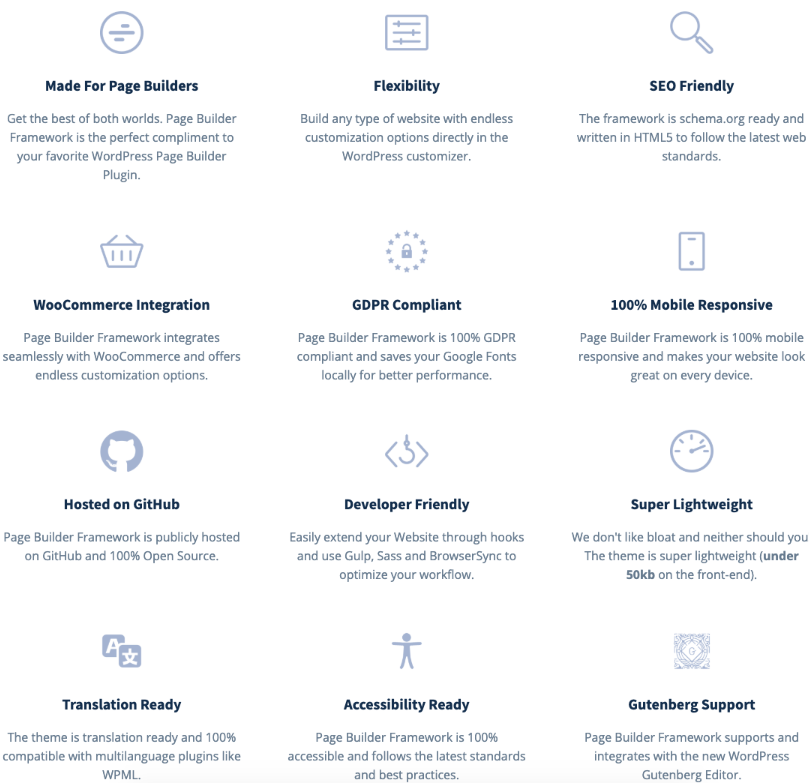
As a theme developer for a theme like this, that is free and provides all the customizability in the world, you would, of course, add a premium add-on. The premium add-on extends the theme functionality and includes support for 58$ a year, or 248$ as a one-time payment. Here is what you will get with the premium add-on:
Page Builder Framework WordPress Theme – Support and Documentation- Documentation with numerous tips & tricks for the theme – free of charge
- Write a ticket/e-mail to the theme developers regarding issues and bugs caused by the theme(if any) – Premium Add-on Required
As we already mentioned multiple times, the theme is designed to be compatible. It works with any plugin you choose, any page builder you like.
Page Builder Framework is a super-quick, lightweight and highly customizable WordPress theme made to work with all page builders such as Elementor, Beaver Builder, Visual Composer, SiteOrigin, Divi, Thrive, Architect, Brizy and more. 
If you are looking for the best theme to pair with the page builder you love to use, this is the right choice.
The theme authors claim that the theme was written with SEO in mind. From their words and our testing, the theme is fully Gutenberg compatible and follows the latest trends regarding optimization and coding. The theme uses HTML5 and schema.org markup.
Outside of the usual things every theme provides, you have specific customization for each and every part of your website.
General Settings
In your General theme options, you can set up the base layout look, default settings for page builders, edit the colors for every type of module in the website(every type of button, every part of the theme). You can add/remove or customize the sidebar without using additional CSS and fitting. You can setup full-width alignment for your page builder so that there’s no blank space on your website. You can set how your 404 page looks and enable it without using any external resources. You can edit/remove the ‘scroll to top’ button, and many more. In general, there are not many ‘cool’ features there, however, the main idea for this theme is to allow your page builder plugin to fully customize the way your website looks.
Blog Settings
In the theme settings menu, you will see very few options, that will just allow simplifying how your blog looks. The idea behind this is to leave everything for the page builder that you use.
During adding a post/page, you will notice that you have a few more options. You can disable several elements of the page, allowing you to leave full control for the post/page to the Page Builder that you use.
Header/Footer Settings
The header and footer settings will not get behind. Their main job is to simplify, control and/or minimalise the ‘bloat’ of you are website so that your page builder has full access to the entire page of the website. There are some neat settings, like fully disabling the header without your website looking weird, pre-header settings, built-in mobile navigation setup, complete customization for your footer without the need of adding CSS code or editing the theme files(which is something that is rare for a free theme, especially one of this caliber always has a watermark there that you cannot otherwise remove).
Page Builder Framework – Conclusion
This theme is what it is in its name – a tool to make your life easy when using the Page Builder you like. And what is better than allowing you to do whatever you want with how your website looks, while not requiring any intermediate skills?
The theme is also fully compatible with anything you might need – from Page Builder that we never stopped mentioned during this article, to completely allowing your WooCommerce store to have full control of how the website looks, to the great SEO compatibility.
And all that, in such a simplistic, lightweight and blazing fast package.
What We Like
- Regular Updates
- Free of charge
- Flexibility
- Allows you to fully customize any aspect of your website without the need for developer skills
- Compatibility with anything you decide to put the theme through
- 1 Click Installation
- Simple but unique features
- Fast and easy to setup
What is Missing
- Lack of developer support for the free version
- Lack of ‘cool’ or ‘mind-blowing’ features