On This Page: [hide]
SSDs have transformed storage technology, providing quicker speeds, heightened reliability, and superior performance in contrast to conventional Hard Disk Drives (HDDs).
NVMe vs SATA. Among SSDs, there are two main interfaces: NVMe (Non-Volatile Memory Express) and SATA (Serial Advanced Technology Attachment). Understanding the differences of NVMe vs SATA is crucial for making up your mind when upgrading your storage solutions.
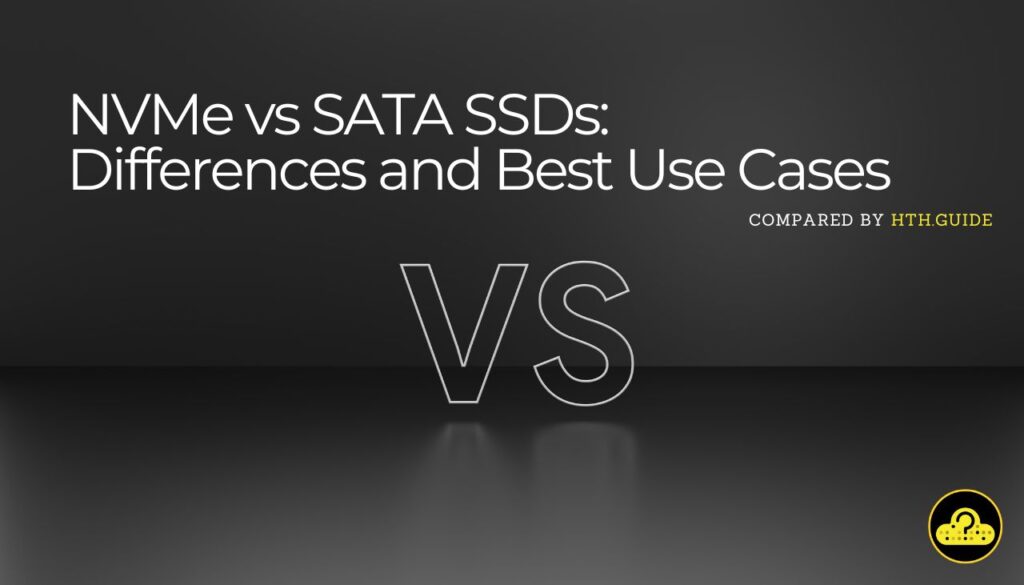
NVMe SSDs: Technical Aspects
NVMe SSDs utilize the NVMe protocol, specifically designed to take advantage of the high-speed capabilities of PCIe (Peripheral Component Interconnect Express) interfaces. This allows NVMe SSDs to deliver exceptionally fast read and write speeds, with significantly lower latency compared to SATA SSDs. NVMe SSDs typically come in the M.2 form factor, directly connecting to the motherboard via PCIe lanes.
Pros
- Exceptionally fast read and write speeds (often exceeding 3000 MB/s).
- Lower latency for improved system responsiveness.
- Ideal for tasks requiring intensive data processing such as gaming, video editing, and virtualization.
- Faster boot times and application load times.
Cons
- Generally more expensive than SATA SSDs.
- May not fully utilize the high-speed capabilities for everyday computing tasks.
SATA SSDs: Technical Aspects
On the other hand, SATA SSDs utilize the SATA interface, originally developed for HDDs. While SATA SSDs still offer considerable speed improvements over HDDs, they are limited by the SATA interface’s bandwidth. SATA SSDs connect to the motherboard via SATA cables, which can bottleneck data transfer speeds compared to NVMe SSDs.
Pros
- Significant performance improvements over HDDs.
- More affordable than NVMe SSDs.
- Snappy system responsiveness and quick file transfers.
- Suitable for general-purpose computing tasks and everyday use.
Cons
- Limited by the SATA interface’s bandwidth.
- Not as fast as NVMe SSDs for tasks requiring ultra-fast data transfer speeds.
Best Uses of NVMe SSDs
NVMe SSDs are best suited for high-performance computing tasks that demand fast data processing speeds. This includes gaming, video editing, 3D rendering, web hosting, and data analytics. NVMe SSDs are also ideal for use as system drives (boot drives) to maximize system responsiveness and reduce load times for applications and games.
Here’s a resume of the best use case scenarios:
- High-performance computing – NVMe SSDs are well-suited for HPC applications such as scientific simulations, data analysis, and machine learning. Their ultra-fast read and write speeds enable faster data processing, reducing computation times significantly.
- Data center storage – In data centers, NVMe SSDs are used to accelerate storage performance for virtualization, cloud computing, and database applications. Their low latency and high throughput help improve the responsiveness and efficiency of data-intensive workloads.
- Enterprise storage arrays – NVMe SSDs are increasingly being integrated into enterprise storage arrays to provide high-speed storage solutions for critical business applications. They offer improved scalability, reliability, and performance compared to traditional storage solutions.
- High-performance gaming – NVMe SSDs are popular among gamers for storing game libraries and reducing load times. The faster read and write speeds of NVMe SSDs result in quicker game launches, smoother gameplay, and faster level loading.
- Content creation and editing – Professionals working with large multimedia files, such as video editors, graphic designers, and content creators, benefit from the fast data transfer speeds of NVMe SSDs. They enable quick access to files, faster rendering times, and smoother editing workflows.
- Financial trading – In financial trading environments, where milliseconds can make a difference, NVMe SSDs are used to store and access real-time market data rapidly. This helps traders execute trades more quickly and efficiently.
- High-performance workstations – NVMe SSDs are commonly used in high-performance workstations for tasks such as 3D rendering, CAD/CAM design, and animation. They provide fast storage access, reducing load times for applications and improving productivity.
- Big data analytics – NVMe SSDs are employed in big data analytics platforms to accelerate data processing and analytics tasks. Their high throughput and low latency enable faster data ingestion, processing, and analysis, leading to quicker insights and decision-making.
Best Uses of SATA SSDs
SATA SSDs, on the other hand, are well-suited for general-purpose computing tasks and everyday use. They are an excellent choice for upgrading older systems or replacing HDDs in laptops and desktops, providing a significant performance boost without breaking the bank.
Here’s a resume of the best use case scenarios:
Conclusion: NVMe vs. SATA SSDs
In conclusion, the choice of NVMe vs SATA depends on your specific needs, budget, and intended use case. While NVMe SSDs offer great speed and performance, SATA SSDs still provide reliable performance improvements at a more affordable price.
