On This Page: [hide]
If you already have a website or think of creating one you should be familiar with the fact that those numbers also named analytics or statistics are playing a very important role in your website existence and development. To have good statistical research over your website you need a reliable tool, which gives you proper information about your site and its movement.
Lately, Monsterinsights plugin is told to be the best Google Analytics Plugin for WordPress in the networking space. Today we are going to take a closer look over the Monsterinsights plugin and see how it’s working, what are the benefits of using this plugin, and what they can offer us.
Monsterinsight WordPress Plugin
| Name | Monsterinsights |
| Price Range | Starts from $199 to $799 |
| Purpose | Making Analytic Reports |
| Support | 24/7 chat support, future updates, plugins, WordPress 5.4, Woocommerce, etc. |
| Similar Tools | Google Analytics, etc. |

Let’s Get Familiarized Why Is So Important to Have Analytics Plugin in Your Site.
Maybe most of you are more familiar with Google Analytics and have an idea of how to work with it. But for those who are not experts and don’t really have enough knowledge to work with that kind of tool, it is going to be difficult to start. So, the main conception of these plugins is to show the traffic, the most searched posts or products, and all this information that could be used to improve your site.
There comes Monsterinsights plugin, which is beginner-friendly, it’s easier to set up than Google Analytics and also can give you all the needed information and statistics about your website.
Monsterinsights Review
Monsterinsights as one very high-rated analytics plugin, gives us a bunch of great features that are very well compatible with one another. Giving you a full analytic report for your website Monsterinsights is making this work in the simplest way for those who don’t have the proficiency and the knowledge and have never work with similar tools.
The Monsterinsights plugin offers:
Monsterinsights Installation Guide
Monsterinsights provides easy installation and can be done within few minutes.
First, you need to go to the Monsterinsghts.com and choose between the three packs they offer.
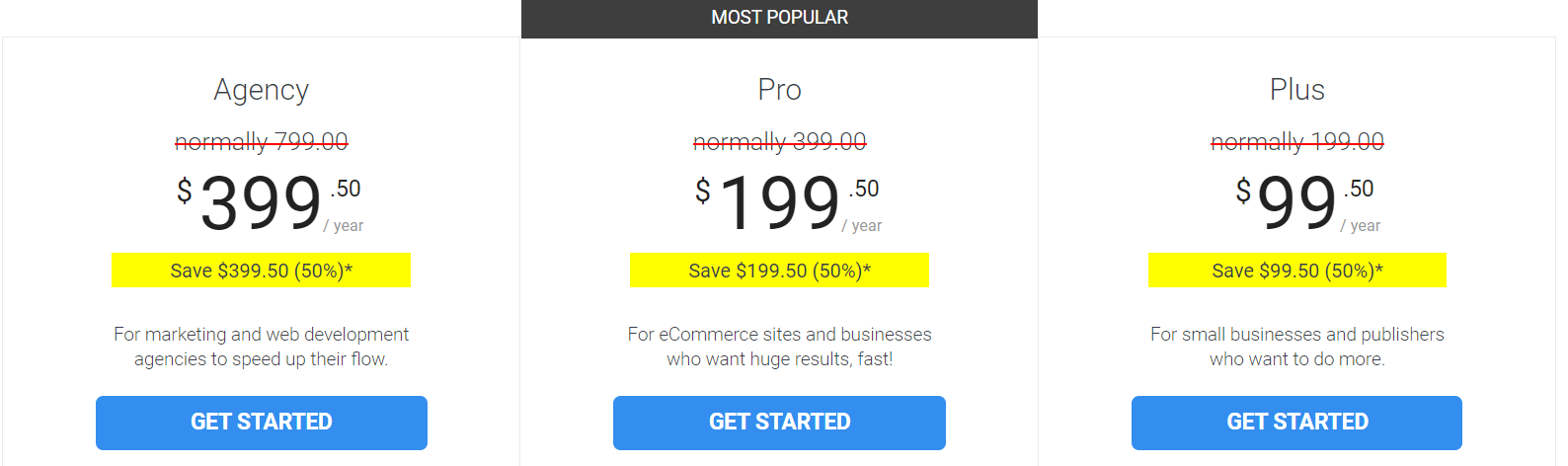
After choosing the one which is going to satisfy your needs, go to WordPress, and upload and then install the plugin there.
Note: Make sure you have removed any other Google Analytics plugins or tracking code you may have installed previously before you install Monsterinsights.
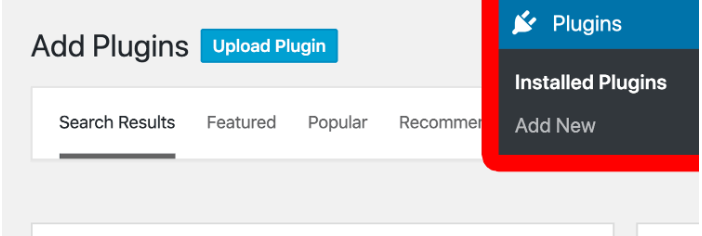
When you are in your WordPress account go to “Plugins” then “Add New” and click on the rectangular blue button which says “Upload Plugin”.
After this, there will pop up a new window in which you need to click on “choose file” to choose the zip. file you have just downloaded.
Then click “install now” to upload the file and install the tool on your website.
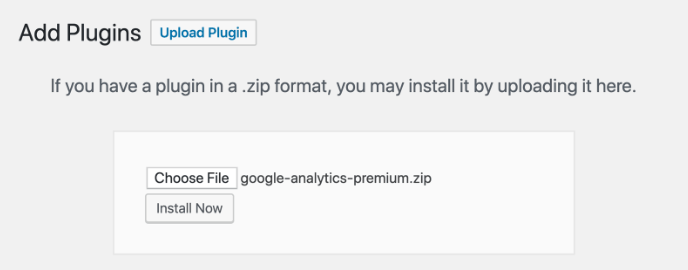
After accomplishing the instructions to here it will take a few minutes while the plugin is installing. Once it’s ready, you can go click “Activate Plugin” button to activate the plugin to your website.
Finally, you need to go to “My Account” page in Monsterinsights.com and find the license key.
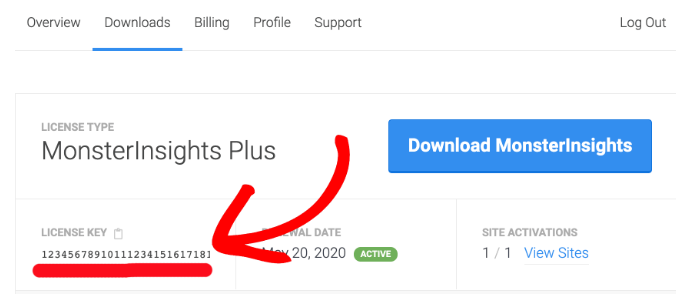
Then go back to your WordPress dashboard and navigate to “Insights” >> “Settings” and enter the key in the fill in section then click “Verify Key”
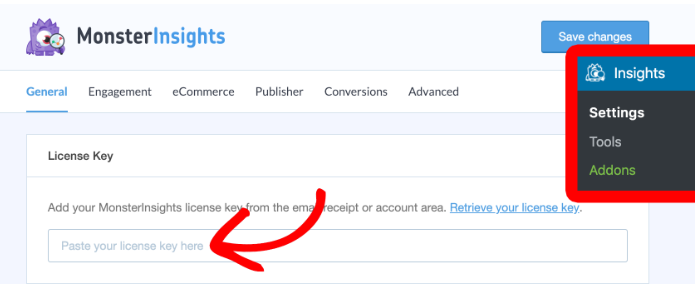
Monsterinsights Features
Monsterinsights plugin has a great feature-set, and there is a feature for every particular section of your website which can be tracked. It has a very convenient alternative for putting most of its tracking features right in the WordPress dashboard, which is very conformable for everyone who works on the site.
Feature List
Universal Tracking (It can be set up on different devices within few clicks)
Google Analytics Dashboard (This is very convenient feature. You can review your analytics report right insight your WordPress dashboard)
Real-Time Stats (You can see the real time stats of your website from the WordPress Dashboard)
Enhanced Ecommerce Tracking (If you have E-commerce website you can track Woocommerce, Easy Digital Downloads & MemberPress)
Page Level Analytics (With this feature you can get exact report about every single page and post of your website)
Affiliate Link & Ads Tracking (With Affiliate link tracker automatically trails the clicks on the affiliate your affiliate links, banner ads, and other outbound links)
EU Compliance (GDPR Friendly)
Performance & Optimize (Enable Google Optimize for A/B testing, adjust speed & sample rate, and several other advanced features.
Monsterinsights Compatibility
Monsterinsights is compatible with many other plugins like:
Wookomerce
WPforms
Yoast
AMP
MemberPress
Gravity
Easy digital Downloads
Pretty links
Formidable Forms
Google Optimize
Google AdSense
Monsterinsights Price Range
Monsterinsights has three different pack in three different pricces.
The first Plus Pack costs $199.
The second Pro Pack costs $399.
And the third Agency Pack costs $799.
