On This Page: [hide]
Interested in learning how to create a Telegram bot? Do not worry! It is very easy and straightforward. Read this guide! After it, you will learn all you need to know in order to set up your personal Telegram bot and make it do whatever it is you want!.
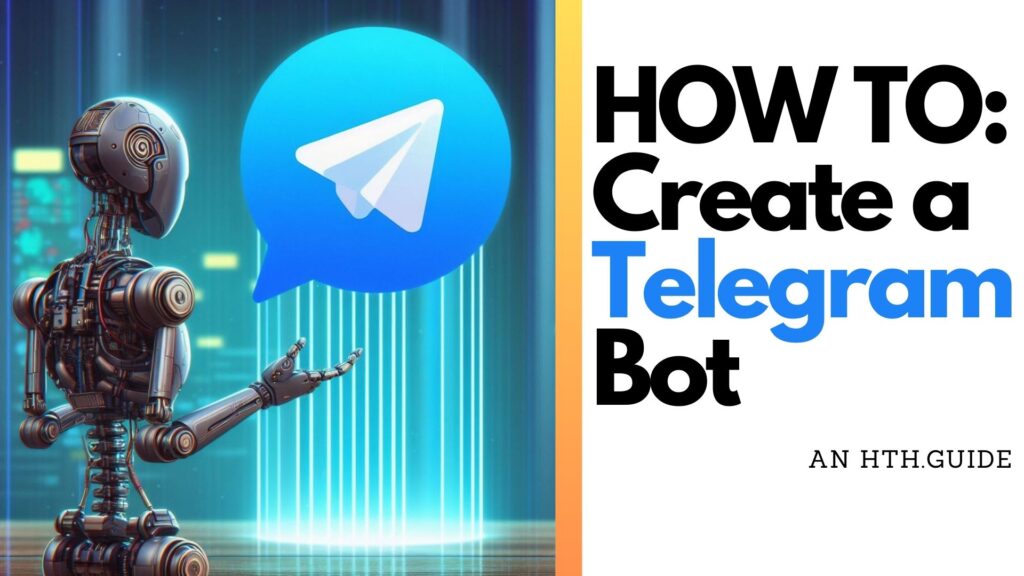
What Is a Telegram Bot?
A Telegram bot is an automated account on the Telegram messaging platform that performs tasks based on user interactions.
Bots respond to commands, handle messages, and can be customized by developers. They use the Telegram Bot API for integration, support multimedia communication, and are commonly used for customer support, automation, and information retrieval. Telegram bots can be created using various programming languages, mainly Python or online platforms without coding.
How to Create a Telegram Bot
Creating a Telegram bot without coding is a straightforward process that allows you to automate tasks, engage users, and provide valuable information. Follow these simple steps to make your own Telegram bot using the no-code approach:
Step 1: Install Telegram App
If you don’t have the Telegram app installed on your computer, download and install it from the Telegram website.
Step 2: Connect to BotFather
1. Open the Telegram app on your computer.
2. Search for “@BotFather” (or use this link) within the Telegram app and start a conversation with BotFather.
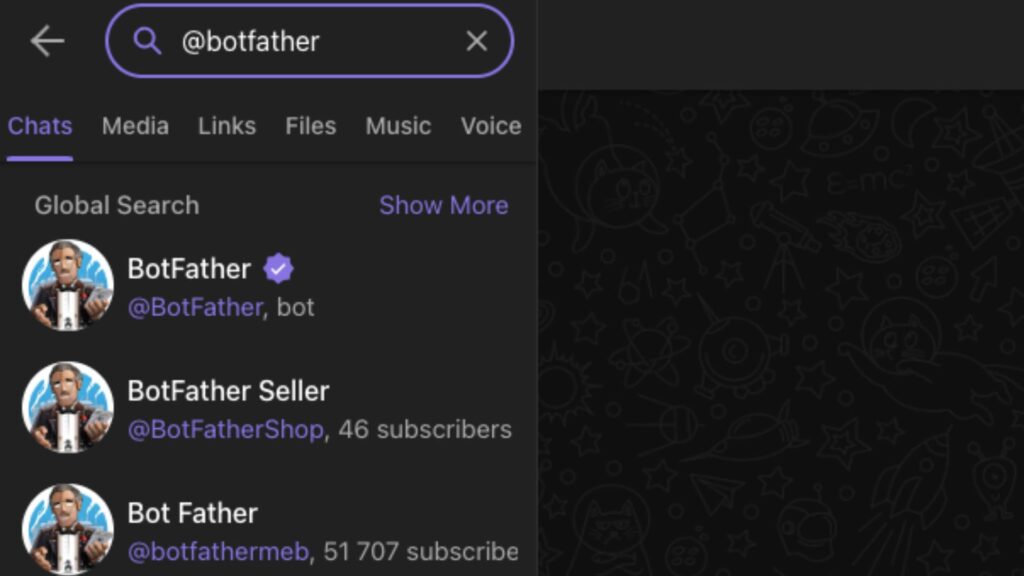
Step 3: Create Your Bot
1. In the BotFather conversation, select the “New Bot” option.
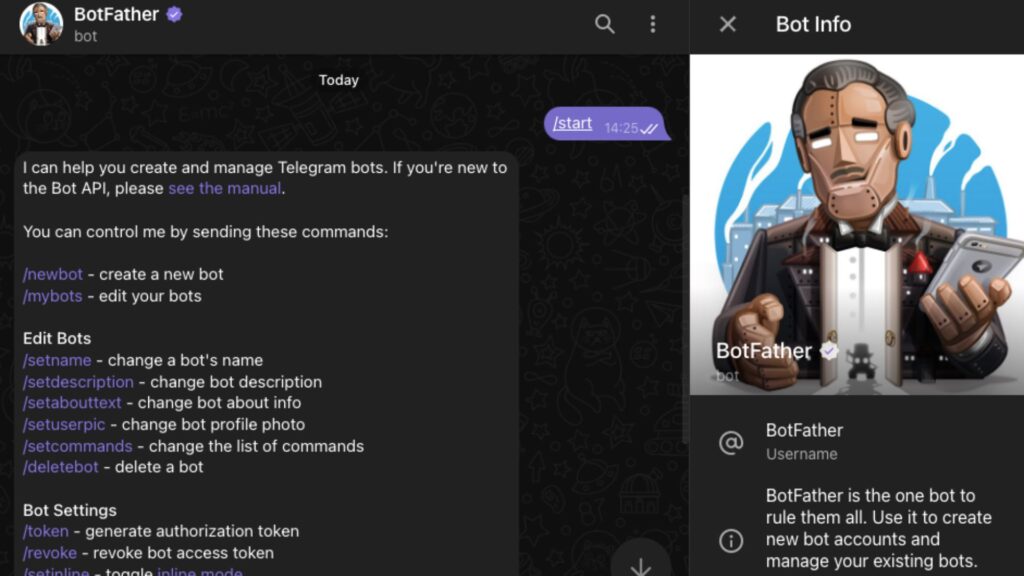
2. Follow BotFather’s instructions to provide a name for your bot.
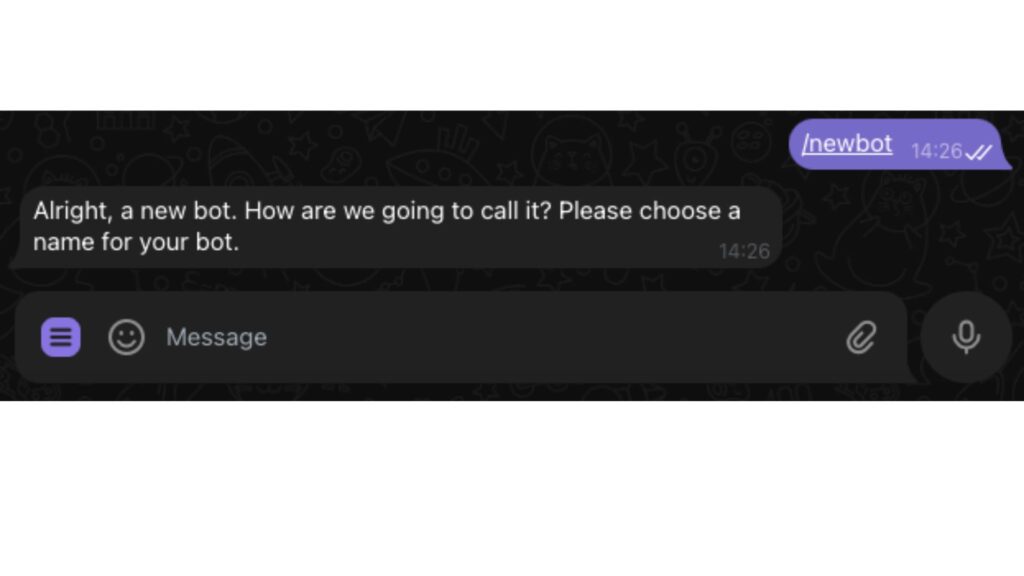
3. Choose a username for your bot, which will be used to create a unique URL.
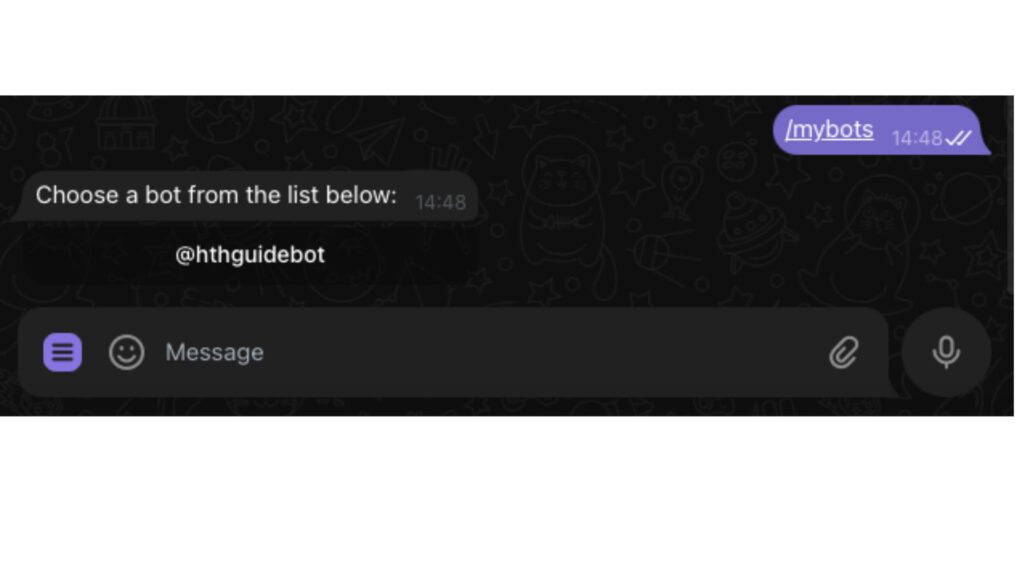
Step 4: Edit Your Bot
1. To make changes to your bot, connect to BotFather again and type “/mybot“, like shown beneath.
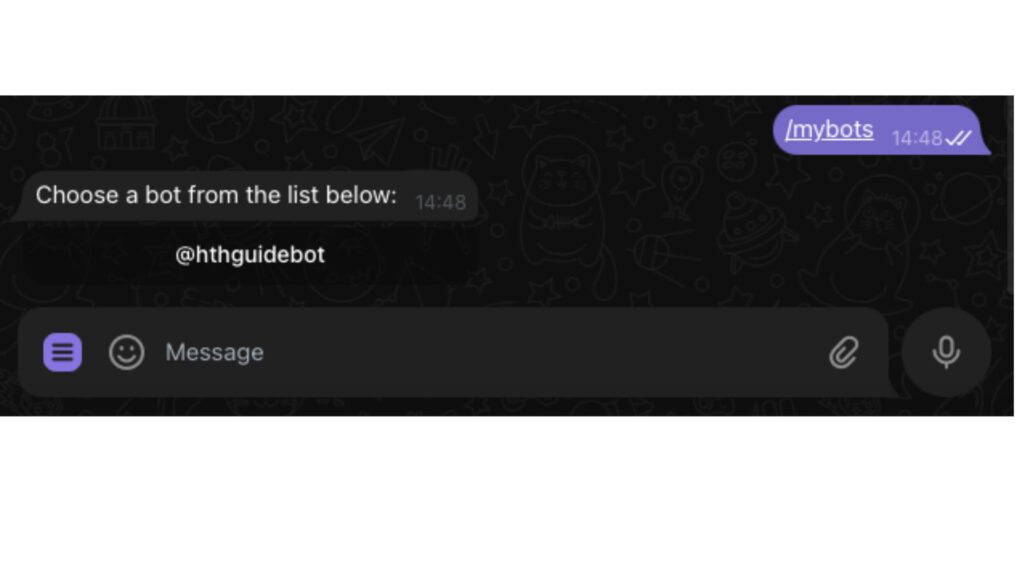
2. Select the bot you want to edit from the list.
3. Choose the “Edit Bot” option.
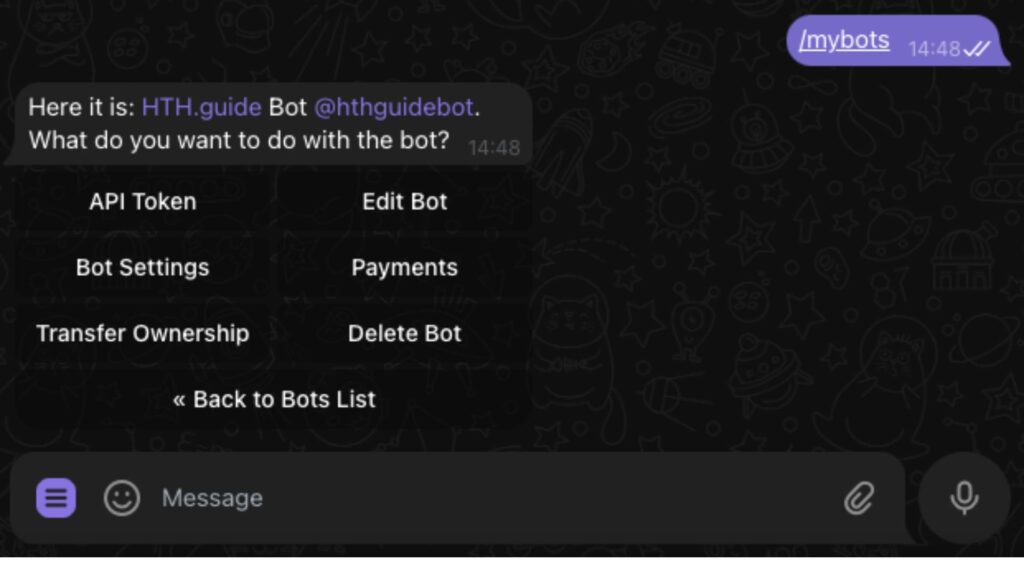
4. Add or remove features, such as keyword responses, alerts, or games. For example, we set a description for the bot:
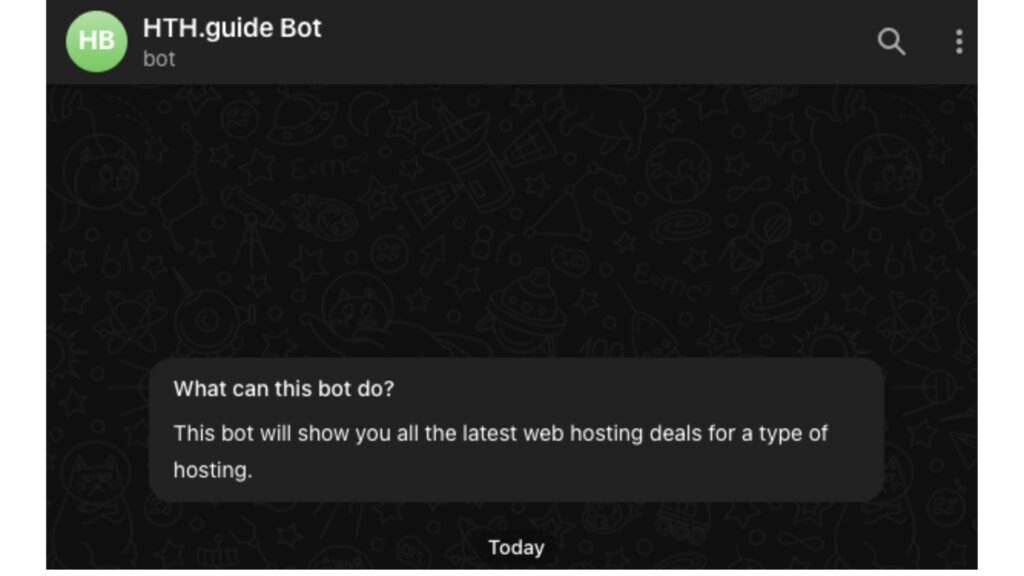
5. Save your changes following BotFather’s guidance.
Step 5: Create Bot Commands
1. Consider creating bot commands for interactive user engagement.
2. Decide on commands like “/weather,” “/joke,” “/quote,” or “/news.” We have created the hello command, where the bot will respond to it:
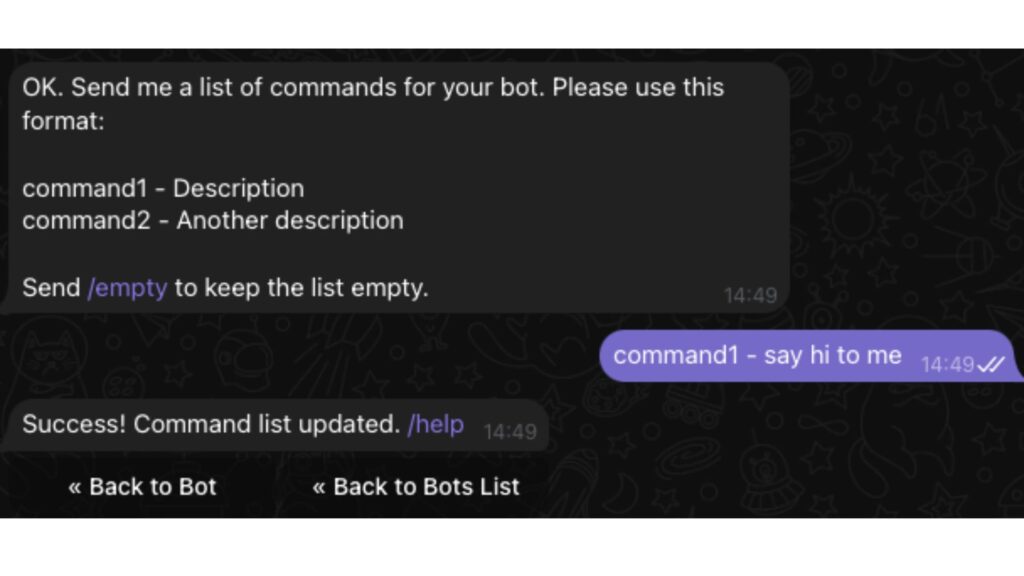
3. Program your bot to respond to these commands to enhance user experience.
Step 6.1(If you know Python Coding) : Explore Advanced Features with ChatGPT
For those ready to explore advanced options:
1. Consider using ChatGPT to create more intelligent and conversational Telegram bots. ChatGPT will not only give you ideas, but will also write you the code, so you can then import it in your Telegram Bot:
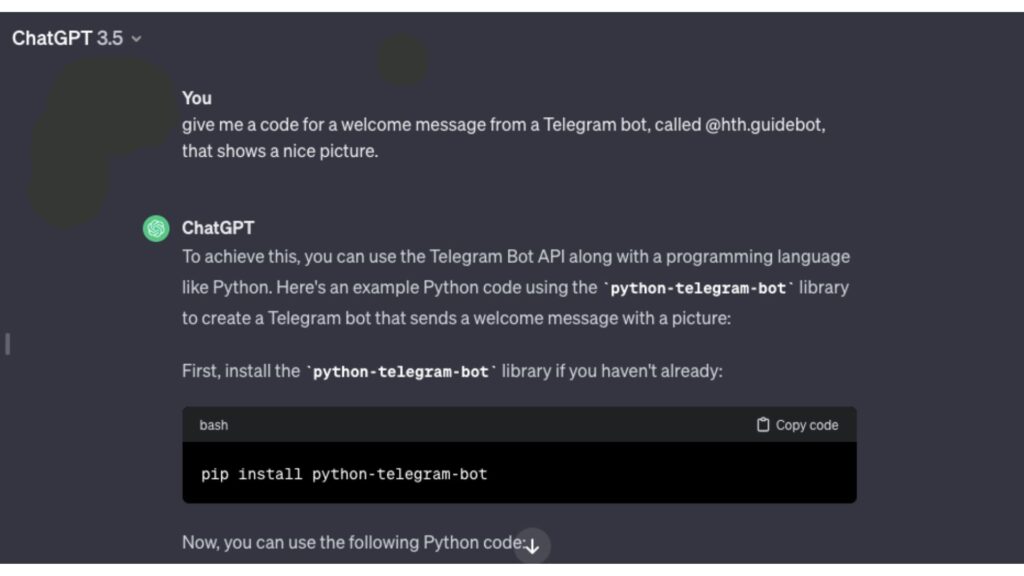
2. Start with basic functionalities and gradually explore advanced features.
Step 6.2(No-coding Option): Use a Telegram Chatbot Builder service.
There are TONS of cool third-party services that only need you to import your bot token into their user interface and then you can begin modding it however you like.
SendPulse – Easy to work with, since it uses command triggers.
Directual – Very good user interface.
PuzzleBot – With mobile version.
Manybot – Free (with advertising)
Aimylogic – Works with all social media platforms.
Step 7: Confirm Your Modifications
After completing your adjustments, ensure to confirm and save the changes. BotFather will seamlessly assist you in this process, guiding you through the steps of confirming and updating your bot.
It’s important to note that while refining your Telegram bot can be an enjoyable experience, it may involve a certain level of technical understanding. If you find yourself unsure about making specific changes, don’t hesitate to seek assistance or conduct research. The official Telegram documentation serves as a valuable resource for gaining insights into any technical aspects you may encounter.
Conclusion
Creating a Telegram bot without coding is a user-friendly process that empowers you to automate tasks and engage your audience effectively. Whether you choose to enhance your bot with third-party integration or explore advanced features with ChatGPT, the no-code approach makes bot creation accessible to everyone.
Start your journey into the world of Telegram bots, and enjoy the benefits of automation and user interaction without the need for coding skills.
