On This Page: [hide]
Speed is one of the key factors you should consider when choosing a theme for your website. There is a directly proportional connection between the time your site needs to load and the number of people who are going to visit the site. Speed is necessary for user convenience, but it is essential for good SEO (search engine optimization) as well. That’s why website speed should be the primary concern of business owners and web developers.

In this article, we’ll share our knowledge on how to choose a super-fast WordPress theme and be sure that your site will be SEO-optimized, highly-customizable, and fast-loading.
What Defines a Fast WordPress Theme?
There are hundreds if not thousands, website themes that are promoted as fast and responsive. In reality, not all WordPress themes that claim to be high-caliber meet the latest modern coding standards.
Choosing a theme that does not perform well can really annoy all people that land on your site. Nowadays, a second is a lot, and slow websites are frustrating for all of us.
Faster sites get more traffic and make more money. So what makes a WordPress theme fast?
Speed
It’s logical, right? Speed is crucial both for users’ performance and SEO. Actually, they are closely related. Research shows that 47% of consumers expect a web page to load in 2 seconds or less. Each additional 1-second increase in page speed leads to an unprecedented rise in the site bounce rate. This, in turn, can reduce search ranking positions and conversion rates.
Since Google confirms that “People want to be able to find answers to their questions as fast as possible” , they also prioritize page speed when calculating the rank of each indexed website.
Having in mind these facts, you should choose and install a WordPress theme that requires minimal resources and loads super fast. A theme with a minimal and lightweight design may be one of the best choices. Even it is smaller in weight, hence, having less code, it can still look beautiful and user-friendly.
Responsive Customization Features
First of all, we need to note that your WordPress theme should harmonize with your website’s content. Based on the type of website you are going to build – blog, online store, single page, news site, etc. you should choose a WordPress theme with all needed elements. Plus, it would help if you thought about the changes your website may need in the future – due to users’ preferences or business growth.
Look for a theme that is feature-rich and offers easy to customize content elements and categories. It is also useful when a fast WordPress theme allows the integration of page builders as they provide quick customizations. WordPress builders enable you to launch your website in a few clicks.
Plugin Compatibility
Any WordPress theme you choose, even the fastest one, must be compatible with the most popular WordPress plugins, including Yoast SEO, WP Rocket, W3 Total Cache, Askimet, LiteSpeed, etc.
Plugins are essential for each WordPress site. As regards the speed of your website, the LiteSpeed cache plugin can definitely improve it. The cache contains recent temporary internet files like images, data, and documents that are being stored locally on the computer of the site visitors. Thus the next time they come across your pages, your website will load much faster. Furthermore, this plugin offers you a CDN (content delivery network) feature. When activated, this feature speeds up delivering web content to users as it looks for their geographic location and generates it from the nearest server point.
Testing a WordPress Theme Speed
One of the easiest ways to test the speed of a WordPress theme is to use the help of the Google Speed Test Tool. To do the test, go to the theme, click live preview, then open the tool in your browser and paste the link. You will see the results in the following format:
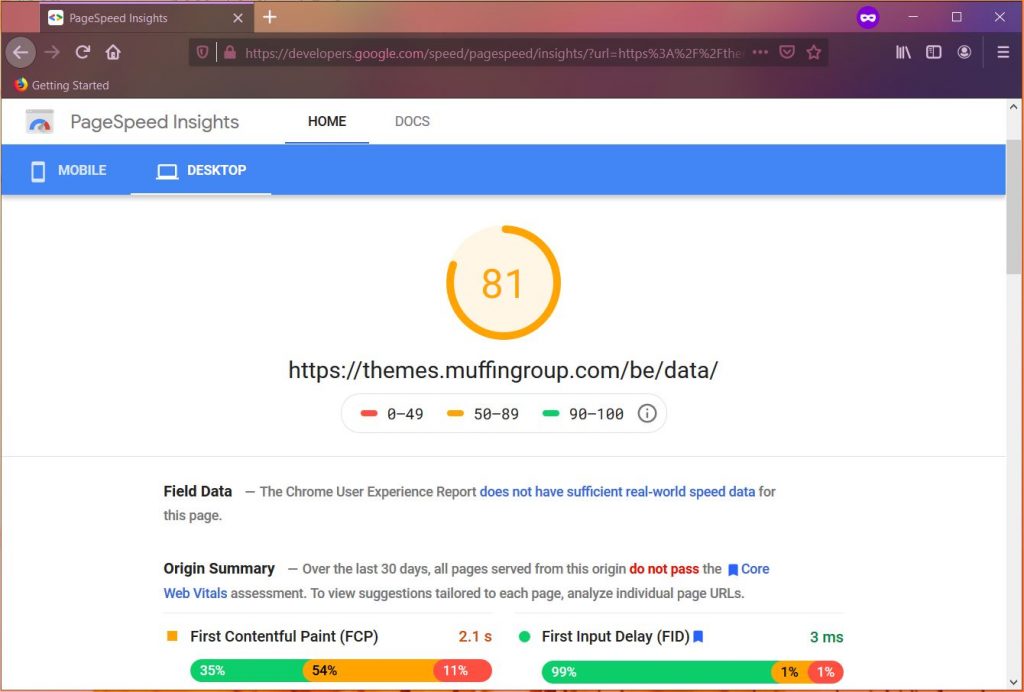
As we can see, the PageInsight tool analyzes the page speed load on both mobile and desktop devices. The summary shown below the score provides precise information on which elements slow down the page load. If you don’t see a score that ranks in the green category (90-100), you should better consider continuing the search of a super-fast WordPress theme.
Conclusion
In conclusion, selecting a super fast theme for your website can help speed up your website and grow its audience. We hope that the tips above will serve you well during the process of choosing a fast and responsive theme not only for WordPress but for any other CMS (content management system).
WordPress themes that prioritize speed directly influence user satisfaction and SEO performance. Also, using tools like the Google Speed Test Tool can help you in evaluating the performance of potential themes.
Always remember that choosing a super-fast WordPress theme is an investment in the success and growth of your website. It is always smarter to invest once, rather than make a compromise which will cost you more later.
