On This Page: [hide]
Internet nowadays has many restrictions, and censorship becomes a dangerous thing to be considered in many countries.
The restrictions that are being imposed on the internet are slowly getting into the western countries. Still, in some countries like North Korea, China, Iran, Russia, and many others, they are already set and are even more severe. If you see HTTP 403 Error on your screen, the client’s access to the requested (valid) Website is Forbidden.
 One of the reasons this is happening is that governments do not want their citizens to access some countries’ resources for economic and political reasons. A typical example of such a case is “The Great Firewall of China.”
One of the reasons this is happening is that governments do not want their citizens to access some countries’ resources for economic and political reasons. A typical example of such a case is “The Great Firewall of China.”
Businesses can also impose restrictions. Some companies set limits on their employees to make them work more and distract less.
Another restriction is “parental control.” Many services and tools provide the option “Parental control,” which is used by parents to control the content that is being browsed by their children. In other words, this content will be locked.
What Are the Ways to Block Websites
There are many ways that a site can be blocked, and one of them is the Geoblocking.
Geoblocking is a massive online threat. Geoblocking grants the ability to block users from specific geographic locations. With Geoblocking, for example, people might block traffic from specific towns or even countries.
Governments or big companies use different ways of tracking IP addresses.
Geoblocking could be used for many purposes. Still, it is mostly used for political and economic reasons. With it, the government can restrict many media, companies, groups, and organizations that could be a subject of commercial or political sanctions.
No matter whether it is a private company or an individual – it might be hit by geoblocking. And it can happen for many reasons. The most common reason this happens is that such companies are trying to avoid some restrictions themselves.
Companies can block some websites.
Many companies have politics, including website restrictions, to make their employees work much more efficiently. This is a common practice in many big companies, and they use different ways to control their workers’ activities.
Companies can reduce the internet speed of their computers by installing different software. Thus they can set limits to the tasks that could be performed by the computer, and if its user tries to do something else, for example, watch a video or download something – the speed will drastically drop, and thus he won’t be able to do it.
Some companies use different ways to block specific categories of certain sites with the usage of keywords. There are plenty of ways that access can be restricted by software or hardware, and those methods are applied to prevent employees from playing games or surfing online when they have to work.
How to View Blocked Websites
There are quite a lot of different methods that can grant you access to some blocked websites. The first method is the VPN.
USE VPN Services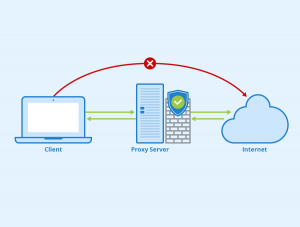
VPN’s or “Virtual Private Network” connects you to some server that could be located in any part of the world. With these tools, your virtual address becomes “masked,” and it can be located outside of your country. For example, you can connect to a page from America, but if they check you – your location can be somewhere in Europe or Asia.
Using Proxy- pass content restrictions.
Using a proxy is another way that you can pass some restrictions. The proxy service is used to hide your restricted content from your ISP, and it won’t let them track your deeds. Be careful when using proxies because they are not as secure as the VPN’s services.
Connect To a Website With The Website IP Address.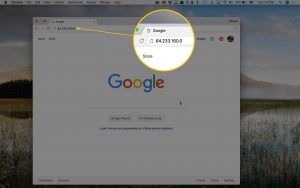
You can connect to any site with its IP in case you know it. With this method, you can bypass URL limitations if there are such limitations set. You might ask, “But how do I know the IP of the website?”
It is easy to get the IP, all you have to do is use a free ping tool, or you can use your command prompt, write RUN, hit enter, and then type the URL, and you are done!
Choose different proxies
Some organizations use more than one proxy. The content could be blocked for some proxy servers, but you can still access them with another proxy.
Browser Extensions – use proxy servers directly through browser
There are different browser extensions available for the average online user that enables him to use proxy servers directly through his browser – such extensions are UltraSurf, Hola, ProxMate, and many others.
Using The DNS Servers of Google
Nowadays, we can switch between our DNS servers and set them to be Google’s DNS address and thus bypass some censorship.
Check How The Content Website Looked In The Past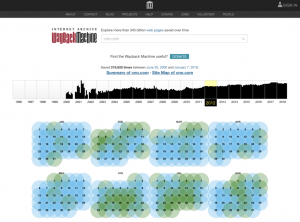
These days there are many different approaches and software to achieve what we need to. Talking about online censorship and blocked content, we can not skip the Wayback machine.
The Wayback Machine is a fantastic tool. Its main job is to crawl the web, take pictures, and “remember” how a particular site looked on a specific date. With this tool, you can open a cached version of a site and thus bypass accessibility restrictions..
Getting Website’s Information With RSS
Another way to get to the information of a blocked page is to reach his RSS – “Really Simple Syndication” or “Rich Site Summary.”
Thus you can reach the content and export it to text and then open it with a reading program.
Tor Browser- Access Blocked Content.
Another way to access blocked content is with the usage of the TOR browser.
The TOR browser, known as the “Onion Router,” is not as famous as the typical Internet Explorer, Google Chrome, Mozilla, Edge, or Safari browsers. Still, it gets more and more popular every year.
The main difference between the Tor Browser and all of the browsers mentioned above is that it does not remember anything and ensures absolute anonymity and safe encryption.
With TOR browser, your history can not be tracked, you receive a new IP address every time you try to access a website, and it works similarly to a proxy server.
Access Website With Switching Your Network.
Some providers grant their users an IP address that does not change. Still, some of them work so that if the electricity stops or anything happens with the router and it gets restarted – the IP address automatically changes. Changing the IP address will make the blocking tools to think that you are a completely new user, and thus you would be able to reach the content you want.
A similar solution is to use your smartphone as a router (most of the new smartphones have this ability) and connect your desktop device to the internet network on your phone. It will be the same as getting a new provider and a new IP address.
Access Website With Google Translate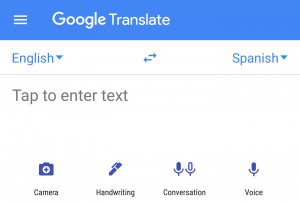
Another smart and innovative way of checking a blocked content of specific sites that will not work on 100% of the occasions but is still reliable is the Google Translate tool.
With this tool, you might be able to bypass restrictions by changing the site’s primary language and thus be able to see its content.
Websites Blocked Only on the Domain Level
Using a DNS server is another intelligent approach for unblocking content.
DNS stands for Domain Name System, and it is a system that stores and maintains data.
Some of the sites with blocked content might not be entirely blocked but blocked only on the domain level. In this case, you can use the DNS server, and thus your computer or device might be able to find the actual address and access it.
Have in mind that the DNS server will not hide your actual IP address like the Proxy and the VPN will do, so your connection will be traceable. Hence, if you have to deal with offensive content, using a DNS server is not the best choice.
Portable Browsers – Bypassing Some Internet Restrictions
Using portable browsers is another genuine way of bypassing some online restrictions. A few browsers are equipped with built-in features that enable their users to go around restrictions obstacles. You can install such a portable browser on any flash drive, and when you need to use it, plug it in the device you want to use, and you are ready to go!
SSH Tunnel – Securely Redirecting Your Traffic Similarly to Vpn’s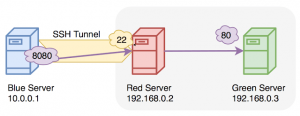
SSH Tunnel is another smart way of securely redirecting your traffic similarly to VPN’s. Using SSH tunnels, you can redirect all of your web browsing packages to flow through this tunnel and skip some barriers or restrictions.
Access Blocked or Restricted Website Conclusion
For the final summary of the article, we would like to conclude that there are many different ways and approaches to access blocked or restricted websites, as we already mentioned above. However, you can’t bypass some restrictions.
Some sites limit the administration’s panels to be accessible only by the IP, and the MAC addresses of the computers are in their offices.
On these occasions, there is no way that you can reach their content or information if you are not using those exact computers.
If you want to read similar useful content, keep an eye on HowToHosting.Guide.
