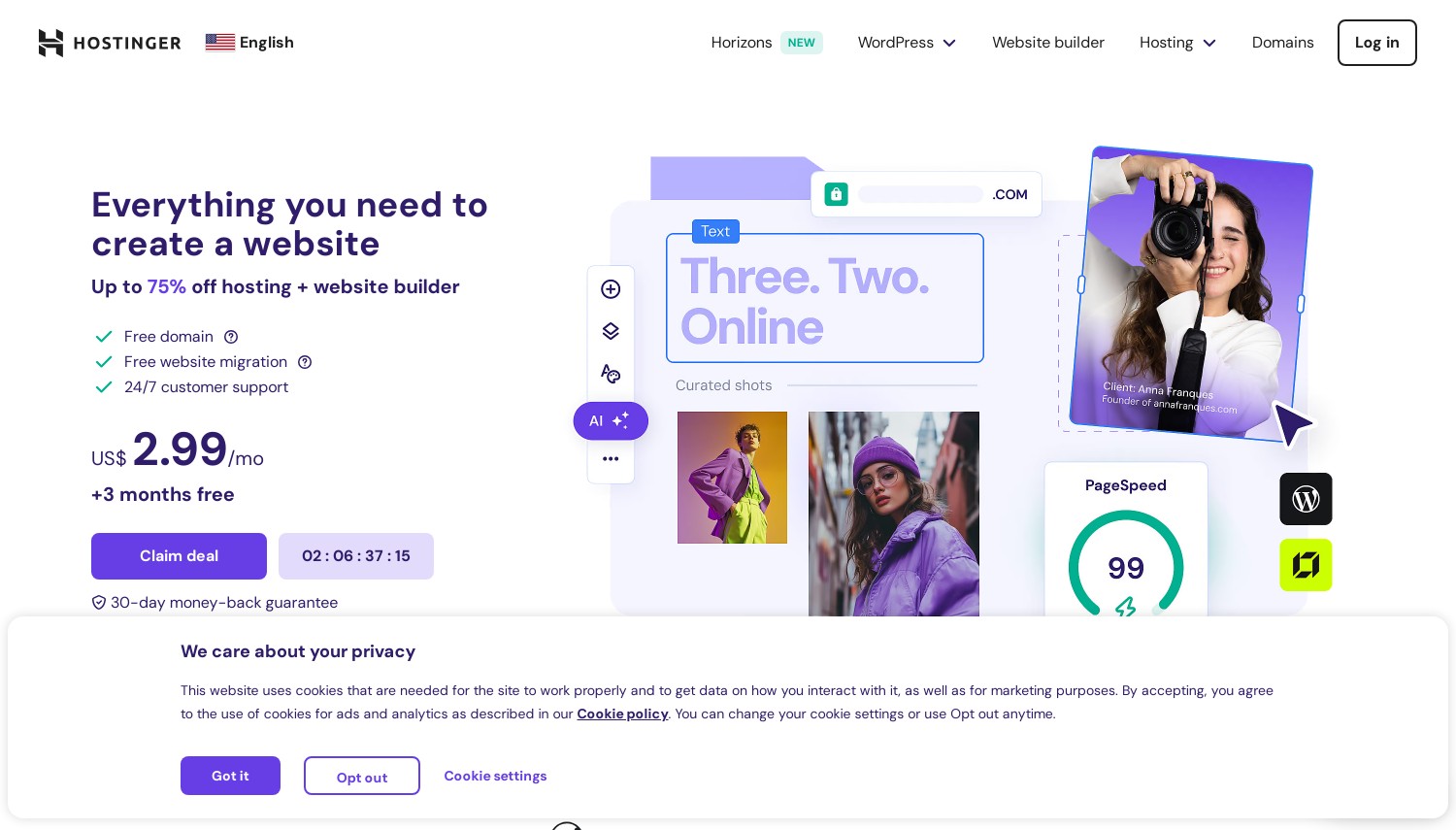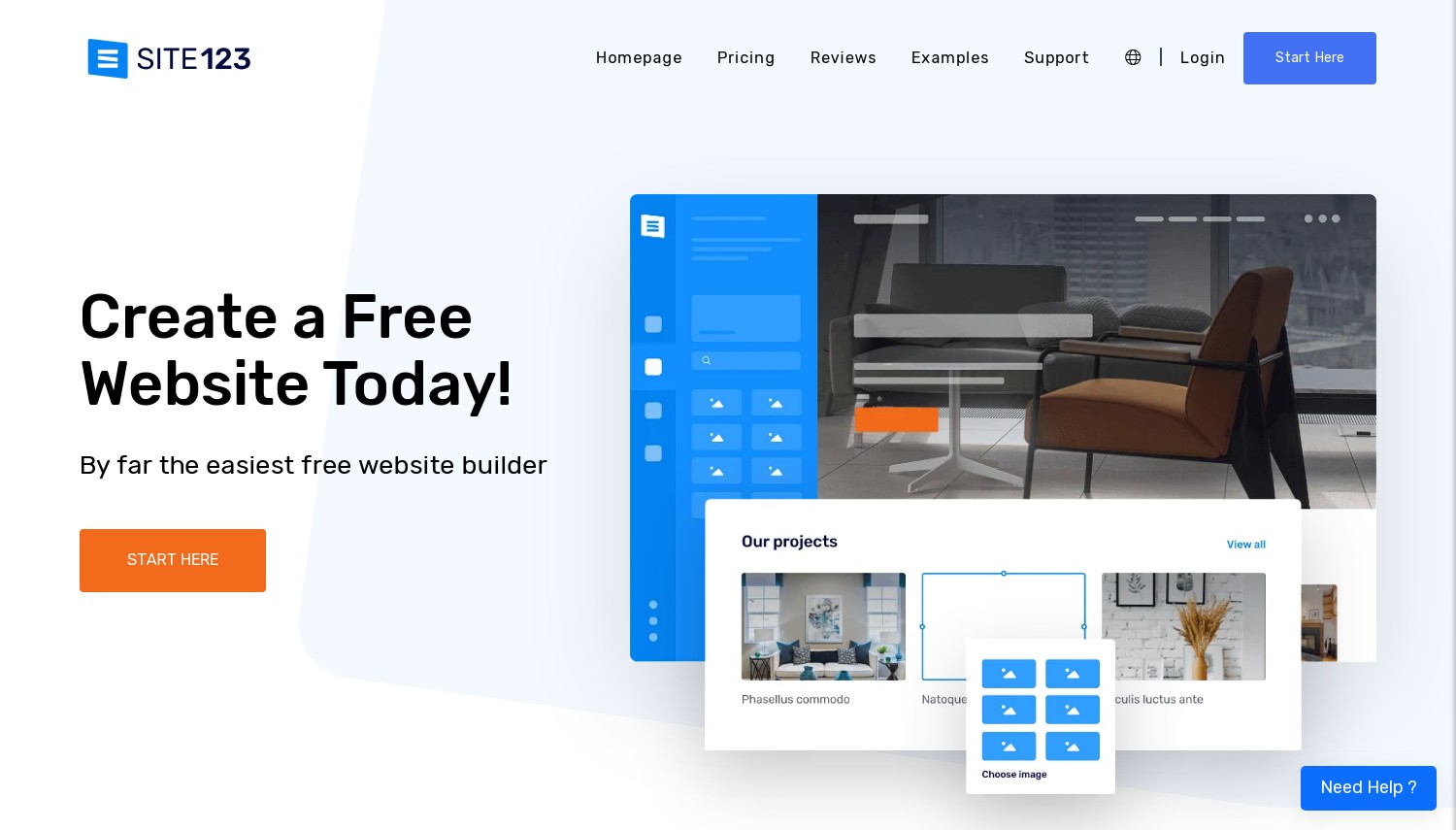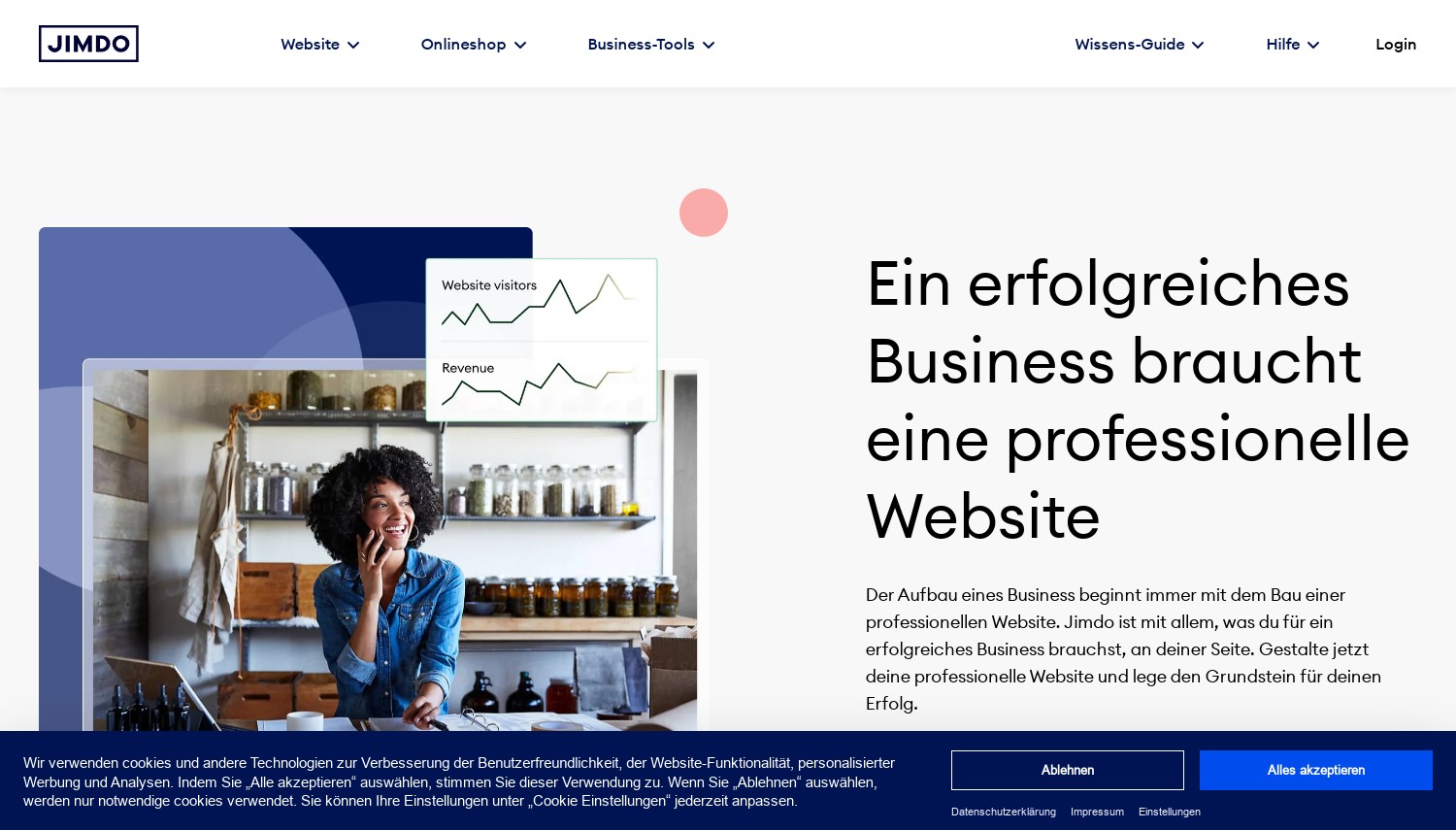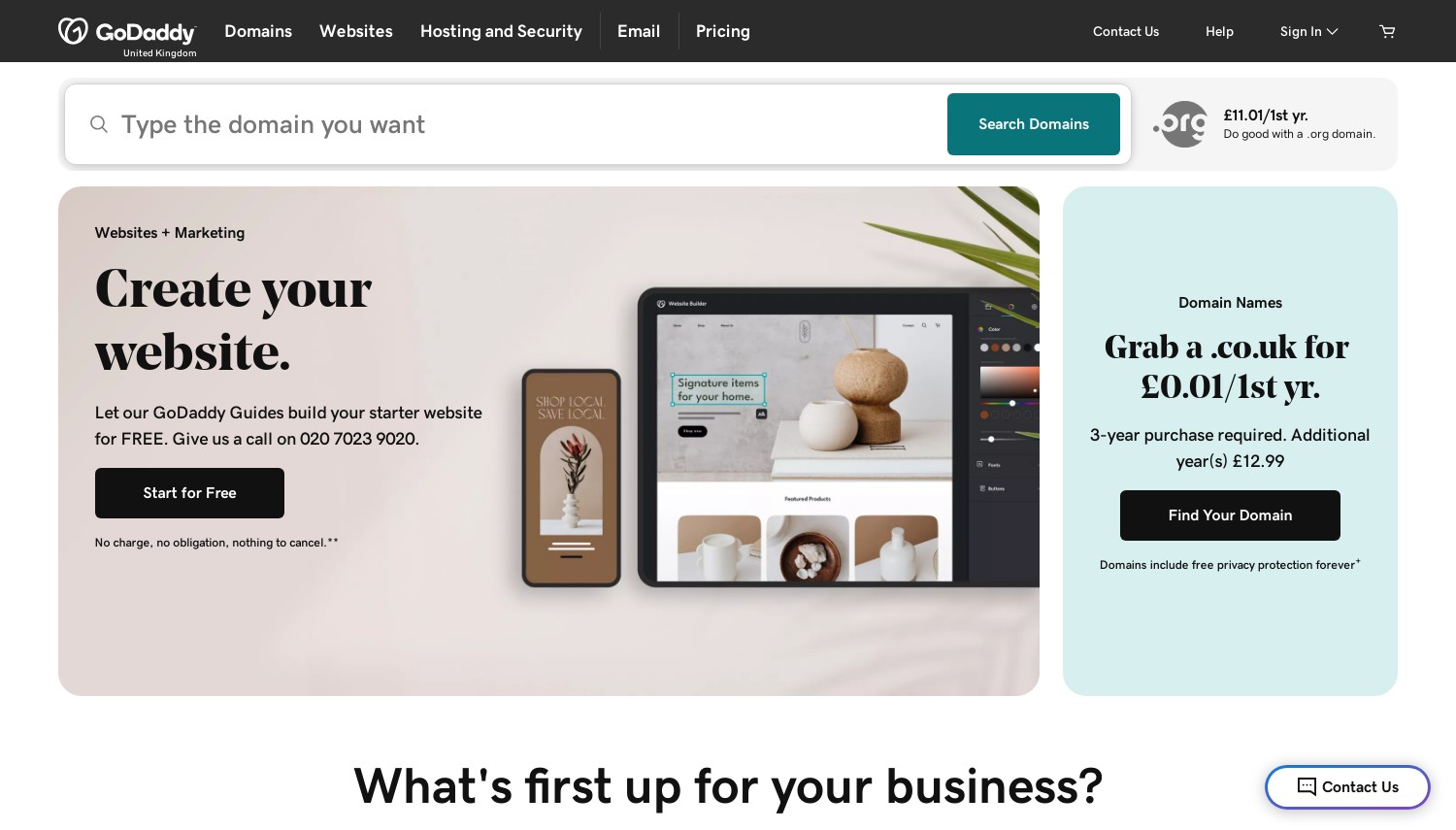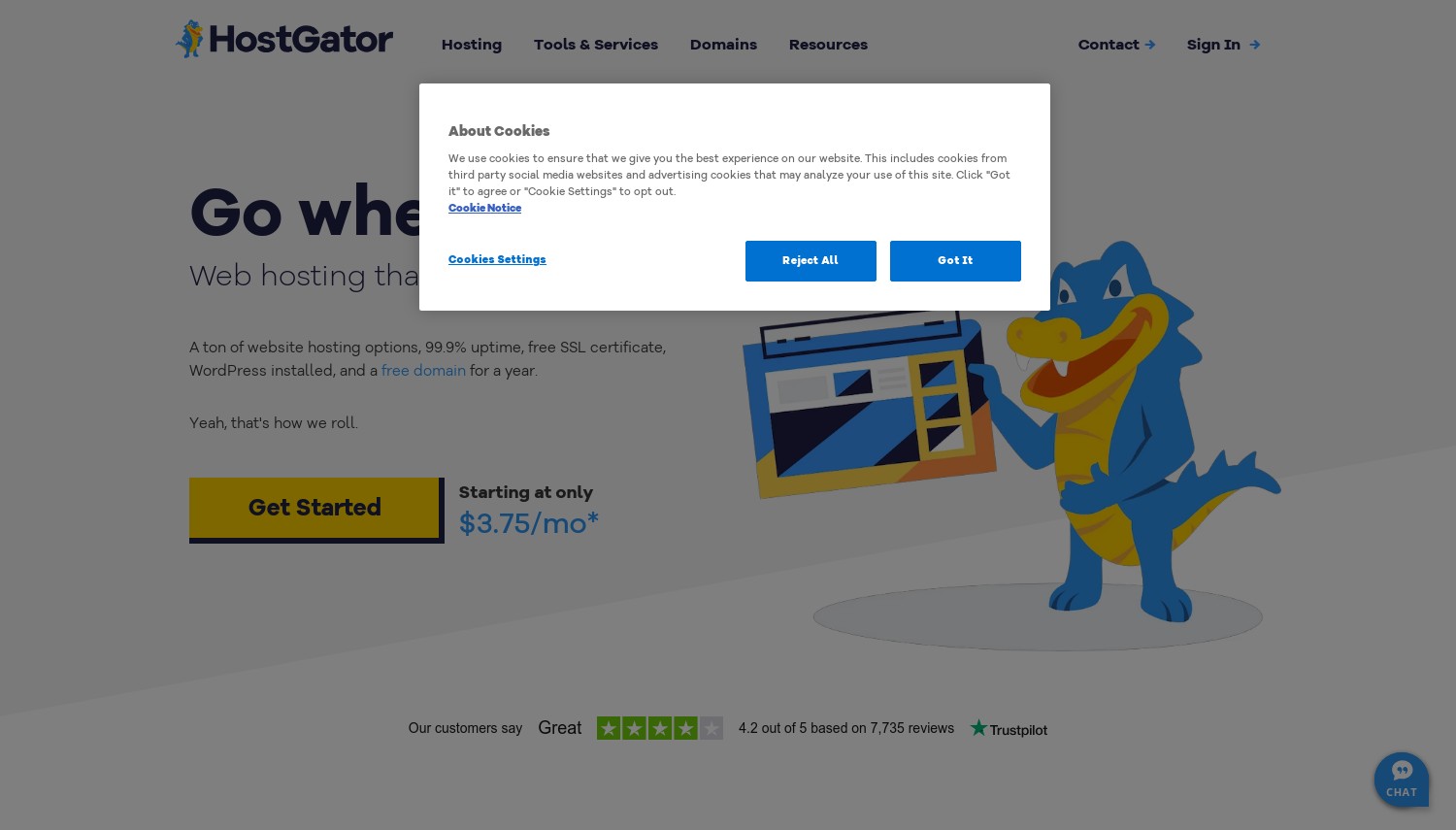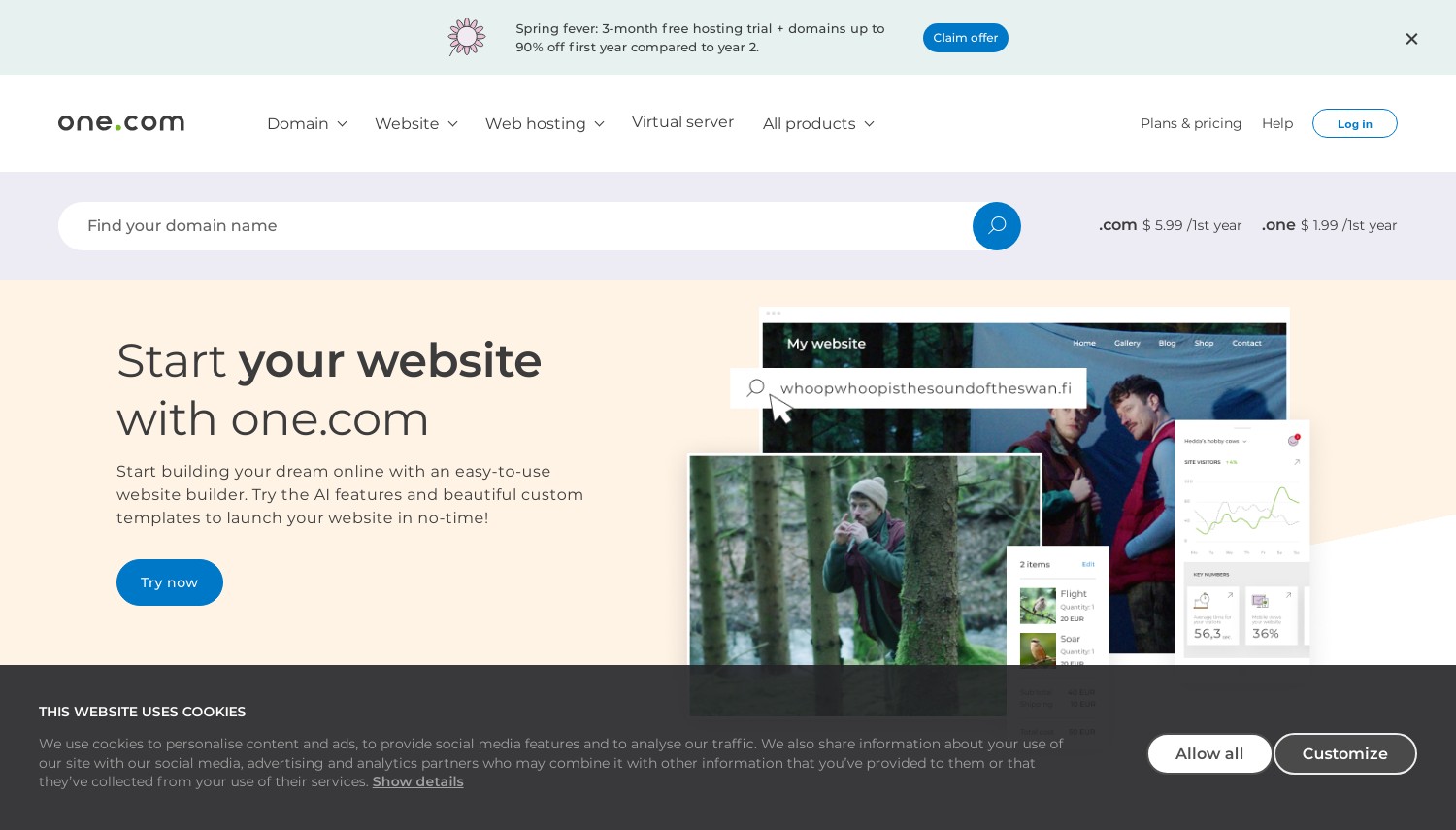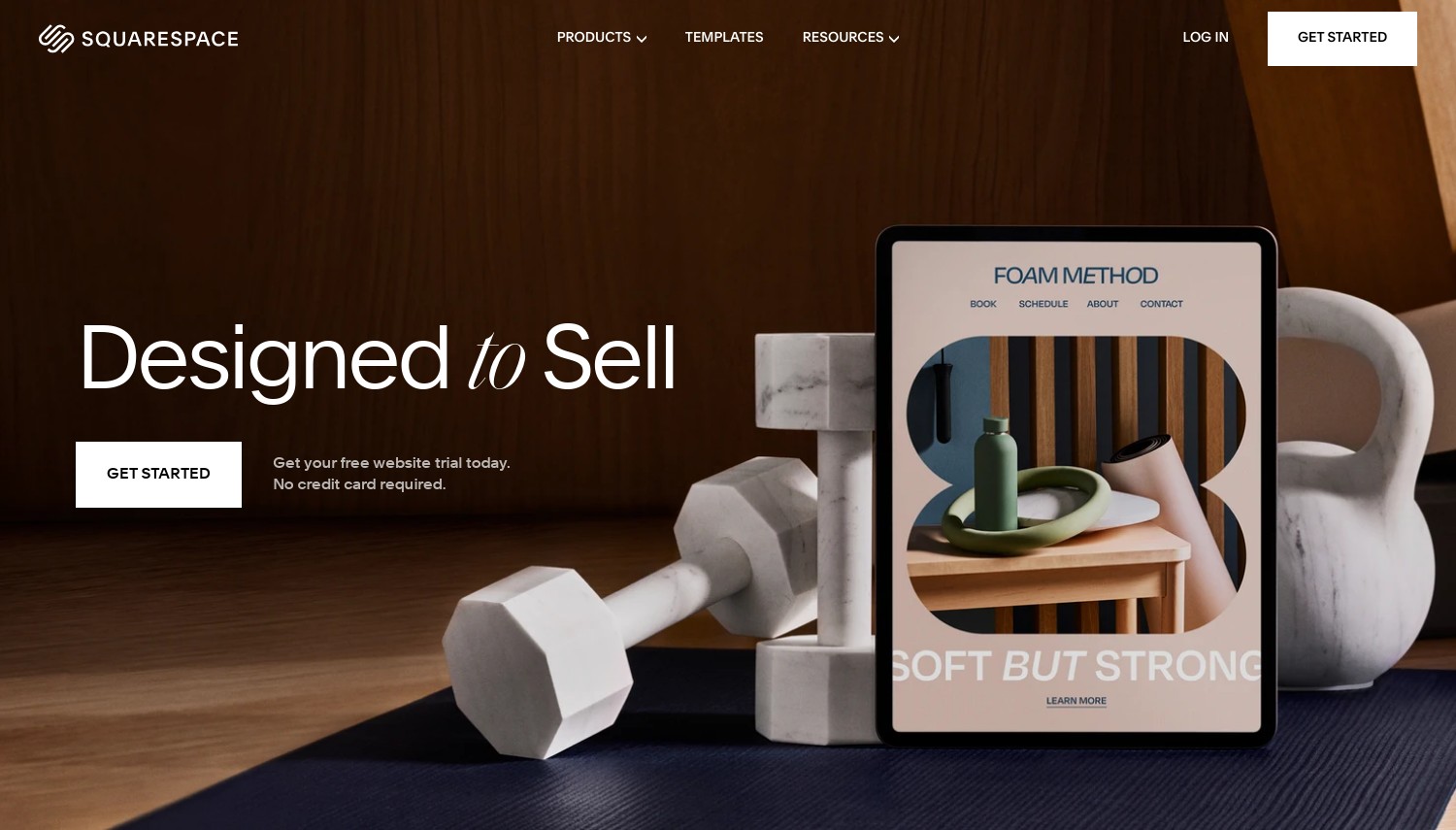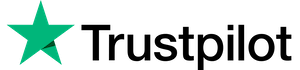このページで: [隠れる]
ウェブサイトのデザイン
ウェブサイトのデザインは必ずしも難しいものではありません, ウェブデザインの経験がなくても.
右 ウェブサイトビルダー 幅広い テンプレート と カスタマイズオプション,
ユニークで視覚的に魅力的なサイトを簡単に構築できます.
ユーザーフレンドリーなデザインツール, 簡単に調整できます レイアウト, 色, フォント,
と 画像 あなたのブランドと個人のスタイルを反映する.
ウェブサイトをデザインする際, 両方に焦点を当てることが重要です ユーザー体験 と パフォーマンス.
成功するサイトとは 簡単にナビゲートできる, すぐにロード, そして SEOに最適化.
幸運, 多くの現代のウェブサイトビルダーには 組み込みツール 検索エンジン最適化を支援する, モバイル対応,
サイトの速度, 見栄えの良いウェブサイトを作成できるようになります, パフォーマンスが良い, そして適切な視聴者を引き付ける.
ブロックエディターの使用
A ブロックエディター ブロックやセクションを追加したり配置したりしてサイトを作成できる最新のウェブサイトビルダーツールです。,
それぞれ異なる種類のコンテンツを表す. The WordPressブロックエディター, としても知られている グーテンベルク,
コーディングなしで柔軟かつ直感的にページを構築できる人気の例です。.
ブロックエディターを使用すると、ブロックをドラッグアンドドロップしてウェブサイトを簡単にカスタマイズできます。 文章, 画像,
ビデオ, その他のコンテンツ要素. これにより、スムーズで応答性の高いユーザーエクスペリエンスを維持しながら、レイアウトを完全に制御できます。.
人気のツール グーテンベルク と Elementorのブロックエディターは幅広いカスタマイズオプションを提供します,
サイトの外観と機能性の両方を微調整できるようになります.
ブロックエディターを使用する場合, 各ブロックがサイトにどのような影響を与えるかに注意してください パフォーマンス と ユーザー体験.
よく整理された構造は、ウェブサイトが視覚的に魅力的であるだけでなく、訪問者を引き付けるのに効果的であることを保証します。.
ドラッグ アンド ドロップ Web サイト ビルダーとは?
簡単に言えば, a ドラッグアンドドロップのウェブサイトビルダー コンピュータとインターネットアクセスがあれば誰でも
迅速かつ効率的にウェブサイトを構築する, コーディング不要. これらのツールを使用すると、ユーザーは カスタムレイアウトと機能
要素をページに直接ドラッグする.
優れたウェブサイトビルダーには、 直感的なドラッグアンドドロップインターフェース, カスタマイズ可能なテンプレート,
モバイル対応, 内蔵 パフォーマンスの最適化, 両方にとって重要な SEO
ユーザーエクスペリエンスと.
ドラッグアンドドロップビルダーの使用は簡単なプロセスです: レイアウトまたはテーマを選択する, 次に、次のようなプリセットコンポーネントをドラッグします 見出し,
画像, メニュー, 仕切り, と フッター 所定の位置に. すぐにデザインできます
個々のページを作成したり、数時間以内に完全な複数ページのウェブサイトを構築したりすることもできます。.
多くの現代の建築業者は、 AI搭載ツール レイアウトデザインとコンテンツ生成を支援する, プロセスをさらに簡素化.
ほとんどのテーマは デフォルトでレスポンシブ, つまり、あなたのサイトはデスクトップでも美しく表示されるのです, タブレット, およびモバイルデバイス,
ウェブ開発の経験は必要ありません.
ドラッグ アンド ドロップ Web サイト ビルダーが必要な理由?
ウェブホスティングプロバイダーを利用する ビルダーをドラッグアンドドロップします 企業や個人にとって、
迅速かつ低コストで独自のウェブサイトを作成する, 開発者を雇ったり、コーディングを学んだりする必要もなく.
統合されたドラッグアンドドロップウェブサイトビルダーを備えたホスティングプロバイダーを選択する主なメリットは次のとおりです。:
- 使いやすい: ほとんどのドラッグアンドドロップビルダーはユーザーフレンドリーなインターフェースを備えています, 完全な初心者にも最適です.
いくつかは、 最も簡単なウェブサイトビルダー 市場に出ている. - 費用対効果の高い: ウェブデザイナーを雇ったり高価なソフトウェアツールに投資したりする必要がないため、大幅に節約できます。.
- 柔軟性: ウェブサイトの外観とレイアウトを簡単にカスタマイズ, 技術的な知識は不要.
- 時間の節約: ウェブ開発やデザインを学ぶために必要な時間の投資を避ける; ドラッグするだけ, 落とす, 公開する.
- ランディングページの作成: 多くのビルダーには、素早く作成するための専用ツールとテンプレートが含まれています。
コンバージョン率の高いランディングページ 製品用, プロモーション, またはキャンペーン.
探している方 高速で簡単なウェブサイト作成プロセス, ドラッグアンドドロップのウェブサイトビルダーは理想的な選択肢です.
最も人気のあるウェブサイトビルダーはどれですか?
最近の統計によると、ユーザーの間で最も人気のあるウェブサイトビルダーには以下が含まれます。 Wix, Weebly, と Squarespace.
これらのプラットフォームは、 ドラッグアンドドロップ機能, ユーザーが簡単にコンテンツを追加できるようにする, フォーム, サイトにカスタムデザイン要素を追加する.
これらのビルダーはそれぞれ、次のような重要な機能も提供しています。 電子商取引の統合, SEO最適化ツール,
内蔵 マーケティングソリューション, 中小企業やクリエイティブな専門家にとって魅力的なものとなる.
でも, これらは 利用できるウェブサイトビルダーはこれだけではない. 市場は他の多くのプラットフォームも含め拡大している,
様々な WordPressページビルダー 高度な設計柔軟性と幅広い機能を提供する.
これらの人気プラットフォームと新しいニッチなビルダーを比較すると, 違いに気づくでしょう 設計管理,
使いやすさ, と 機能セット. これにより、ユーザーは個人の目標や技術レベルに応じて、豊富な選択肢から選ぶことができます。.
ウェブサイトビルダーのよくある質問
デフォルトのオプション以外にウェブサイトをカスタマイズできますか??
はい, ほとんどのビルダーは幅広いカスタマイズオプションを提供しています. さらに高度なデザインの調整, あなたが使用することができます カスタムCSS
ヘッダーなどの要素を微調整する, スティッキーメニュー, フォントスタイル, もっと.
これらのビルダーは実際のシナリオでどのように機能するか?
パフォーマンスは、 ホスティングプロバイダー そしてその サイトの複雑さ.
走るのはいい考えだ パフォーマンステスト 通常のコンテンツとプラグインを追加して正確な理解を得た後
サイトの速度とビルダーの効率.
これらのビルダーでコンテンツを管理するのは簡単ですか?
はい. ウェブサイトビルダーは、 コンテンツ管理がシンプル. ブログ投稿を簡単に作成・編集できます,
既存のページを更新する, 数回クリックするだけで新しいコンテンツを追加できます, 技術的な知識を必要とせずに.

 Hostinger
Hostinger

 SITE123
SITE123

 Jimdo
Jimdo
 GoDaddy
GoDaddy
 HostPapa
HostPapa

 Hostgator
Hostgator
 One.com
One.com
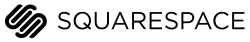 Squarespace
Squarespace