On This Page: [hide]
In need to get an .ai domain? Read this easy guide! It will show you how to buy and register .ai domain website in a matter of minutes!
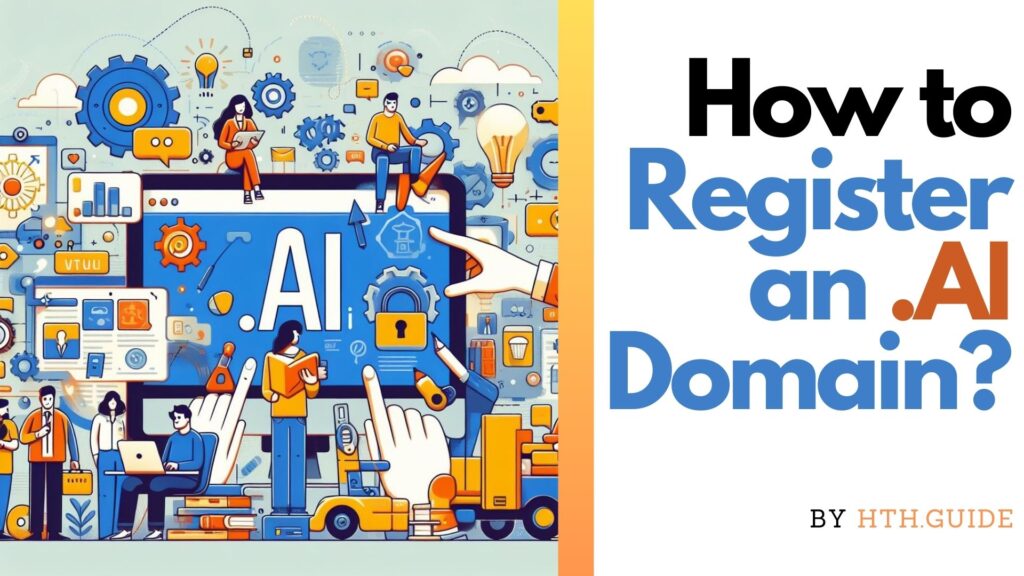
What Is .ai Domain?
The .ai domain extension isn’t just a virtual address. It’s a digital frontier, originating from the Anguilla. With over 130,000 registrations globally, .ai has become synonymous with the tech elite.
While Anguilla-based businesses and individuals find it fitting, it’s the go-to choice for those navigating the intricate landscapes of the Artificial Intelligence (AI) industry. This digital identifier is no longer confined to a geographic region; it’s a global emblem of tech innovation.
What Do You Need to Register .AI Domain
The main criteria, needed for a domain with .AI extension are:
1. Registrar Selection: Opt for a reputable registrar like GoDaddy, Namecheap, or IONOS for a seamless registration experience.
2. Register .AI Domain: Choose a distinctive domain name, check its availability, and secure it exclusively for your use through the registrar.
3. Enhance Domain Security: Strengthen your .ai domain’s security with Privacy add-ons and DNS services.
4. Control: Keep an eye on your domain’s expiration date. Regular renewals prevent opportunistic domain flippers.
5. Legal Compliance: Align with legal standards to avoid domain revocation.
Steps to Register an .AI Domains Website
Below, we have provided simple example steps, that will help you register your first .AI domain website:
Step 1: Choose Where to Register Your .AI Domain
Among the best services for .AI domain names are:
- GoDaddy – Best for domain auction.
- Namecheap – Best for user-friendliness.
- Hostgator – Best for effortless website hosting
For the sake of demonstration, we are going to use NameCheap as it is as user friendly as possible.
Step 2: Go to NameCheap and Register an .AI Domain
1.Go to NameCheap’s home page and enter the domain you wish, ending with “.ai”, add it to your cart, and buy it. We have chosen “hthguide.ai” as an example:
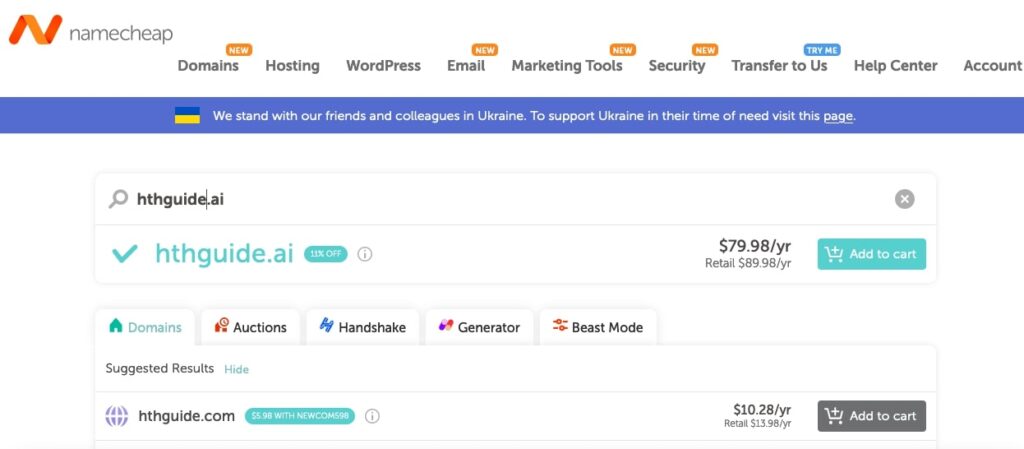
2.Once you have added it to your cart, go ahead and open your cart from top-right (View Cart) to continue with the purchase:
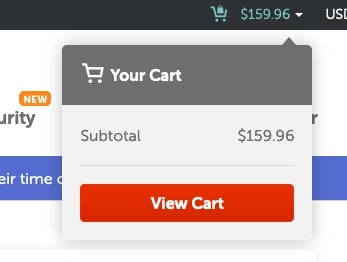
3.If you like another hosting service, just click “Confirm Order” to continue with your purchase. For ease of use here, we will opt-in for their embedded hosting service and click “Auto Renewal” so it does not expire.
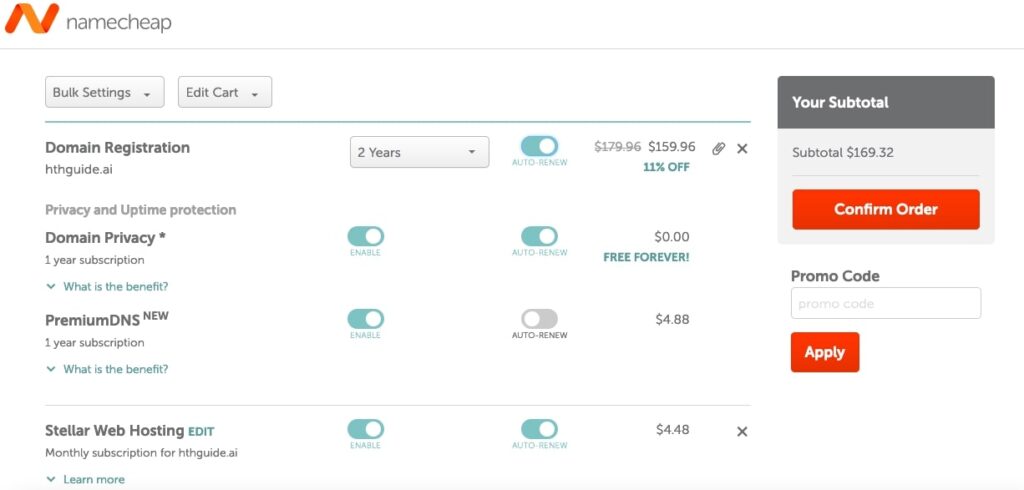
We have also added the “PremiumDNS” feature, which secures the .ai domain even further.
4.(Optional) We also reccomend adding extra features to your website, like the ones they offer beneath:
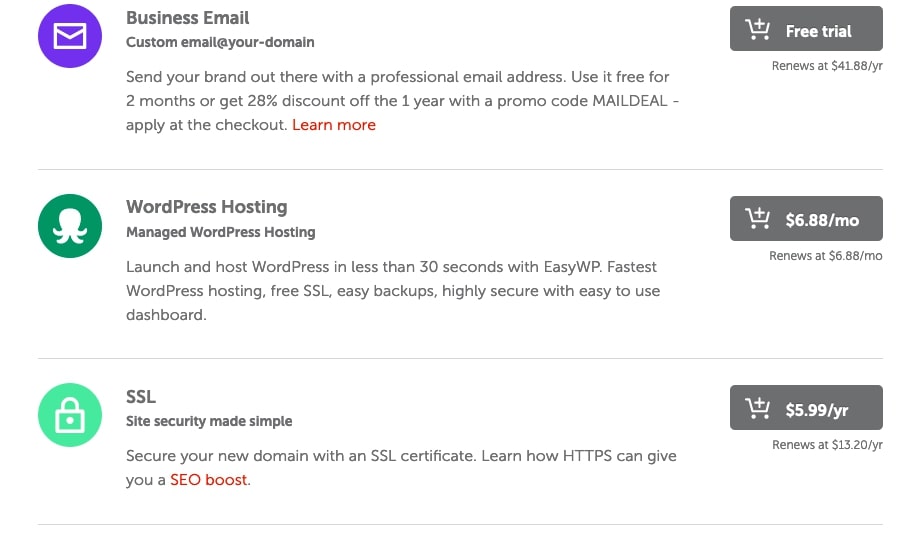
5. Hit “Confirm Order” and make an account from the next screen if you do not have any. If you have, simply login:
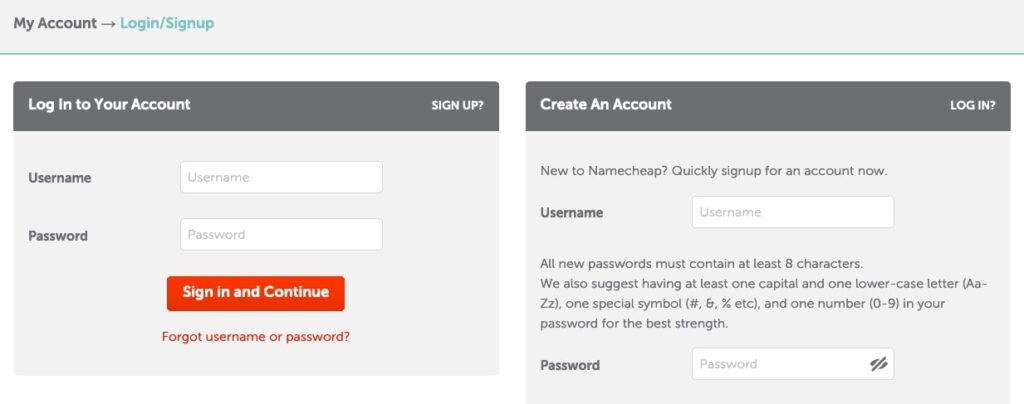
6. Follow the order steps and you will be done. The new domain name (and hosting if you chose one) will be readily assigned into your account!
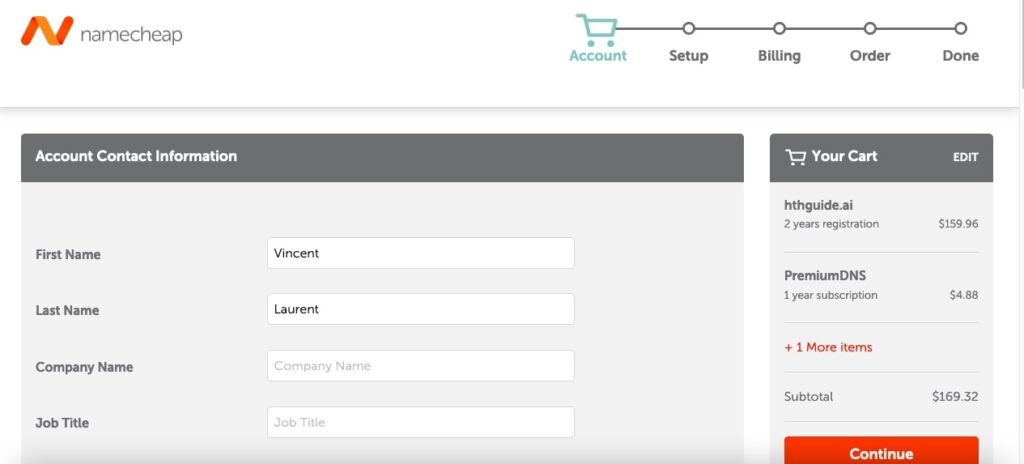
Pro Tip: NameCheap also offer live support, so always ask them if you are having trouble.
Extra Tips for Your New .AI Domain Site
Investing in additional tech essentials enhances your online presence:
Hosting:
– Choose a reliable web host to get your AI-powered website online.
SSL Protection:
– Essential for higher search engine rankings and crucial for e-commerce websites.
Premium DNS:
– Protect your site from online attacks and data leaks with premium DNS services.
Private Email:
– Establish professionalism and trust with private email services.
Conclusion on How to Register .AI Domain
In summary, the .ai domain is more than a series of characters — it’s an entry point to the forefront of AI innovation. Whether you’re a local business in Anguilla or a global tech pioneer, the .ai domain offers a digital space for your initiatives.
Success in the online realm requires adept navigation of the registration process, ensuring robust domain security, and keeping up with technological advancements. As you venture into the world of .ai domains, aim to make a lasting impact on the expansive landscape of technology.
