On This Page: [hide]
Have you ever wondered how to host a website or what is the best way to host one? It is not hard. All you need is the right information delivered to you in the right way.
The majority of people who are beginners don’t know anything about how running a website works.
Choosing the correct way of getting your site up and running can be easy and take just a few minutes, the amount of time required to register an email address. Read on below to see how a beginner, can learn how to host a website easily. You do not need to have particular computer skills.
We will go into more detail on how to host a website as further as this post develops. That is if you want to know more about the process and help you see that there is more than one type of way to host a website.
In this blog we are going to cover:
- Types of Web Hosting Services Essentials
- All Components You Need to Running a Website
- How to Host a Website with the Right Plan – Our Recommendations
- How Much Will All Above Cost

How to Host a Website – Overview
In layman’s terms, Web Hosting is the home of your site, as in the place is the place you put all your site files. More specifically, these files are stored on a powerful computer machine, which is called a server, which makes your site and its files accessible on the Internet.
Thus, it goes public for the World to see and visit.
You have a powerful computer, and you are asking yourself, “But why can’t I host my website with my own computer?” Well, that server that will store your site has a lot more resources and power and is in a facility called a data center.
A data center is like an impenetrable fortress, which costs millions.
A data center has the following:
- Temperature Control
- Fire Suppression or Air Suction System
- High level of bandwidth
- High level of physical security
- Backup Systems
(so servers don’t overheat and everything run smoothly)
(in case of fire, to be extinguished quickly)
(provides speed to your site all over the World as well as reliability)
(the room should be locked, the humidity maintained at optimum, access granted only to certified employees, etc.)
(backup of your files, so they are never lost, and backup of the machines, so your site is always running and accessible on the Internet)
Another thing that is necessary for a server to make your site seen around the World through the Web is special software to be installed. The software is called a Web-server.
This Web-server receives incoming requests and responds by sending the requested site page to browsers to access the requested webpage.
Paying lots of money to have a server running in a room, on a machine in a data center is unnecessary.
Yet, you do not need to know every detail, neither all technical terms to know how to host your website, nor paying a fortune to do it.
Fortunately, some companies offer such a service, at a low price, and include software for easy customization of your site with just a few clicks.
There is a company behind each website hosted that you visit on the Internet daily.
Even a big site such as PayPal uses a third-party service provider, just like Facebook was on Harvard University servers, before becoming a multi-million business and building its own data center.
All You Need to Running a Website
You need just two things to start building your website:
- Domain Names
- A Web Hosting Service Provider
Web hosting service providers offer you packages with ready-to-use web servers to host your website. They take care of everything needed, including knowledge bases on how to host a website, technical maintenance, and give access to user-friendly tools so you can manage your website with ease.
You have an idea of what site you want to make, what text to put in it, what pictures to beautify it with, what structure to give it if you are plan to have tons of pages.
It is best if you have an idea about a design as well. The same case is with having an endless-scrolling landing page. Maybe you do not have it figured out, but want to experiment.
Know that people need to find the portal to access the content from before they see it. That is where the name of your site comes in.
Users need to access your site by typing a name in their browser. In case you need help with that, check out the Google-Friendly Domain Names – Tips to Choose the Best article.
If you have already made your decision, continue reading.
First, let us cover what a domain name is. That is your site’s address, and the thing people type in the browser to visit your site’s home page.
For illustration purposes, see that now on top of this page, the main address is “howtohosting.guide”.
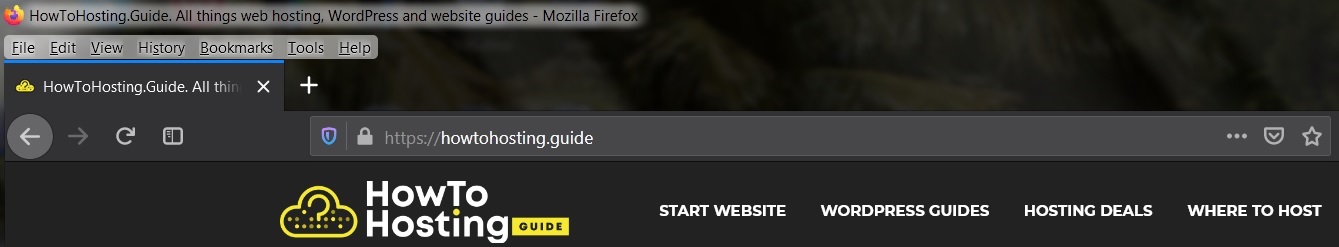
Domain names are how a person can easily find a site through his browser and make it accessible to the correct site servers, which hosts said name. A DNS is like Facebook for the Internet.
When you type in a site name, a DNS searches and finds the location if it is registered. Then, it gives said location to your browser, so now the browser shows you what content is found there.
You should first check if the site name is available when you are about to register a domain.
When you have the desired domain free and available for registration, you should choose a registrar service. It is a cheap fee, so you should not worry about money.
Depending on the extension, as in .com or something else, the cost may vary by a few dollars.
It would be best if you buy a domain-name only from a trusted and proven registrar. The best thing to do is to find a company with a license for offering domain name registrations.
As a bonus, most of these legitimate and respected companies offer:
- Privacy Protection
- Domain Name Guarantee
- Guaranteed 24/7 running of your web site
(hiding your real email, name, address, and other personal information, unless you choose the opposite)
(nobody else will be able to use it and the company will let others know it is taken)
If you use the same company for your site name registration and host, you will most likely get a discount as a package deal.
Now, the last step is optional but also meaningful. Different types of hosting plans exist, and you should choose one based on what site you want to make and how big of an audience you want for it.
Most companies offer expansion and vice versa, so you could almost always change it if you choose the wrong one.
Below you will see which type will be the best to host your website.
Types of Web Hosting Services
Every site is different – some are new so that they would not have many visitors on them right from the start. Other ones have been on the Web longer, have more to offer, and are known to more people.
A small site does not require many resources, while a larger, more popular one will need more.
Companies provide various types of deals made to handle particular site needs. Below, we have listed the most common services that you can get.
Shared Hosting
A shared hosting service is a cheapest and most commonly used option for beginners. As such, shared as a service is suitable for new and small sites, blogs, and business start-ups who want to launch their upcoming projects and ideas.
Prices could be as low as $3 a month.
Sites using the same service also share the same disk space and bandwidth on that server, which allows for cheaper costs for both the company and its clients.
VPS (Virtual Private Server)
A VPS is still a shared hosting type. Nonetheless, it offers more resources when they need to serve more traffic arises. eCommerce stores and businesses already in the game can take the best advantage of this type of service.
Pricing begins at $30 per month.
With VPS, you have a section of one or more private servers for your site, which you can manage from your control panel. This way, you will have more resources available to you at a cheaper cost.
Managed WordPress
Managed WordPress is a service made precisely for WordPress sites. It opens the main door for your WordPress website.
That means that the service makes it easier for your website to reach higher speeds and more traffic and have it more comfortable with WordPress.
The way things are configured with a Managed WordPress solution is that you have daily backups, security, and more things that make it a great package to consider.
Having things managed means that the company you are paying makes backups, does updates and caching for your site without you lifting a finger. That way, you can truly concentrate on creating content and thinking about expanding your business.
The prices start from $35 a month, which is not that high when you have a reliable income of fans and clients to support you.
Dedicated Services
Dedicated is exactly that, a host that is dedicated to you and your site. This service provides you with the whole physical and Webspace of an entire server to your site.
Except for the powerful resources that you get, you also will have advanced server managing tools at your disposal, and the capacity to install personal software and an operating system of your choosing.
Being able to manage your server by yourself might require technical skills. It is a reasonably advanced option for more prominent sites and enterprise businesses that need high performance to handle larger traffic levels.
Benefits of Dedicated Hosting include:
- Fast Speeds – you will have no slowdowns as you enjoy fast connectivity and quick upload times.
- Highest Security Standard – makes it nearly impossible to get hacked by cybercriminals.
- Dedicated Resources – you have the whole hardware dedicated solely to you.
- Full Customization – you can customize the server in any way that serves your needs.
- Unlimited Power and Storage Space – power and other resources available are highly scalable.
Monthly prices differ from company to company but start from around $40-80. According our Dedicated Users Report “Growth in the dedicated hosting segment is readjusted to a revised 11.1% CAGR by 2026.”
How to Host a Website with the Right Plan
Now that you know the four different hosting plans and how servers can be set, you need to choose what is best for you. And what price suits the budget you have.
Starting with a cheap, shared host provider is always a good idea, as when your project grows, you can always upgrade the plan. Paying for the exact services you need currently saves you time and money, and is considered the wisest thing to do as a beginner.
A domain name can cost as much as $15, but many reliable companies include it as a free bonus for signing with them. Then, your only fee will be the monthly payment for the actual service.
The largest hosting provider companies in the World are spoken all around the Internet, so you should stick with those. You need to know if you are going to use WordPress or not.
After you start an account with a hosting firm, you would want to create your site. For more details, you should read a guide on how to make a site.
How to Host Your Website: Technical Tips
If you are a beginner at how to run a site, you probably do not have knowledge in:
- Coding (also called Programming)
- Web Development
- WordPress or other CMS Platforms
Even if you have a server and the required resources, it is not easy to do everything yourself, know every technicality, and do nothing else but run your site on a 24-hour basis. Let professionals do it for a small fee and your peace of mind.
The only argument for building a site by using your personal computer would be to test the site locally before uploading the files on the Web.
We do not recommend using a local server for site-building purposes and making it available online. For the sake of giving an example of how you could do that, read the instructions after this paragraph.
To host a site on your local server will be seen only by you by default. If you tamper with the settings, your site can be displayed publicly.
Initially, you want to locate your Web server’s software configuration file named httpd.conf.
- Using WAMP
- For MAMP
(Windows, Apache, MySQL and PHP), then you’ll find it under C:\wamp\bin\apache\apache[version#]\conf] folder.
(Mac, Apache, MySQL and PHP) users, you will find it inside the /Applications/MAMP/conf/apache/ folder.
You can open the file using a plain text editor such as Notepad++ or WordPad. Then, you need to locate the line that starts with the following:
Listen 80
Replace it with your IP address and port number. The easiest way to find your IP address is to type what is my IP address? in a search engine of your browser. What you will see is a set of numbers separated by three dots. Here is an example of what the final code should look like with your IP in it:
Listen 10.253.168.2:80
You need the following line next:
ServerName localhost:80
Replace localhost:80 with your computer’s IP address.
ServerName 64.233.160.1
Afterward, you need this line for WAMP:
If you are using a Mac, then look for the line:
After that line, you will see access permissions, which you need to replace with:
Order Allow, Deny
Allow from all
Now, save your configuration file and restart your local servers with these configured permissions.
After you have saved the changes, everybody on the Internet can use your IP address to access your site. As you can imagine, most users are not comfortable remembering numbers as the naming for a site. It would be best if you have a name and related extension.
Assigning a Domain Name to a Locally Hosted Website
Assigning a domain name to a site that you have running from your computer gives users more straightforward access.
For the first step, you need to edit the DNS settings of your domain. There are free sites that can do that, but you still have to put in the correct settings in the right places manually.
Next, you need to edit the A name-record with the @ sign as the new Name. In case you don’t have one, then click Add new record button to proceed.
The value field will need you to enter your IP address of your PC and Update the DNS to save these changes.
You are almost ready when you have your PC with your local server directly connected to the Internet.
If it is connected to the Internet via a router instead, then you need port-forwarding. You have to log in to your router’s administrator interface by entering the router’s IP address in your browser address bar.
You need the option labeled port forwarding, Virtual servers, or NAT. You can call your Internet Service Provider (the one you pay for having the Internet) to find the router settings.
You need to forward web or HTTP traffic to port number 80. In the IP address field, enter the IP address of your computer on the local network. This IP is the internal address that identifies your computer on that network.
As a final step, you need to apply the changes and restart the router.
Are There Any Disadvantages of Hosting a Website Alone
Running your site on your computer is a bad idea. Understand that even enterprise companies save time, money, and headaches by going with a known host service provider.
Here are some disadvantages of running a site all alone:
- You need a computer running 24 hours, 7 days a week, with constant access to a very high-speed internet connection.
- You need web server software updates being manually installed
- You need to run backups and keep them somewhere, move them manually, and eventually running a backup server, among other related factors.
- You have to prepare for malware intrusion, DDOS attacks, and hacking attempts. This immediately affects the security of all other devices on that network.
- You will need to purchase a static IP address from the internet service provider, which will cost around as much as paying for a shared service.
Doing everything stated above will require your full dedication, time, effort, and more technical skills that you can handle at once.
That is why you should alleviate your worries and choose a hosting plan.
















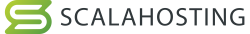







Will I make a mistake choosing Hostinger instead of Bluehost as the prices of Bluehost a quite high right now?
It’s all about size of your site and plan you are looking for. What is you CMS platform too. We recommend you to double check our both Hostinger and BlueHost review.
Hola! This was a very helpful article, senor Mihailov!
Muchas gracias! I now have site run in 2 days!
Nicely you explained everything in your article. Thanks for sharing this information; it’s nice and helpful…
Nice post! I thought it was a bit long, but it is my go-to source as I am setting up my website! Hostinger are being very cooperative, too!
I bought A2 hosting and am very glad of their service! Good article with examples and illustrations!